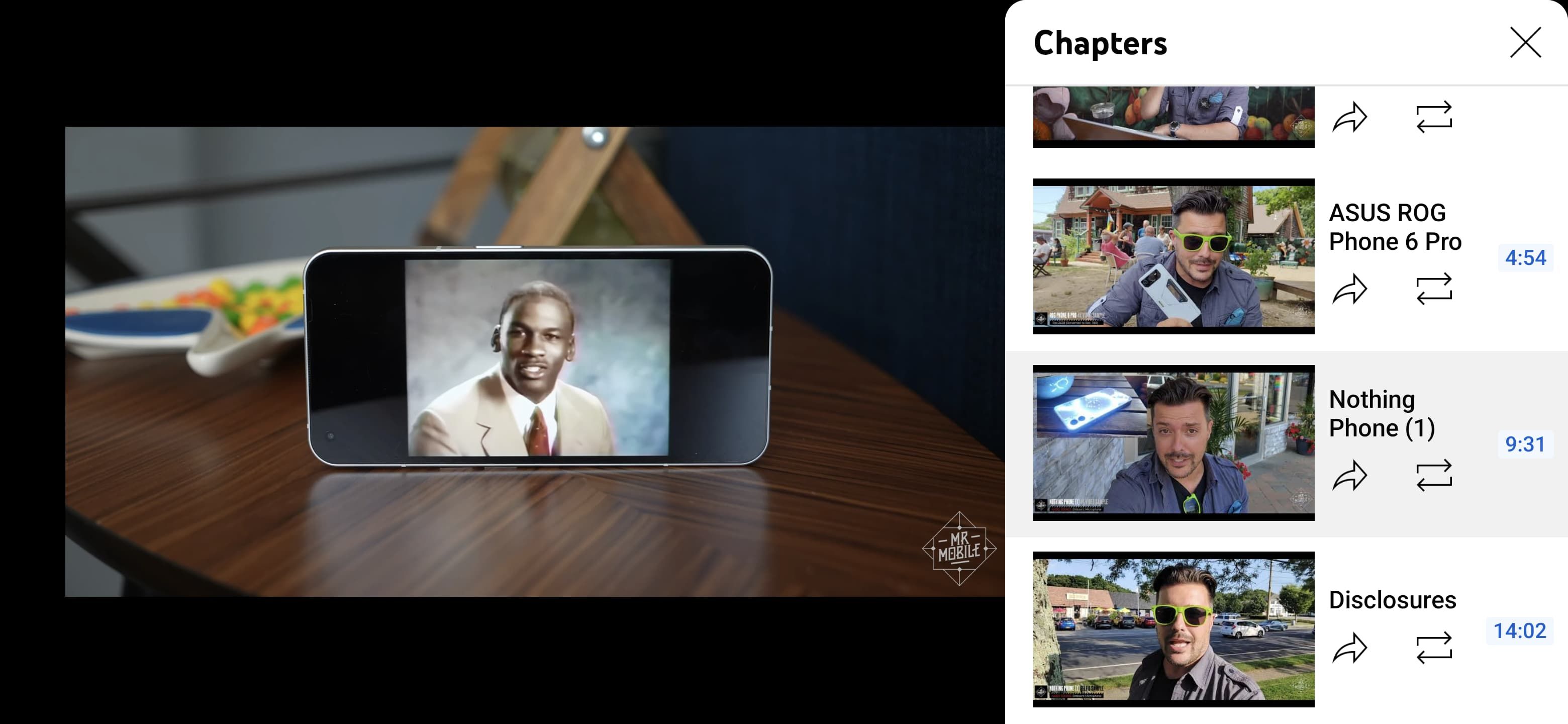Just over a year after YouTube allowed you to loop videos so you could consistently watch the same content repeatedly without moving a muscle, an update has brought a new feature so you can loop individual chapters of each video. If you want to watch the same piece of the video immediately over again, you can now do so by hitting the Loop button in the Chapters menu.
Previously, your only option in the Chapters section has been to share each with other people. This loop chapter feature appears to be new and was spotted by an Android Police reader. We previously heard that YouTube was testing the feature in January 2022, thanks to a report by XDA Developers, but this is the first time we've spotted the feature rollout.
Multiple Android Police writers have seen the feature across mobile and desktop platforms, so it seems to be a server-side rollout and will likely land for you immediately. To activate the feature, you'll want to find a relevant video, head to the menu where you can cycle through Chapters, and there should be a repeat logo with two arrows.
If you hit that button while watching a chapter, it'll immediately loop back to the beginning when it's over. If you're in a different chapter of the video, you can immediately loop a previous chapter by pressing that button on another chapter. It'll then repeat that chapter individually until you repress the button.
It also seems a new YouTube user interface for the mobile app is in the works, with one tipster noting they've seen a new design for the interface that follows immediately below a video. It includes rounded buttons for options such as thumbs up, thumbs down, Share, Create, and more. The same rounded design also appears for Comments, while the notification icon sits opposite the channel's details, replacing the Subscribe button in the current design.
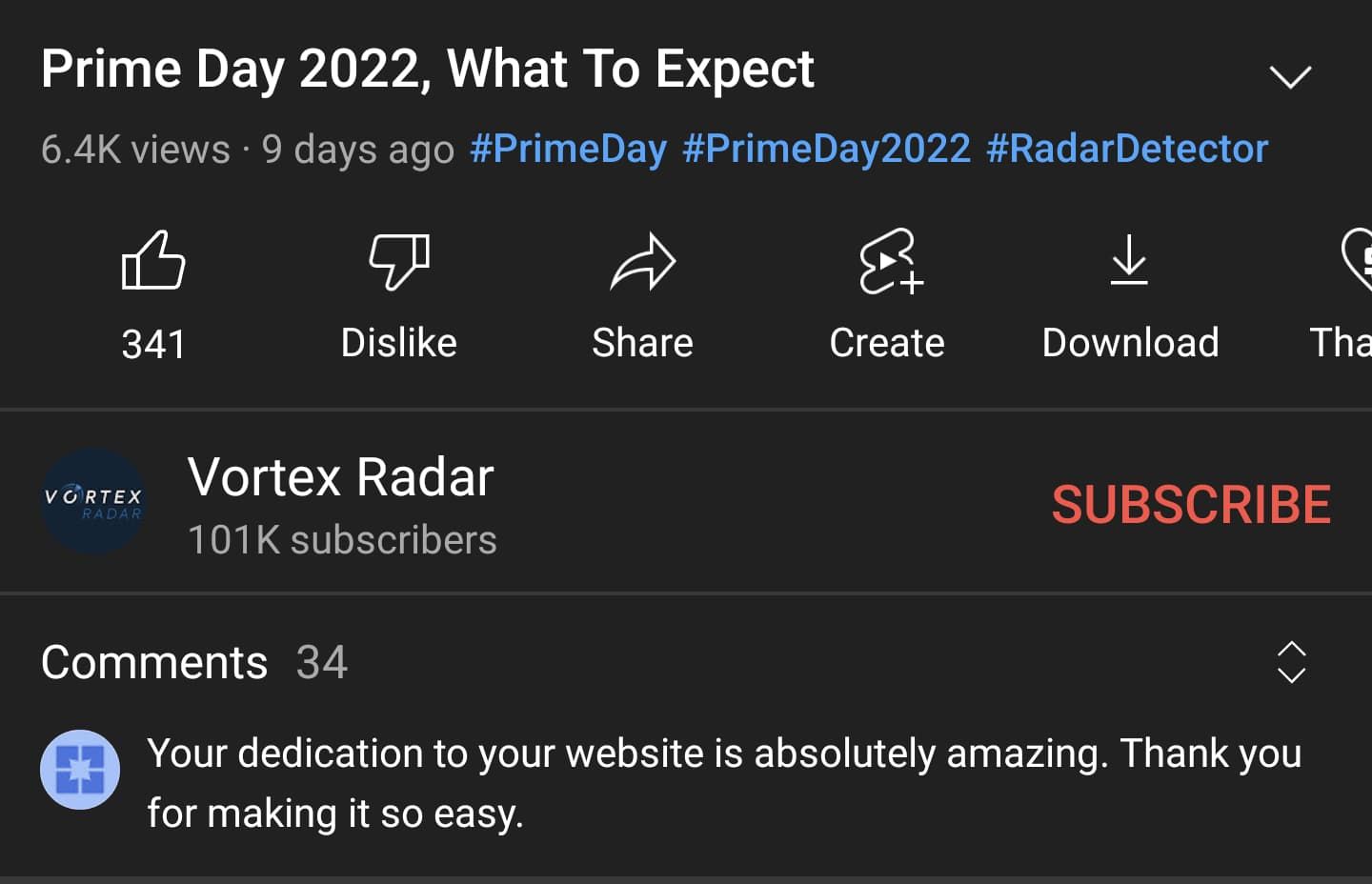
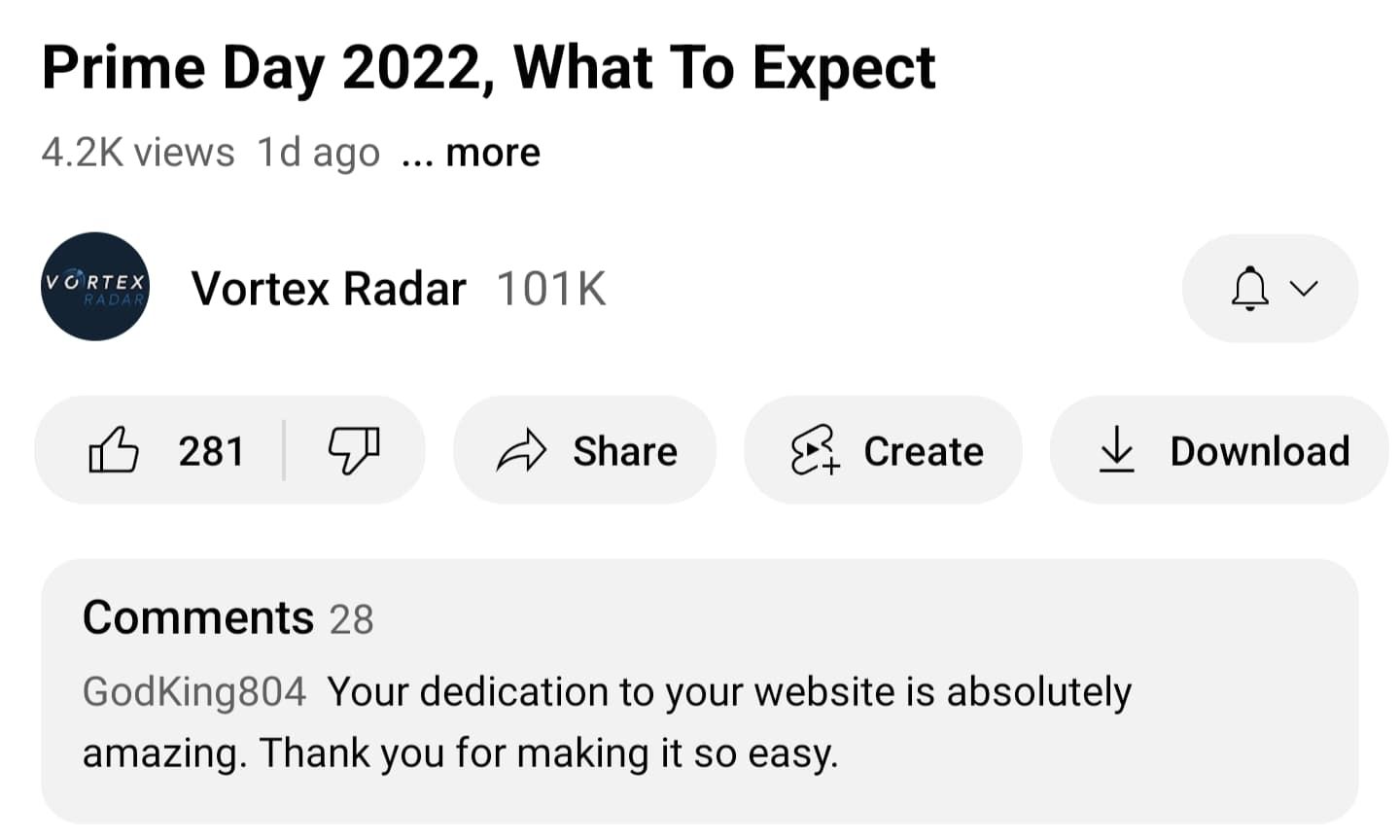
This option doesn't seem to be rolling out to many users yet, but it was spotted over a week ago by our source. That may mean this feature is in testing, but we may see a similar design available for more YouTube users shortly.
Thanks: Moshe