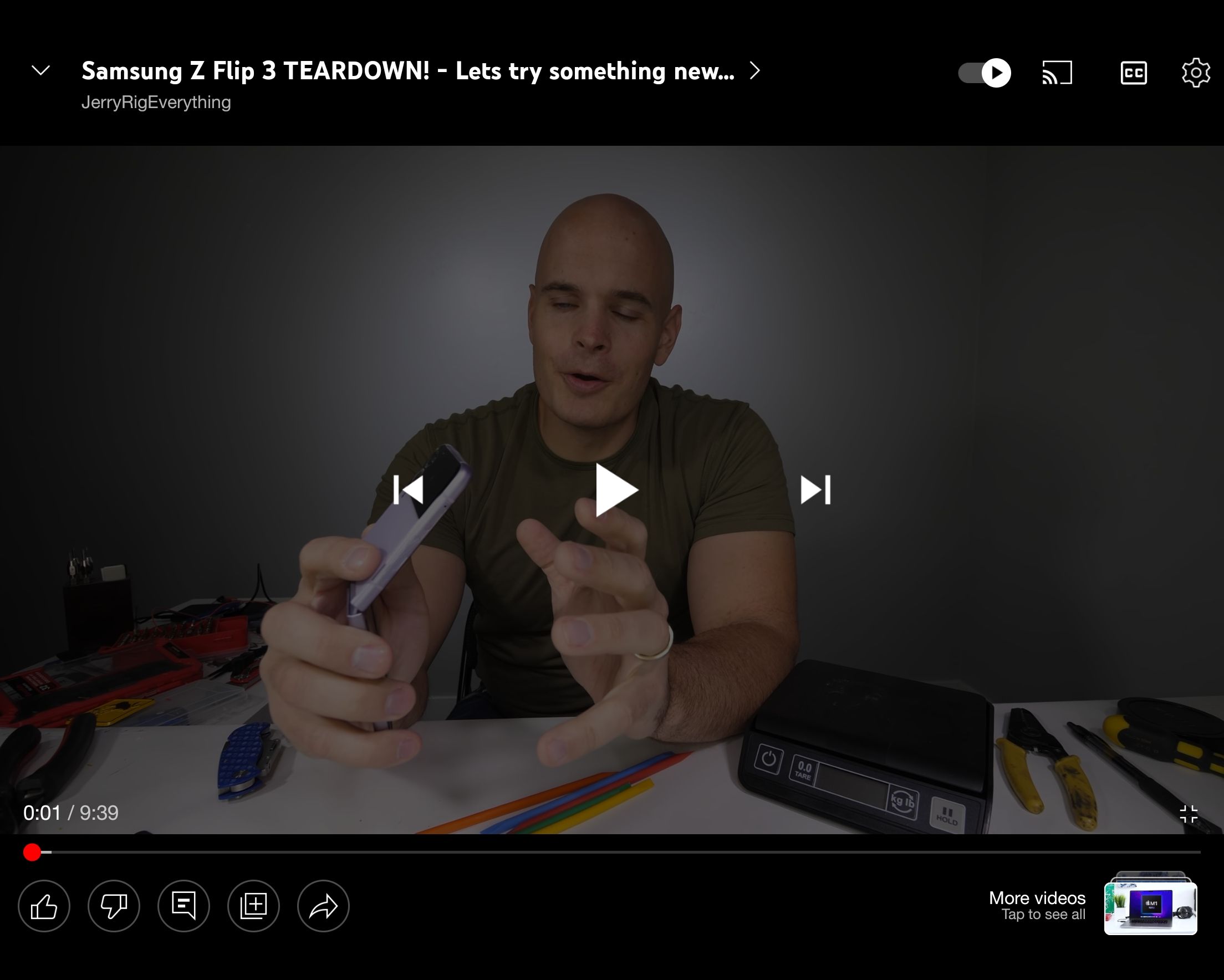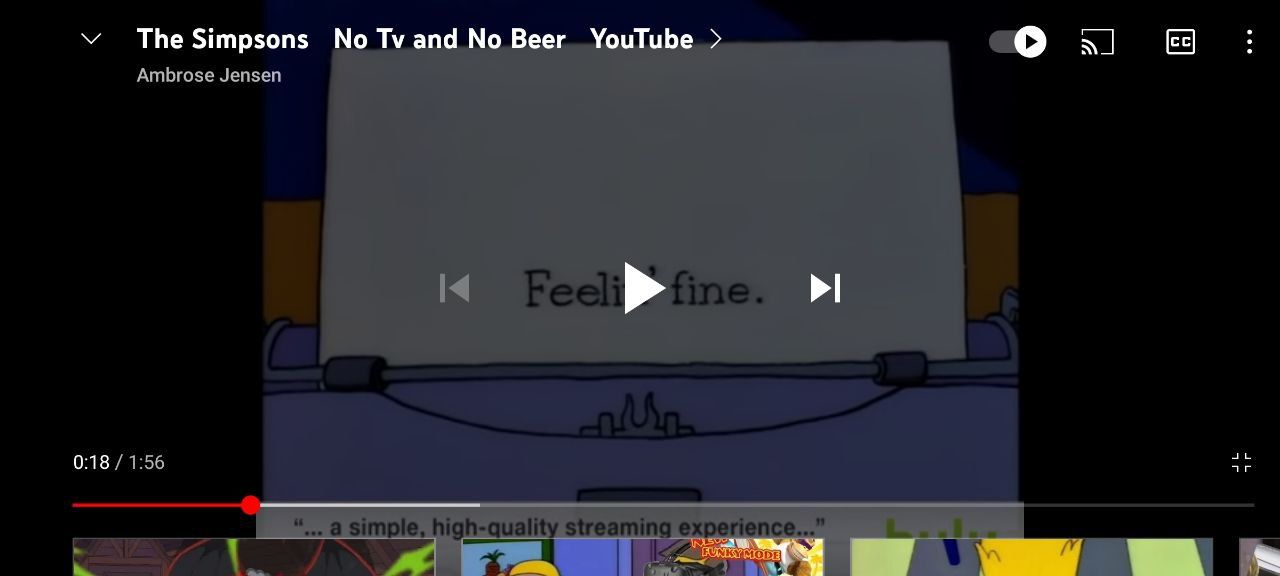Over the last few months, YouTube has been experimenting with cramming more and more stuff into the fullscreen video interface on Android, and the company apparently isn’t even remotely done. We already spotted access to the comment section and the video description in the previously distraction-free mode, and now, it looks like YouTube would love you to be able to do almost everything in fullscreen that was previously limited to the vertical interface.
As you can see in the screenshot above from one of our Samsung Galaxy Fold3 units, a new interface experiment adds some of the buttons you can usually find below a vertically playing video right to the bottom of the fullscreen view. When the test is active for you, you get access to like and dislike, a shortcut to the comment section, an option to add the video to a playlist, and a share button. When tapping the title at the top, you can additionally access the video description, just like we covered earlier. In the new interface, you can no longer swipe up to view suggested videos — there’s now a button in the bottom right corner that gives you access to these.
We initially speculated that the change might be limited to foldables and other devices with bigger screens and thus more space to display these extra elements, but we also spotted the new buttons on a Galaxy S21. This makes us believe that the new interface is slated to come to every form factor on Android. However, as with any of these a/b tests that roll out to some people only to disappear shortly after, it’s entirely possible that YouTube will not fully pull through with the change if the developers determine that the solution isn’t satisfactory, so don’t get your pitchforks out just yet.