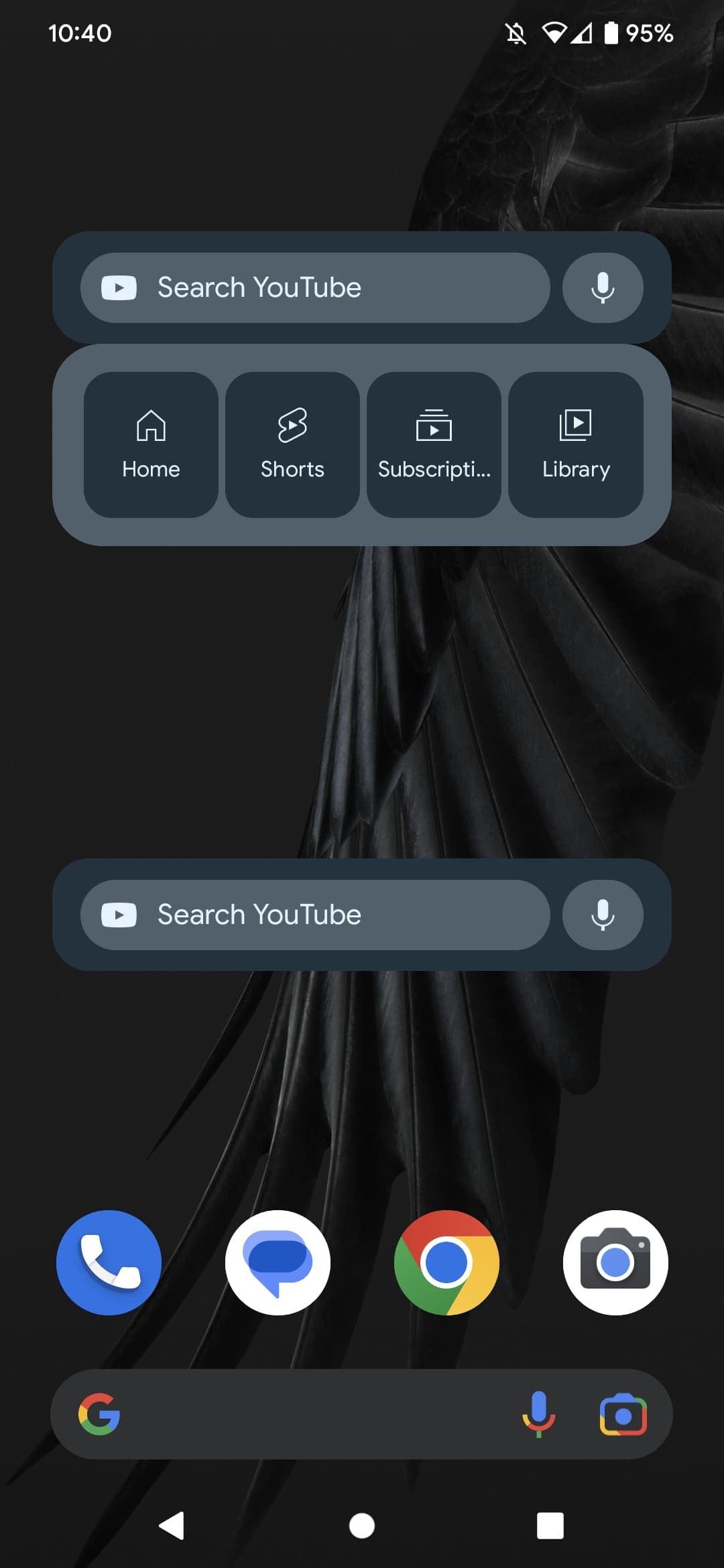With Google's Material You redesign, many of the company's own apps (and even some third party apps) started putting a little more care into their widgets. Others got into widgets for the very first time. And why not? After all, they can make apps quicker to get into and easier to use. Plus, thanks to Android's newfound system-wide theming capabilities, they can also look good while they're at it. YouTube is among that crowd getting jiggy with widgets and now everyone can get into the action.
We've known since last month about YouTube testing out a couple of new home screen widgets — if you were hoping to watch videos through a dedicated viewport from your home screen, you'll still need picture-in-picture for that. Rather, these widgets are just shortcuts for accessing certain core parts of the app without having to actually open it first.
We have a total of two widgets — one that's just a search bar, and another one that adds a row of four quick actions below the aforementioned search bar. It seems that search bar's sticking around no matter what you do.
The quick action widget's button bar features shortcuts to Shorts (because maybe you actually are concerned about how TikTok's messing with your data), your subscriptions, your library (which has your liked videos and other playlists), as well as your home page.
The widget itself has changed slightly compared to when we last saw it in that we've lost the microphone button, so that means no voice search.
9to5Google reports that Pixel owners have been seeing the refreshed widgets with YouTube version 17.46.37 (via APK Mirror), though a number of updates have been issued since that release. We still have devices that show a quick actions widget with only three buttons (that's minus the library link), so it seems a lot of us will have a few more tweaks to look forward to once they actually pass through.