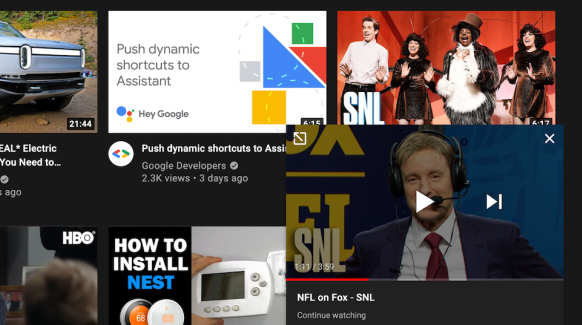YouTube for desktop has been spotted with a new "continue watching" feature that should make it easier to pick up where you stopped watching a video on another platform, like your phone or TV. It isn't live for everyone just yet, and YouTube doesn't currently list it among its ongoing experiments, but it's been spotted in the process of rolling out.
Previously, moving a video with yourself to a new platform would have meant sharing a link via some circuitous method or manually trawling your YouTube video history to find it, but this new "continue watching" feature would make switching from mobile to desktop playback nearly instantaneous.
The feature was first spotted by the folks at 9to5Google and appears inside the existing mini-player when navigating to the YouTube desktop site, loading whatever video you previously had playing on another platform a few seconds before the time you paused. "Continue watching" appears beneath the title of the video in the player. If you'd like to continue playback, behavior for that sounds the same as with the standard miniplayer behavior: you can select play and have the video continue in the miniplayer or either select the "expand" button or the video title area to load that video's listing.
Close crop of the miniplayer with the "continue watching" feature displayed. Image via 9to5Google.
Again, the feature may not be live for everyone just yet. (Anecdotally, it doesn't appear on the signed-in YouTube site when I pause videos on an Android device associated with the same Google account.) Other reports indicate that the feature works while pausing videos on iOS, Android, and Android TV, but the "continue watching" half of the operation only works on YouTube's site — in other words, the feature doesn't work "both ways."