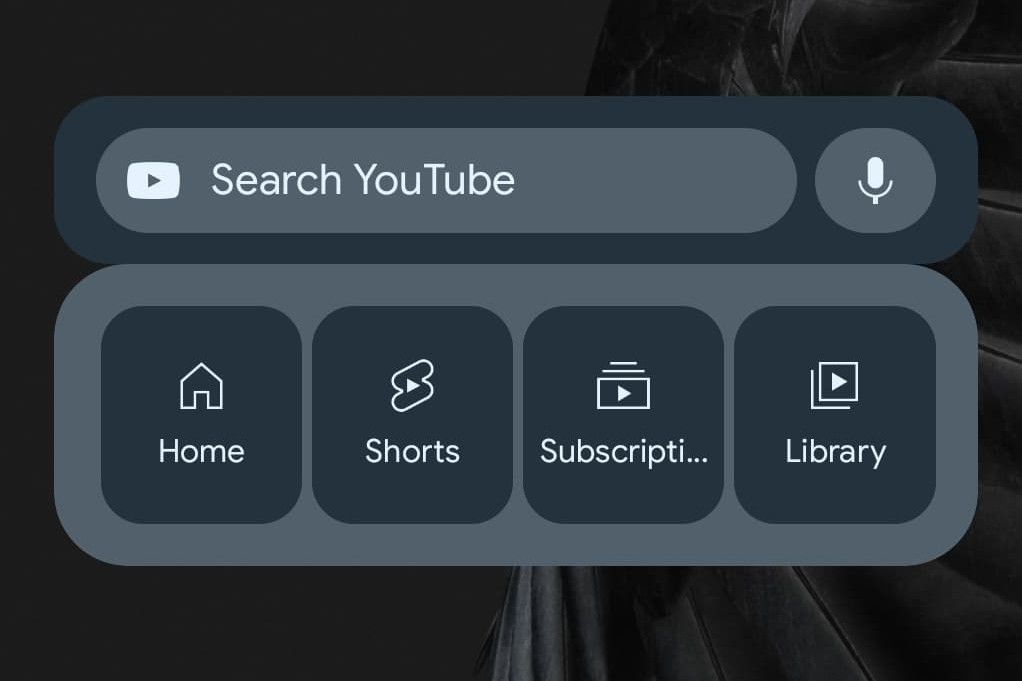The YouTube for Android app has debuted two new widgets for your smartphone’s home screen to speed up your access to the streaming service. The new feature seems to be readily available, and we’ve seen it running on version 17.43.36 of the app across multiple devices. First spotted by 9to5Google, the feature gives you two widgets for your home screen with vastly different designs.
The first is titled Quick Actions, and it’s the larger of the two offering a search bar for queries, a microphone icon for searches with your voice, and either three or four quick buttons for YouTube. These buttons are Home, Shorts, Subscriptions, or Library. You can’t re-order these buttons, and if you choose to shrink the widget down to 3x2, you’ll lose Library from the options as it won’t fit in.
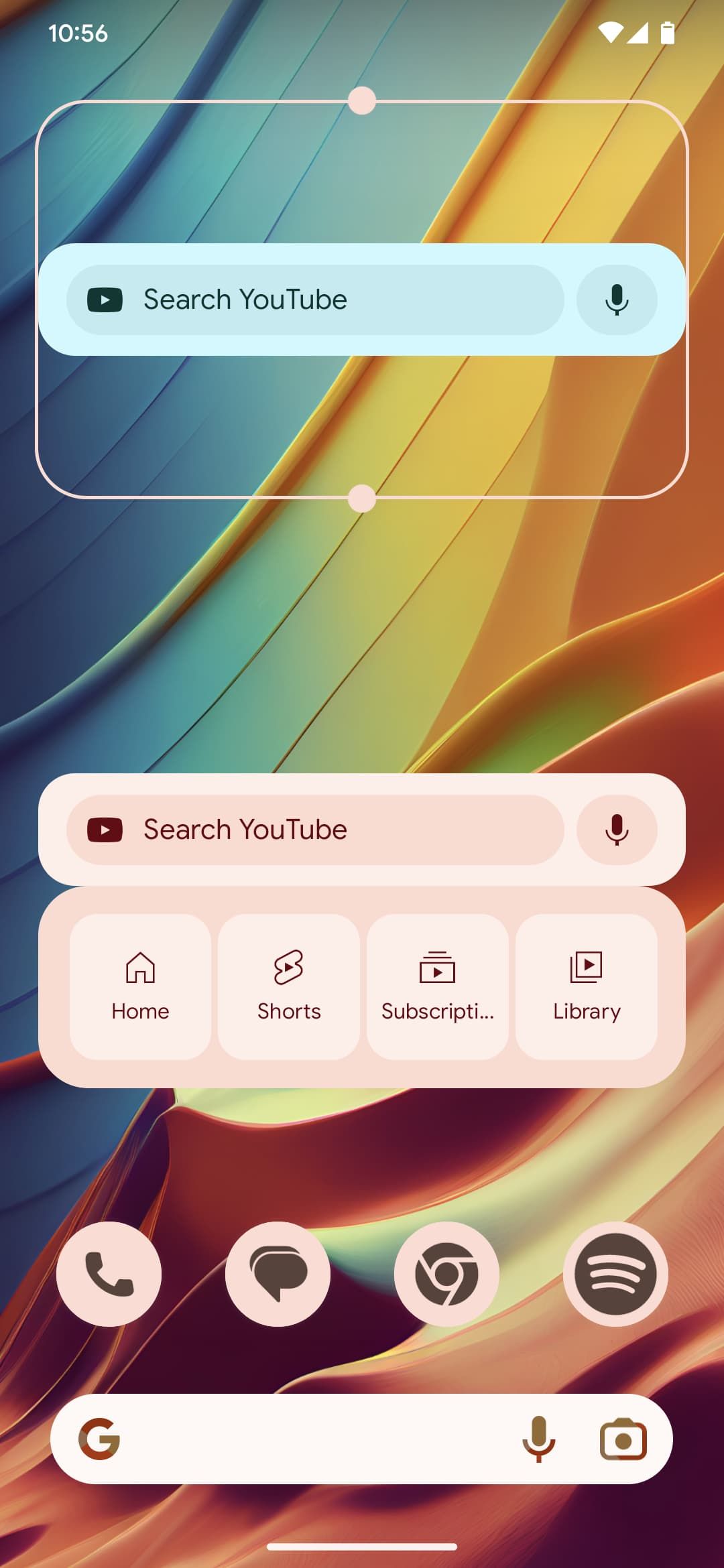
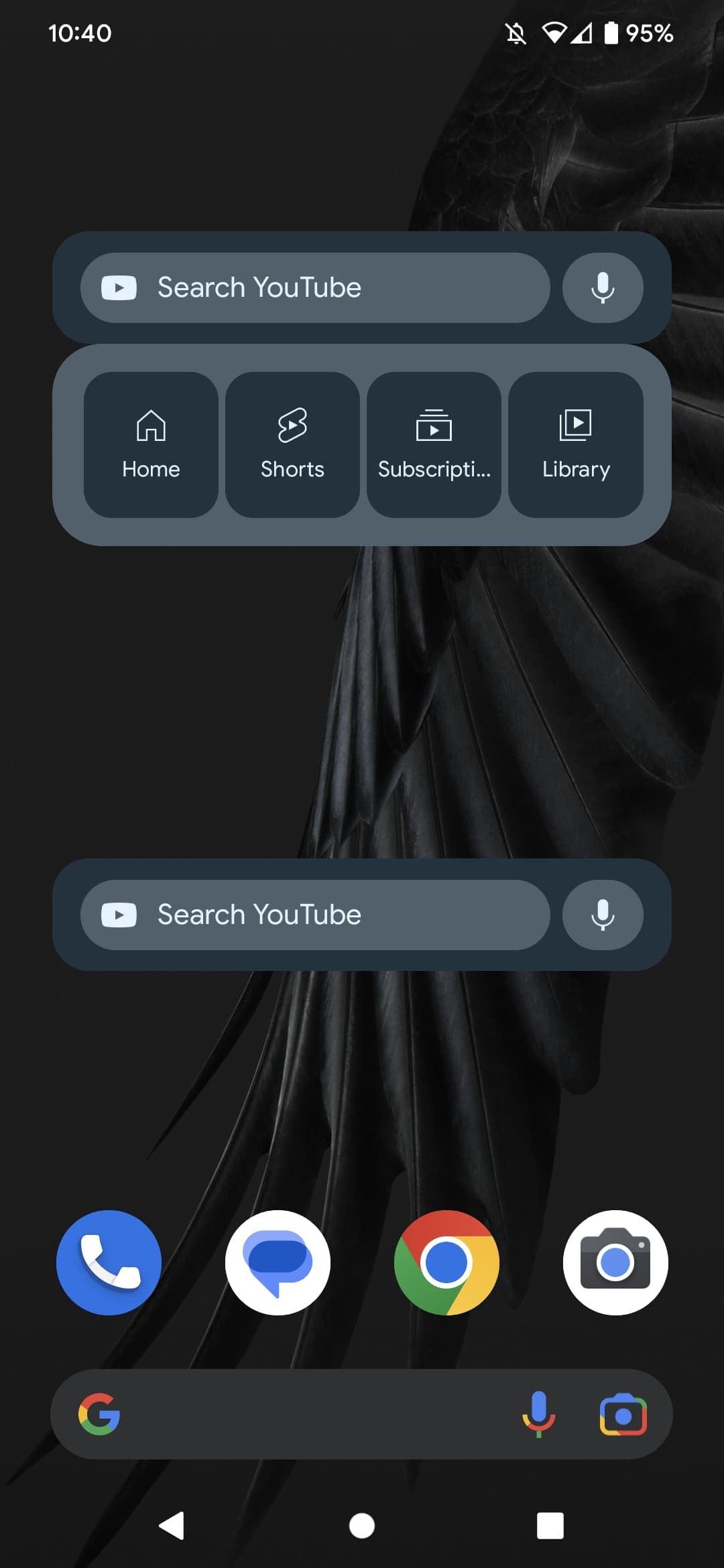
If you want something smaller, the second widget is just called Search, and it gives you that bar for quick access to YouTube’s search features alongside the microphone icon. Oddly, one member of the Android Police team has found a bug that means this widget doesn't shrink down so it takes up as much space as the larger widget. That wasn't the case for all of our team, and it's unclear what is causing the issue.
Both of these widgets follow Google's Material You design language, plus they work with Android’s dynamic theming features as you can see in the screenshots above. YouTube has been making some major changes in the last couple of weeks across all its platforms introducing a new interface, redesigned buttons, and a new Ambient mode.