When it comes to mesh routers, the uninitiated may think the only important thing to consider is whether it works or not. After all, how much could a router really impact the overall internet experience? We're here to tell you that the Wyze Mesh Router is affordable, easy to set up, and supports high enough speeds to handle virtually anything you need the internet for and then some.
Whether you opt for the two-pack or the stick with the lone wolf, the Wyze Mesh Router supports a good range of fast speeds for up to 50 devices, which should be more than enough for the average household. And with the mesh functionality, you can expand your network as far as you need. It's not perfect, sporting only two ports and paired with a pretty basic mobile app, but that's the price you pay for ease of use.
Wyze Mesh Router
Ease of setup goes a long way with the Wyze Mesh Router. That, combined with the fast speeds, sleek design, and low price tag, make this a more than solid option if you're in the market for a futureproof mesh router.
- Range: 1,500 sq. ft.
- Wi-Fi Bands: 2.4 GHz and 5 GHz
- Mesh Network Compatible: Yes
- Speeds: Up to 1 Gbps
- Chipset/memory: ARM Cortex A53 Dual-Core 1 GHz
- Network: AX3000
- Ports: 12V DC; 1 Gbps WAN; 1 Gbps LAN
- Internals: 512 RAM
- Price: $94 for 1-pack; $174 for 2-pack
- Others: Up to 50 devices
- Extremely easy to set up
- Wired backhaul support
- Easily expandable mesh network
- Only two Ethernet ports
- Does not support Wi-Fi 6E
Price and availability
The Wyze Mesh Router costs $94 for a one-pack and $174 for a two-pack, which is recommended given that it's a mesh router designed to provide an expandable network. Both options are available on the Wyze website. You can also order the Wyze Mesh Router from Amazon, with the option to purchase a three-pack for $280 from the popular retail website.
Design, hardware, and what's in the box
The Wyze Mesh Router looks like many modern routers in that it's a small, unassuming box with a single light that can tell you everything you need to know about whether you're connected to the internet or not. The router looks quite similar to competitors like the Eero 6+ in that it's white and proudly displays the brand on the top, although the etched-on Wyze is much more subtle than the printed Eero device.
As for ports, you'll get two 1-Gbps ports, both equipped with autosensing, so you shouldn't worry too much about the WAN versus LAN situation. Rather than a USB port for power, the Wyze Mesh Router goes with the DC port, which is fairly common for routers and fits nicely with the included plug and power adapter. If you need to fix your connection, you'll also find a Reset button on the back of the device next to all the ports.
Like the Eero Pro 6E, any Wyze Mesh Router is made to be the hub so that you can connect other Wyze Mesh Routers to it, expanding the range of your network. There's no "home base" model — you just connect the device and you're on your way. The Wyze Mesh Router also supports wired backhaul, allowing you to connect two routers with an Ethernet cable for more stable and faster speeds. In my tests, the speed didn't improve much from wireless to wired backhaul, standing strong at 580 Mbps for both, but the max we pay for is 500 Mbps, so anything more than that is always a perk.
The Wyze Mesh Router can come in a two-pack, expanding your network range from 1,500 sq. ft. to 3,000 sq. ft., which sadly was not necessary in my Chicago apartment (maybe someday!). The Wyze Mesh Router is an 802.11ax system for the 2.4 GHz and 5 GHz frequencies and can provide speeds up to 1 Gbps, which can handle most of your internet needs, even with up to 50 devices supported by a single router.
The only thing the Wyze Mesh Router is missing is support for Wi-Fi 6E, the most recent standard that gives users access to a new 6 GHz band. This allows it to support more Wi-Fi users at once, making it ideal for congested areas with a lot of internet-connected devices. This kind of support will be available with the understandably more expensive Wyze Wi-Fi 6E Mesh Router Pro when it comes out later this month.
So what's in the box? If you get the one-pack, you'll get a single Wyze Mesh Router, a 3-foot Category 6 Ethernet cable, and a DC power adapter. You'll also get one of those Quick Start guides, but the only helpful information included is about downloading the Wyze app.
Setup and software
I can confidently say that I'm a pretty tech-savvy guy; I got this job, after all. But honestly, I always thought setting up a Wi-Fi router was harder than it should be. In the past, other routers with all their lights and buttons seemed to take at least a dozen reboots before I was gifted with a subpar wireless connection that couldn't handle a single game of Rocket League.
This was entirely not the case with the Wyze Mesh Router. The setup process took approximately five minutes, and that included getting a stepladder out of the garage to reach my modem. Once I downloaded the Wyze app, I was guided through a simple, step-by-step setup process that rivaled the easiest tech walkthroughs.
Truly, there's some next-level hand-holding throughout the process, so even the most novice beginners should be able to get this device up and running in no time.
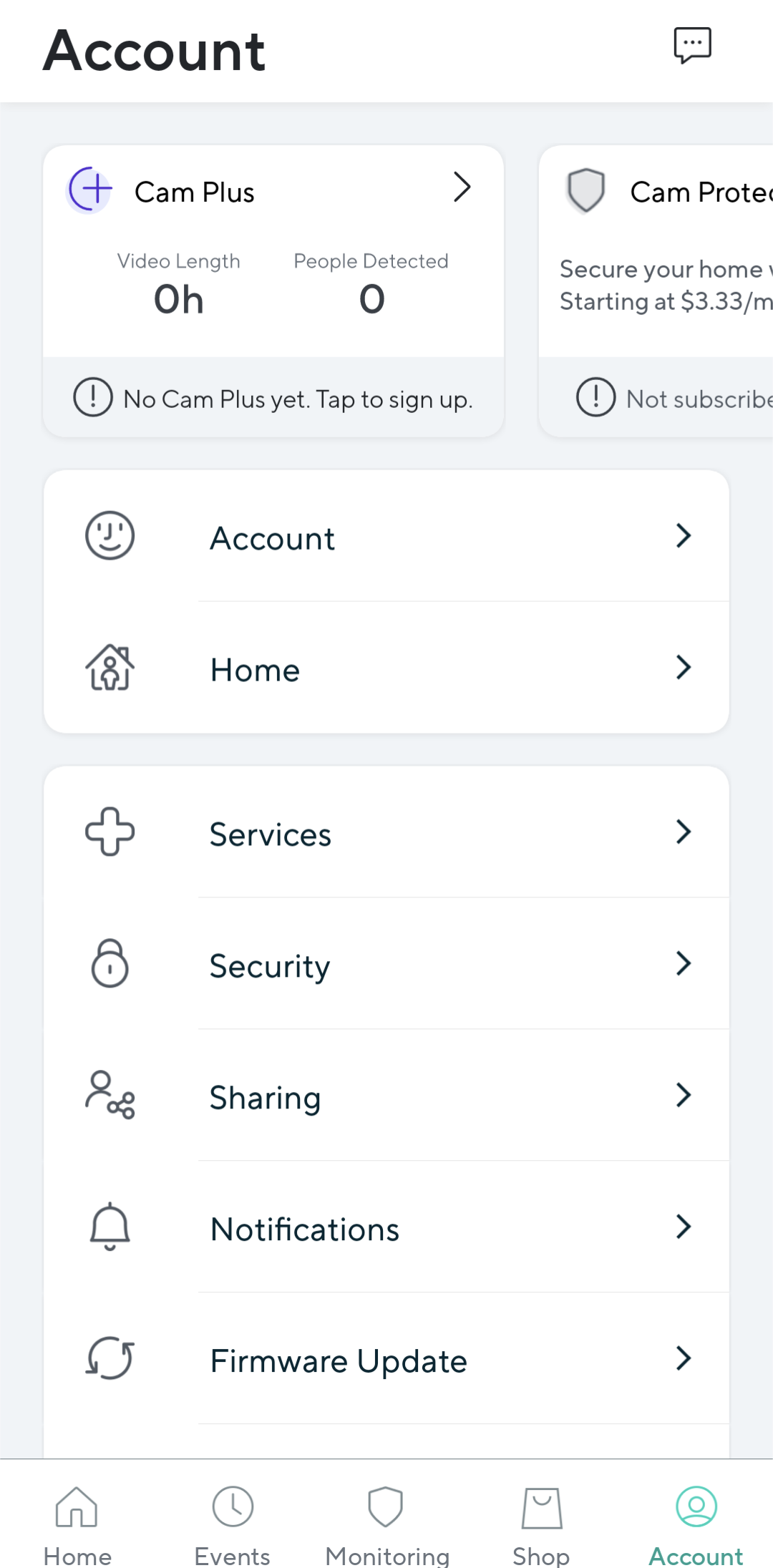
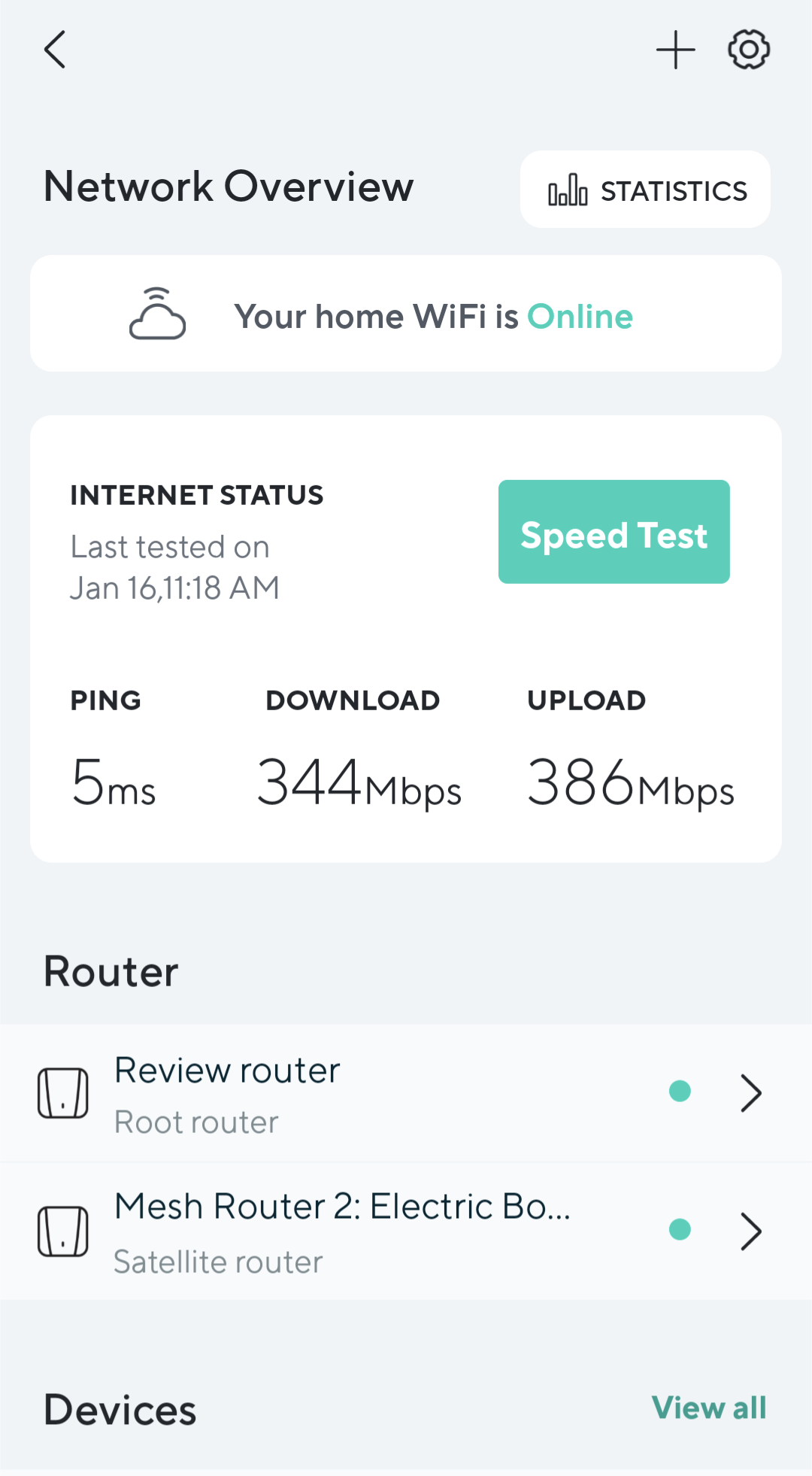
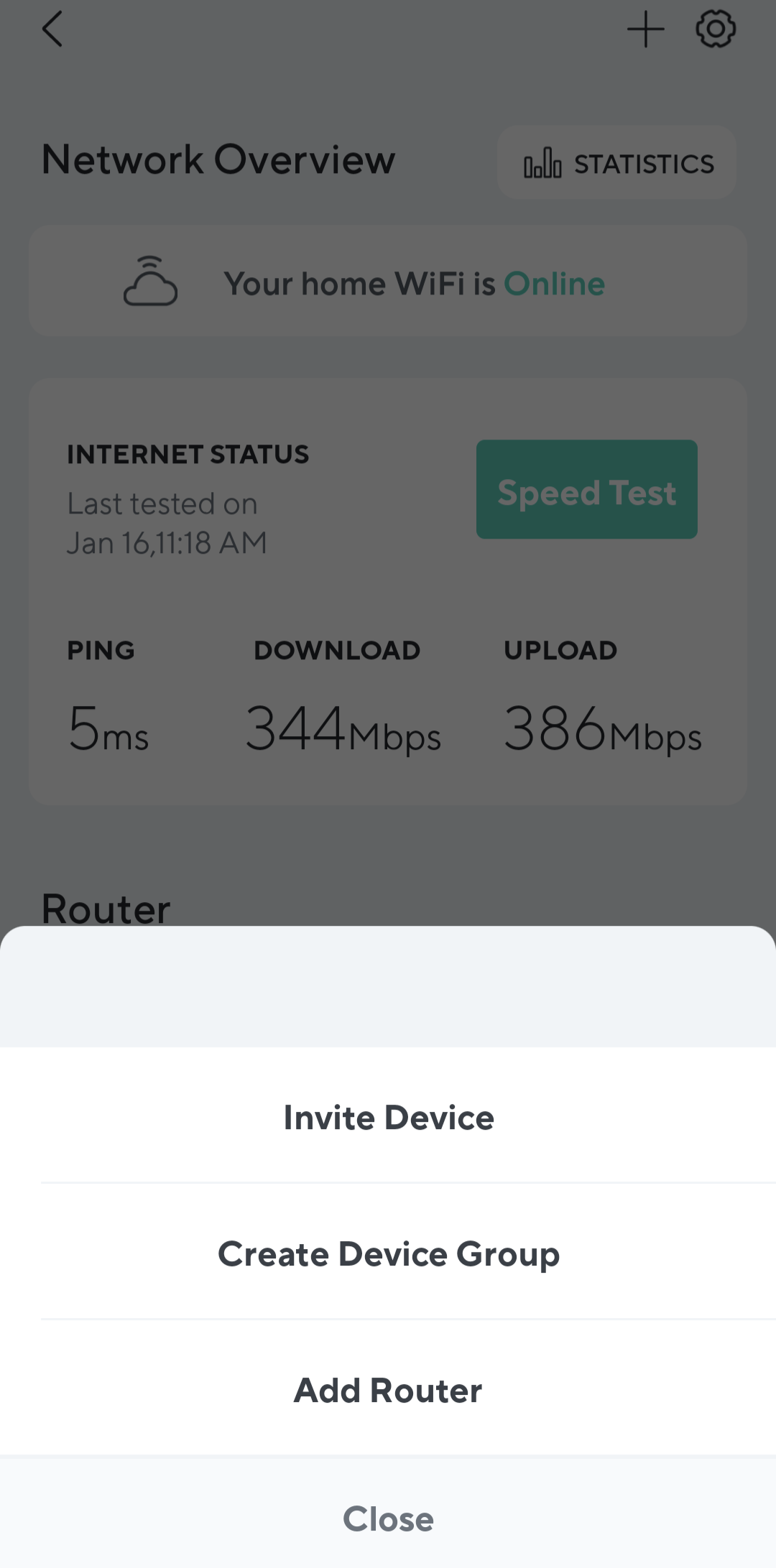
The Wyze mobile app controls a wide range of devices, as the company also makes security cameras, smart plugs, and other smart home gear. Your router is just another device in a lineup, so ease of use is a priority. For example, you can click your router and get a network overview, allowing you to test the speed and view other key information like your IP address and router statistics.
You can even check out how many threats have been blocked by the Wyze Mesh Router, though that won't seriously impact your experience. And if your router is having trouble connecting, you can restart it directly from the app, so there's no need to unplug it and plug it back in again.
As you can see from the screenshot above, Wyze is also thirsty to get you to use the widgets available with the app, even going so far as to add helpful videos to show you exactly how to apply them on your phone. Unfortunately, the widgets are pretty lackluster if all you're working with is the Wyze Mesh Router. All you can do is add a button that says "Review Router," which will take you to the Network Overview page. With a security camera, the value is clear, but if you've only got the Wyze Mesh Router, feel free to skip this step and move on.
Wireless performance
With Wi-Fi 6 technology at the helm, the Wyze Mesh Router impresses when it comes to overall speed support. Although the router advertises speeds up to 1 Gbps wired, I could only get as high as 900 Mbps with my Dell laptop wired directly into the router.
When it comes to wireless, my Google Pixel 7 got wireless readings from Fast.com as high as 580 Mbps when standing right next to a single Wyze Mesh Router. My Dell laptop got as high as 610 Mbps in the same spot, along with Fast.com, which is decidedly more than the 130 Mbps I was getting with my previous setup. Even more impressive, I live in an apartment building with a dedicated internet provider that insists the ceiling is 500 Mbps, so the higher speeds are a welcomed surprise, albeit a tad confusing.
As expected, the speeds slow down a bit when you move to other rooms. But I was impressed with the lack of latency even through our many walls — the lowest it got was around 420 Mbps on the other side of my 1,200 sq. ft. apartment.
When utilizing two Wyze Mesh Routers on opposite ends of my home, the speeds dipped to 490 Mbps, but they were consistent across the entire apartment, which is a boon for those with larger spaces.
I noticed improved performance across my 15 connected devices, a number I learned from checking out the Network Overview tab in the Wyze mobile app. From the PS5 to the Echo Show 10, I got faster responses, less lag, and a better experience overall. Even my smart lights seemed quicker to the draw, but I'd likely never have noticed if I was actively reviewing a Wi-Fi router at the time.
All in all, you never realize you have poor Wi-Fi speeds until you're treated to a bit of luxury, and despite the low price tag on the Wyze Mesh Router compared to other options on the market, we'd consider these speeds a treat.
Competition: What other options are available?
While this review certainly sings the praises of the Wyze Mesh Router, it's not the only mesh router on the market. Mesh routers have become quite popular in the tech space, with a wide range of iterations that can blanket your home in high-speed Wi-Fi to manage any and all of your internet-connected devices.
One of the most similar products to the Wyze Mesh Router on the market is the Eero 6+ router. It also offers two Ethernet ports, 1 Gbps top speeds, and covers 1,500 square feet per router. This iteration is a bit more expensive, though, costing $140 for a one-pack and $240 for a two-pack. Still, if an Amazon-owned brand is important to you, the extra cost might be worth it.
Should you buy it?
I'm currently talking to my wife about making this our primary Wi-Fi router, so I can confidently say that, yes, you should be the Wyze Mesh Router. Between the easy setup process, the high speeds, and the unassuming design, it's just an easier option for getting your Wi-Fi network up and running.
If you're technically minded and want to look into the nitty-gritty details, the Wi-Fi 6 makes it future-proof, and the mesh setup can be expanded as you see fit. All that, paired with the decidedly low price point, makes the Wyze Mesh Router an excellent option for your home Wi-Fi setup.









