Since the most popular Word game flooded social media posts in 2022, plenty of Wordle posts remain in the spotlight today. Sharing and discussing daily puzzle results online has become a routine for millions of players. Once you've got a hot streak going, it becomes tough to call it quits.
You only have two options to play Wordle; the first is by pinning The New York Times website as a progressive web app onto your device's home screen, and the second is navigating the slightly intrusive New York Times Crossword app to get to Wordle. But to get everyone up to speed on their trusty Android tablet and phone, we'll walk you through how to set up and install Wordle, set up some customization tools (for colorblind and darkmode players), and teach the rules behind everyone's favorite word game, Wordle.
Getting started with Wordle
You can freely play Wordle from any web page, but you may desire an app-like experience while on the go. Since no native Wordle app exists, the next best option is pinning the progressive web app to your home screen. Otherwise, the alternative is using The New York Times Crossword app and logging your progress through a New York Times account.
How to install Wordle on mobile
The most direct route for playing Wordle is through the progressive web app, which we will walk you through how to install below.
Warning: If you've been playing elsewhere, such as a different mobile web browser and/or other devices, to preserve your streaks, sign up/log in to your New York Times account.
- Open Google Chrome.
- Navigate to Wordle's homepage https://www.nytimes.com/games/wordle/index.html.
-
Tap the three vertical dots in the upper right to bring up the overflow menu.
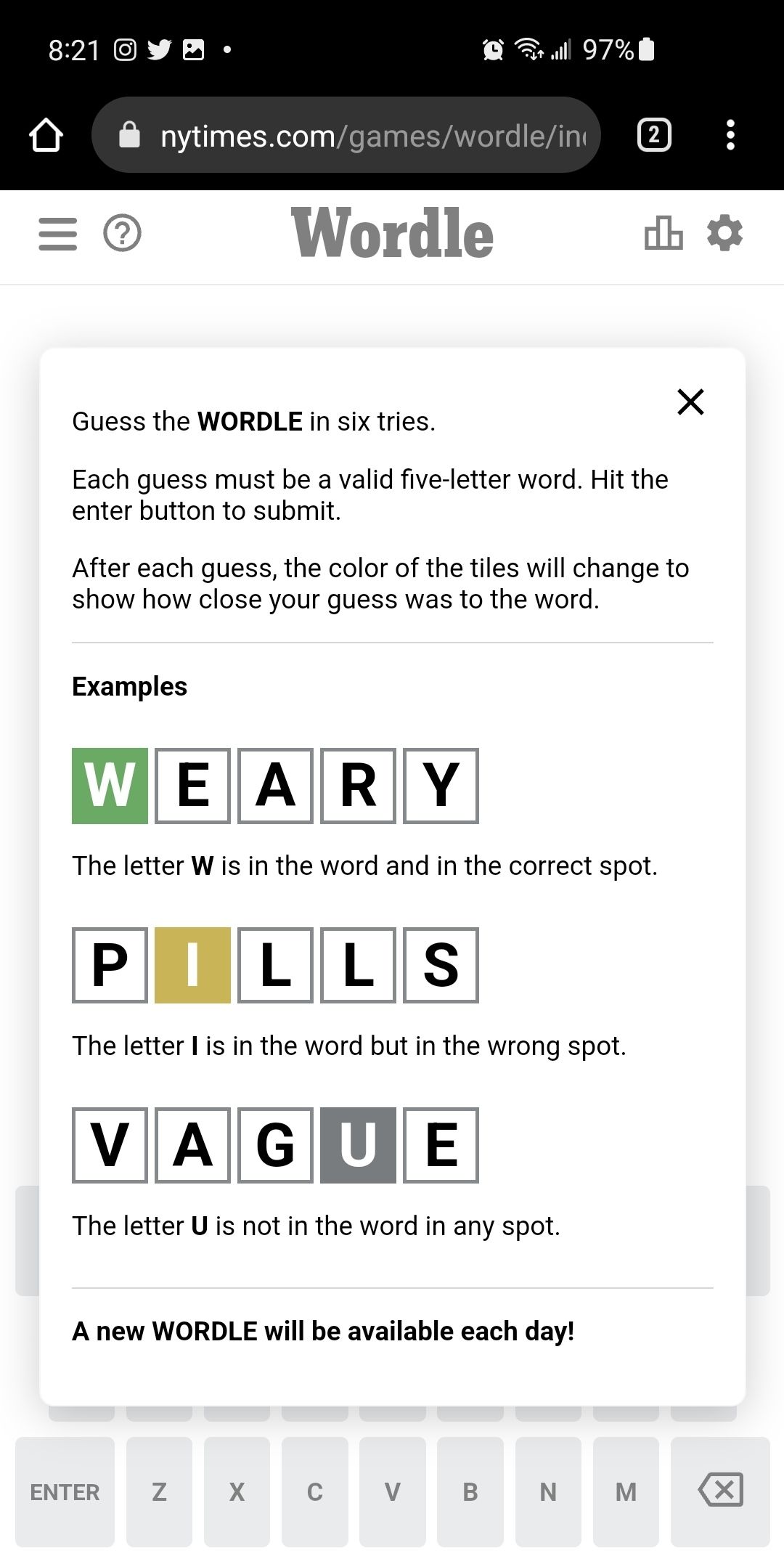
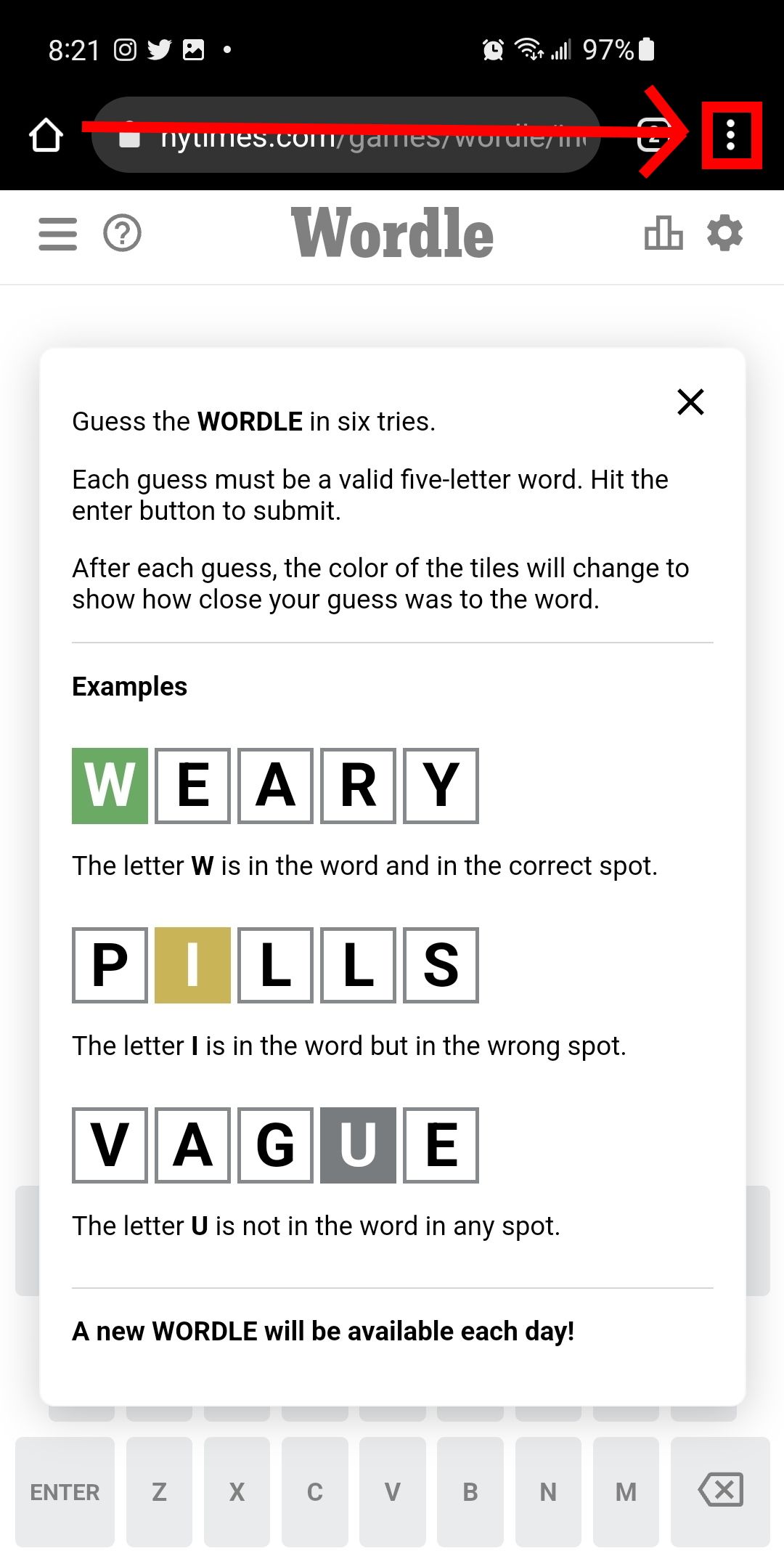
- Tap on Add to Home screen > Add.
-
Tap Add again in the secondary pop-up to finish; Wordle is now on your home screen.
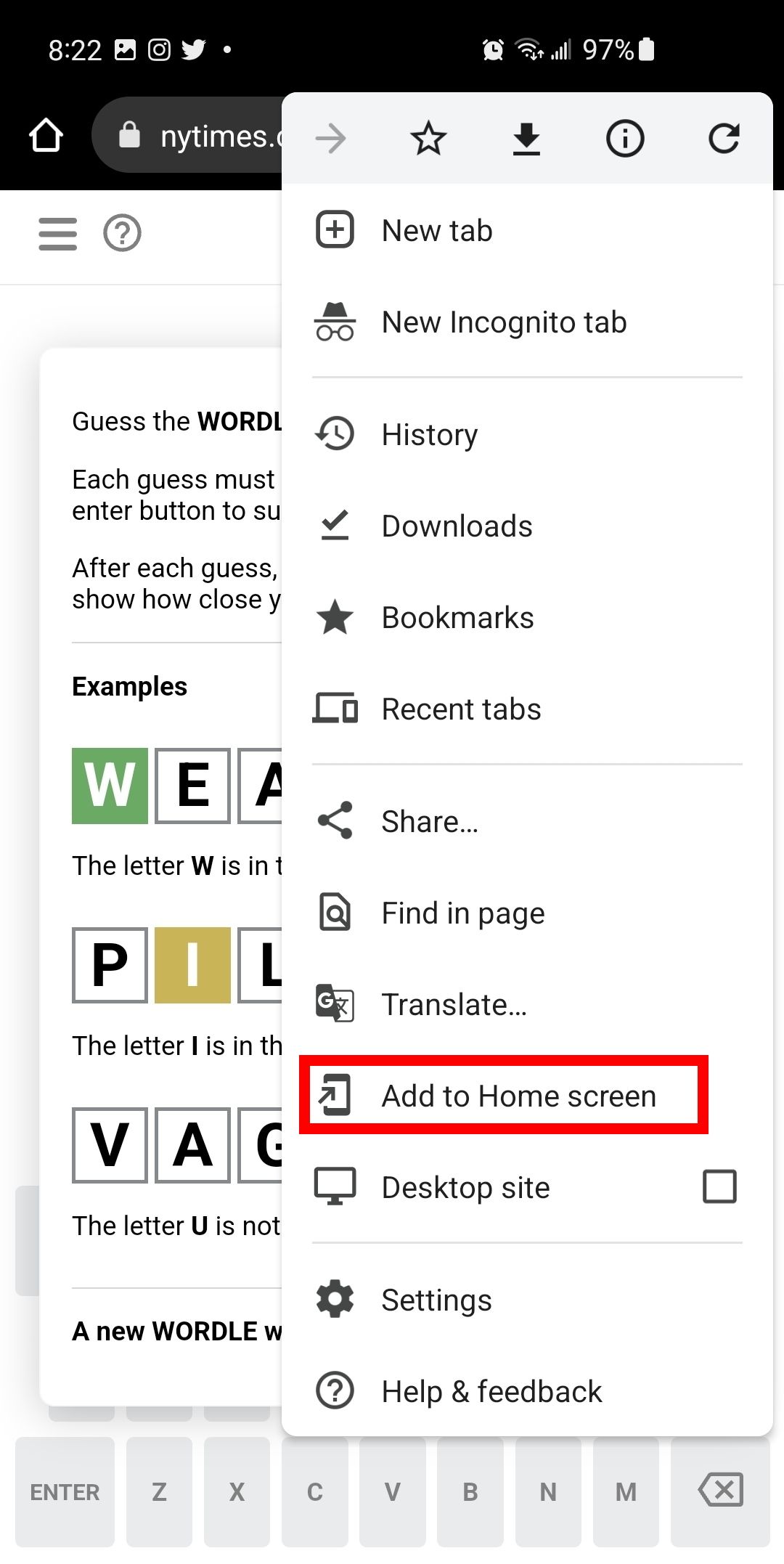
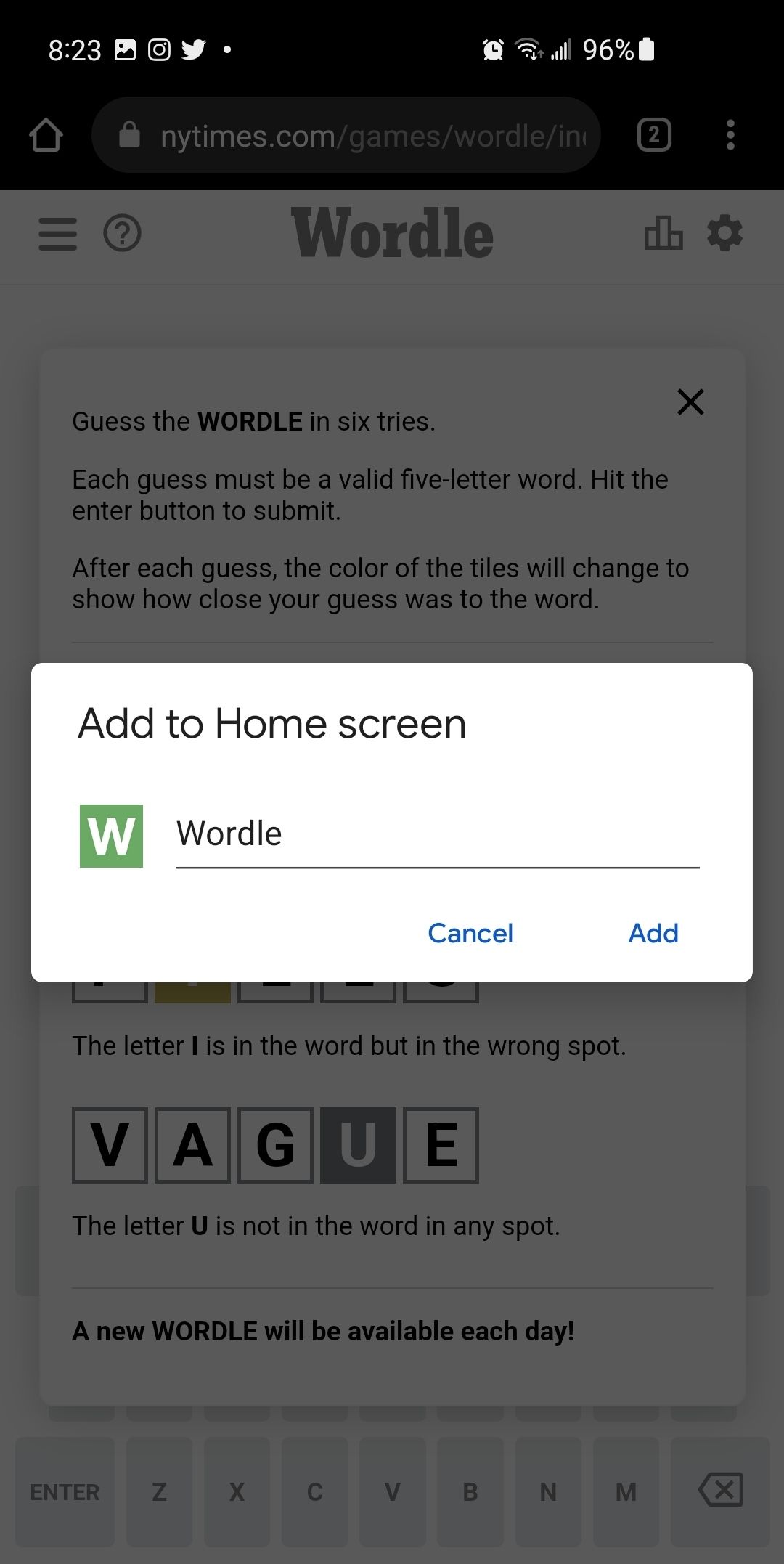
How to access Wordle on The New York Times Crossword app
Please note that you must have a New York Times account to transfer your results. On the other hand, if you prefer to play without an account while on your device, we recommend sticking to playing Wordle using the progressive web app instead. Registration for The New York Times is free and doesn't require a premium subscription to access Wordle.
- Install and download The New York Times Crossword app from the Google Play Store (see our widget below this section).
-
Tap Wordle on the home page, then tap Play.
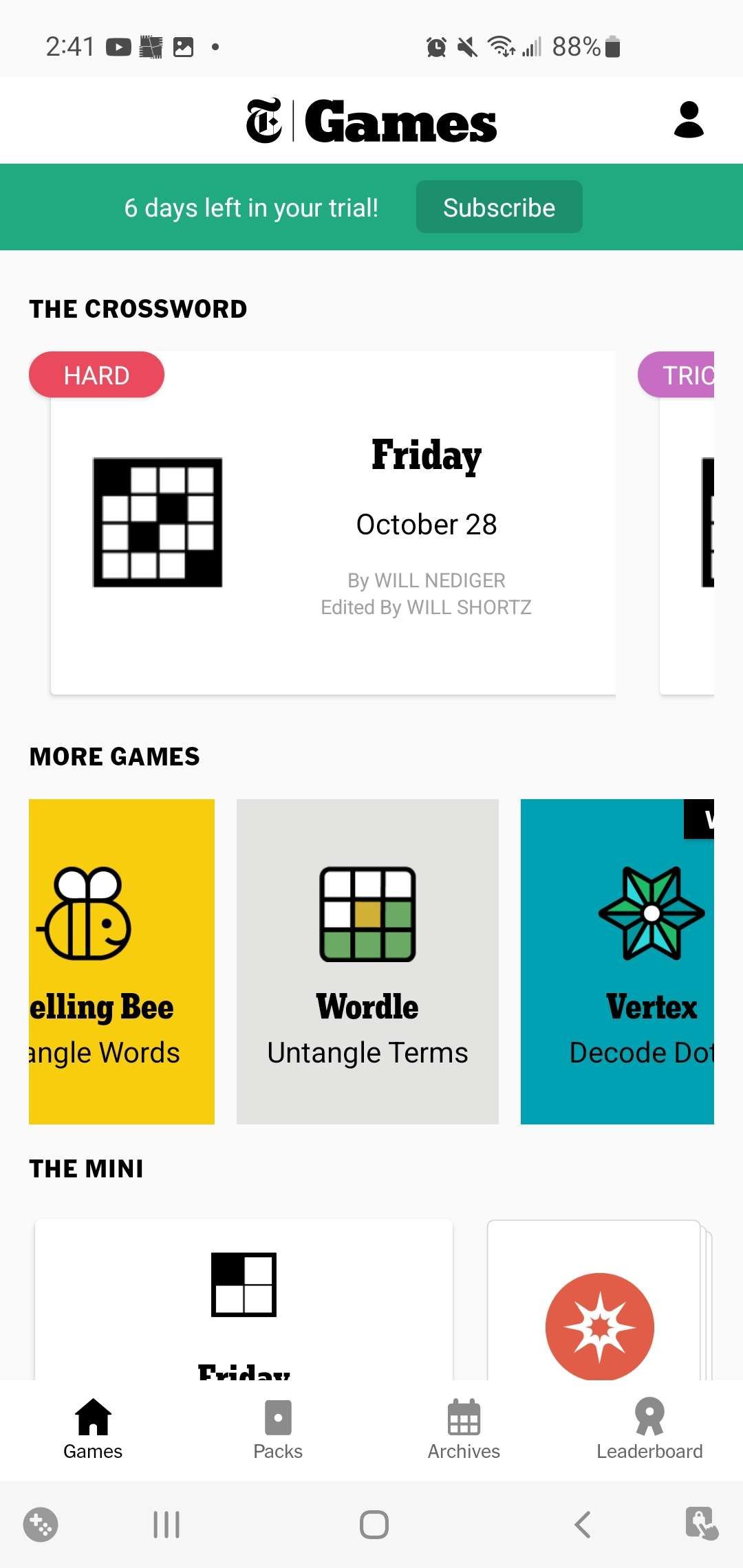
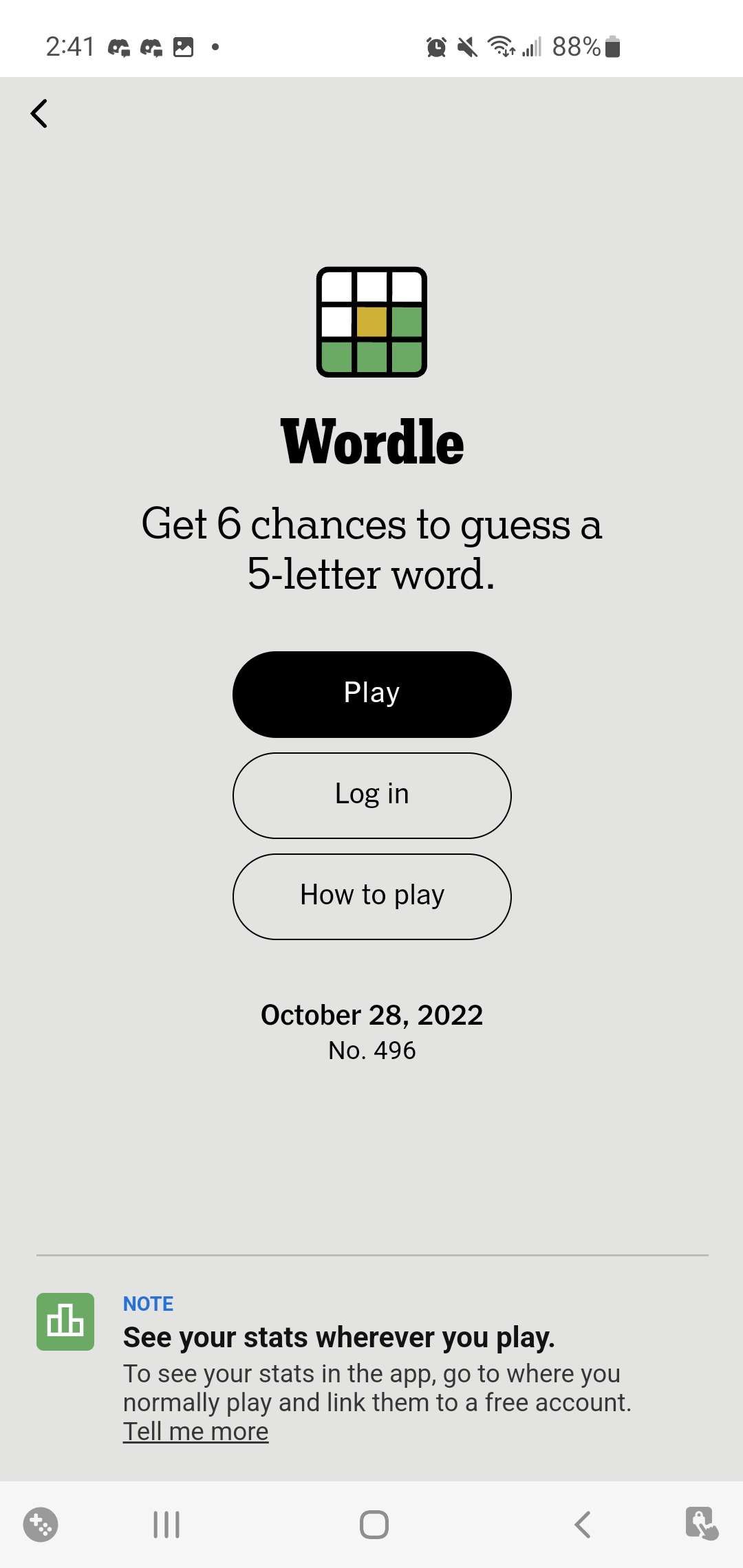
- Alternatively, you can sign up with a New York Times account to ensure your results don't get lost while playing across different devices.
How to customize settings in Wordle
You'll have a few options to tinker with that may enhance your overall experience playing Wordle. Color-blind players and dark-mode app users will want to enable these options immediately before getting into Wordle.
- Tap the gear icon at the top right corner to open the settings.
-
A menu will display some options: Hard Mode, Dark Theme, and High Contrast Mode.
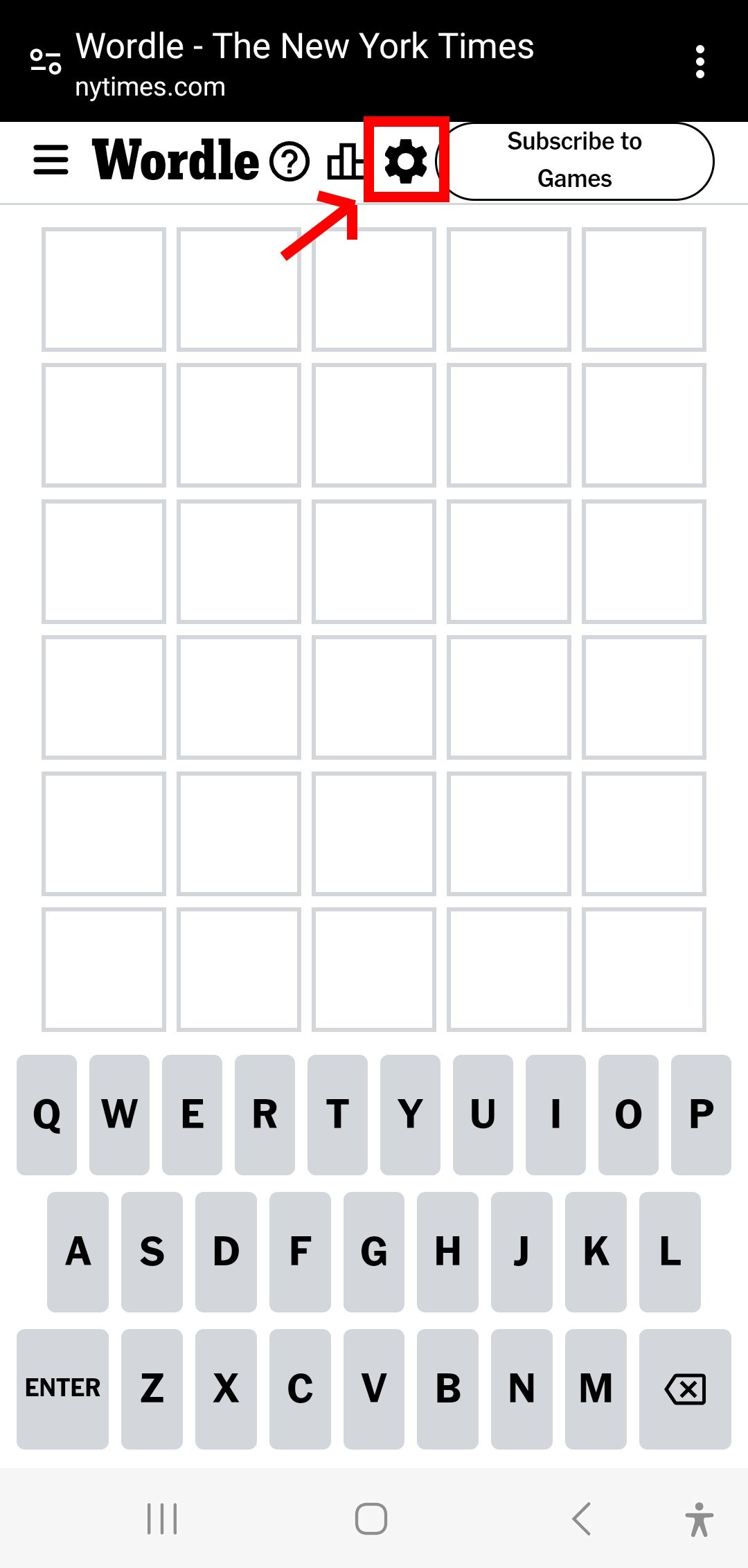
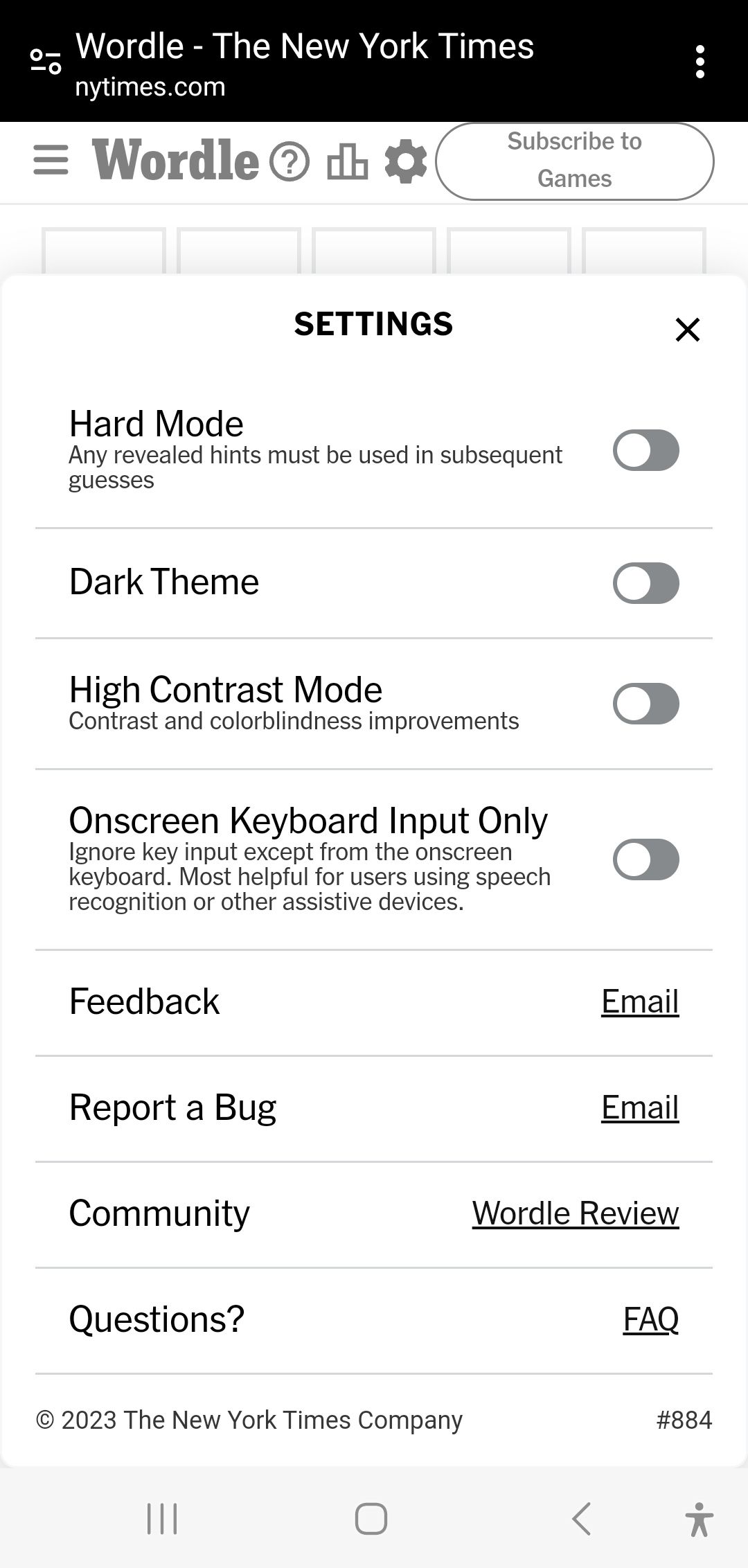
- To turn on any of these options, tap on the slider until it is highlighted green or orange (for high contrast mode).
Options for improving the Wordle experience
Turning on hard mode forces the reveal of hints in your subsequent guesses; users can structure guesses around the green and yellow letters — without wasting and repeating letters. Please note that re-using a revealed letter in a word isn't the worst strategy in the world, so be sure only to turn this on when you need assistance.
The dark theme inverts the colors found on the app; the darker background will become overlayed with white font.
Turning on high contrast mode changes the app's color scheme, replacing the yellow with blue coloring and replacing the green with orange. Color-blind players should use this option.
Onscreen Keyboard Input Only is an option helpful for players who use speech recognition and other ease of access compatible devices. Turn this setting on if you have trouble accessing Wordle's virtual keyboard.
Understanding Wordle's gameplay
Wordle's premise is relatively simple: so we've summarized the rules for how to play Wordle below.
- You're given six attempts to guess a 5-letter word, with new words to guess every day to replace the previous one.
- Each attempt at guessing the word offers hints by the highlighted letter coloring.
- If a letter contains a green background, this indicates you guessed the proper letter in the correct spot.
- Anything with a yellow background indicates you've guessed the correct letter, but it's in the wrong spot.
- In contrast, letters with gray backgrounds are not in the word at all, which means you can skip them in your following guesses.
- You only have six turns to gather all your previous clues to figure out the word of the day. If you fail, you lose your win streak — a lot is at stake once you've started playing for months!
How to form a strategy for Wordle
Playing Wordle is similar to roleplaying as a word detective. So we've devised three approaches to help you solve this word mystery.
- Start by poking and prodding until you've gathered enough clues to form your Wordle strategy. Try to come up with a consistent starting word.
- Learn how to optimize your word guesses since these are limited. We recommend having a target (e.g., using up as many vowels) or a learning goal for every attempt.
- Work on improving your efficiency; you'll aim to complete the daily challenge as quickly as possible to boost your overall stats (it's a fun competition, after all).
How to play Wordle
Once you've installed a workable version, it's time to familiarize yourself with the basic rules of Wordle. We summarize the rules and layout below.
- Navigate to your home screen and open the Wordle web app shortcut.
-
Wordle’s ruleset box pops up. Once you’ve reviewed the rules, close the ruleset box to get to the gameplay.
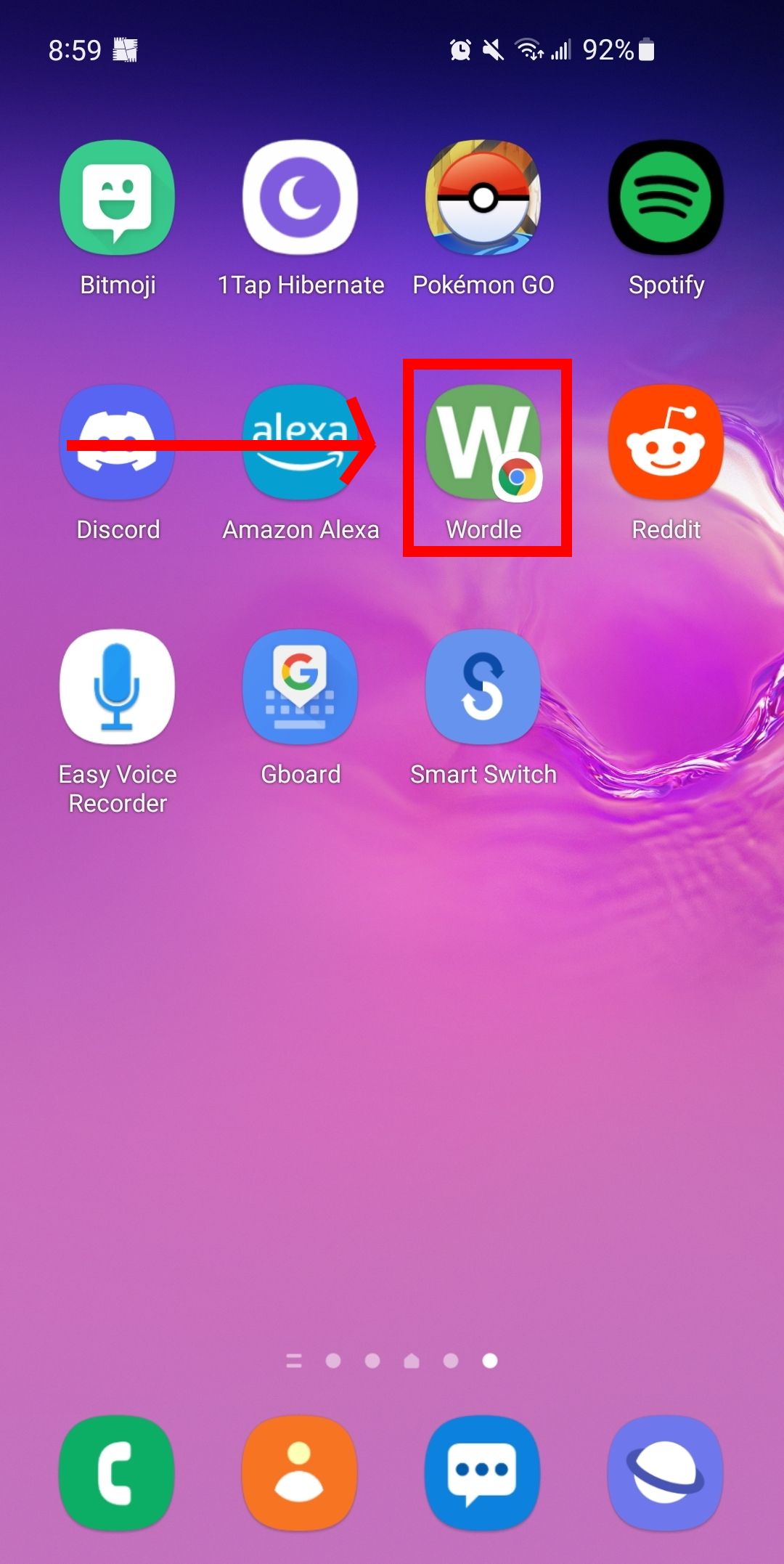
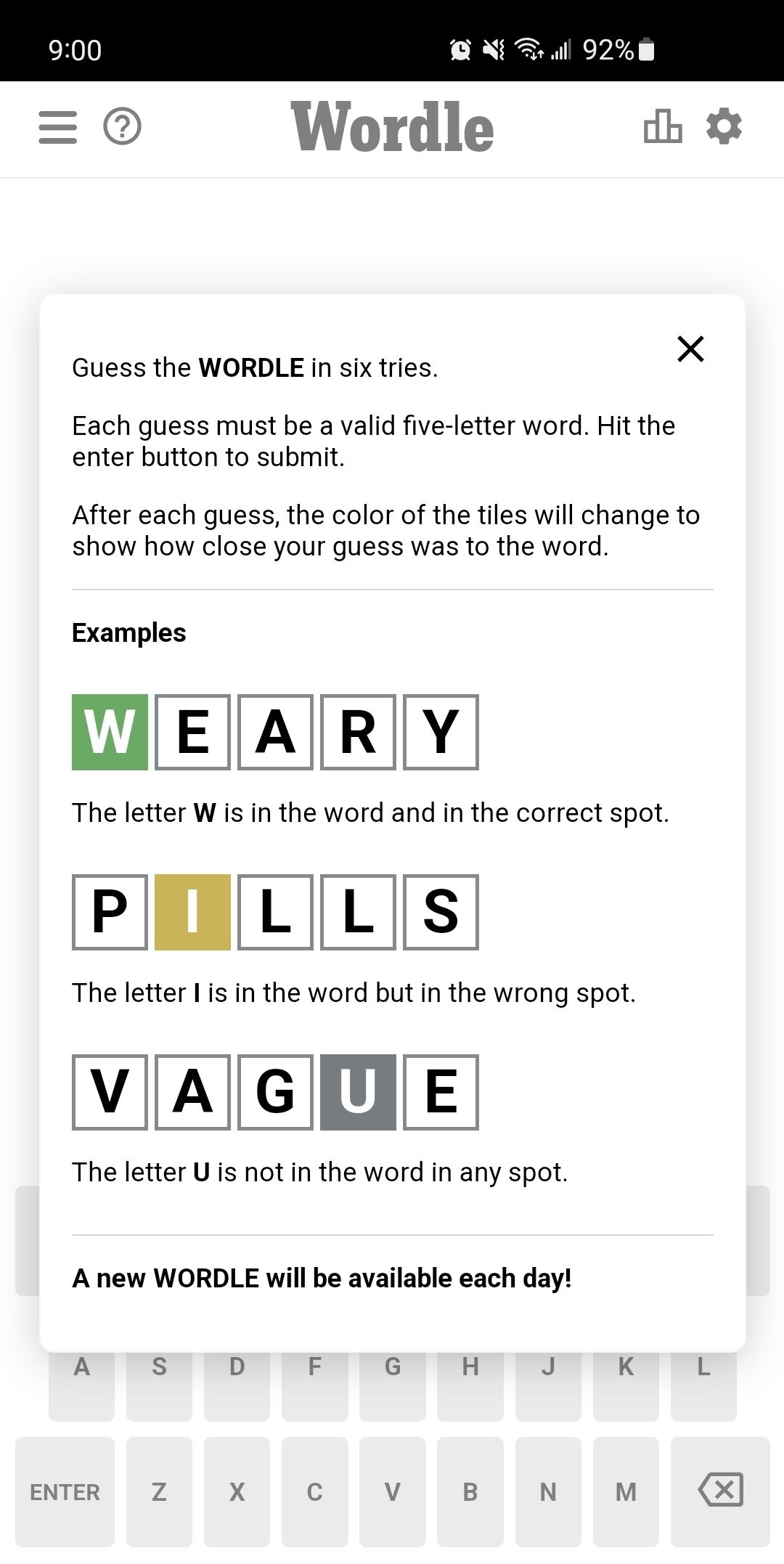
- A blank 5 x 6 grid is displayed. Each row is where you’ll enter your word, starting at the top. New attempts start in the following row.
-
Enter any 5-letter common word on your keyboard and tap Enter. Each letter in your word gets highlighted (green, yellow, and gray) along with the corresponding letter keys on the keyboard.
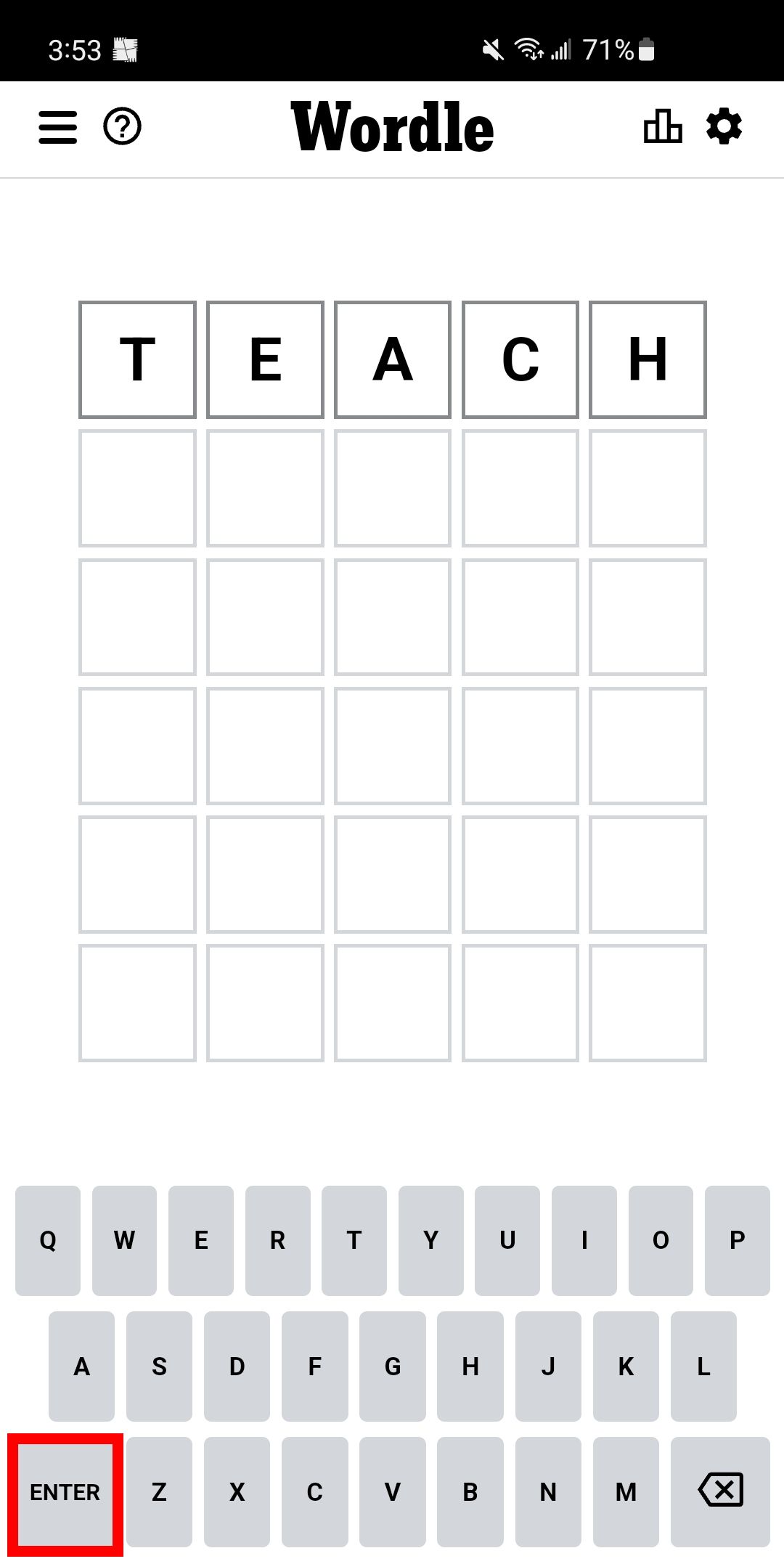
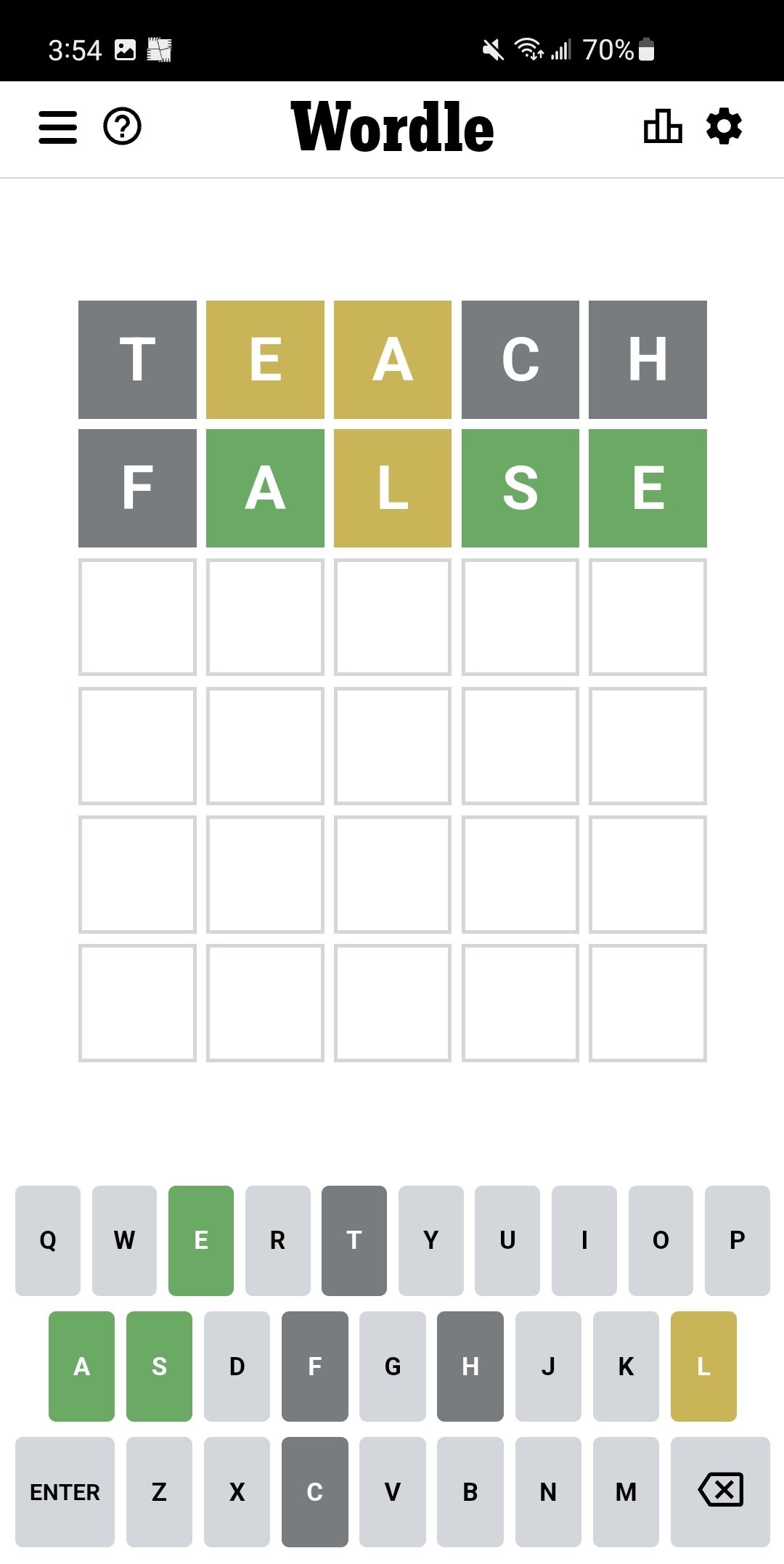
- If you guess the correct word, the entire row is highlighted green. You’ll see the word ‘splendid’ once you’re done. Congratulations, you’ve solved the daily puzzle!
- To play more puzzles, you have to wait for the daily reset, as there is a new puzzle daily. Once you get a streak going, a box keeping track of your stats displays on the screen along with the reset timer. You can also sign up for a daily reminder to know when the next world puzzle comes online.
Important tip while playing Wordle
Remember, Wordle uses common words. So your first guess should include as many common letters as you can fit without obstructing the word (try not to push for plural words); vowels are your best friends at the start. Picking a starting default 5-letter word that hits the criteria helps immensely and builds on your overall strategy. Remember duplicate letter possibilities, but save these until later attempts. And when you're stuck, open the web browser and consult a word list to help get your gears turning again.
How to share Wordle results online
Solving the word of the day in one or two guesses deserves full bragging rights. So below, we walk you through how to share your Wordle experiences online without posting spoilers.
- After solving a word puzzle, you can post your results online by tapping on Share.
-
Tap on Share. You can choose an app to post your result or copy the text. Shared results only display colored boxes — so no worries about potential spoilers or leaking personal data.
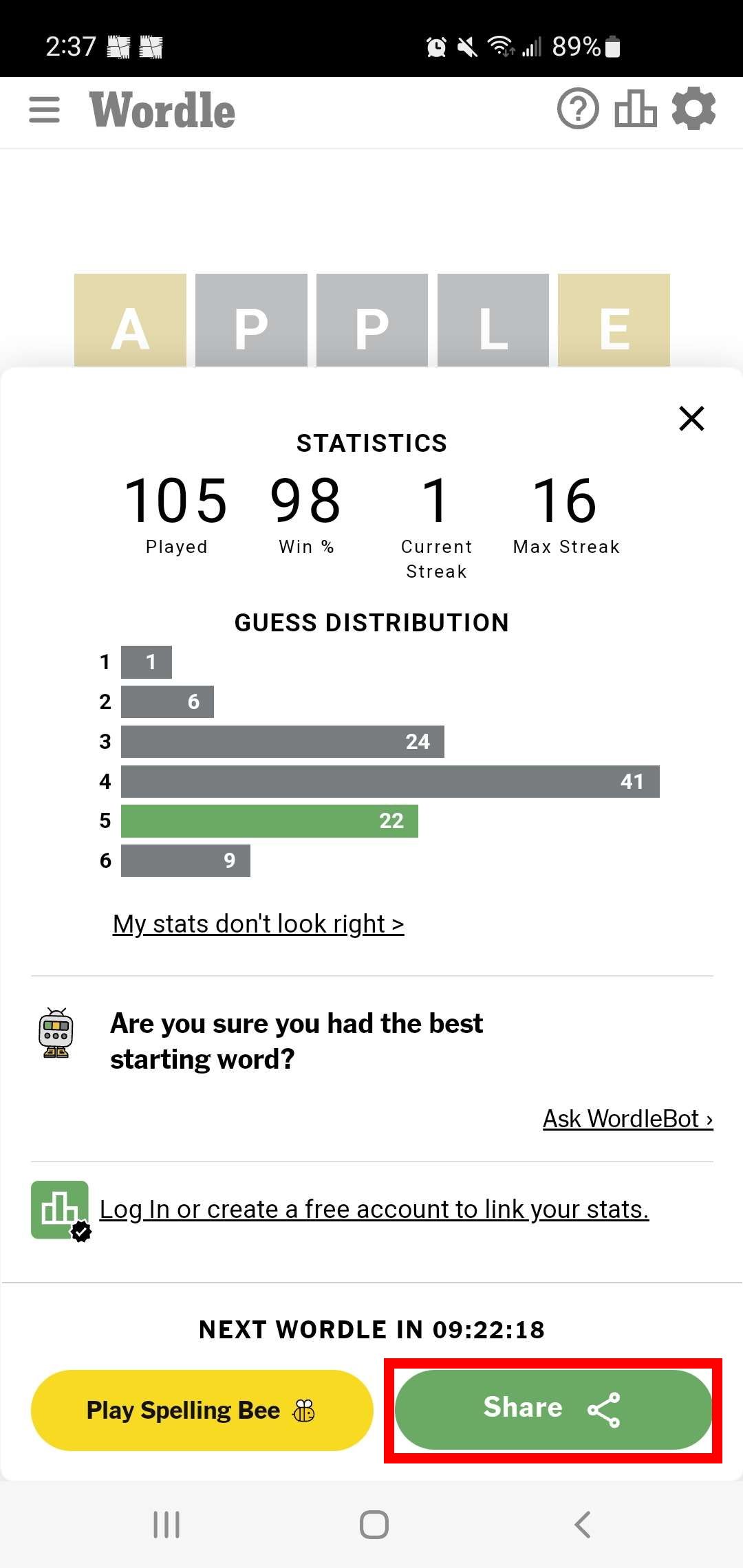
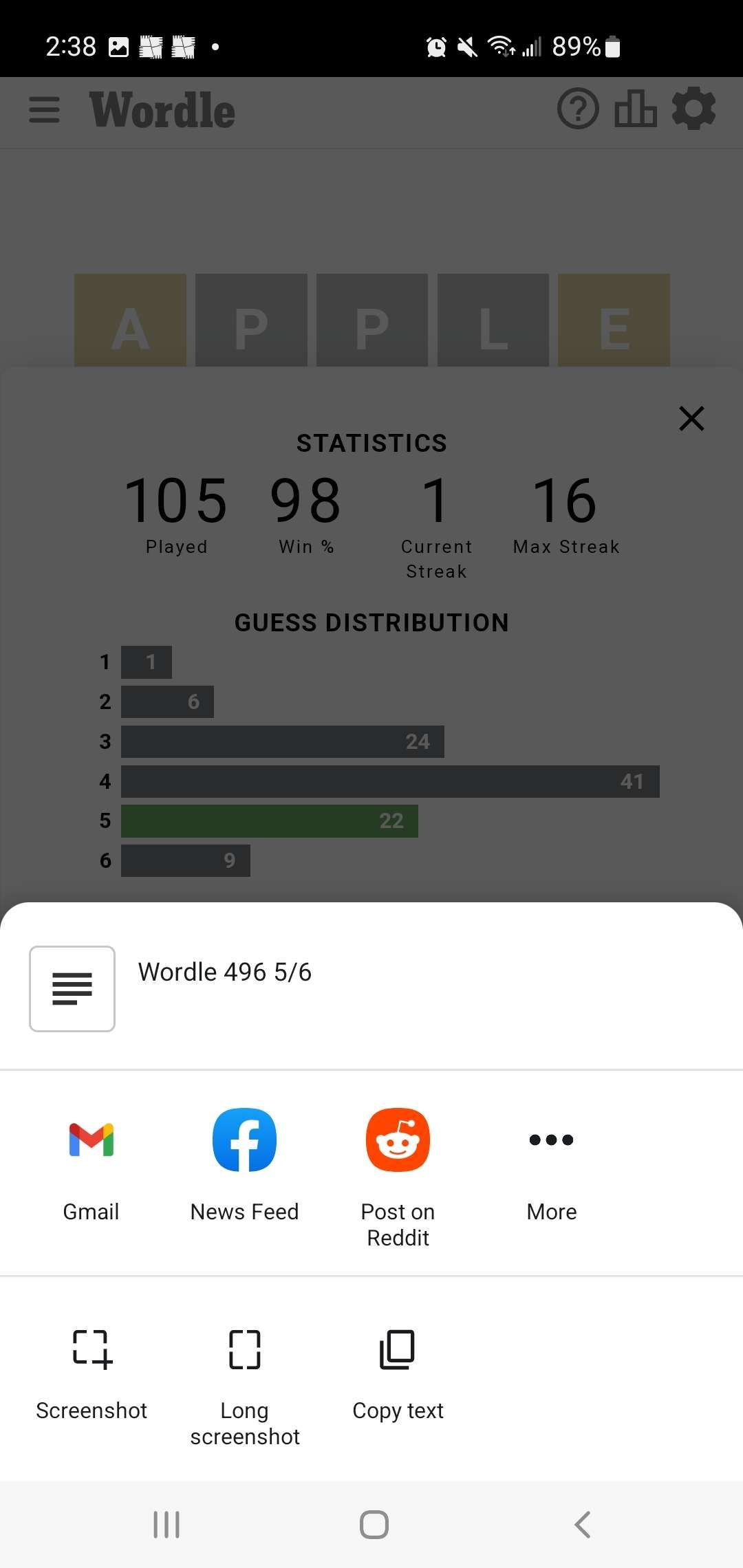
- Alternatively, you can screenshot and crop your stats box and upload that as an image instead.
Foreseeing Wordle's legacy
Wordle is the same addictive word game as we know it and it is one of Android's best puzzle games to date. Thanks to the New York Times acquisition and in-app support, the beloved word game won't go offline anytime soon. Unfortunately, with how Wordle works, the daily word puzzles appetite doesn't stay quenched for long. But that's why many developers have worked earnestly to make excellent word game apps on Android to help satiate that hunger.

.png)