Every now and then, you might send a WhatsApp message to an unintended recipient. Or you might send an unintended WhatsApp message to an intended recipient — it works both ways. Thankfully, there's an option to delete those sent messages and not have anyone see them ever again, as long as you realize your blunder in good time. But what if you deleted the wrong message, or worse still, deleted it only for yourself instead of for all the recipients in a group chat? WhatsApp is now beta testing a way to fish your message out from the dark void of deletion.
Early in June, we reported that WhatsApp was testing an option to undo accidental message deletion. WABetaInfo reports the feature is now rolling out to a handful of beta testers on Android with version 2.22.18.13 of the app (download via APK Mirror), but some users could find the option to undelete on older versions, too. Activation for more beta testers is planned for the weeks to come.
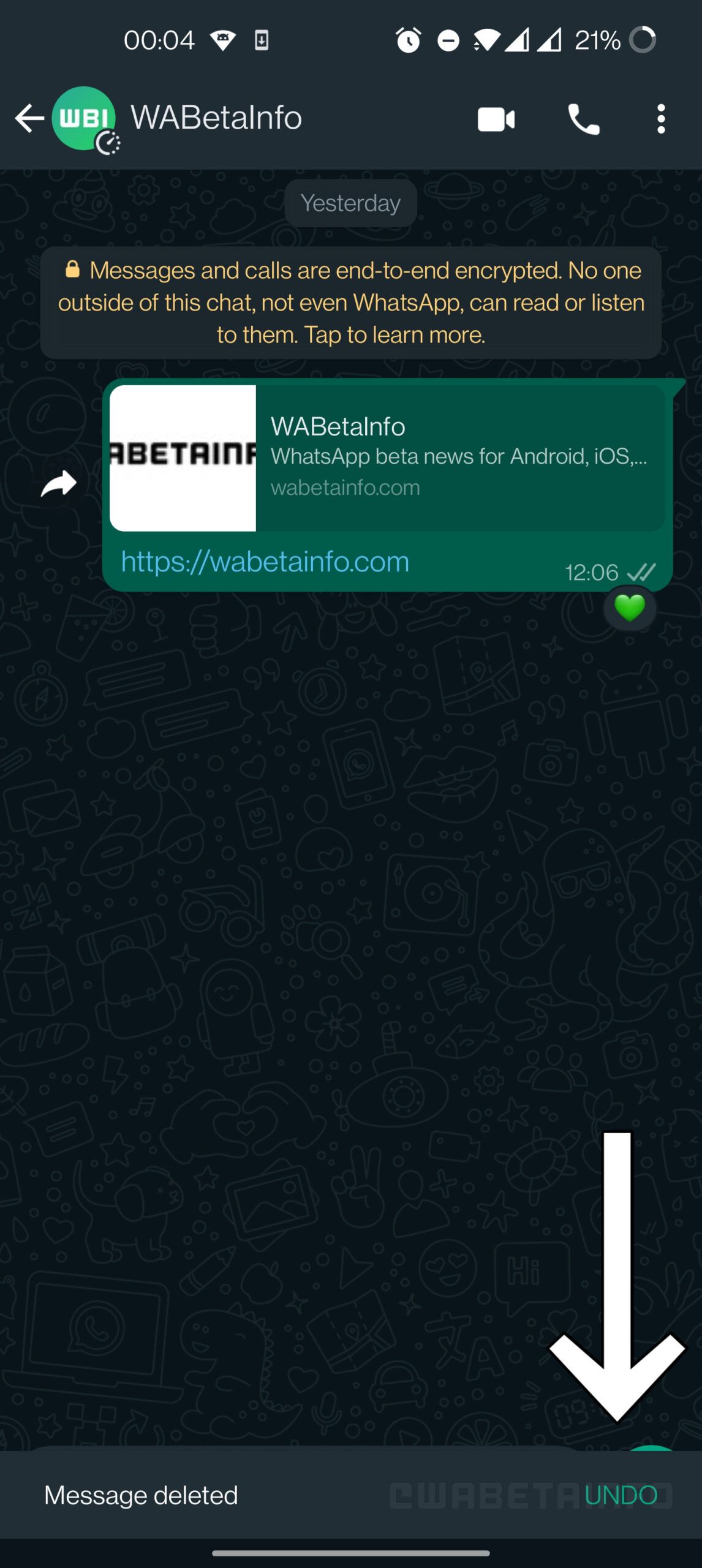
After you delete a message for yourself, a floating snackbar notification appears at the bottom, confirming the deletion. It also has an Undo button to help recover the deleted message. Be warned, the snackbar is visible only for a few seconds, and that’s all the time you have to change your mind and rescue the message from the ether. A lot of apps have a similar interface flow for undoing a task, Gmail being chief among the communication-based ones. WhatsApp takes things further with this feature, which is something of an undo-undo-send.
A way to undo deletions could be your savior in case you screwed up and hit the Delete for Me option by accident when you meant to hit Delete for Everyone. Even otherwise, we would rather undo a deletion than type out the whole message again.
The feature’s availability in beta means it's not guaranteed to go global, but we'd hate to see WhatsApp fail to follow through on this one.

