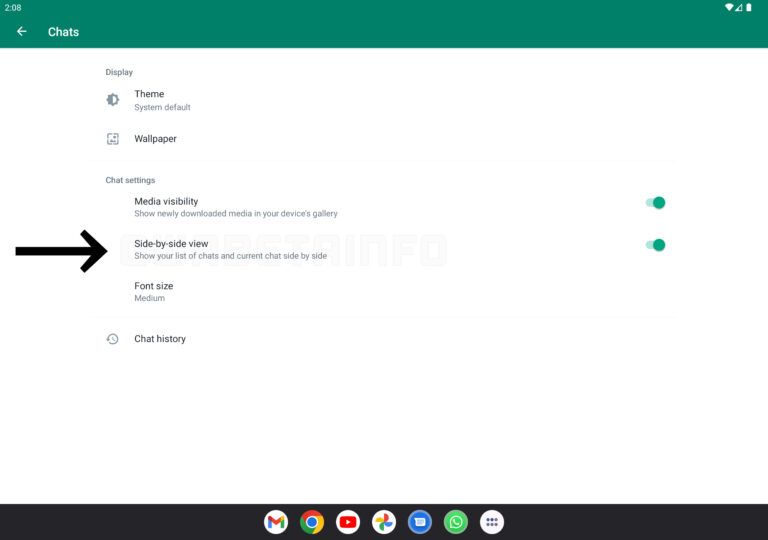WhatsApp is one of the most essential communication apps in some parts of the world. However, it doesn’t run on iPads, and even on the best Android tablets, we have to rely on Companion mode to achieve an acceptable level of functionality. Thankfully, WhatsApp recently showed tablets some love by introducing a two-pane layout for larger screens. Now, the messaging app will give users more control over the feature’s visibility.
With an earlier update, WhatsApp debuted a two-pane layout similar to the desktop app that takes full advantage of the larger screen on tablets and the inner display of foldable phones. The interface shows all your chats on the left-hand side with the selected conversation expanded on the right-hand side. Since its rollout, this UI design was the default on big-screen devices.
However, WABetaInfo has discovered that WhatsApp v2.23.9.20 beta includes a toggle in the app settings to disable the new view if users so desire. Located under Settings -> Chats -> Chat settings -> Side-by-side view, you can turn the new toggle off if you prefer each opened conversation stretched across the entire display.
The new toggle gives WhatsApp users more control over their chats, instead of Meta forcing on the people what it thinks is better for everyone. Some might find the side-by-side layout rather distracting if they are engaged in multiple parallel conversations. Others could consider it unusable on smaller tablets or foldables phones with narrower screens.
The toggle to turn this feature on and off is currently available to everyone on the beta version of WhatsApp, so there's reason to hope it will eventually make its way to the stable channel as well. Besides this, Meta is also tying WhatsApp closer to Facebook with support for auto-posting WhatsApp stories to Facebook without manual effort each time.