If you live outside the US, chances are you are using WhatsApp to catch up with your friends, family, and even conduct business over it. The messaging service is used by over two billion users daily, with over 100 billion messages sent between them. On Android, WhatsApp lets you back up your chat history to Google Drive, but that's about it. The data cannot be exported, significantly limiting its usefulness. The Meta-owned service was spotted working on an option to export chat backups earlier this year. Now, screenshots from the latest WhatsApp beta for Android show the corresponding import tool, signaling that the company is actively working on the feature.
WABetaInfo spotted the new import option in the latest beta release of WhatsApp for Android v2.22.13.11. It appears when you try to set up the messaging app on a new Android device. Since the feature is still being worked on, the import tool does not actually work.
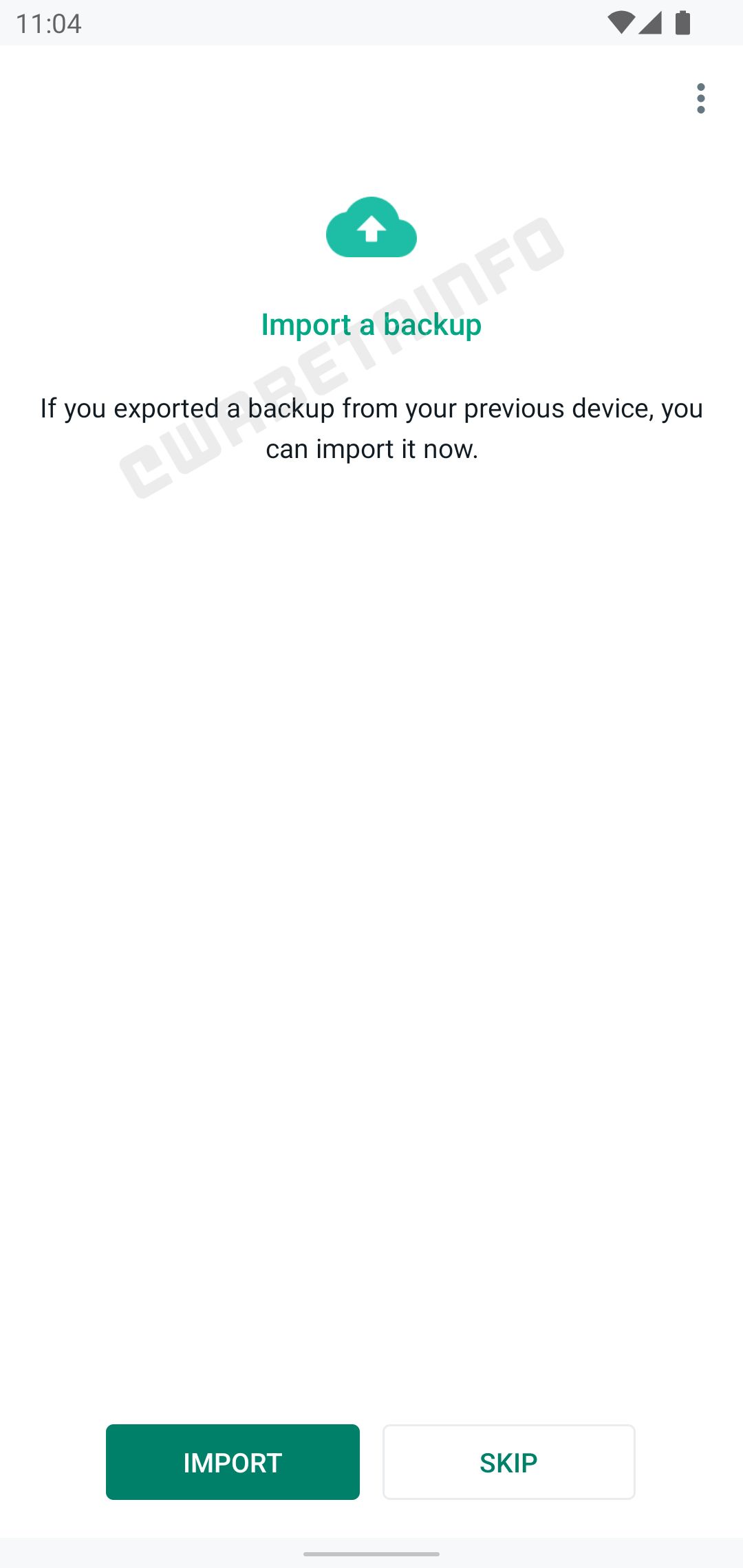
Source: WABetaInfo
Currently, when you set up WhatsApp, it prompts you to import a backup from the Google account linked to the device. There's no option to import a local backup. Essentially, if you don't backup your WhatsApp messages to Google Drive, you cannot move them to another device. This can become an issue if you ever lose access to the account to which you had backed up your WhatsApp chat history or are switching devices on a slow Wi-Fi connection.
WhatsApp could roll out its import/export tool whenever Google decides to end its free unlimited Drive storage for WhatsApp backups. Right now, the messaging app's backups don't count against your Google account storage, but that might change in the future. WhatsApp's import/export tool will come in handy then, as you can locally export the chat data and then import it on another device. It will also be convenient for users who are not comfortable storing their WhatsApp chat history on their Google account.

