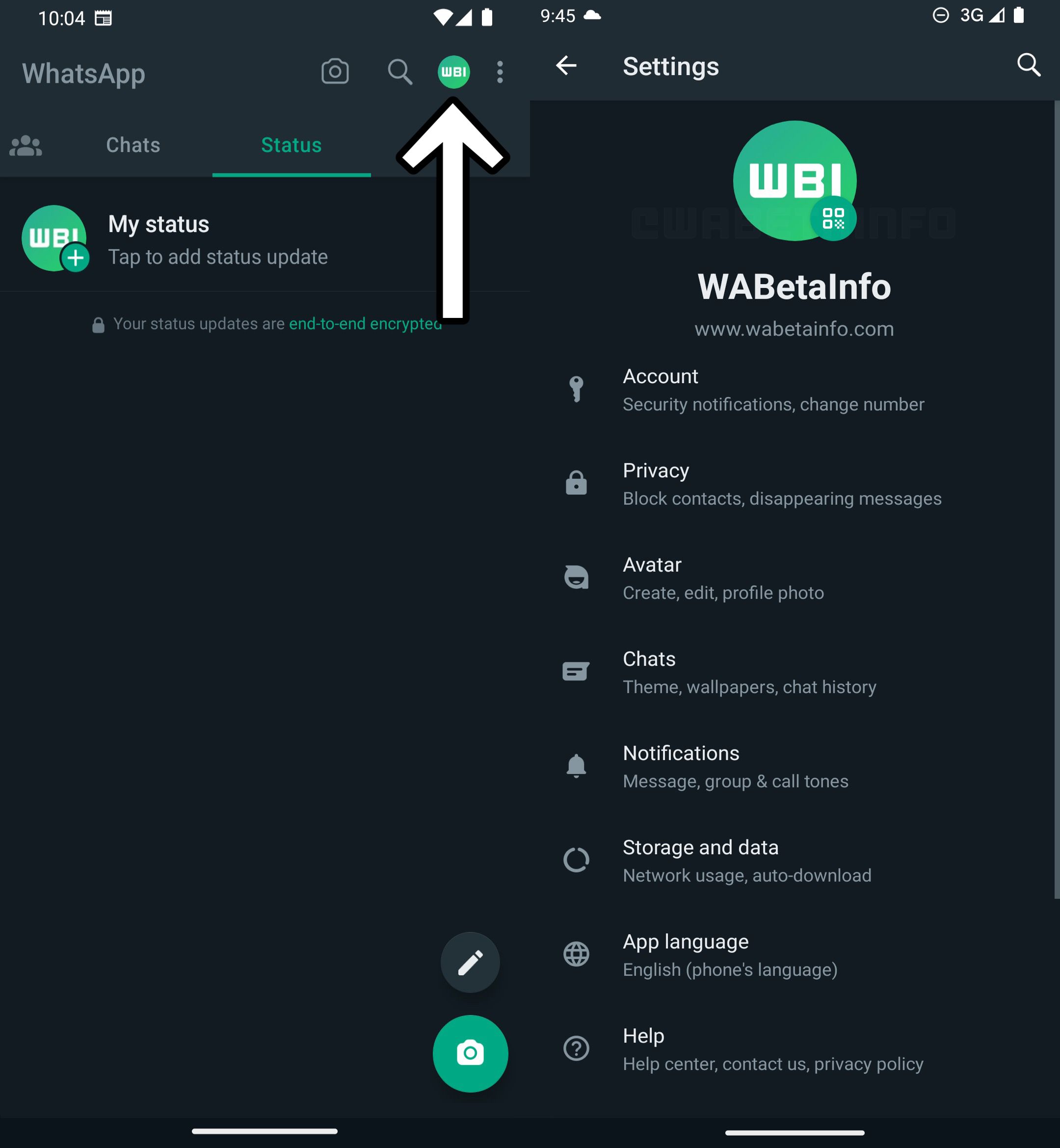WhatsApp may be one of the best encrypted messaging apps around, but that doesn’t stop it from constantly evolving. We have seen Meta developers add a new bottom bar and an iOS-like context menu for the Android app in recent beta versions. The latest change is a nicely spaced-out redesign of the WhatsApp settings menu, and a new way to open it.
The settings menu for WhatsApp hasn’t changed much over the years, nor has the way of accessing it. On Android, it is available in the overflow menu (three-dot icon) in the upper-right corner of the UI. However, WABetaInfo says the latest beta of the app (v2.23.11.15) available on the Google Play Store makes it clear Meta is working on a one-tap option to open WhatsApp settings.
Disguised as your profile picture, the new button sits just left of the overflow menu icon, as though it was expelled from there. The new design should save you one additional tap when opening WhatsApp settings.
When tapped, the new shortcut also reveals a redesigned settings page. The new design has a large profile picture preview center-aligned and at the top, followed by your account name. The QR code shortcut for your account is available as an overlay on your profile picture preview. In the new design, all the menu items are also indented to the right by a little, giving the menu a more spacious appearance.
WABetaInfo is confident Meta will change how the profile picture and name section look, but the new design is an enormous improvement over the current one. Presently, users have to make do with a much smaller, left-aligned profile picture preview, left-aligned menu items, and a QR code shortcut in the far right corner.
As always, we don’t have any idea when this redesign will make its way to the beta and stable channels, but it seems in line with the overall beautification of the app. It's possible Meta will bundle together all the visual changes into one update.