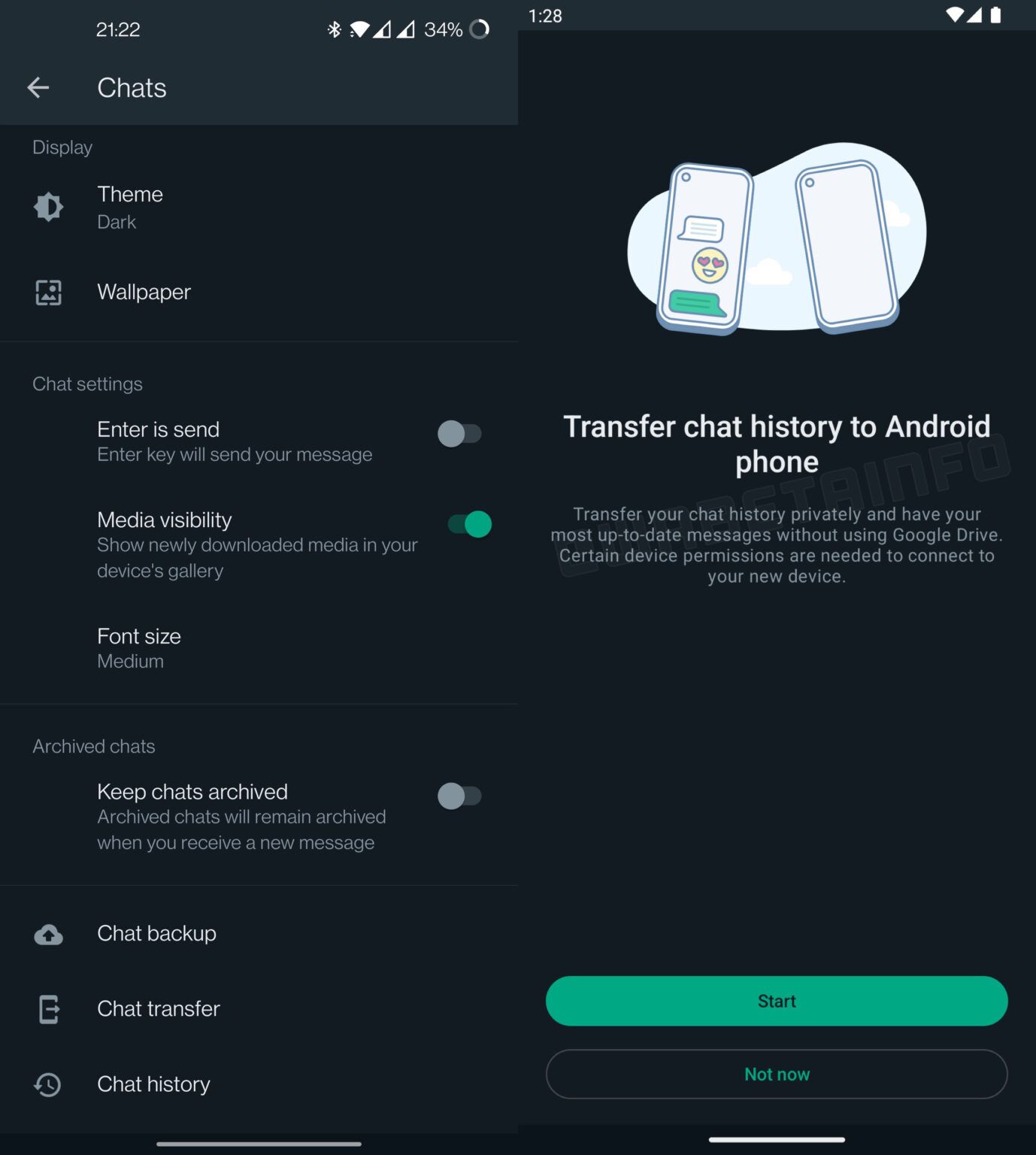WhatsApp allows you to back up your chat history to Google Drive, allowing you to seamlessly transfer it to another Android phone when required. The problem is that this is the only way to migrate your WhatsApp conversations between Android phones. You cannot transfer WhatsApp chat history between our favorite Android devices without a Google Drive backup. The Meta-owned messaging platform was spotted flirting with a cloud-less chat transfer option earlier this year, though. This tool has now popped up in testing for some lucky beta testers.
WABetaInfo reports the Chat transfer option is showing up for some users running the latest WhatsApp beta for Android v2.23.9.19. As the screenshot below shows, the tool will allow you to locally migrate your WhatsApp conversations from one Android device to another without using Google Drive.
Once the option is selected, you'll have to scan a QR code from your new device to start the migration process. While not mentioned, the transfer should happen over a local peer-to-peer connection using Wi-Fi Direct. This tool is unlikely to impact how you transfer WhatsApp messages from Android to iOS or vice versa.
Local chat migration will be a handy addition to WhatsApp, especially for users who live in areas with spotty or poor internet connectivity. It will also be much faster than first backing up your chat history to Google Drive and then restoring it on another device.
WhatsApp has rolled out the local chat transfer tool to some lucky beta testers. So, even if you are running the latest WhatsApp beta build, the option may not appear in the Settings menu. Sadly, you cannot do much in this case except wait for a wider beta rollout or for the feature to hit the stable channel.
Whenever the tool arrives, it will make further reinforce WhatsApp's position in our list of the best messaging apps for Android.