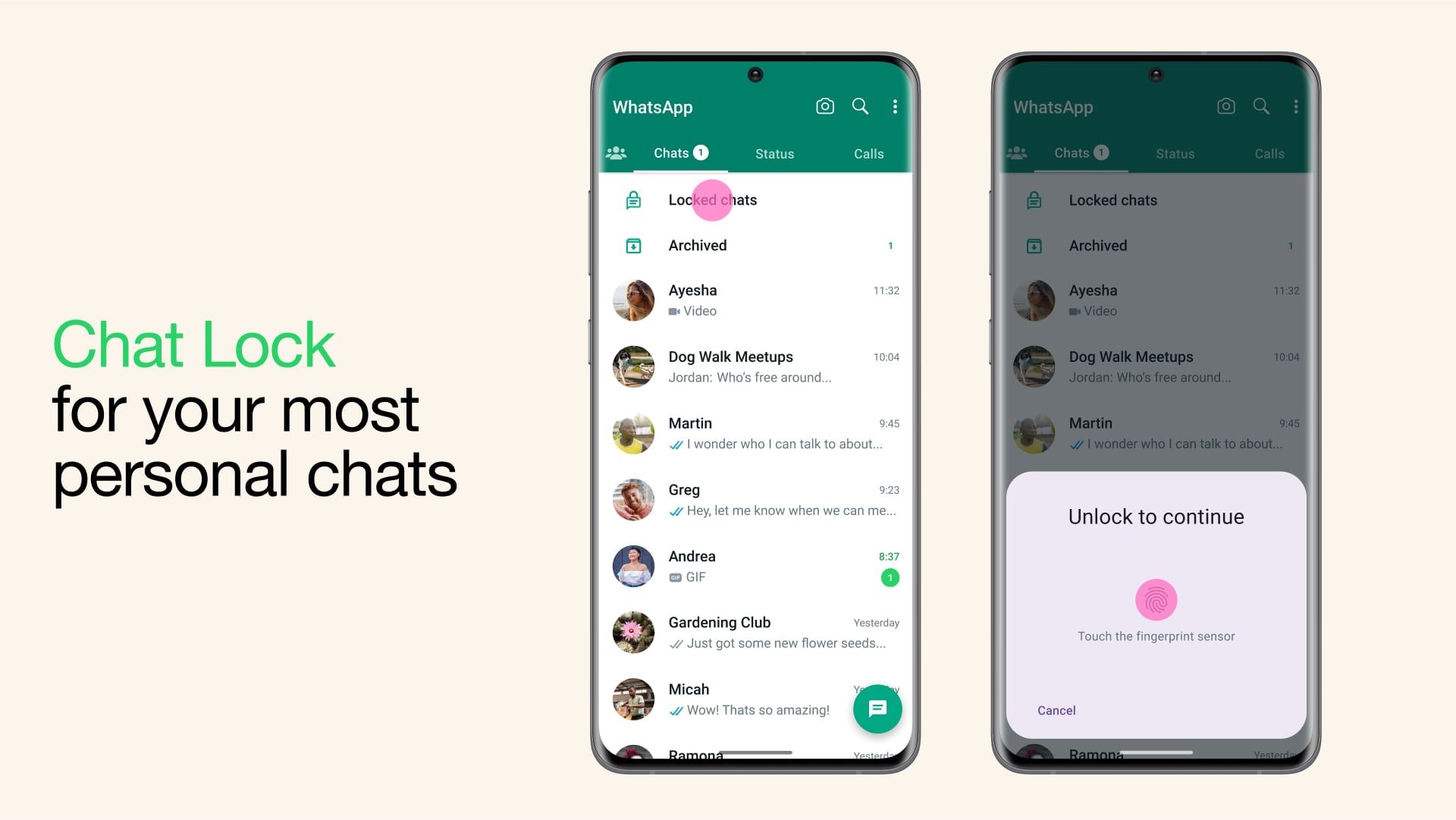Over the last few years, WhatsApp has undertaken various efforts to boost the safety and security of its platform. Given that the Meta-owned messaging service is among the most popular texting apps for Android and is used by over a billion people daily to send billions of messages, some of the improvements were much needed. WhatsApp is now taking another step to make your chat experience more safe and secure with the addition of Chat Lock.
While you can already lock WhatsApp using your phone's password/PIN or biometric authentication, Chat Lock is different. It enables you to lock individual conversations, be it a one-on-one chat with your loved ones or a group chat with your friends.
Locking a chat will hide it from your primary WhatsApp inbox. It is moved to a separate folder locked behind your phone's PIN/password or biometric authentication. You can bring up the locked chat folder by slowly pulling down when in WhatsApp's primary inbox view.
The Chat Lock option is tucked in the chat info section of each conversation. Notifications of a locked chat will not display the message content for added privacy. When tapped, you need to confirm your identity using biometric authentication before you can view the message.
Meta has even revealed how it plans to improve Chat Lock in the coming months. This includes the ability to lock chats on companion devices and create custom passwords for your chats. The latter will allow you to have a separate lock for your private WhatsApp chats, different from your device unlock password/PIN.
Chat Lock is rolling out as a part of WhatsApp's latest release for Android and iPhone. If you are already on the newest available build, check the Chat info section to see if the option has rolled out for your account.
For even more security, check out the top WhatsApp privacy features you should use.