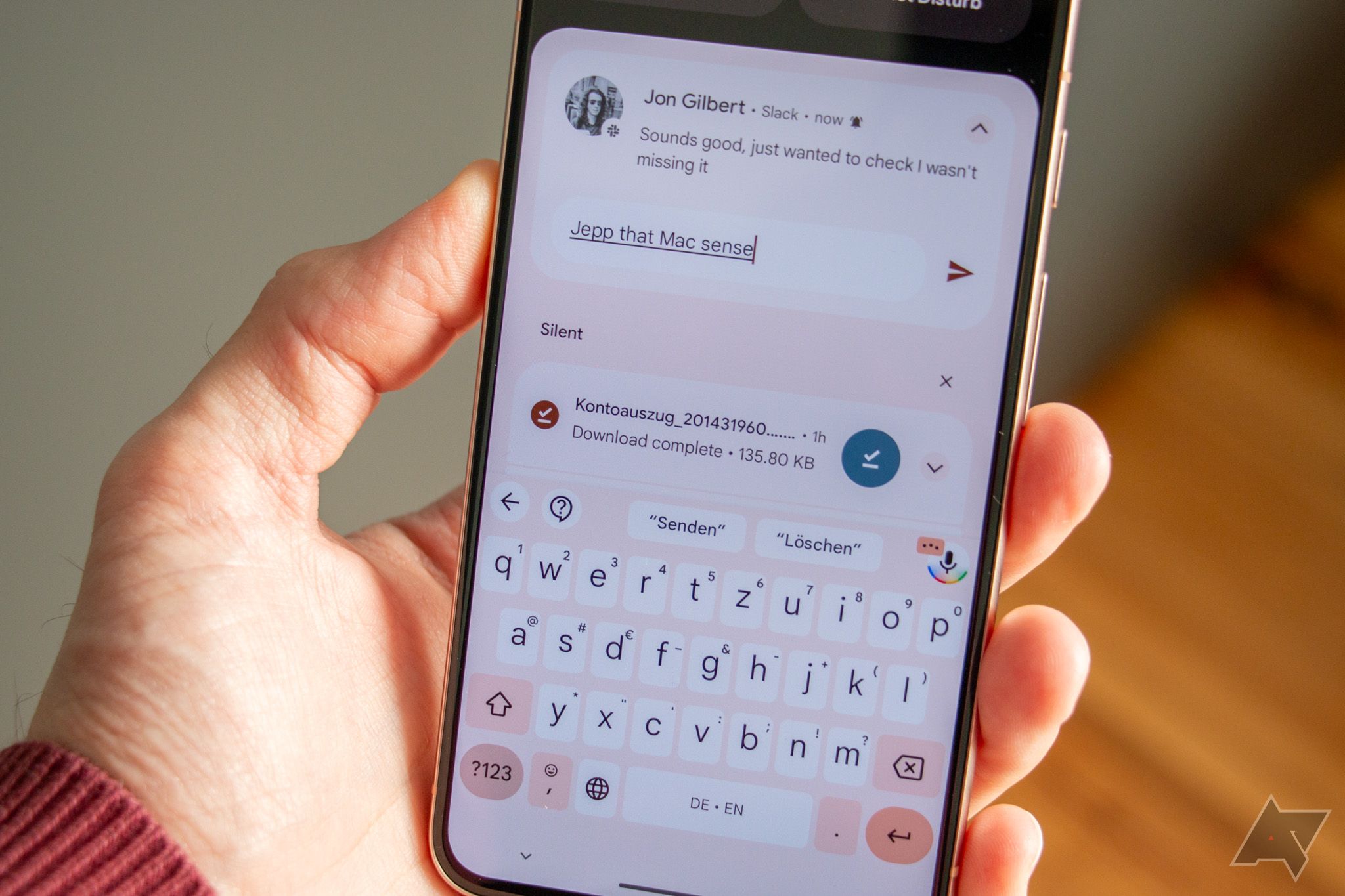The Phone app by Google is preinstalled on millions of Android phones. The Phone app on Pixel devices offers Pixel Call Assist, which has calling features to filter out spammers, navigate automated menus, and more. While most of these features are exclusive to the latest Pixel phones like the Google Pixel 8, some can be used on other phones, including the best cheap Android phones.
Pixel Call Assist features include Call Screen, Direct My Call, Hold for Me, Wait Timers, Clear Calling, and more. They solve many of the problems we've faced since telephones were invented. This system handles wrong numbers, telemarketing spam, waiting on hold, and those times we don't want to talk to anyone. Not all features are available everywhere, and not on every phone. Let's take a look.
Hold for Me
We have all been in situations where we held our phones for hours while trying to reach a customer care executive. With Google's Hold for Me feature, your Pixel phone does it for you. While you can't speed up the wait, Hold for Me allows you to put your phone down while you wait.
When a person joins on the other end, your phone notifies you via a push notification and a vibration or alert. Tap the on-screen Return to call button to join the conversation. This feature may not be activated by default. If you haven't used it, our guide can get you started with Hold for Me.
When the AP team tested this feature, some phones didn't show the Hold for Me option despite fulfilling the requirements.
Device availability:
- Pixel 3 and later
- US, Australia, and Canada
Call Screen
Call Screen does just what it says on the label. If an unknown number calls your phone, it prompts you with a Screen call button. Tapping this connects the caller to Google Assistant, which asks them who they are and why they are calling. It's an easy way to weed out spam calls and can be set up to work automatically.

How to use Google Pixel's Call Screen and say goodbye to spam calls
Google can tell you who's calling and will ignore robocalls with Call ScreenCall Screen doesn't work when your phone is connected to Bluetooth headphones.
Follow the steps below to activate the Call Screen on your eligible Pixel phone.
- Open the Phone app and tap the three-dot menu at the top.
- Select Settings.
-
Tap Caller ID & Spam and turn on all the toggle switches.
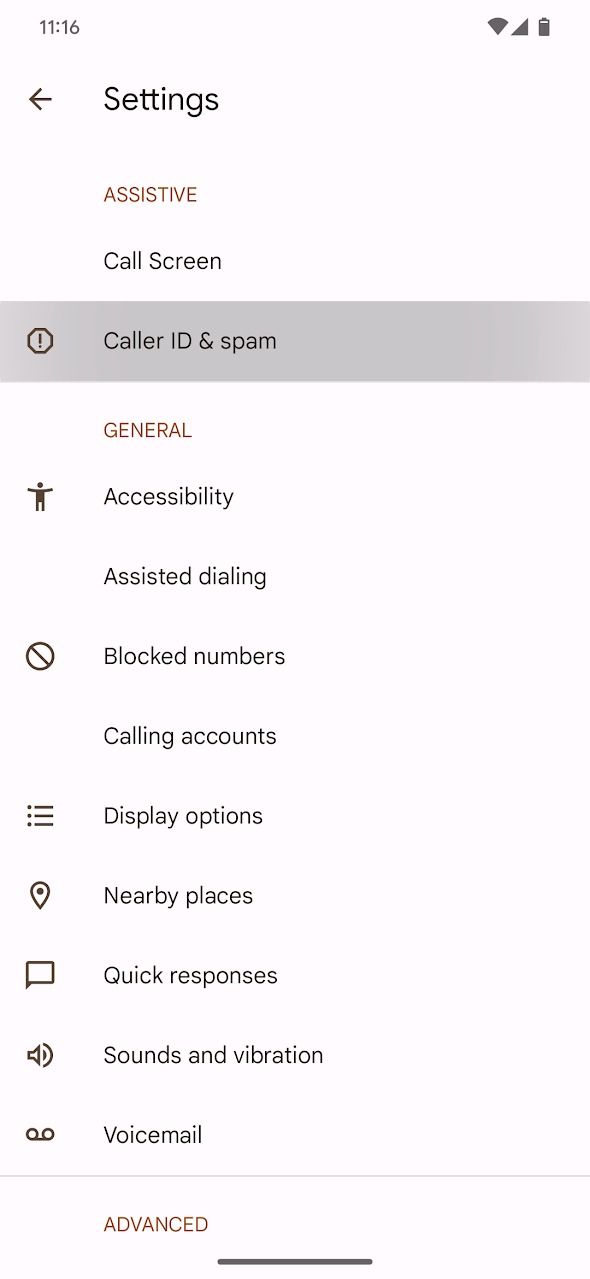
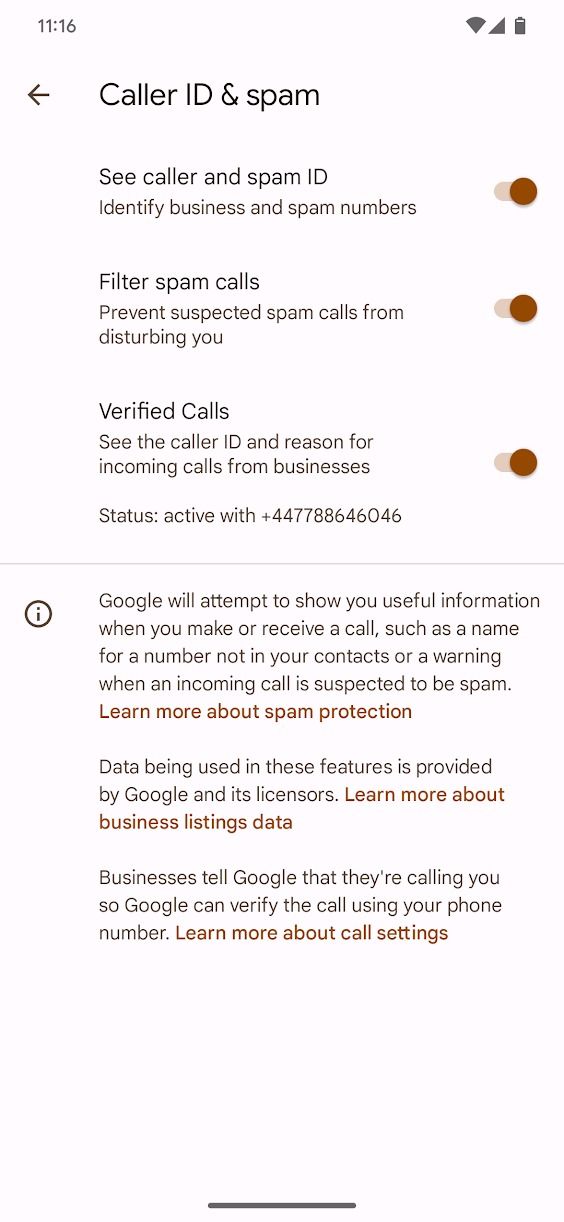
Device availability:
- All Google Pixel phones plus select Android phones
- Australia, Canada, France, Germany, Ireland, Italy, Japan, Spain, the UK, and the US
Samsung offers a similar feature called Bixby Text Call on top Galaxy phones. Check our dedicated guide to learn more about Samsung's call screening tool.
Wait Times
Most automated hold messages give you an estimated wait time. Pixel Call Assist's Wait Times estimate the time you will wait. Combined with Hold for Me, you can put down your phone while you wait. You'll know when to return to your phone. This feature is available by default, so you don't need to do anything to activate it.
Google uses that business's average call duration to show an approximate waiting time. When you disconnect the call, Google may ask you to share feedback on its accuracy to predict the wait time. Go to the Recents menu and tap Send feedback under the call log entry to send your data.
Device availability:
- Google Pixel 3a and later
- US only
- English language
Direct My Call
Do you call government departments or the telecom company and sit through long descriptions of the available options? Direct My Call turns the options into buttons you can press on your screen. You don't have to listen to what is going on. Put your phone down, and Google handles it for you. Tap the 1 or 2 (or 3 or 4 or 5) on your screen. This works well with Hold For Me features, meaning you don't need to pick up your phone until an agent is on the other end of the line.
This feature is activated by default. You can turn it off by tapping Direct My Call in the Phone app's Settings menu.
If you have a Pixel 4a or later, the Phone app may display menu options before they are spoken. The Faster menu options function is activated by default. If the feature doesn't work as expected, turn it off from the Direct My Call menu in Phone Settings.
Device availability:
- Google Pixel 3a and later
- US only
- English language
Clear Calling
Do you often receive or make calls from crowded subways or cafés? Google's Clear Calling removes a noisy environment. It uses AI to reduce ambient noise and improve call quality for all participants. It minimizes background noise from your end and filters out noise from incoming calls. Turn it on by toggling the Use Clear Calling switch in your Phone app's Settings menu.
Device availability:
- Pixel 7, Pixel 7 Pro, Pixel 8, and Pixel 8 Pro
- US only
Avoid everyday frustrations with Pixel Call Assist
Pixel Call Assist is an underrated feature on Pixel phones. It turns your phone into a powerhouse communications tool and reduces spam calls, long menus, and wait times. It makes using your Android phone as an actual telephone easy and fun again. If you recently purchased a Pixel 8, check our dedicated guide to learn the top tricks to try on your Pixel phone.