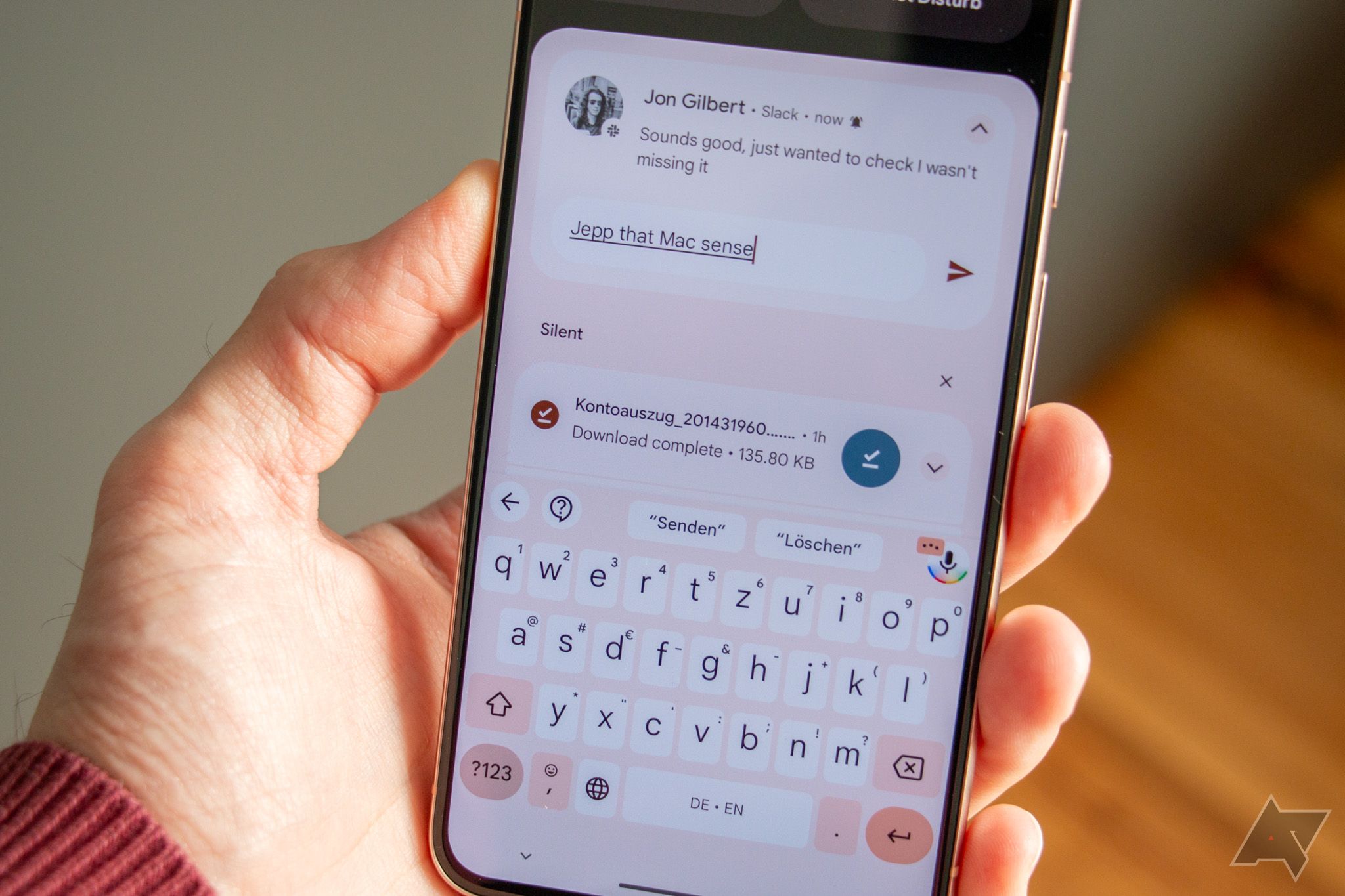Quick Links
The internet is filled with scams. Fake ads, phishing emails, spam calls, and text messages are some of the ways you can lose your data and money. Nowadays, many scams are created by bots powered by advanced algorithms. Phishing texts are another type of scam, and they're growing in popularity. You can still be vulnerable even if you use one of our favorite Android phones. Let's look at what these so-called "phishing texts" are and how you can protect yourself against them.
What are phishing texts?
Phishing texts, sometimes called "smishing," gather personal information from a victim. These messages aim to profit off the person they target directly or through convoluted means. The texts can seem like they're from the government, a debt collector, or your bank. They may also promise you a prize such as a gift card, free trip, or debt relief.
Scammers often ask for usernames, passwords, PINs, or other sensitive information. The texts may contain links or instruct you to respond with the requested information. The links could also install malware on your device to get access to your information. They want to gather this information so that they can use your accounts to get money from you.
These text messages are usually easy to spot due to a few abnormalities. Scam messages are often irrelevant and have misspellings, poor grammar, or odd use of capitalization and emojis. These messages are usually from a number you don't know and often require you to act with urgency.
How do they work?
Scammers want to make money. It's nothing personal. It's just business. To get money, cybercriminals attempt to empty your bank account, but that means jumping through tons of security hoops for each person they want to scam. It's more profitable for them to steal your data and then sell it on the black market.
This data could be anything from your SSN to your phone number and email to your date of birth. Many people don't use one of the best password managers to help them stay safe, so a scammer can get into accounts with some basic information.
Scammers attempt to install malware on your device by masquerading as an app, or they might try to convince you to click a link to a malicious site that attempts to steal your data. In either case, the text message asks you to open a link.
What should you do about phishing texts?
If you receive a text message asking you to click a link or send information, do not do it. Reputable and legitimate companies never ask for your information over text. This is an easy way to tell the text is a scam. If it's from a company such as your bank, and you think it could be legit, contact the company to confirm whether the text message is real.
If you determine the text is a scam, you can prevent the scammer from reaching you again. The best way is to block the number that sent you the message. If you use Google Messages and receive a text from a new number, it may prompt you to report a text as spam and block the number. If it doesn't prompt you, click the three dots in the upper-right corner, tap Details, and select Block & Report Spam to block the number manually.
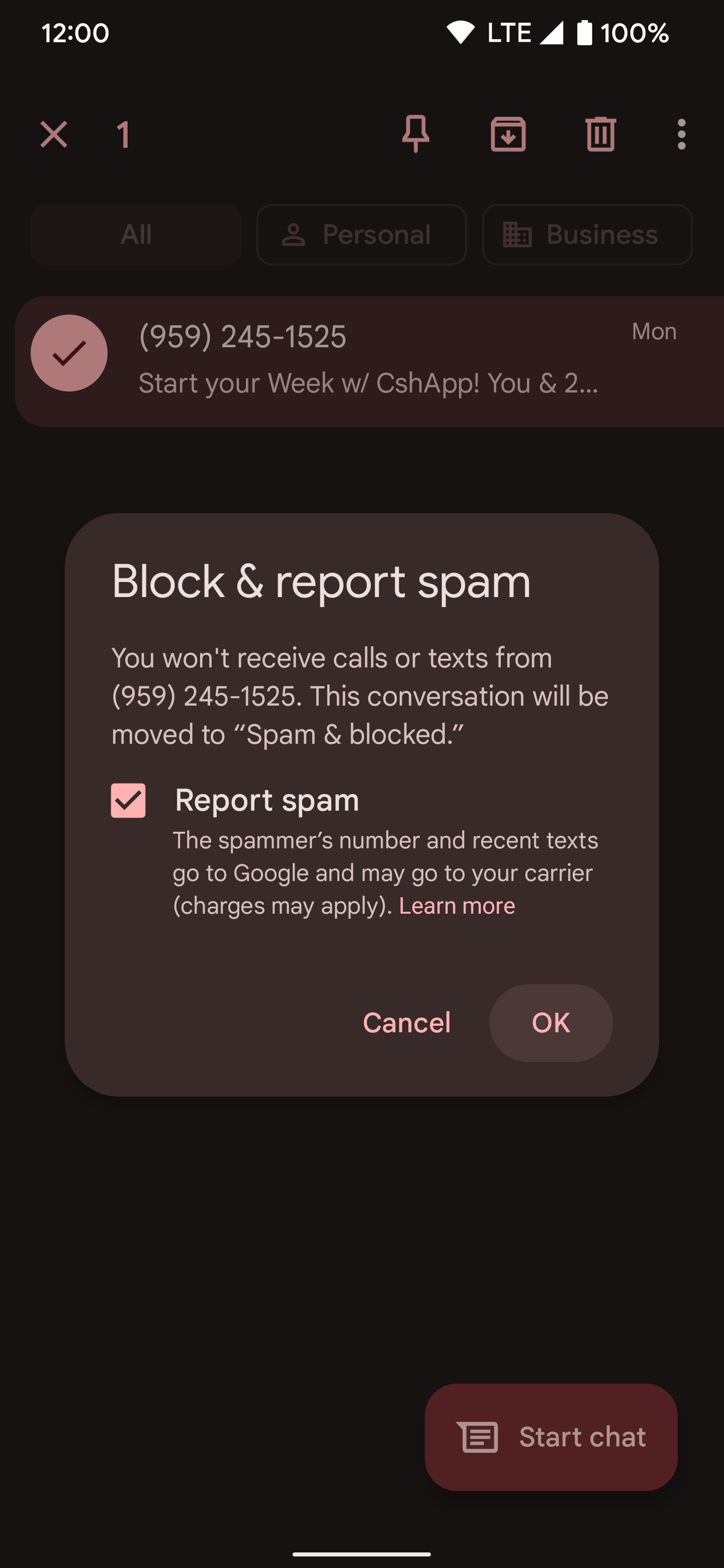
If you use a different app to text, there's likely a similar methodology to block someone. Your carrier may also have a dedicated app that deals with spam calls and texts. If not, you'll find apps in the Play Store designed to deal with these spam texts.
Keep yourself safe while texting
Scammers never sleep, and they are constantly on the hunt for new victims. If you receive a suspicious-looking text with bad spelling and grammar, or if it's from someone you don't recognize, there's a chance it's a "smishing" text. Your bank and the government never want you to click a link in a text message. Finally, if the message feels wrong, it's better to err on the side of caution. We created a guide on common phishing scams and how to avoid them.