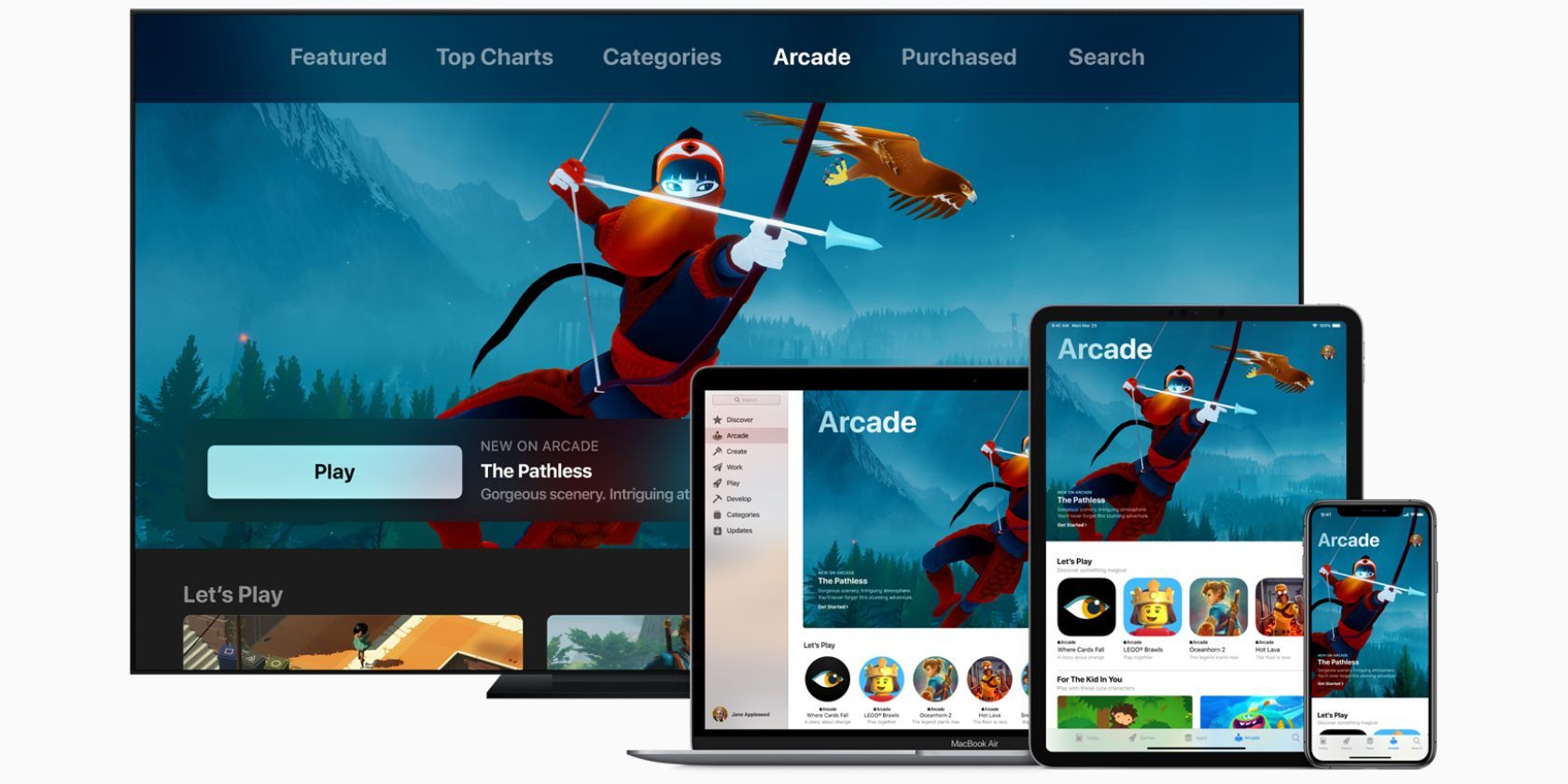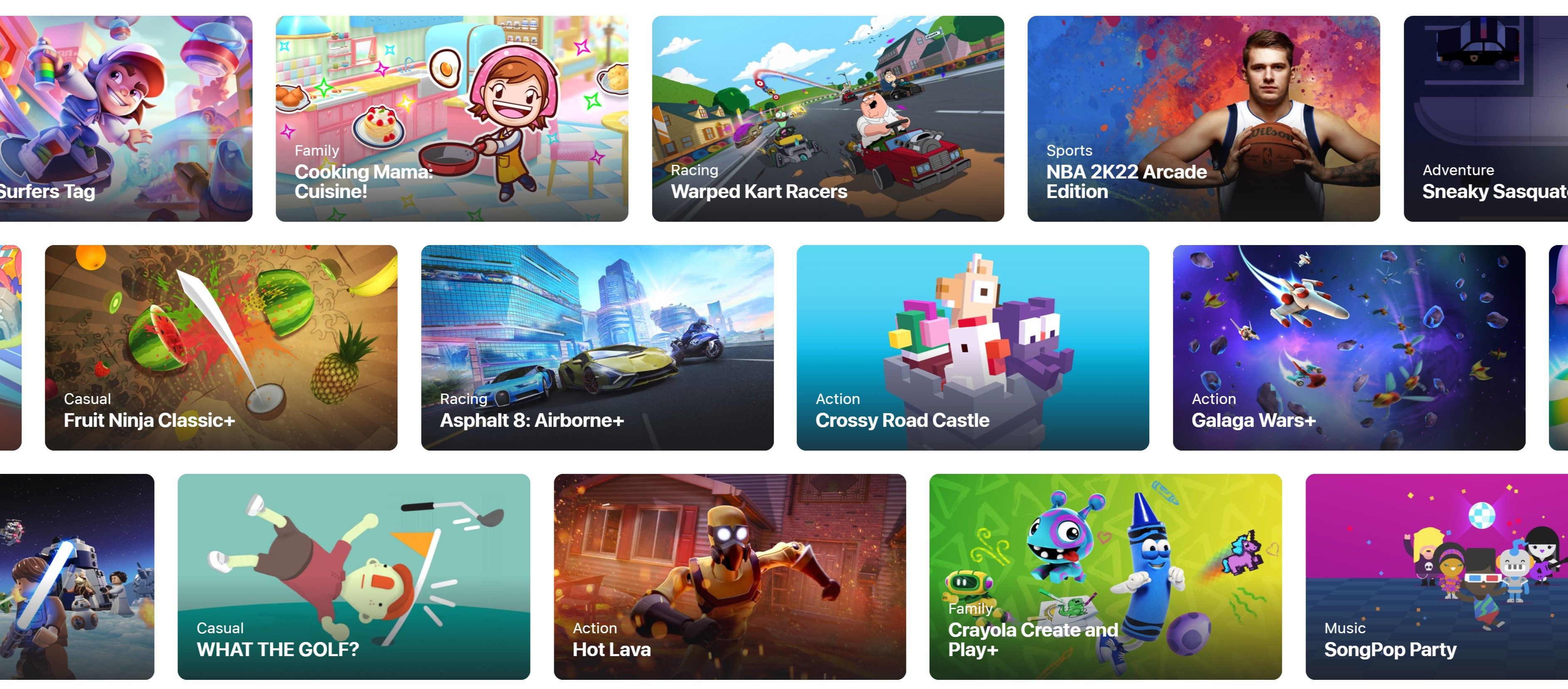Even if you've never owned an iOS device, you may be aware of Apple Arcade, Apple's games subscription service on the App Store. While it's not as good a value as Play Pass on Android, Apple Arcade is still a worthwhile subscription for any iOS user.
If you decide to make the leap to iOS, we consider the affordable iPhone SE the perfect device to break into the iOS ecosystem. But whether you're a long-term iOS user considering subscribing to Apple Arcade or considering the switch, this guide tells you everything you need to know about Apple Arcade.
What is Apple Arcade?
Apple Arcade is a subscription gaming service that gives you access to hundreds of App Store games for a monthly fee. The benefit of the subscription is that none of these games have microtransactions or ads, so you can focus on playing these games instead of watching the ads.
Unlike Play Pass' library, Apple Arcade's games are hand-picked by Apple. This means you can be assured of a quality selection.
Where is Apple Arcade available?
Apple Arcade is available everywhere the Apple App Store is available. It is available on iPhone, iPad, Apple TV, and iMac devices.
How much is Apple Arcade?
Apple Arcade costs $4.99 a month, but it's easy to lower this price via free trials or a yearly subscription. First-time subscribers get one month free, and new Apple devices come with three months free. That's a saving of $20 already. If you weigh the pros and cons of switching to iOS and decide to make the jump, it's a no-brainer to try out Apple Arcade.
Finally, a $49.99 per year subscription plan saves you $10. It's not a huge saving, but if you used the service frequently during your free trial, it's an easy way to save money. It's not easy to find, though, as you have to dig into the App Store's settings to find the option.
You can share your Apple Arcade subscription with up to five family members via Family Sharing. They have access to all the benefits of your subscription without any limitations.
Another great alternative is the Apple One subscription. This costs $14.95 a month and gives you access to six Apple products: Music, TV+, Arcade, iCloud+, News+, and Fitness+. It's an excellent value if you're immersed in the Apple ecosystem.
What games are in Apple Arcade?
While Apple Arcade's selection of games is small, you won't find much junk. Many of these games are purchasable individually, so if you have your eye on a $4.99 game, it's worth checking to see if it's included in Apple Arcade to get more bang for your buck.
Apple Arcade also includes exclusive games that cannot be played outside your subscription. Most exclusive games are spinoffs of series like Jetpack Joyride, but there are a few original titles too.
While exclusive games are a significant draw, the bulk of Apple Arcade comprises familiar titles like Alto's Adventure, Bridge Constructor, Fruit Ninja, and Tiny Wings. If you've been using the App Store for years, you're bound to find your favorite titles in Apple Arcade. Not sure where to start? We rounded up the best games on Apple Arcade (and some Play Store alternatives).
Four essential things you should know about Apple Arcade
Apple Arcade provides a premium selection of games at an affordable price, but there are a few things worth noting before you subscribe.
- No ads and microtransactions exist in any Arcade game, so your monthly subscription is the only money you'll spend.
- These games are also available on macOS, and Apple adds new ones regularly.
- Saved data does not transfer across to individually purchased titles. You'll lose all progress if you cancel your subscription and buy the game separately.
- Apple Arcade games can be played offline.
Should you subscribe?
Apple Arcade is excellent value even if you only game semi-regularly on your Apple device. However, if you use Android and iOS devices simultaneously, you may want to consider a Netflix Games subscription. This library of exclusive games is available on Apple and Android devices, and you can't find them anywhere else on mobile.