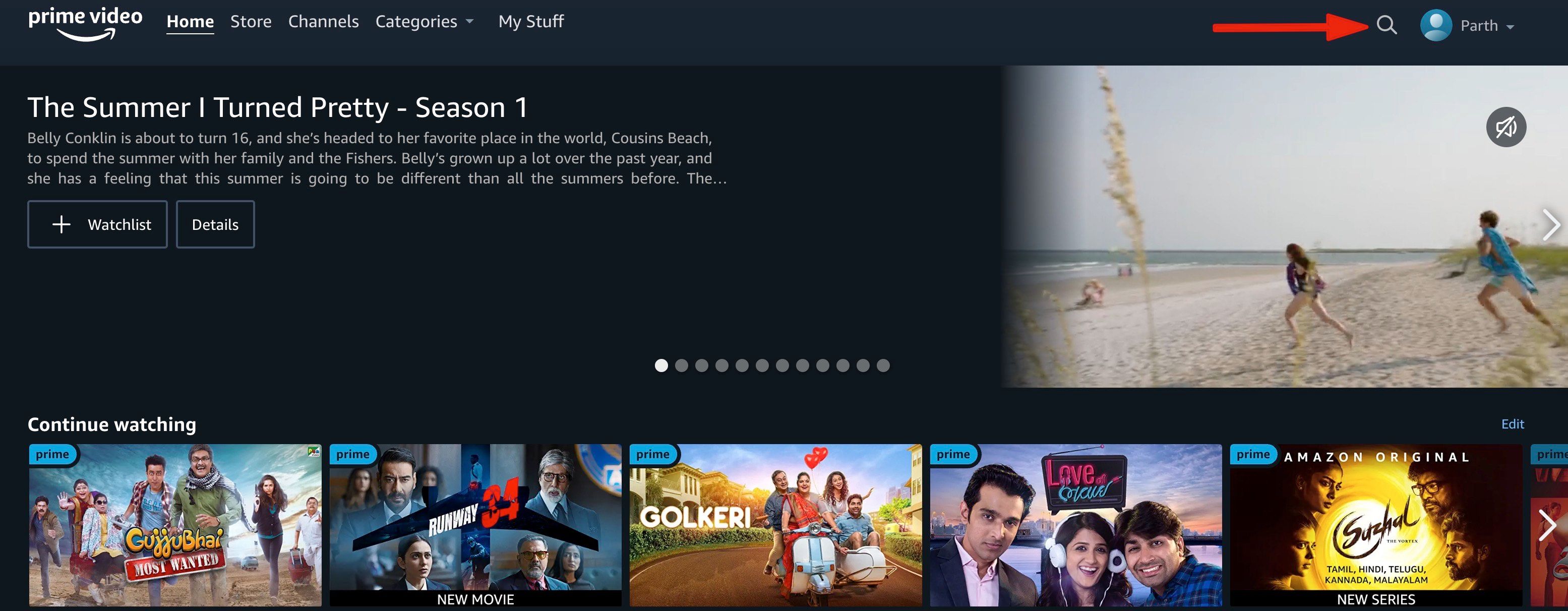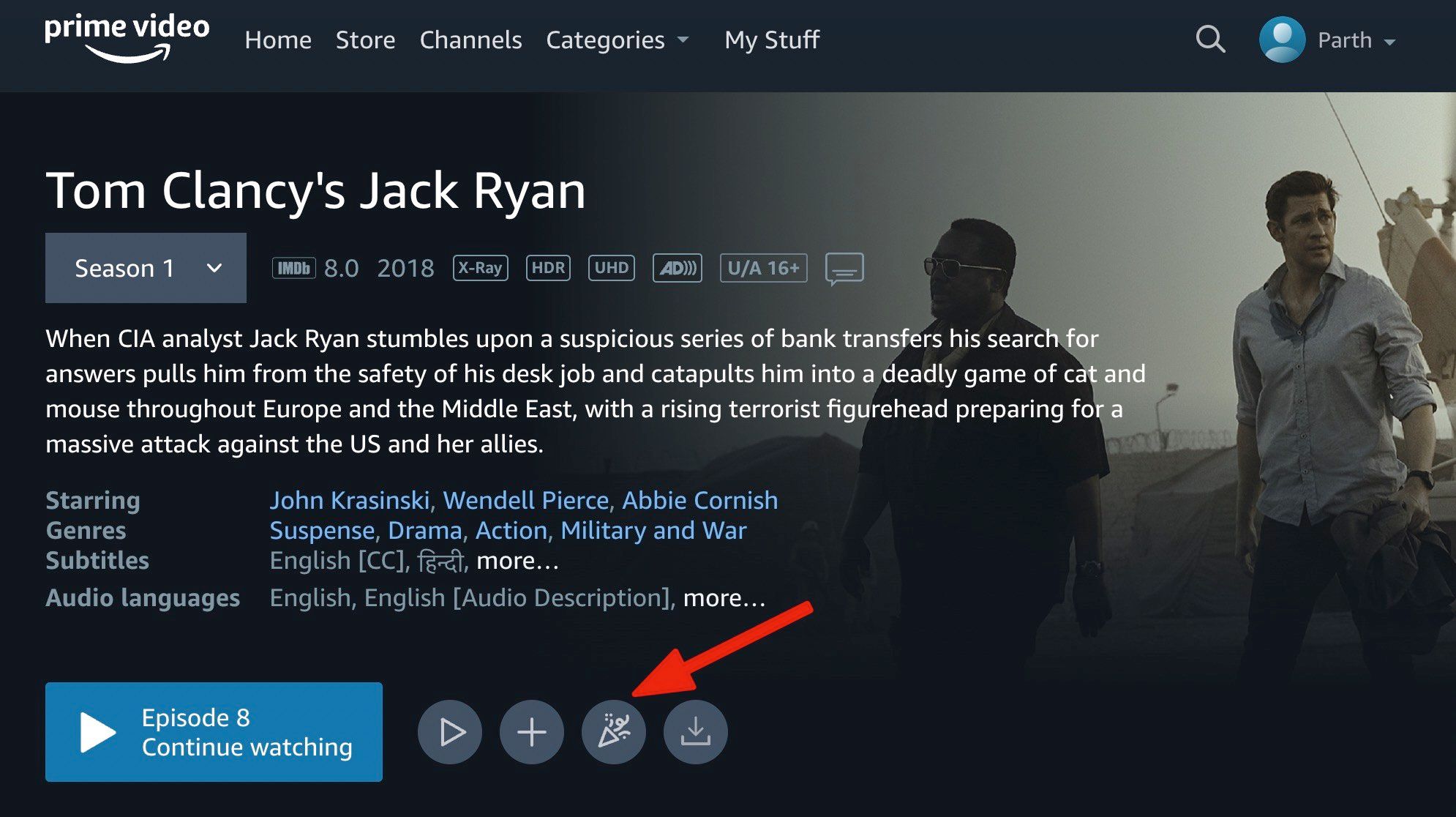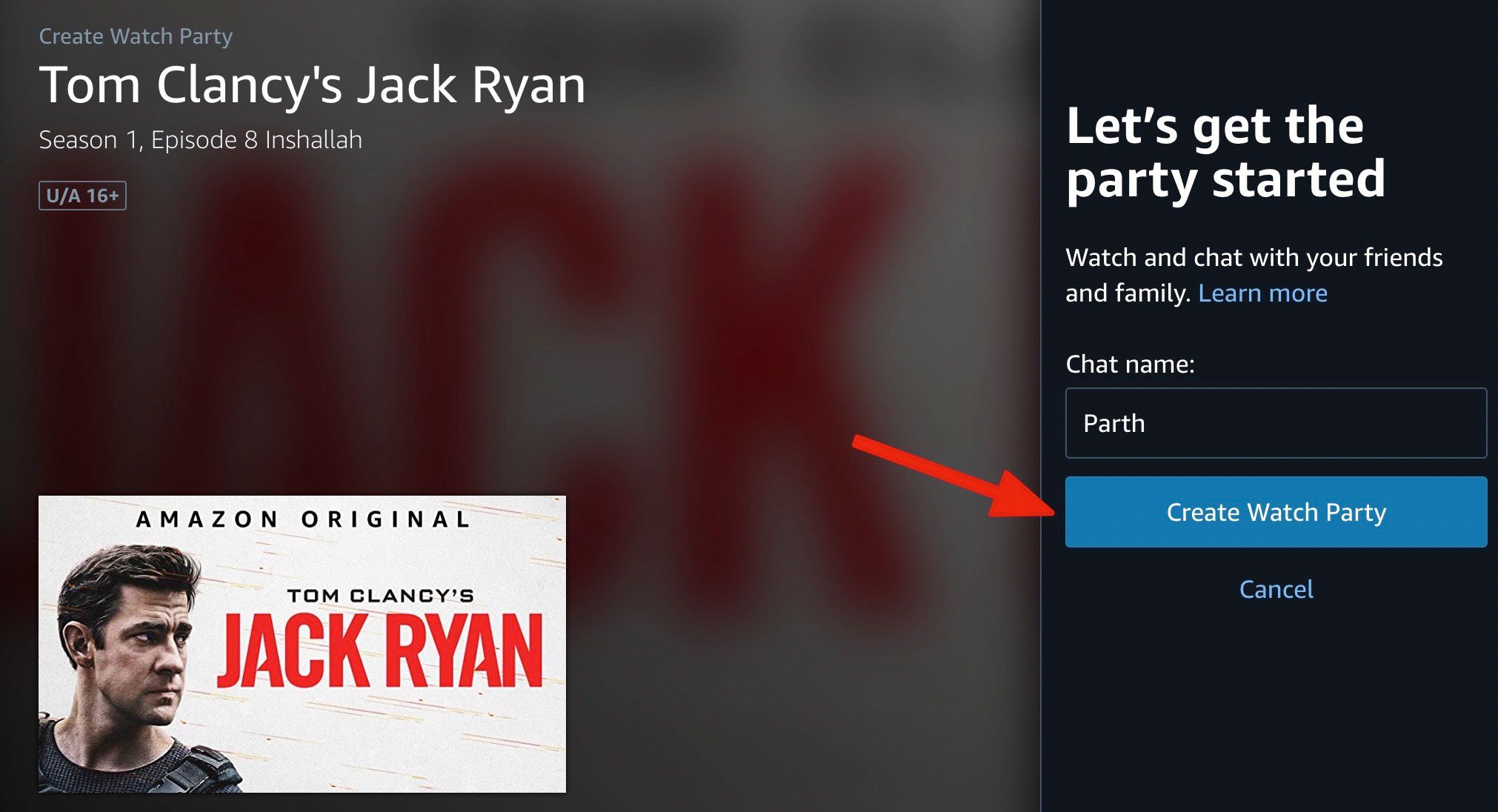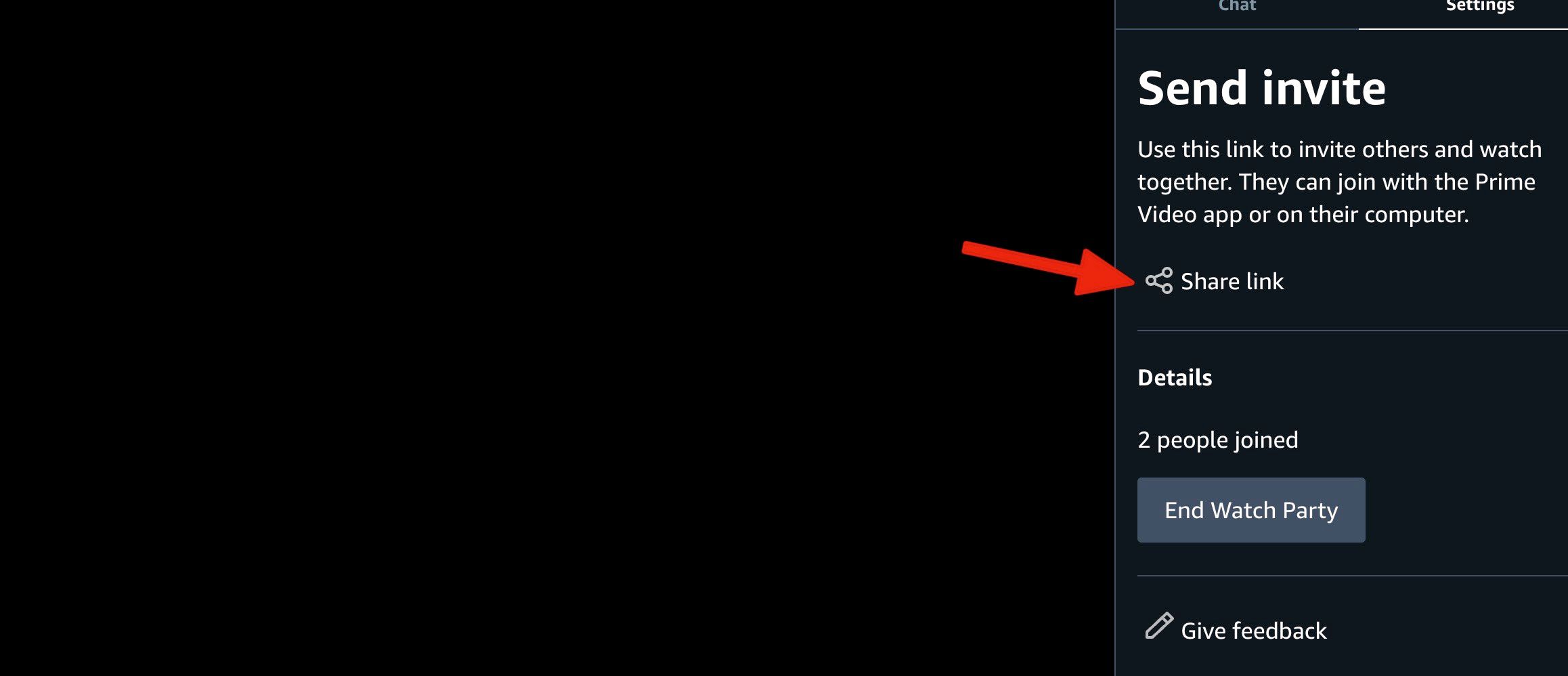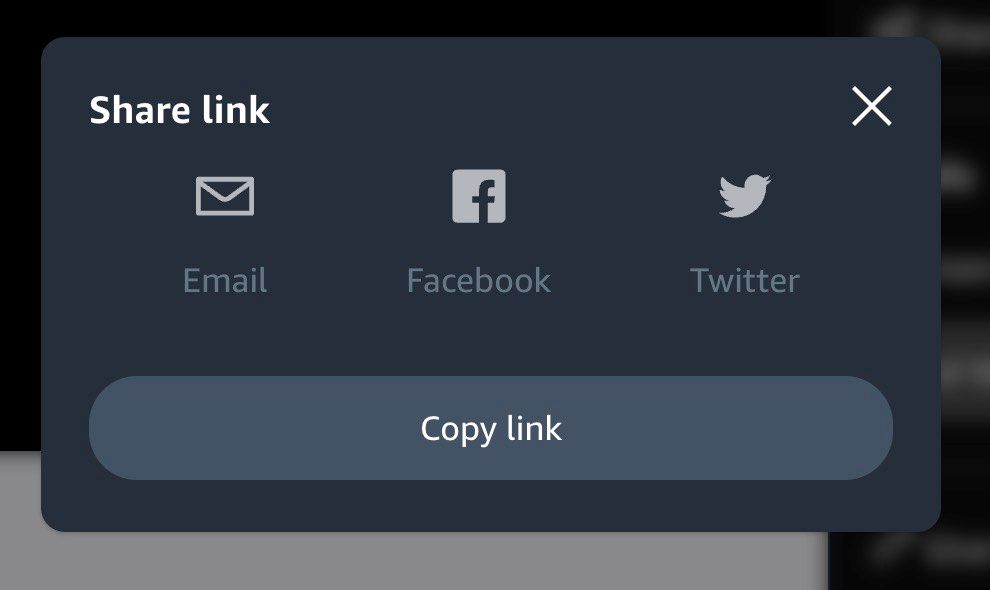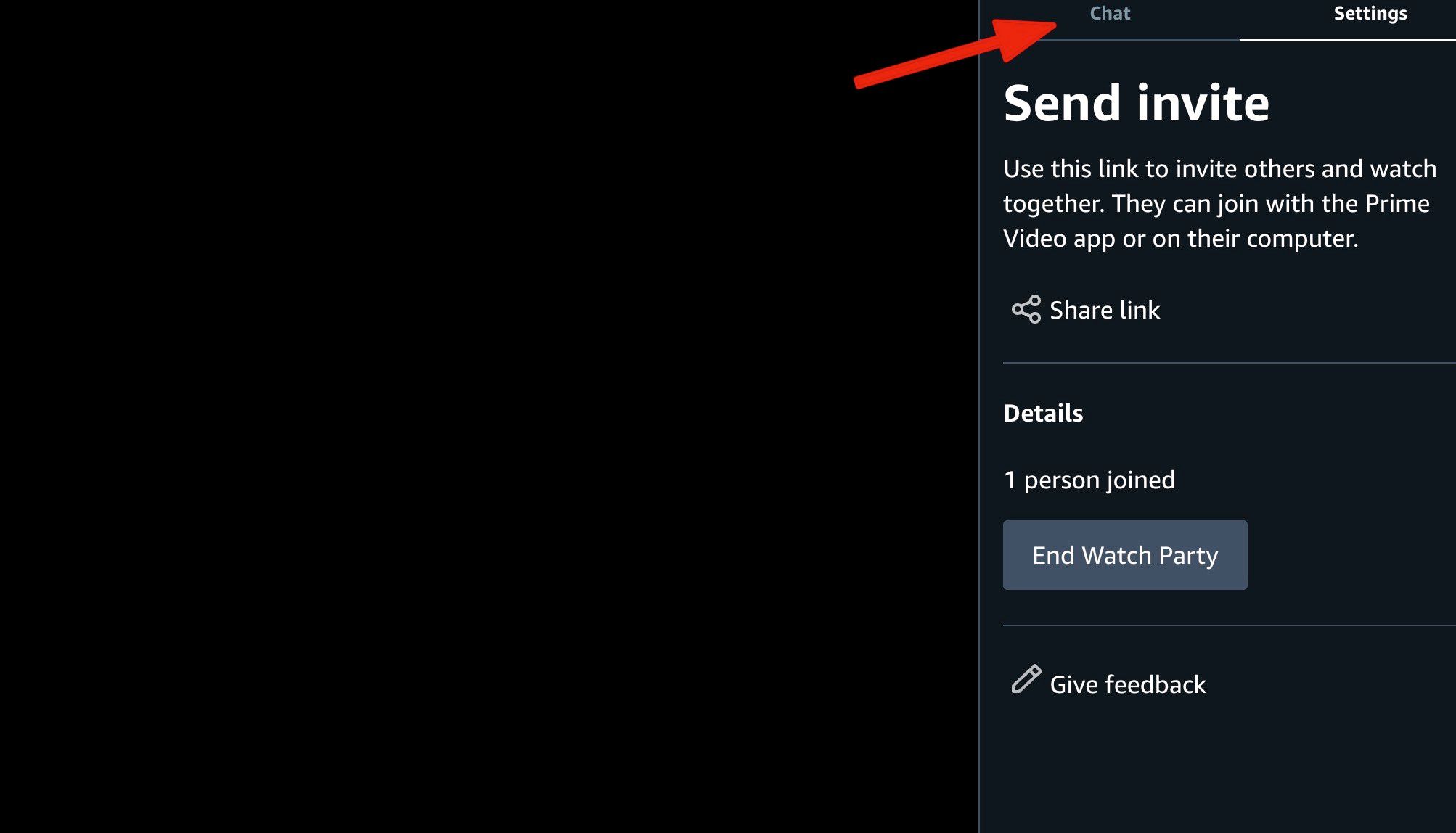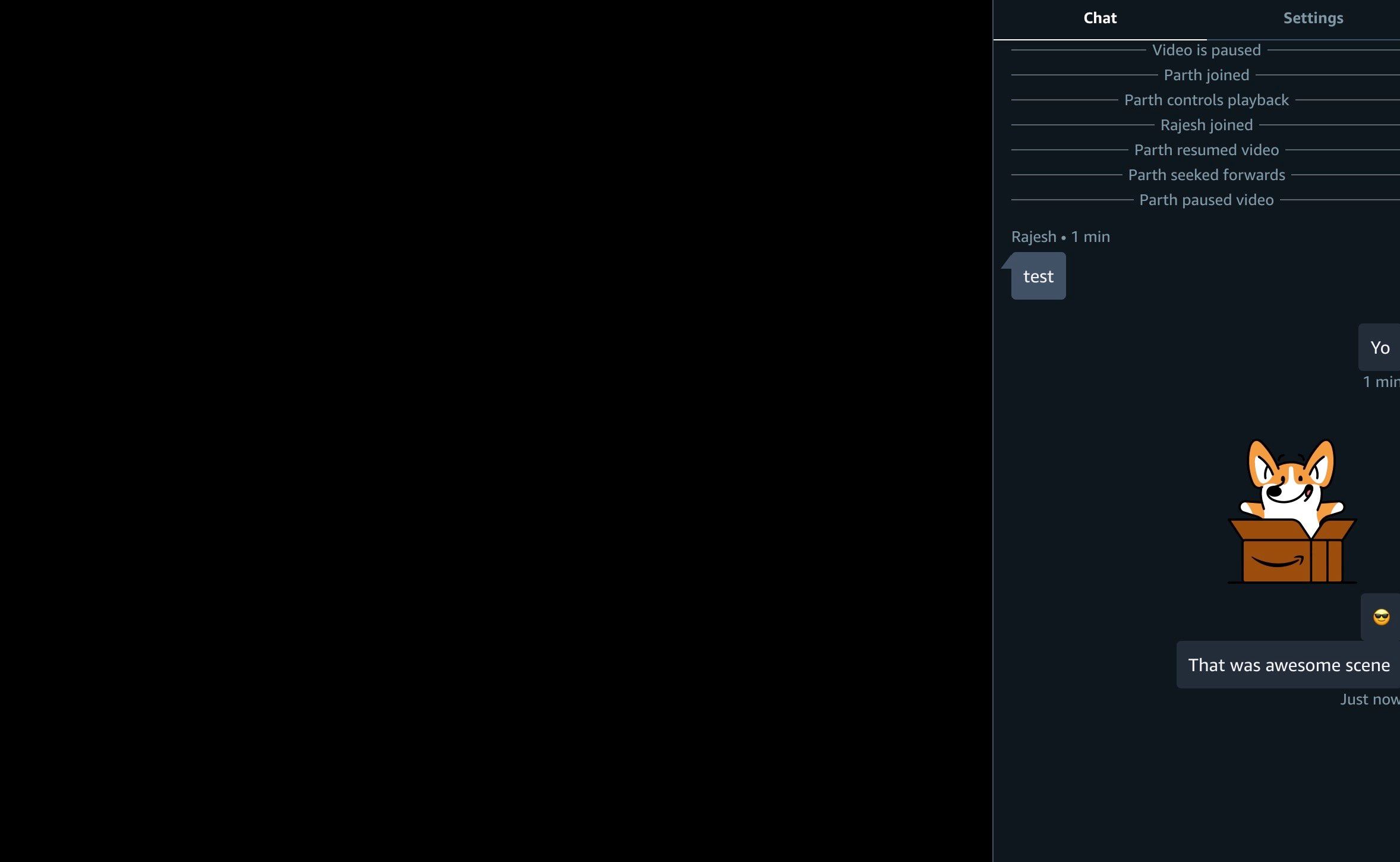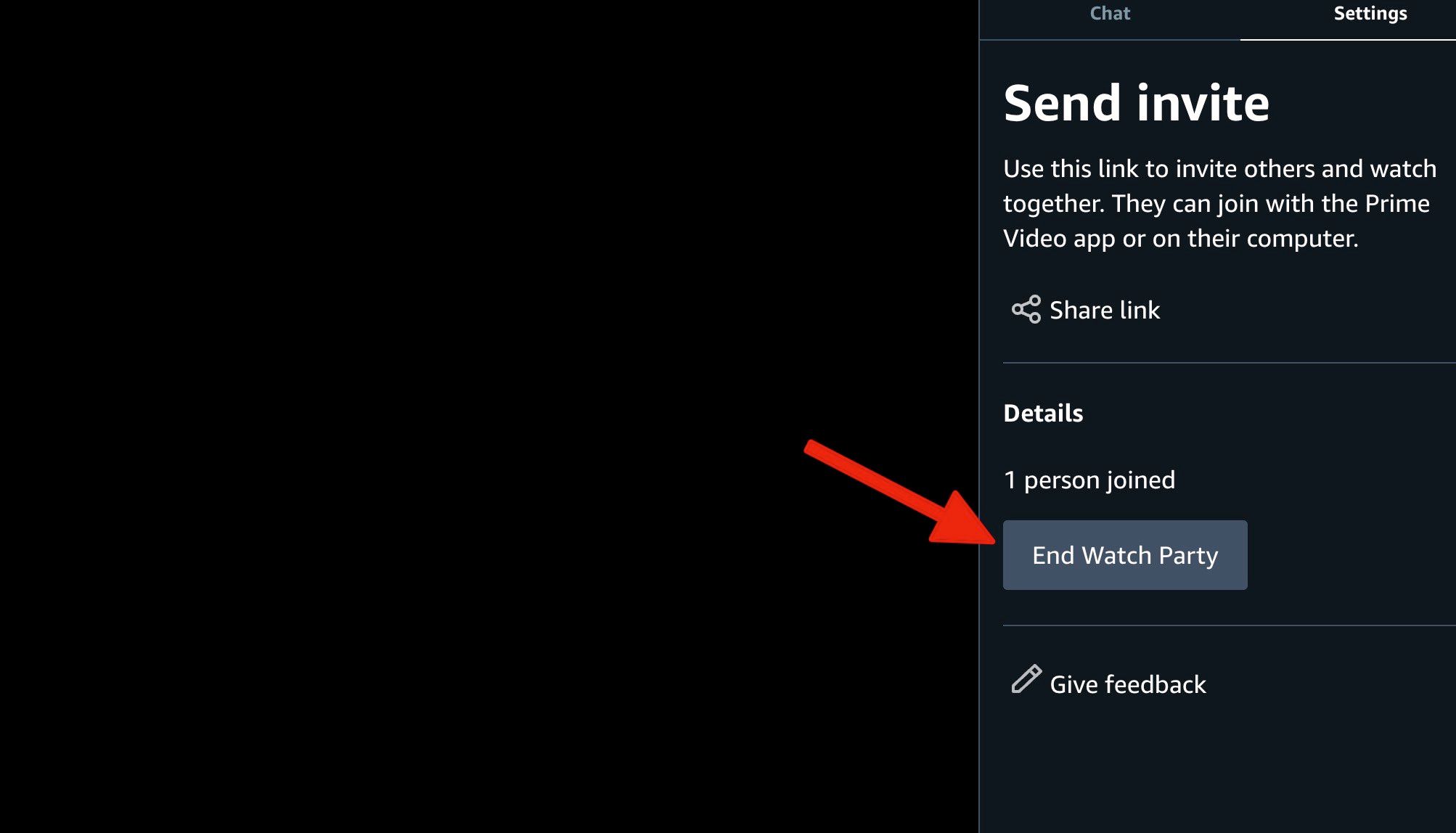It doesn't get much better than watching a movie or binge-watching a new show with your friends on a quality streaming device. Time and the demands of adulthood can put hundreds of miles between you and your friends, making these in-person gatherings almost impossible. Amazon has the next best thing available in the form of Watch Parties built into its Amazon Prime Video platform.
What is Amazon Prime Video Watch Party?
Amazon Prime Video Watch Party is a feature of Prime Video that allows you and up to 100 friends to watch a show, movie, or game together. There's even an integrated chatroom and shared video playback controls to reinforce the sense of togetherness.
Amazon Prime Video Watch Party is a Prime Member benefit that lets you stream thousands of movies and TV shows online with friends. You can become a host and invite others to join your Watch Party and watch TV shows together from different locations. Watch Party also has a chat menu to discuss how amazing an opening sequence was and other tidbits about movie scenes.
What do you need to use Prime Video Watch Party?
You can start or join a Watch Party if you have an Amazon Prime or Prime Video subscription. Both services have a free trial period. It's a feature you can check out and cancel if you don't like it. You can take part in a Watch Party through Fire TV devices, your desktop or laptop computer, and any mobile device that can install the Prime Video app.
You cannot host or join a watch party via Internet Explorer or Safari.
You must be in the same country as the host to join a Watch Party, but there are ways to get around this. First, you have to find a show available in every region. Due to licensing restrictions, cross-border Watch Parties are mostly only available for Amazon Original content, which Amazon has the license to broadcast anywhere. Second, all members have to be on the same top-level domain. If you want to join a Watch Party hosted by someone in the US, you need an Amazon.com account, not Amazon.co.uk or Amazon.in. You can try to get around this with a nice VPN service, but Amazon's pretty good at preventing that.
What can you stream on Prime Video Watch Party?
Apart from Amazon Originals like Reacher, Wheel of Time, Invincible, and The Boys, you can use Watch Party to stream content that's available to everyone in the Watch Party. You can even host a Watch Party for bought or rented content, provided everyone buys or rents a copy through Prime Video. The two types of content you can't stream via Watch Party are Prime Video Channels and live events.
What devices work with Prime Video Watch Party?
Watch Party is available through the Prime Video app on various devices and platforms:
- Fire TV devices
- Android phones and tablets
- iPhones and iPads
- Fire tablets
- Desktop web browsers, except for Internet Explorer and Safari
Who can access Prime Video Watch Party?
All Amazon Prime Video subscribers in the same country as the host can join the Watch Party and enjoy their favorite shows and movies with friends and family. They only require access to a valid invite link and relevant titles in their Prime subscription. If a specific title isn't included with Prime, each host and attendee must purchase or rent it.
How do I host an Amazon Prime Video Watch Party?
Unlike third-party extensions, you don't need to download anything to make Watch Party available on your Amazon account. The option appears when you open a movie or TV show info menu. When you meet all the requirements and have an eligible device, follow the steps below to check Amazon Prime Video Watch Party in action.
- Open Amazon Prime Video on any eligible device. We use the Prime Video website in the screenshot below.
-
Enter a movie or TV show title in the search bar (it looks like a magnifier).
- Open the movie info menu.
-
Click the Watch Party option (represented by a celebrate icon).
-
Enter your (host) name and select Create Watch Party.
-
Select Share link.
-
Email the Watch Party invite link or post it on Facebook or Twitter. You can also copy the link and share it with your friends group on WhatsApp or Telegram.
-
Go to the Details menu to check the number of participants joining the Watch Party. After everyone joins, select the Play button to start the video.
-
Move to the Chat menu to start a conversation with friends. You can also check all Watch Party live updates, such as who joined, left, paused, or forwarded the video.
-
Click End Watch Party when the movie or TV show is over and confirm your decision.
Start Watch Party on mobile and tablet
Prime Video mobile apps don't offer the same experience as the web version and smart TV for Watch Party. You can use the steps below to start a Watch Party on mobile.
How to start Watch Party on iPhone and iPad
- Download the Prime Video app from the App Store and sign in with your Amazon account details.
- Select an eligible title to start Watch Party.
-
Tap More and select Watch Party.
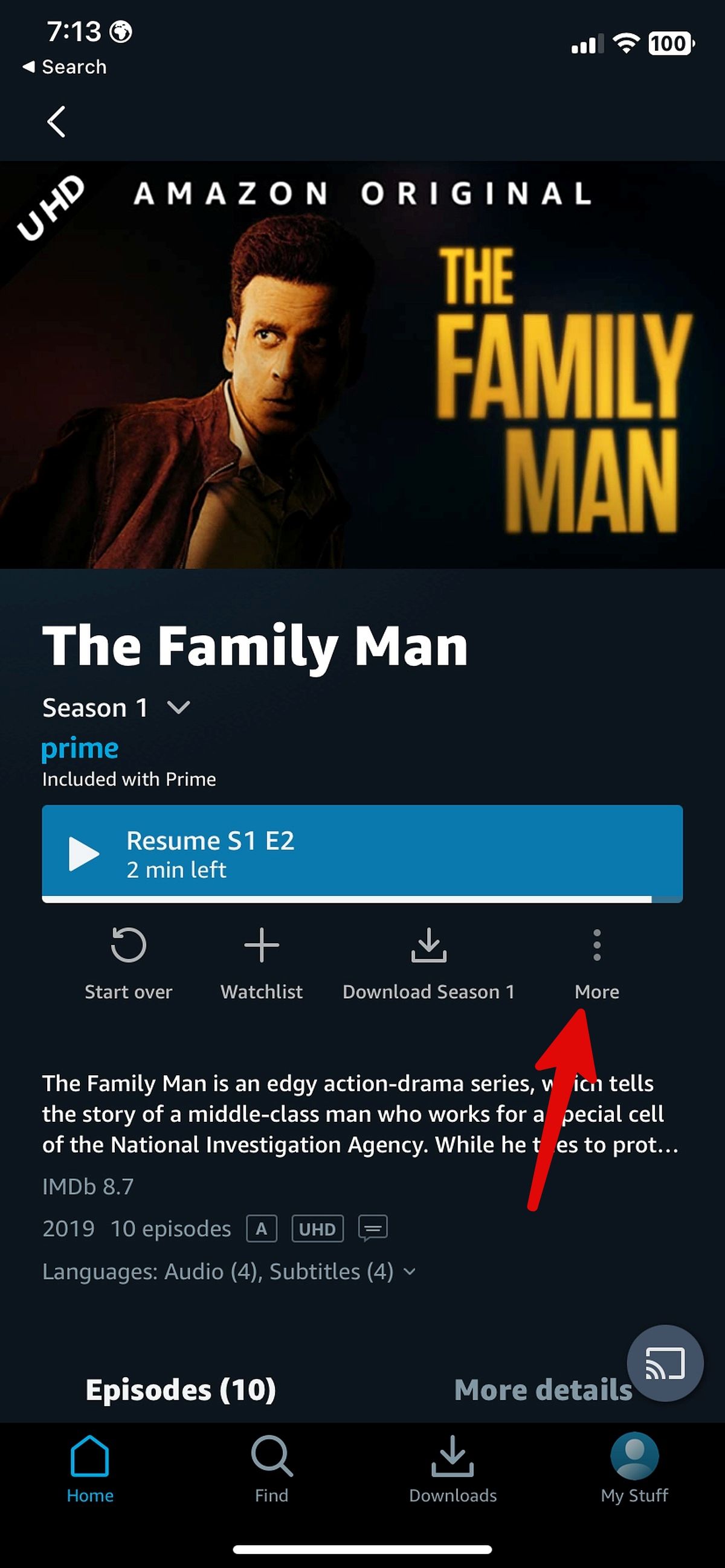
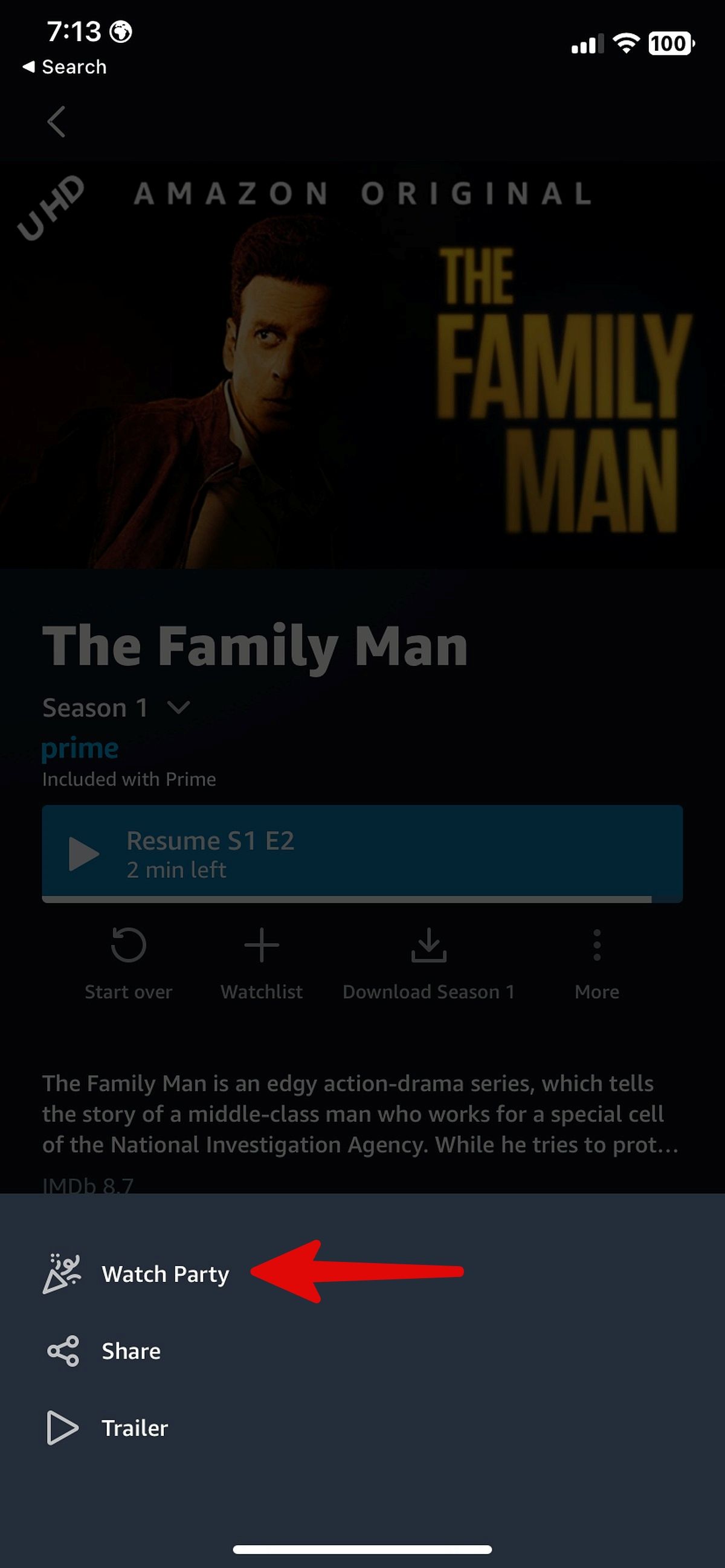
- Enter your chat name and tap Create Watch Party.
-
Share an invitation link with participants over an email or instant messaging app.
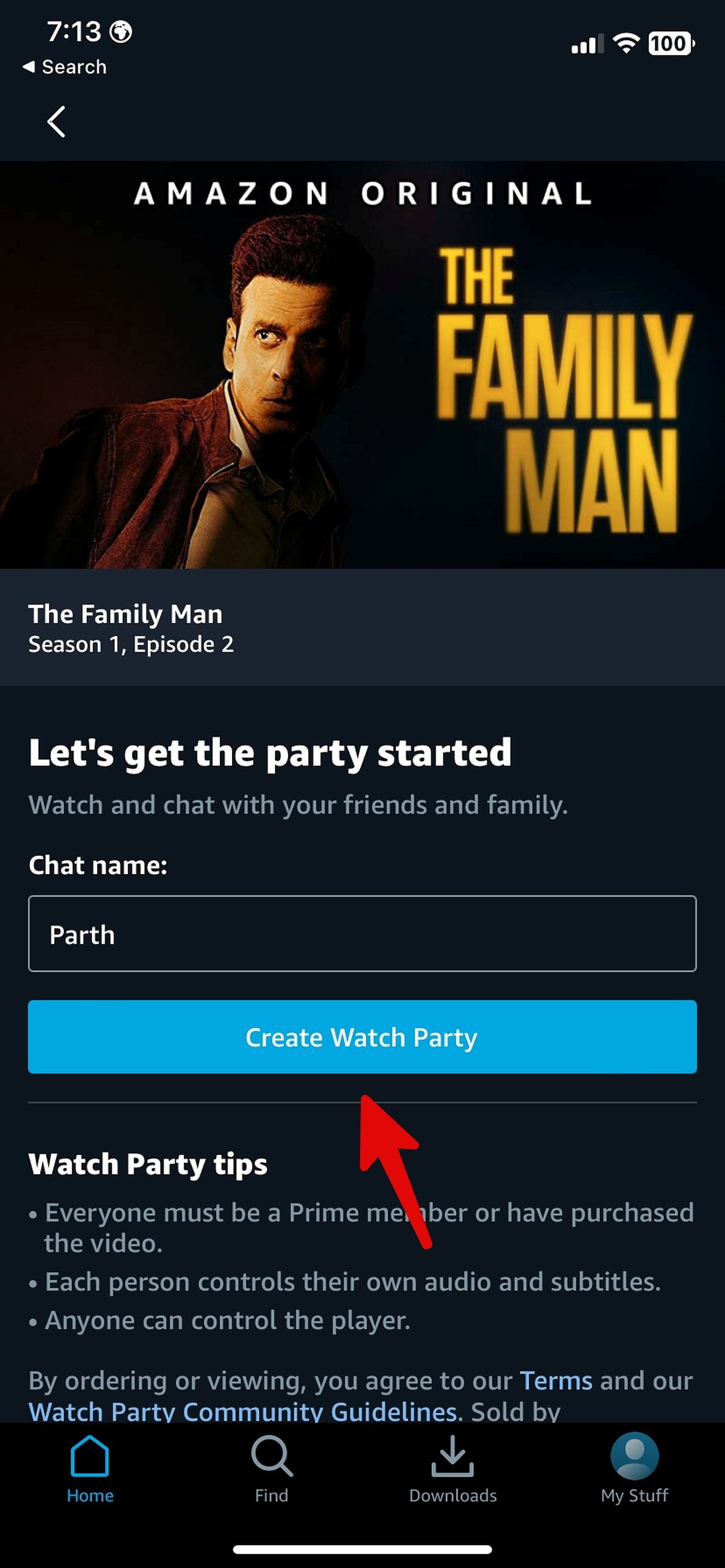
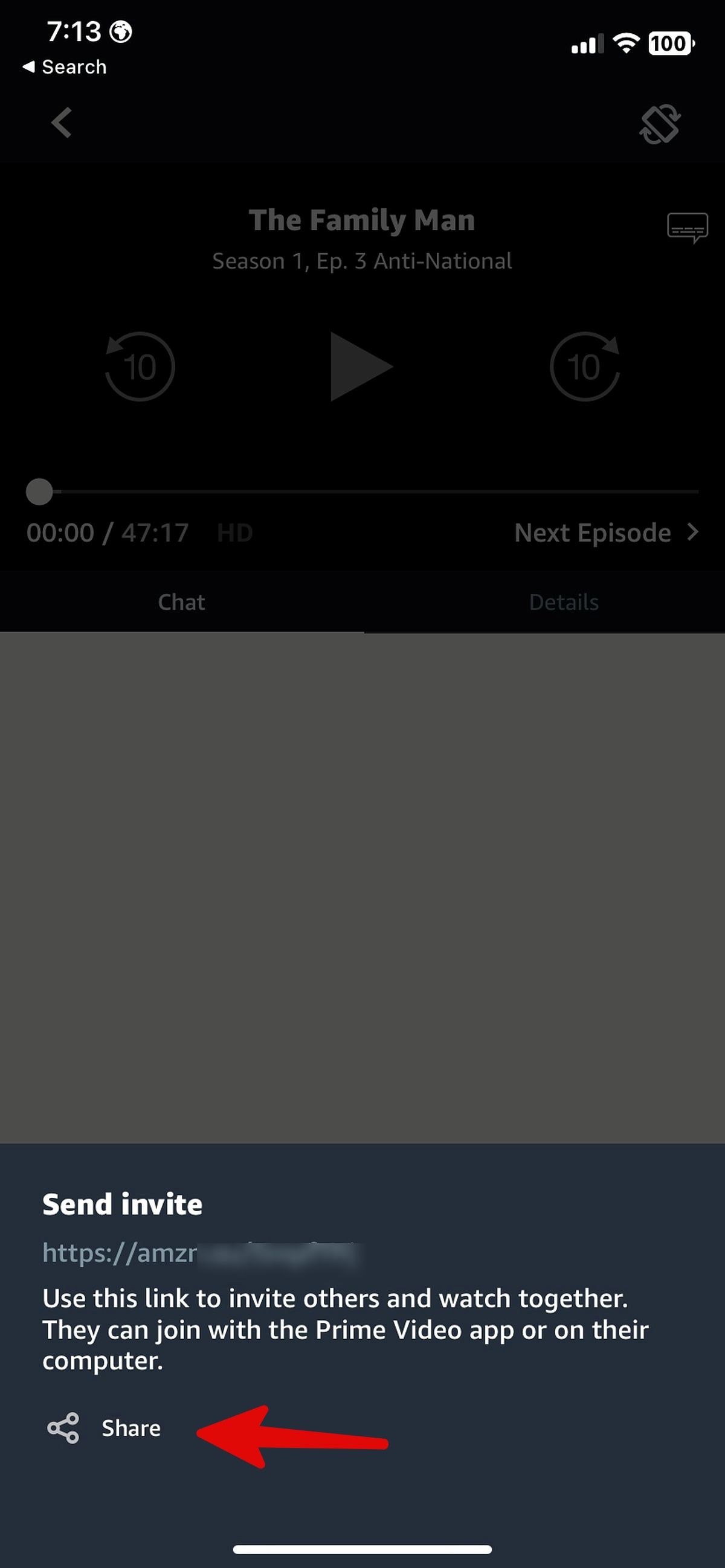
Start Watch Party on an Android phone and tablet
- Download and install Amazon Prime Video from the Google Play Store.
- Log in with your Amazon account details.
- Open a relevant title.
-
Tap More and select Watch Party.
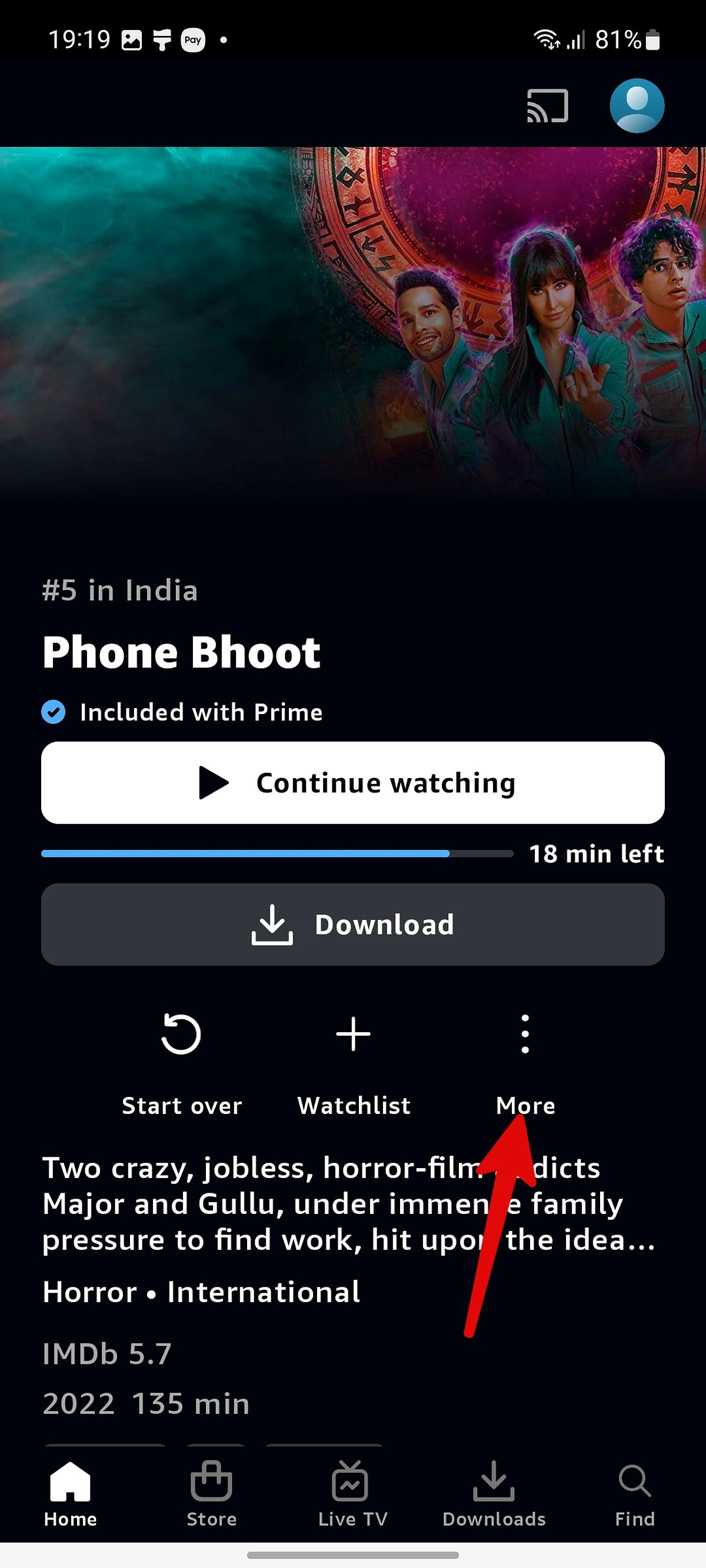
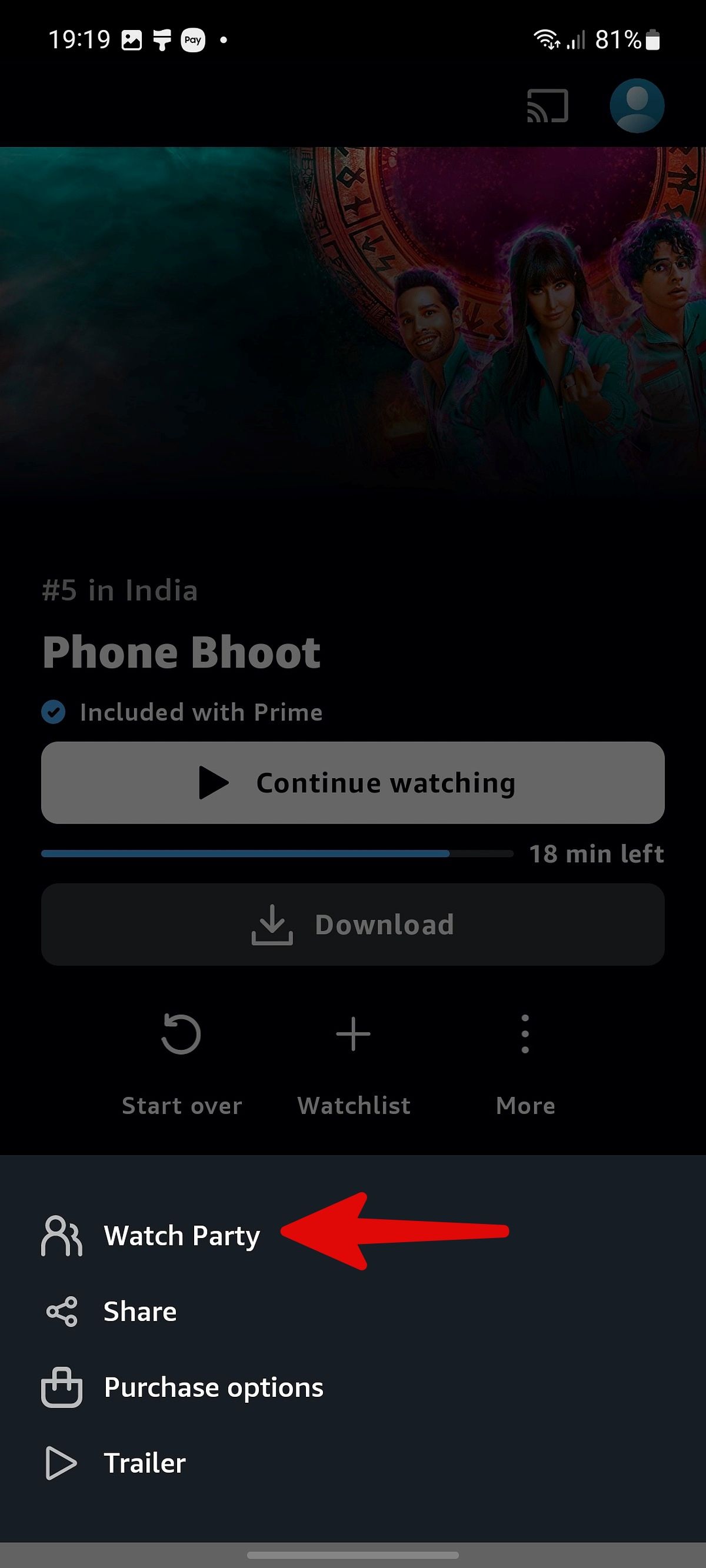
-
Enter your chat name and select Create to generate an invitation link.
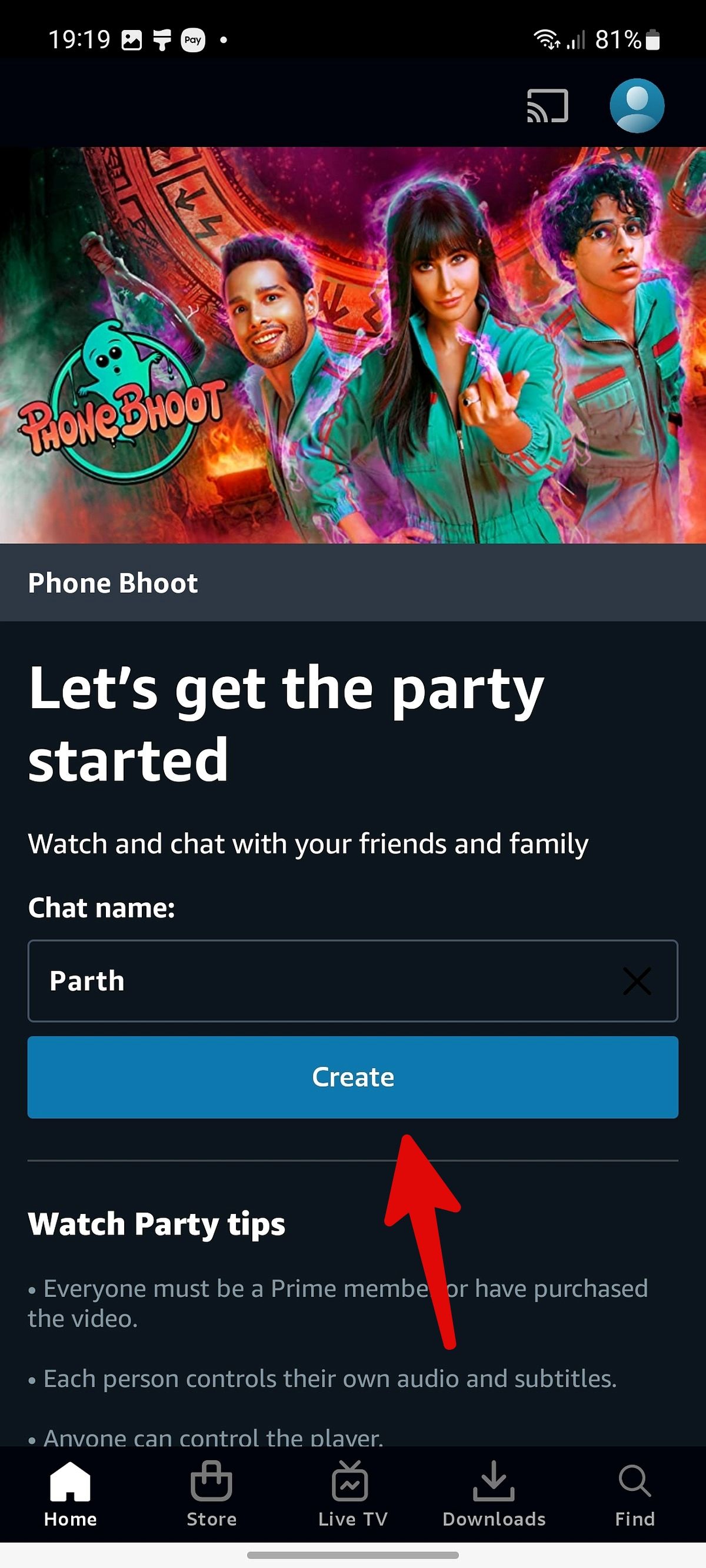
How do I join Prime Video Watch Party?
When you receive an invite link to join a Watch Party, click it to visit Prime Video on the web. You must sign in with your Amazon account credentials to join the Watch Party.
If you use a mobile device, the Watch Party link prompts you to download the Prime Video app on your phone. Mobile users should join the Watch Party via the app instead of using a web browser for an ideal experience. The service asks you to enter a username in the Chat menu.
Grab your popcorn and start Watch Party
Now that your head is primed with knowledge, you're ready to binge your favorite shows with your friends, no matter where they are. And if you need some ideas for movies to watch, we've got you covered!