Foldables are the future of smartphones. They have their own set of reliability issues, but most of these concerns should be resolved with time. Samsung currently leads the foldable market with its Galaxy Z Flip and Fold lineups, and the Samsung Galaxy Z Fold 4 ranks high in our list of the top Android phones on the market.
The lure of the Galaxy Z Fold 4's form factor is that it will make you more productive than a traditional smartphone in many cases, as you can unfold the phone to work on the big screen when needed. Here are a few of top situations where the Samsung Galaxy Z Fold 4's folding form factor will make you more productive.
Navigate and use Google Maps on a big screen
Do you have an old car with an infotainment system that lacks Android Auto support? Instead of splurging hundreds of dollars on replacing the head unit, use the Galaxy Z Fold 4 for navigation. Its folding display is large and roomy enough to show all the relevant navigation details. Plus, you can open your favorite music app in pop-up or split-view mode if needed.
Once you use the Samsung Galaxy Z Fold 4 for navigation in your car, there's no going back. You will find a traditional smartphone's display too small for the task.
Watch videos and simultaneously chat with friends
The 7.6-inch foldable display of the Samsung Galaxy Z Fold 4 makes it ideal for consuming content. If you watch YouTube videos or movies while chatting with your friends, unfold the display to take full advantage of the phone's form factor. The large screen and One UI's multitasking features allow you to continue watching the video while chatting with your friends.
This is also possible on the Samsung Galaxy S22 Ultra and other phones from the Korean giant. But since their display is not as roomy as the Fold 4, the experience won't be anywhere as good.
Quickly switch between open apps
With the Android 12L-based One UI 4.1.1 release in 2022, Samsung added a taskbar to the Galaxy Z Fold 4 that works similarly to a PC's taskbar. It shows up to eight apps, including six selected and two recent apps. Switching between open apps is a breeze with the taskbar, especially when you continuously switch between a few while working. The taskbar is always visible inside apps and provides access to other apps installed on your phone for quick launch.
This feature makes the Fold 4 a true productivity beast and sets it apart from regular smartphones.
Drag and drop text across apps
You have been able to drag and drop text and images across apps in Android for a few years now. The feature is of limited use on smartphones due to their relatively small displays. The feature is an advantage on the Samsung Galaxy Z Fold 4, especially when working with multiple documents at once or taking notes from a web page. You can highlight text from one app or document and drag it to your preferred note-taking app.
Source: Samsung
Make video calls with ease thanks to Flex Mode
Samsung's foldables, including the Galaxy Z Fold 4, have a unique Flex mode. With the hinge open halfway, some apps automatically adjust to work with this form factor and move to the top half of the screen. The bottom half acts as a control panel and shows relevant settings. YouTube, for example, fits the video into the top half of the screen and leaves the rest of the UI in the bottom half.
You can take advantage of Flex mode when on a video call that will be particularly lengthy. Fold the phone in half, place it on a table, and continue the call. This feature makes the Fold 4 ideal for attending online meetings and presentations. Check out our guide on how to use Flex Mode on Samsung Galaxy Z Fold 4 to get the most out of this feature.
That's a Z Fold 2 in the picture, but you get the idea.
Edit photos on your Samsung Galaxy Z Fold 4
The Samsung Galaxy Z Fold 4 features a capable triple camera setup at the rear, which includes a 50MP primary shooter. You can use Samsung's Expert RAW camera app to get more out of the phone's cameras. Once you are done taking the RAW photos, you will have to edit them. Instead of switching to your PC, you can use the Z Fold 4's large display to edit the images.
The big screen means you have plenty of space to zoom in and edit the photos how you want. But make sure to use the best photo editing apps for the task. And if you prefer the stock gallery app, check out the best Samsung Gallery tips to make your photos look beautiful.
Work with multiple documents
If you frequently work with multiple documents while on the go, the Galaxy Z Fold 4's large display improves your productivity. You can open multiple documents, which makes comparing them or taking notes easier.
This also makes writing emails while referencing another document or presentation simpler, as you open them side-by-side. This workflow is not possible on a regular smartphone due to the lack of screen real estate.
Make it a notepad
Do you want the Samsung Galaxy S23 Ultra because of its S Pen? The Galaxy Z Fold 4 also supports S Pen, which, coupled with its large display, makes it an ideal device for taking notes on the go.
A roomy display means there's more space for your hands to rest on. Plus, you get a bigger canvas to doodle your heart out or jot down all the essential notes in your class. Even better, your handwritten notes are synced to the cloud and the content is searchable, allowing you to find the stuff you are looking for later on easily.
The only annoying part is that the Galaxy Z Fold 4 doesn't have a built-in S Pen slot. Instead, you must use a bulky case to store the S Pen. You can pick from one of our favorite Galaxy Z Fold 4 cases if you are confused with the various options on the market.
Turn your phone into a laptop with DeX
DeX is not a Galaxy Z Fold 4-exclusive feature. It is available on almost all the best Samsung phones. But it is another feature that makes the Galaxy Z Fold 4 versatile. Apart from being a phone and tablet, you can use DeX to transform the Galaxy Z Fold 4 into a laptop when you're on the go. Hook the phone to a TV or monitor to enable DeX mode.
Samsung has continued improving DeX with every One UI release. In One UI 5.1, you can snap a window to a corner to make it occupy a quarter of the display. In split-screen mode, you can resize both windows by dragging the divider in the screen's center.
Samsung has also added a search button to the taskbar, enabling you to find the apps you are looking for quickly. Lastly, the notification panel shows a red dot to indicate there's an unread notification.
It's time to try a foldable phone
Foldable phones like the Samsung Galaxy Z Fold 4 are ideal for professionals who are always on the move. The ability to unfold the device to access a bigger display will change your workflow in ways you might not have imagined. Once you get your Fold 4, check out the best One UI tips for your Galaxy phone to discover its hidden features.
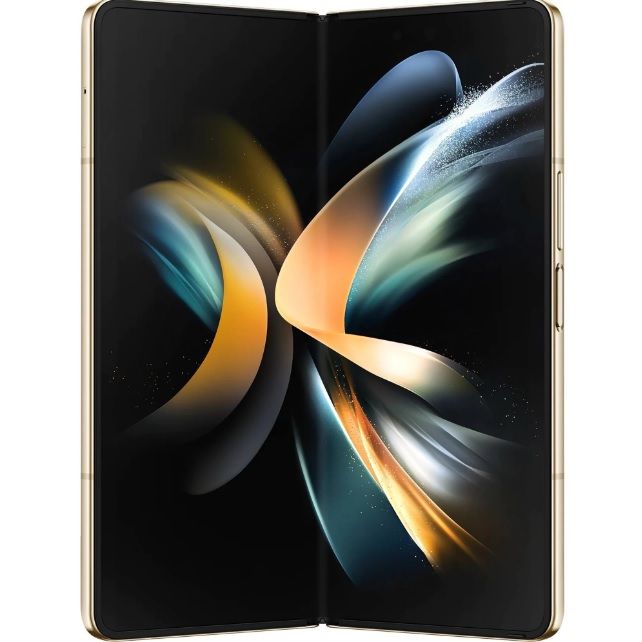
Samsung Galaxy Z Fold 4
The Samsung Galaxy Z Fold 4 is among the best foldables you can buy. It packs an efficient Snapdragon 8+ Gen 1 chip, beautiful displays, and a highly customizable One UI 5.1 skin that allows you to make the most of the folding display. This is the phone to buy if money is not a factor for you.


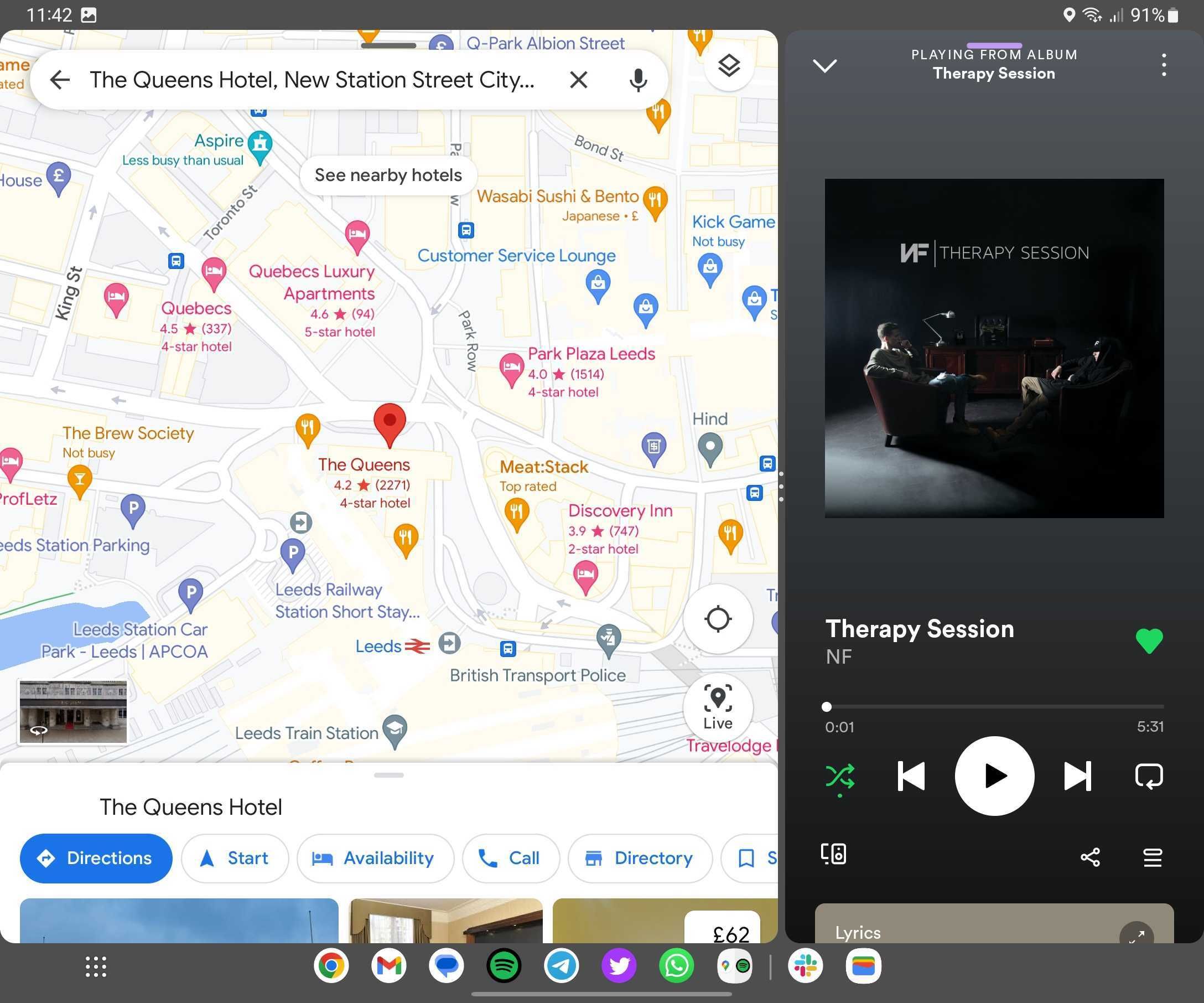
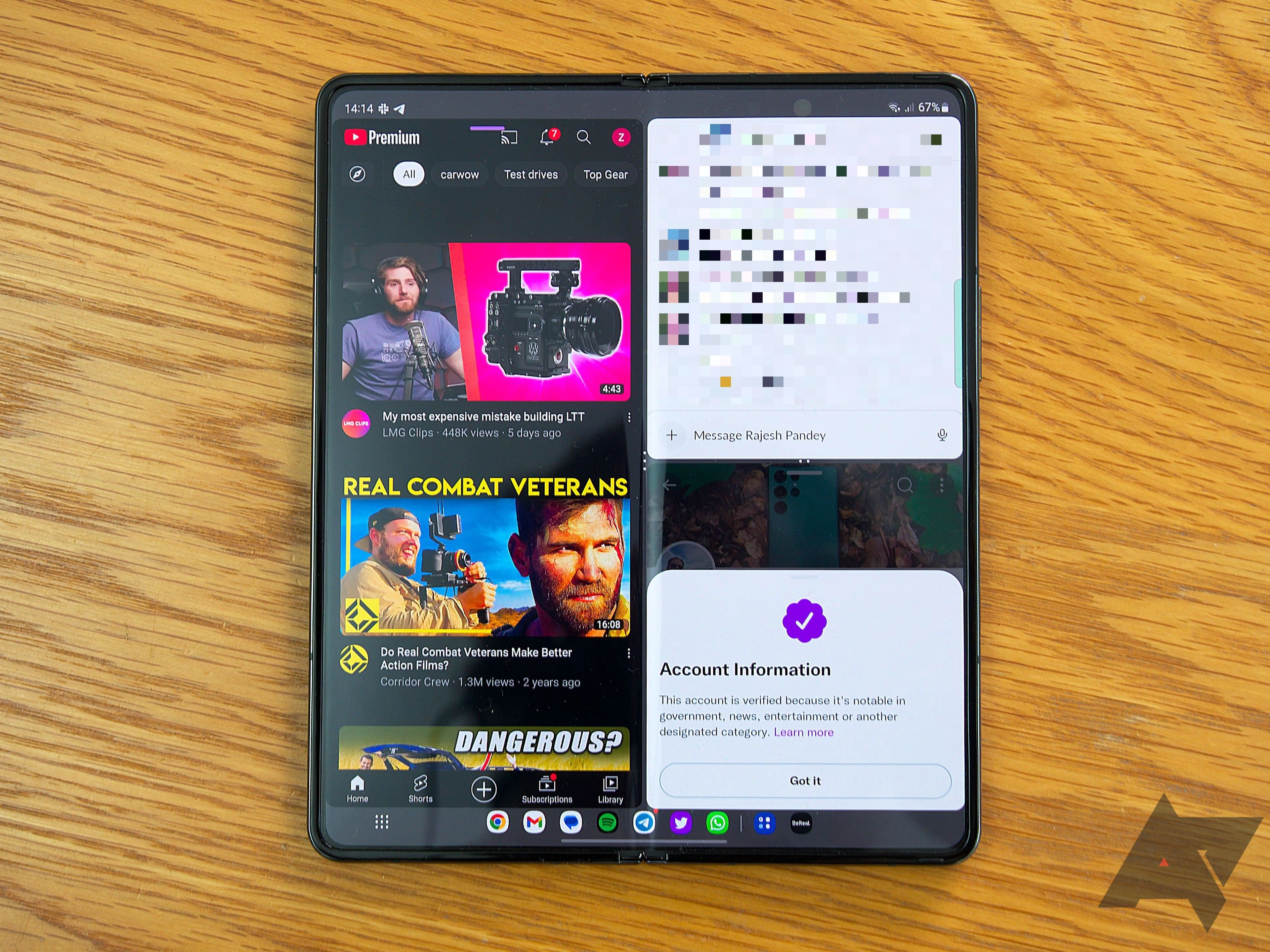

.JPG)
.JPG)