WhatsApp, Telegram, Messenger, and Google Messages are some of the best communication apps that let you see if someone reads your text. When your friends, family, or coworkers make excuses about missing your messages, use the following tips to find out whether your message was seen.
Each instant messaging app has a different settings menu for read receipts. We kick off by examining the built-in Messages app on flagship Android phones, and then we explore third-party messaging alternatives.
Check if your text was read on Google Messages
The Messages app is the default messaging app on Android. While OEMs (original equipment manufacturers) like Samsung, Oppo, and Xiaomi pack different apps to handle messages, you can check for the Google Messages app on your phone or download it from the Play Store.
The Messages app features RCS (Rich Communication Services) chat that uses Wi-Fi or cellular data for messaging and offers high-res media sharing, location sharing, typing indicators, and more with end-to-end encryption. You must ask the recipient to activate the read receipts option in their Messages app. This is the only way to see if someone read what you wrote.
- Open Messages on Android.
- Tap the circular account picture in the upper-right corner.
-
Select Messages settings.
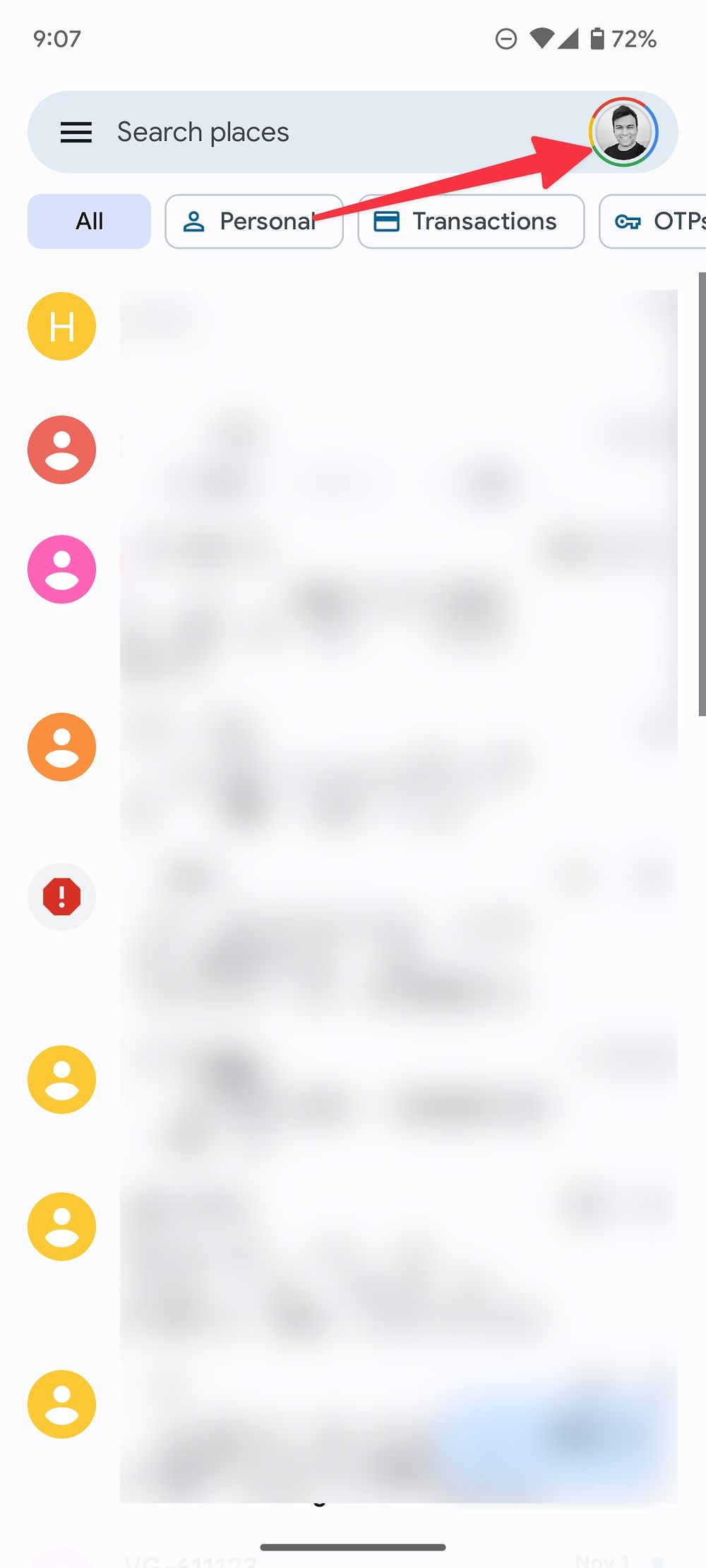

- Tap Chat features.
-
Turn on the Send read receipts toggle.
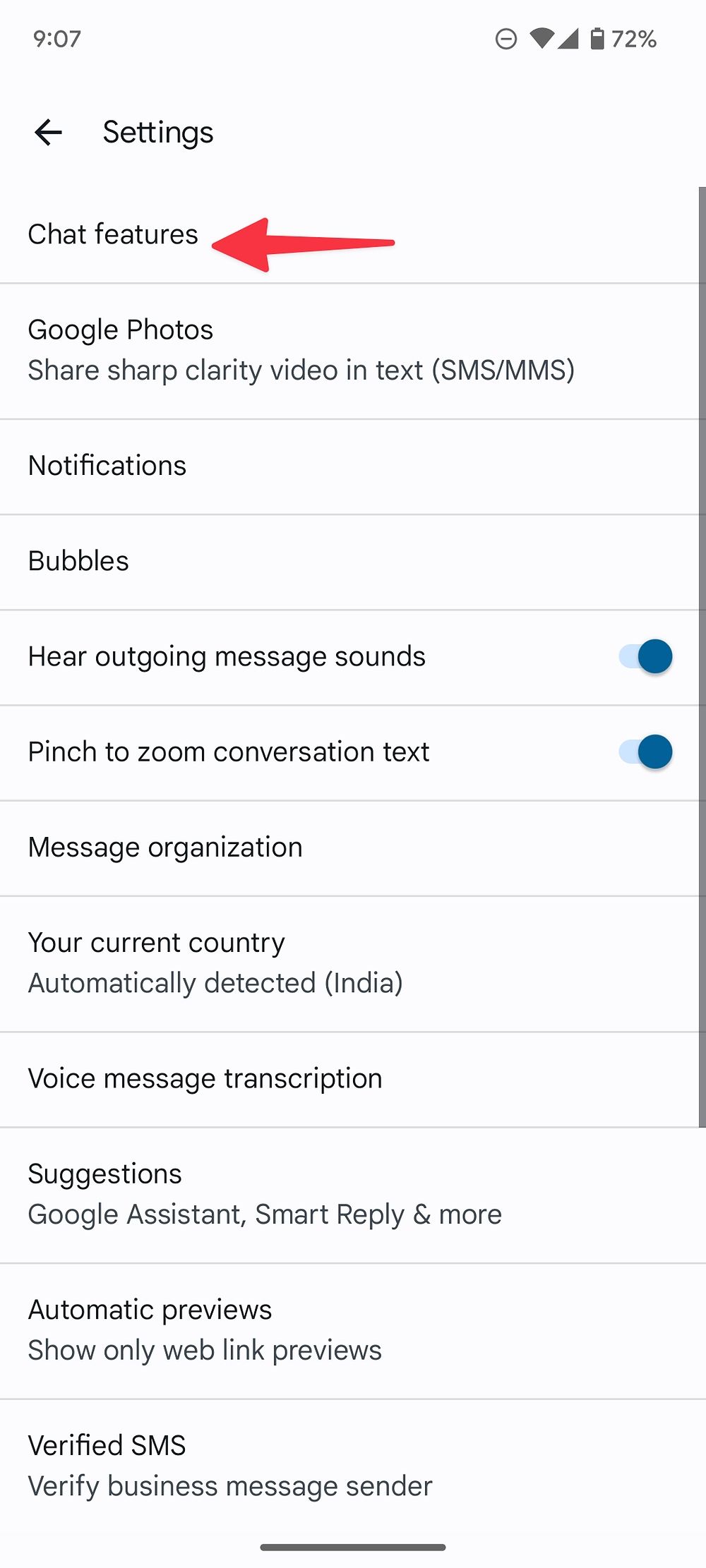
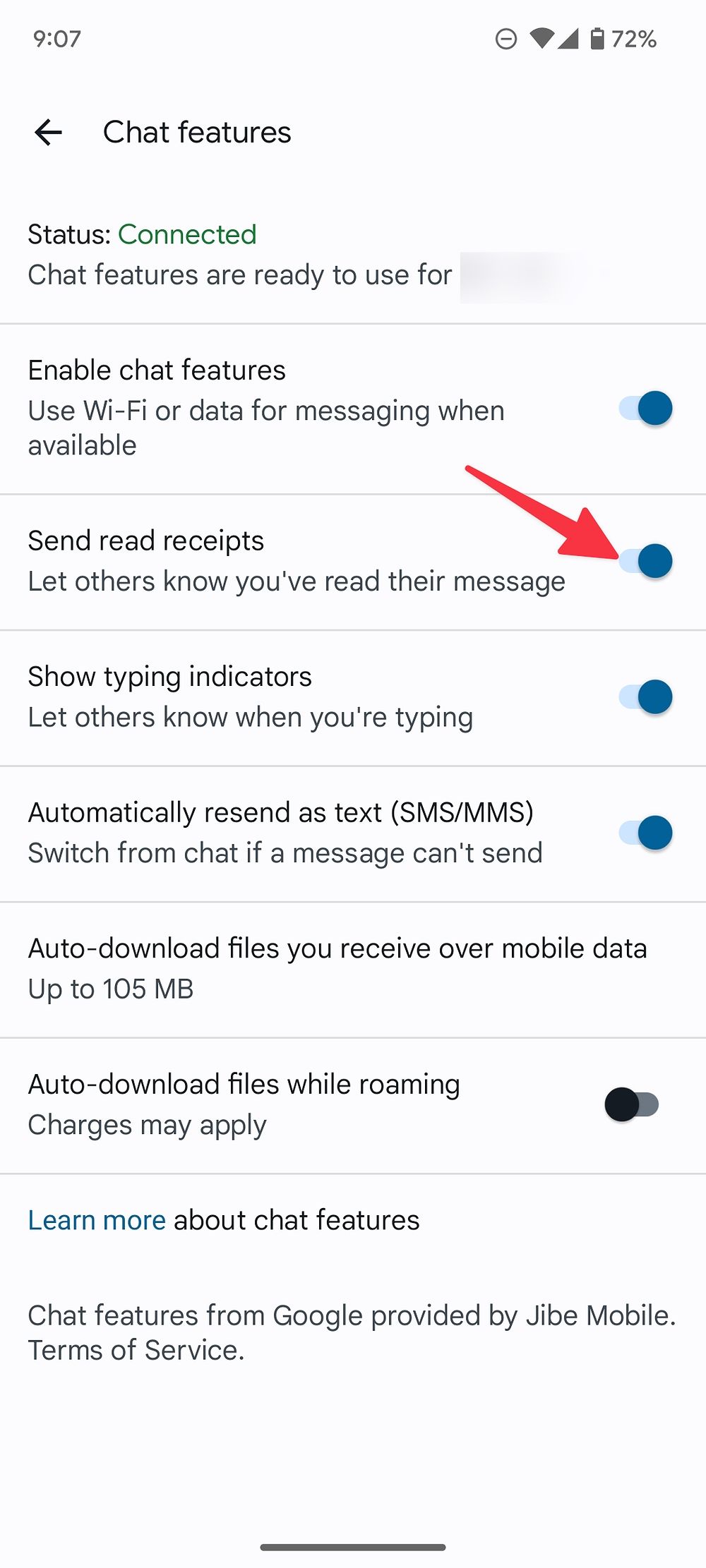
The option lets others know you have read their messages. From now on, when you send messages via RCS chat, you'll see the Delivered status when the text reaches the recipient's inbox. When the person reads the messages, the status changes to Read.
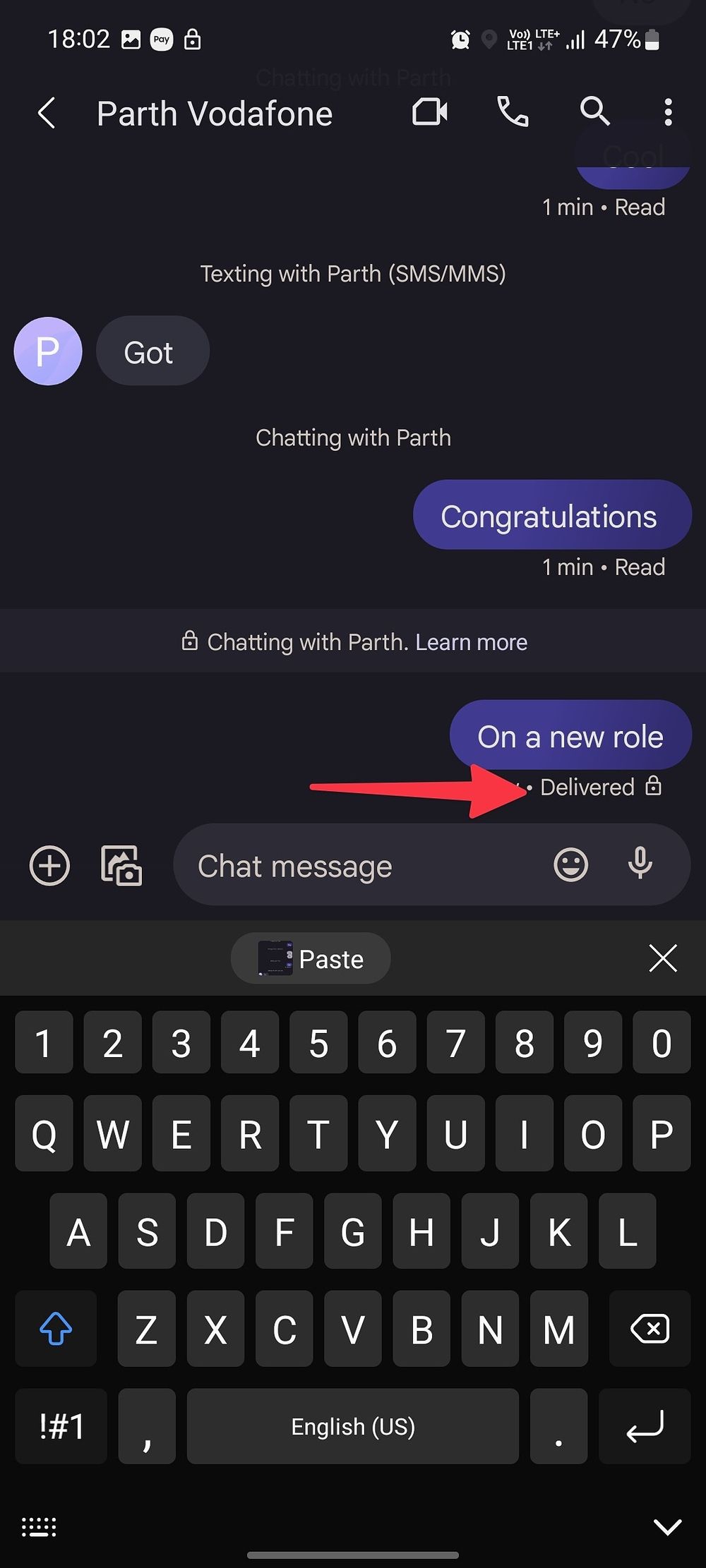
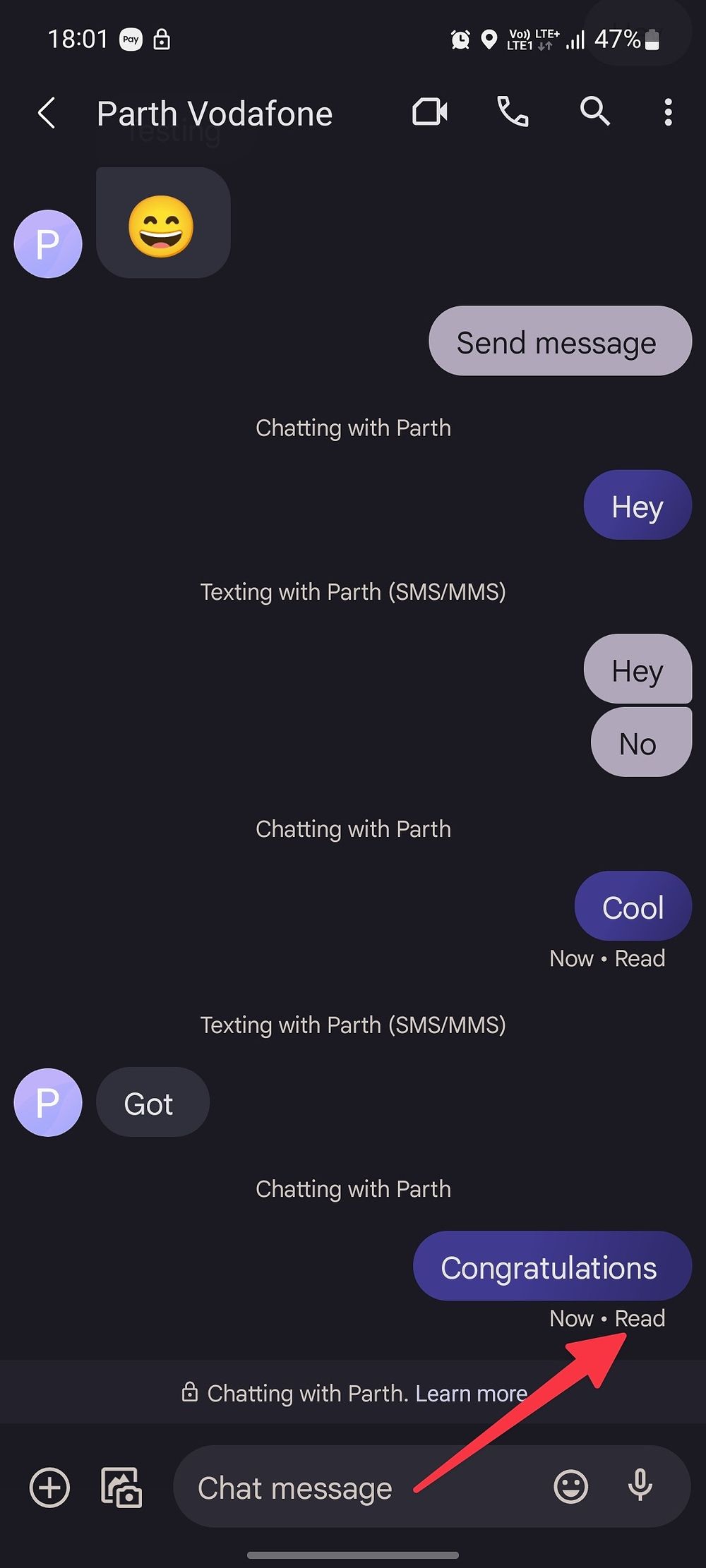
RCS chat is limited to Android phones. You can't see if the recipient reads your text when you send a regular SMS over your carrier network.
Check if your text was read on WhatsApp
WhatsApp's take on read receipts differs from the default Messages app on Android. When you send a message on WhatsApp, a single tick indicates that the message reached the company servers. A double gray checkmark means the message was sent to the person's phone. Two blue checkmarks confirm the message was read.
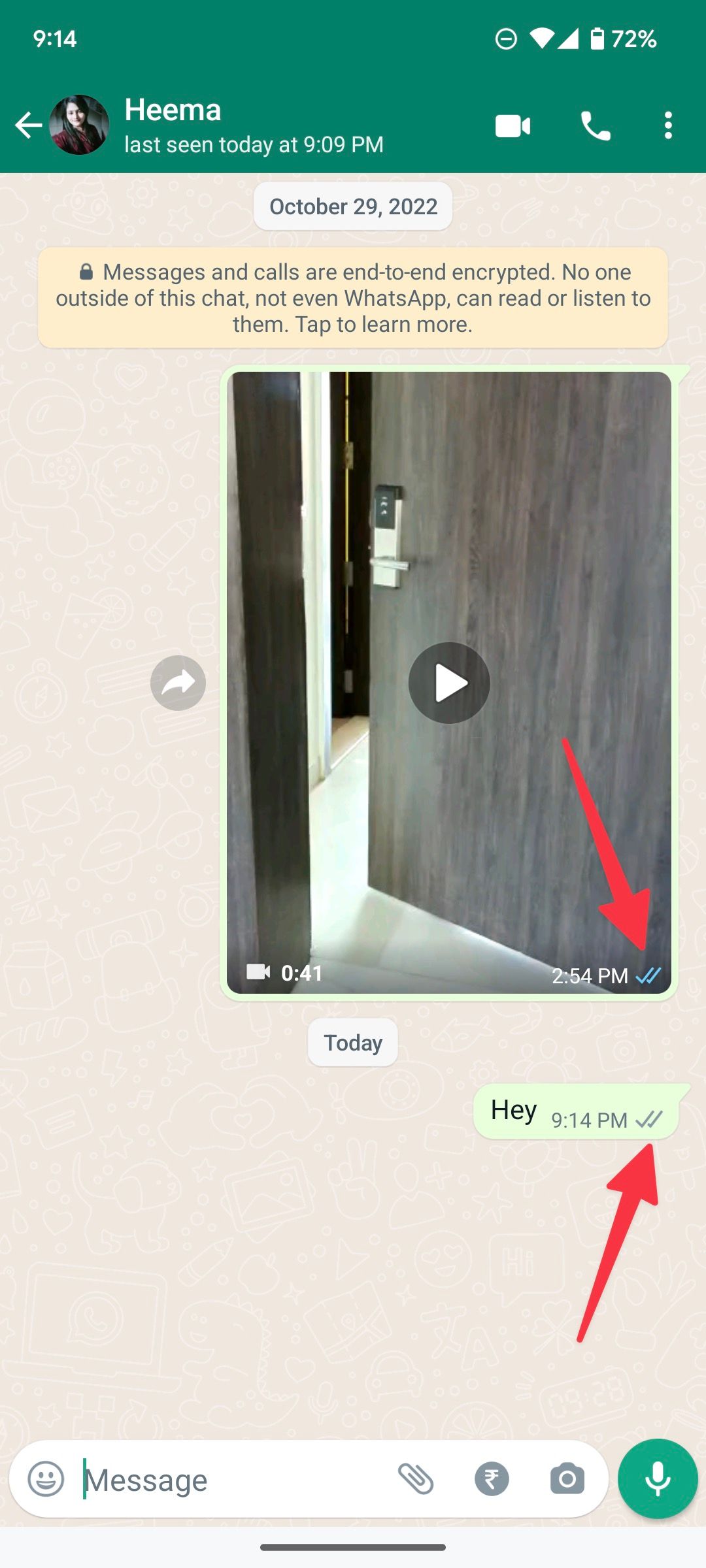
If the person glances over your messages from the WhatsApp home without opening the thread, you won't see a blue checkmark in the conversation.
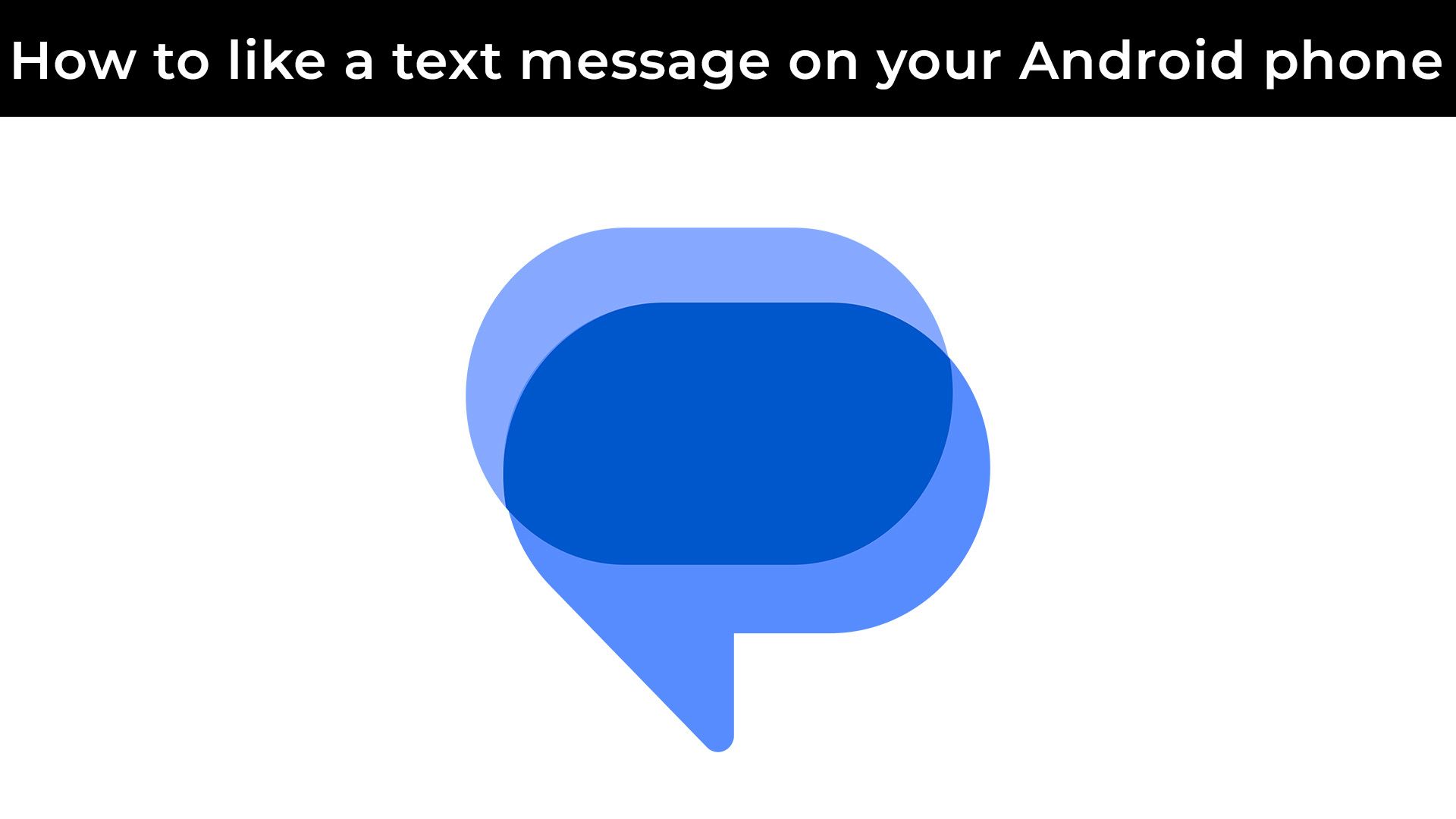
How to like a text message on your Android phone
Like a text message on Android and send message reactions!As a privacy option, WhatsApp allows you to hide read receipts for your account. That way, others can't see if you read their messages. But it's a two-way street. When you turn off the read receipts option for your account to stop others from knowing you read their text, you won't know when they read yours.
If you turned off the read receipts for your WhatsApp account, follow the steps below to activate it.
- Launch WhatsApp on your Android phone.
- Tap the three-dot menu in the upper-right corner.
-
Open Settings.
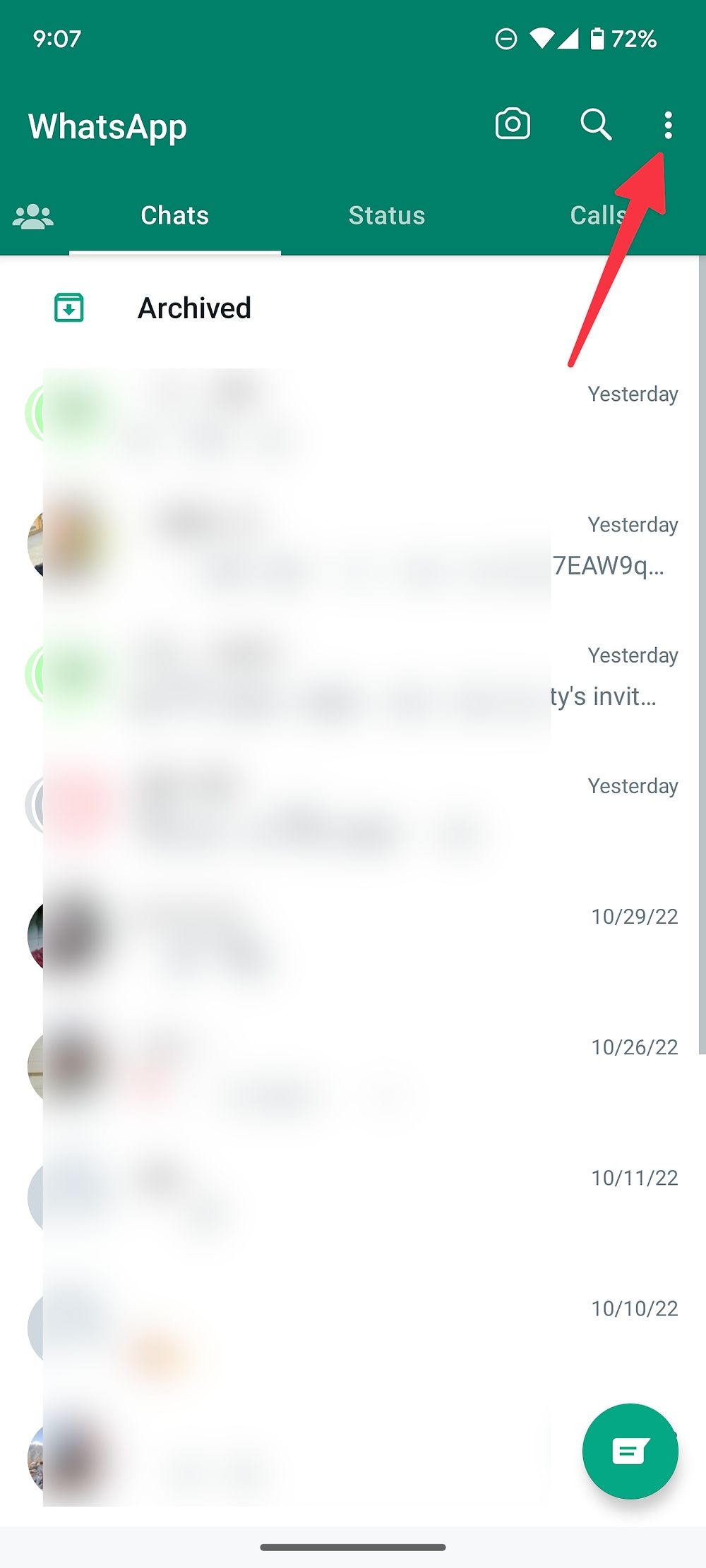
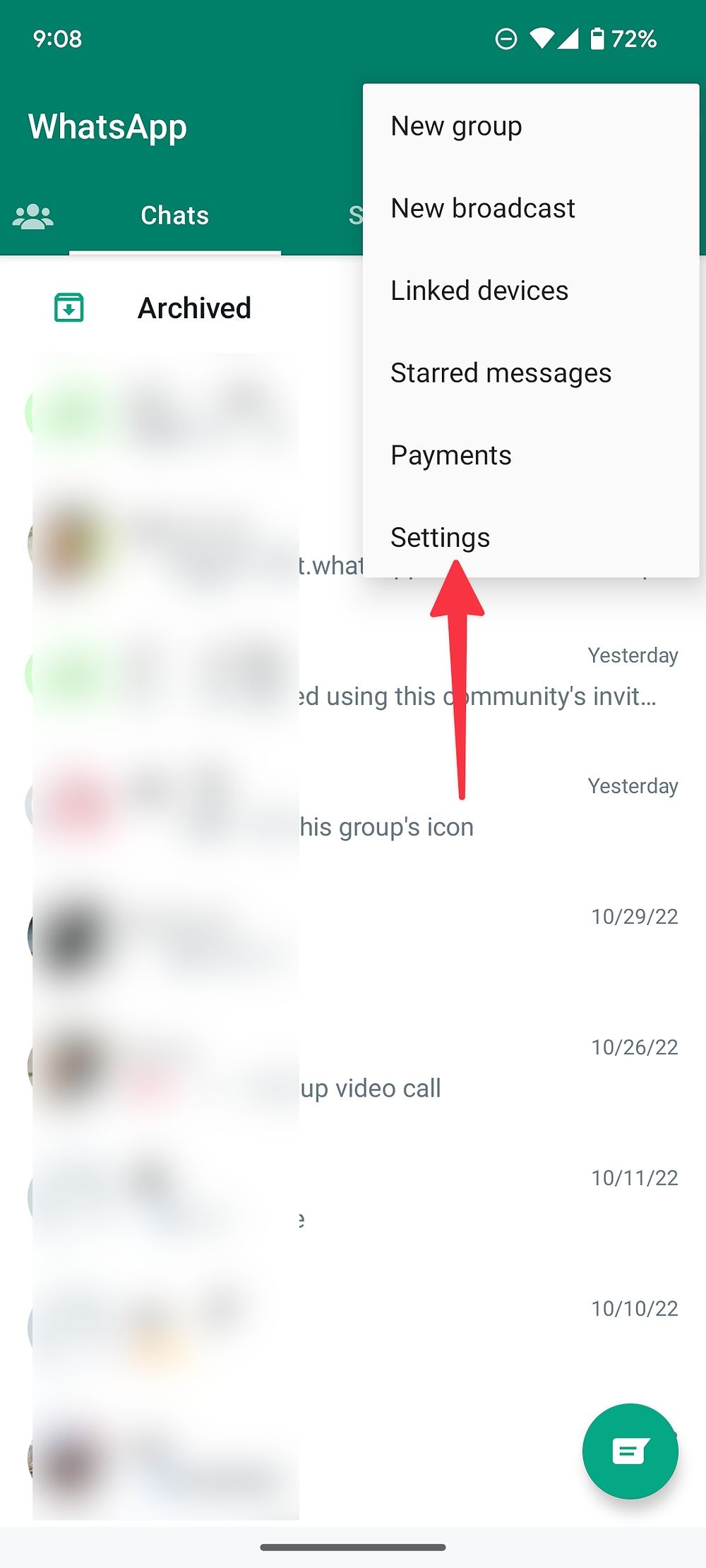
- Go to the Privacy menu.
-
Turn on the Read receipts toggle.
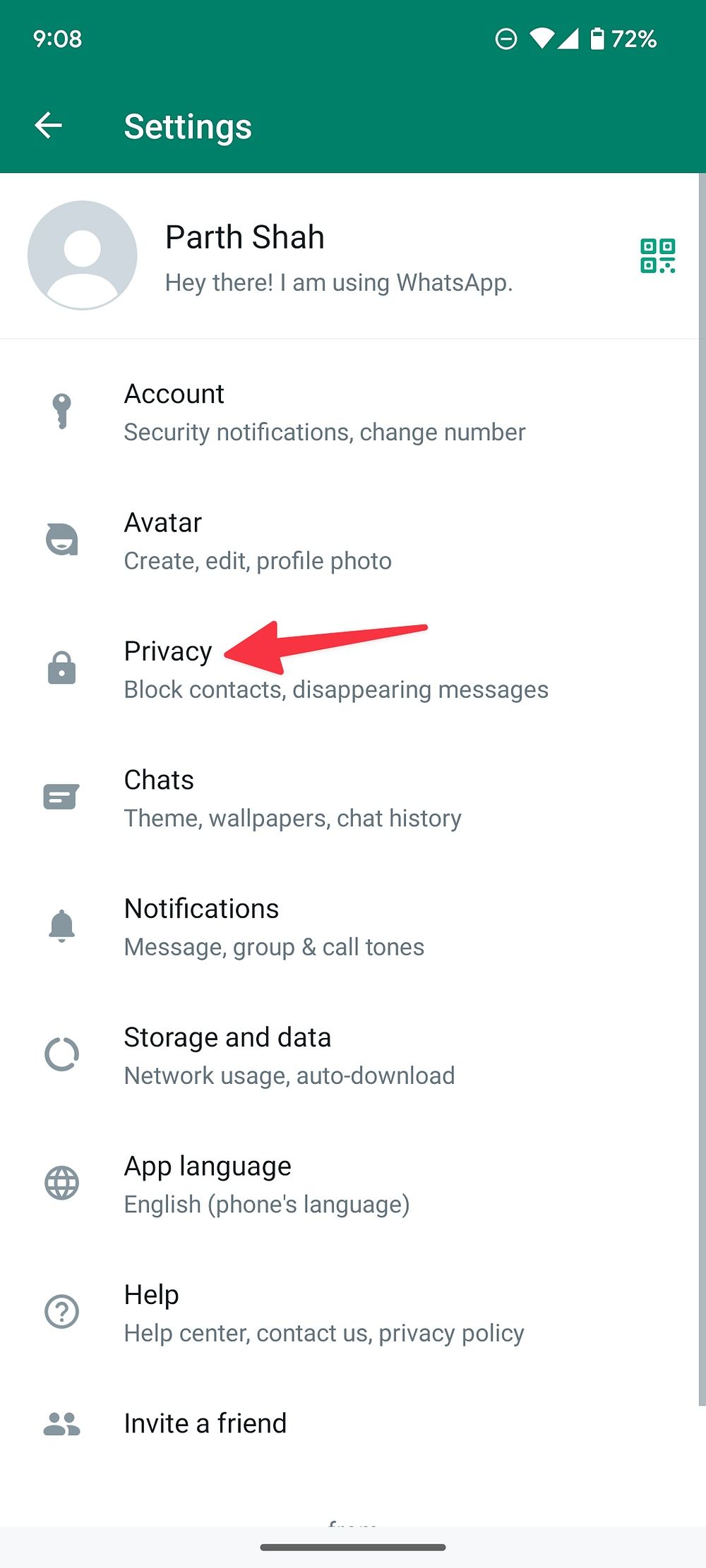
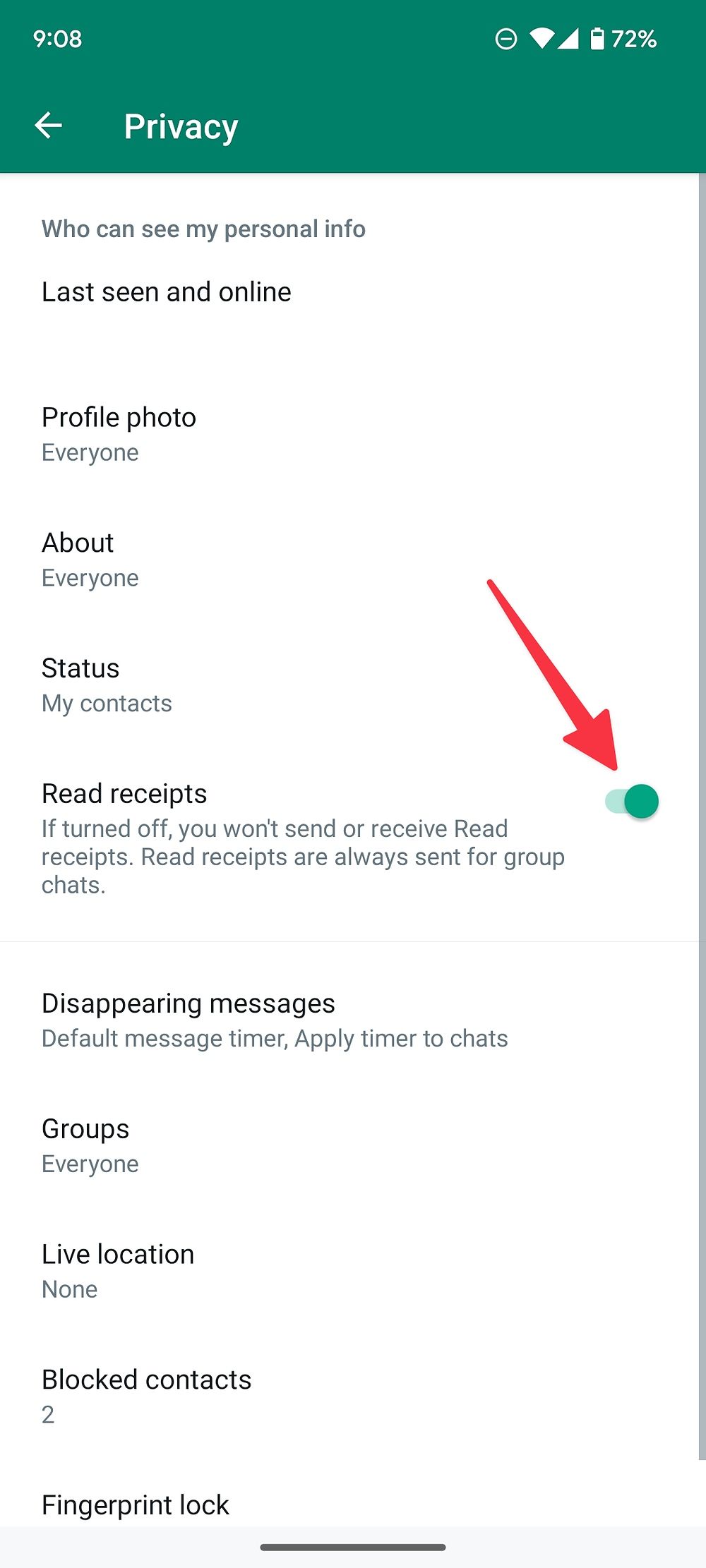
You've done your part. If the recipient turns off the Read receipts toggle on their WhatsApp account, you can't check if your text was read (and they can't see when you read theirs).
WhatsApp lets you see when the person opens the chat thread and reads your messages.
- Open a chat thread on WhatsApp.
- Long tap a message and tap the i (info) button at the top.
-
You'll see when the message was delivered and seen, along with the time and date details.
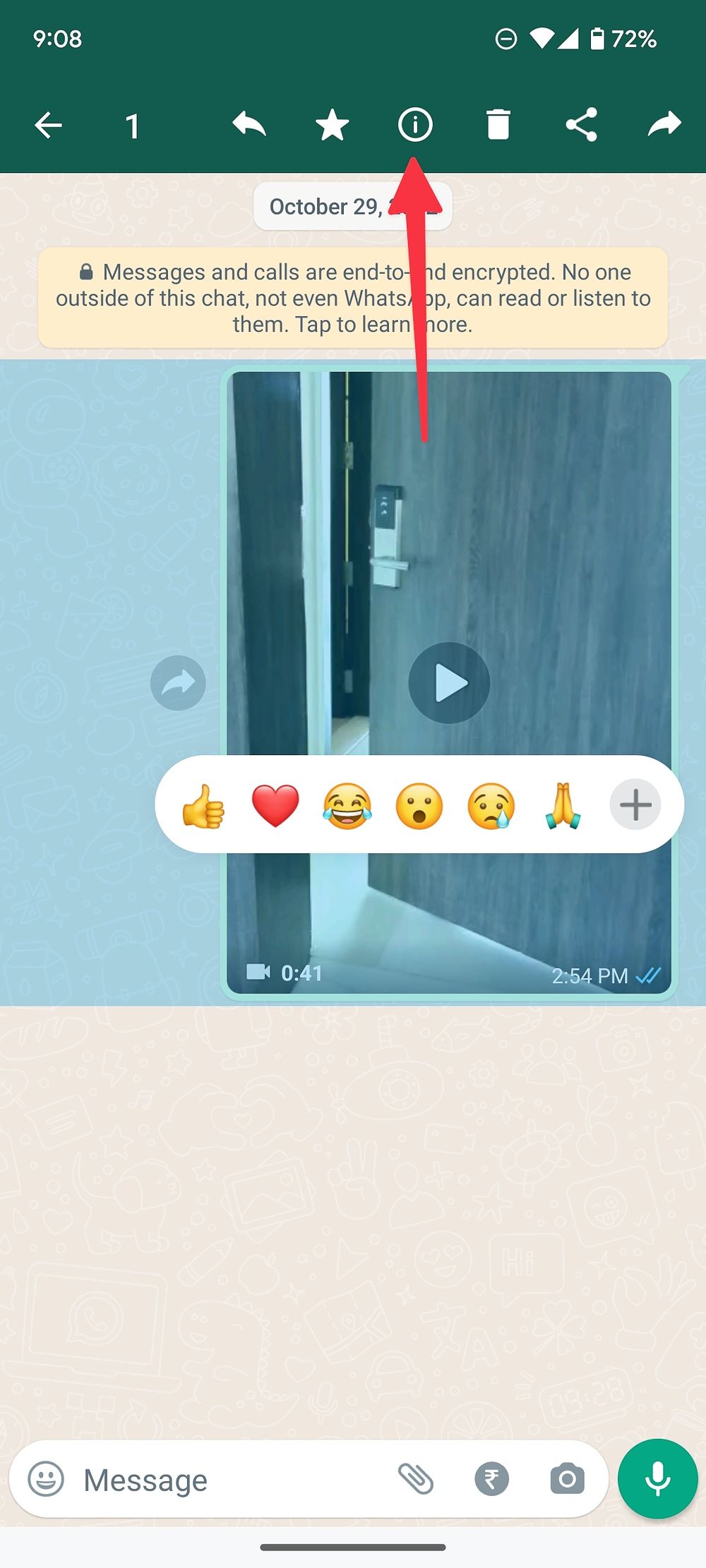
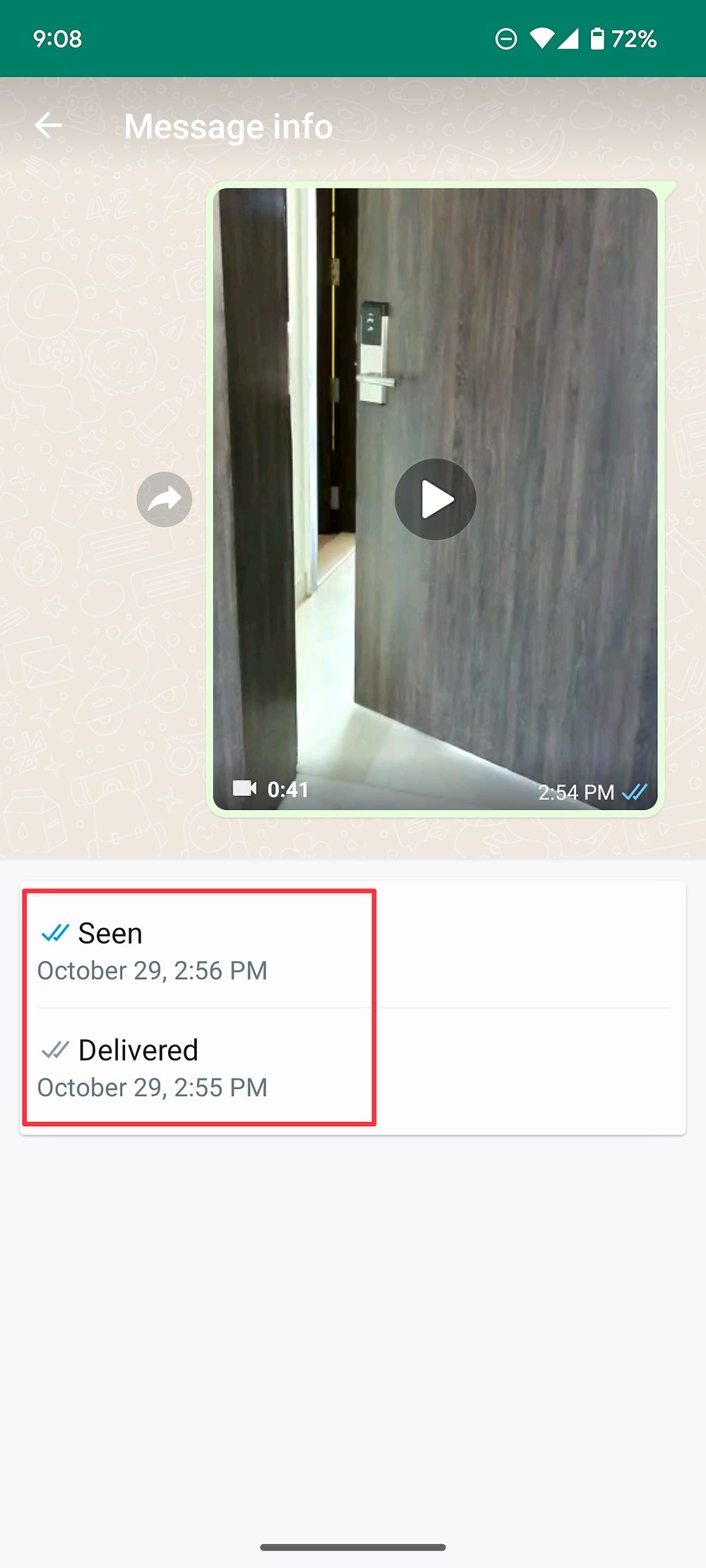
Check if your text was read on the WhatsApp group
If you sent a message to a WhatsApp group, you can check which members opened the group and read your message.
- Open a group conversation in WhatsApp.
- Long tap your sent message and tap the info menu at the top.
-
Check detailed info with the date and time from the following menu.
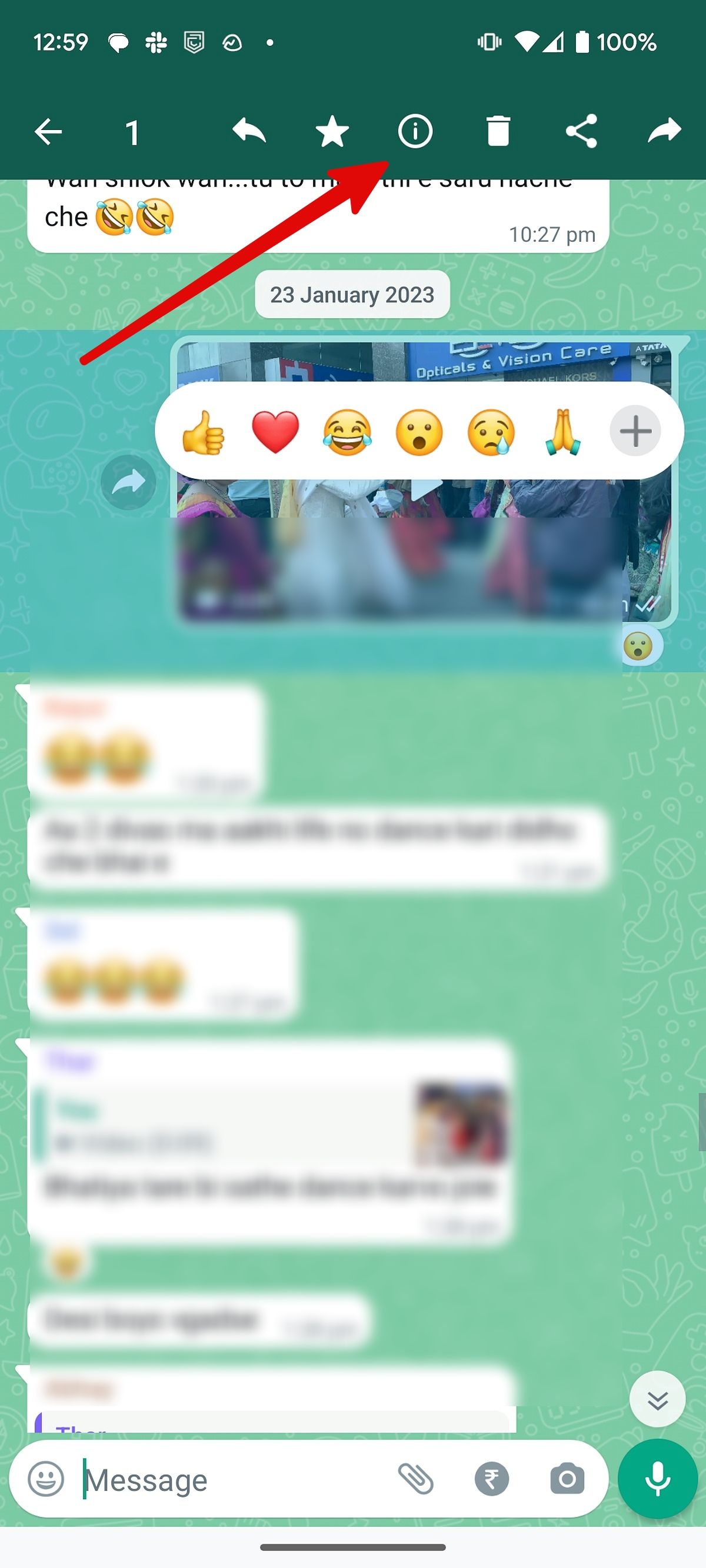
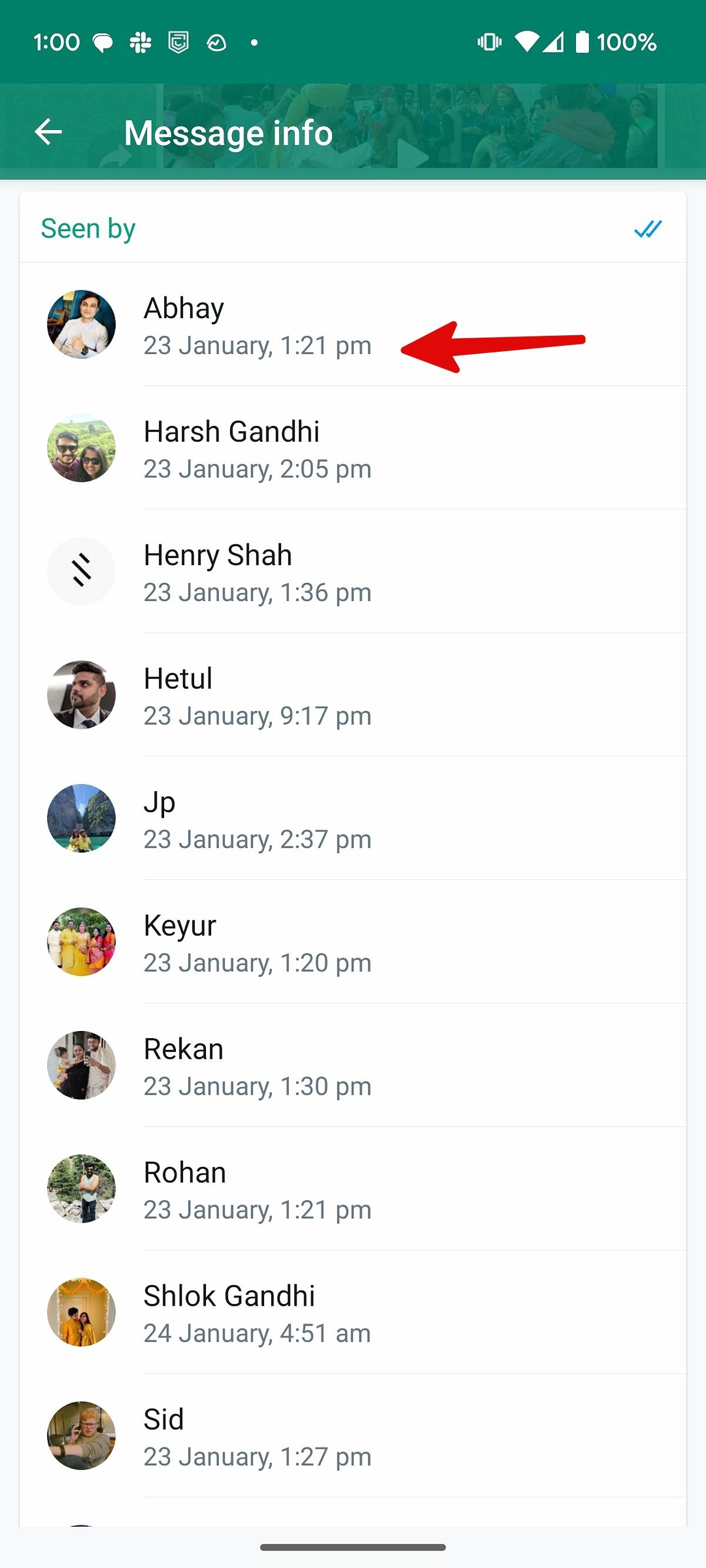
Your message in a WhatsApp group shows a blue checkmark when every group member reads it.
Check if the text was read on Facebook Messenger
Facebook Messenger uses icons to let you know if someone read your message. An empty circle with a blue checkmark indicates a sent message. You'll see a filled-in circle when the message reaches the recipient's inbox.
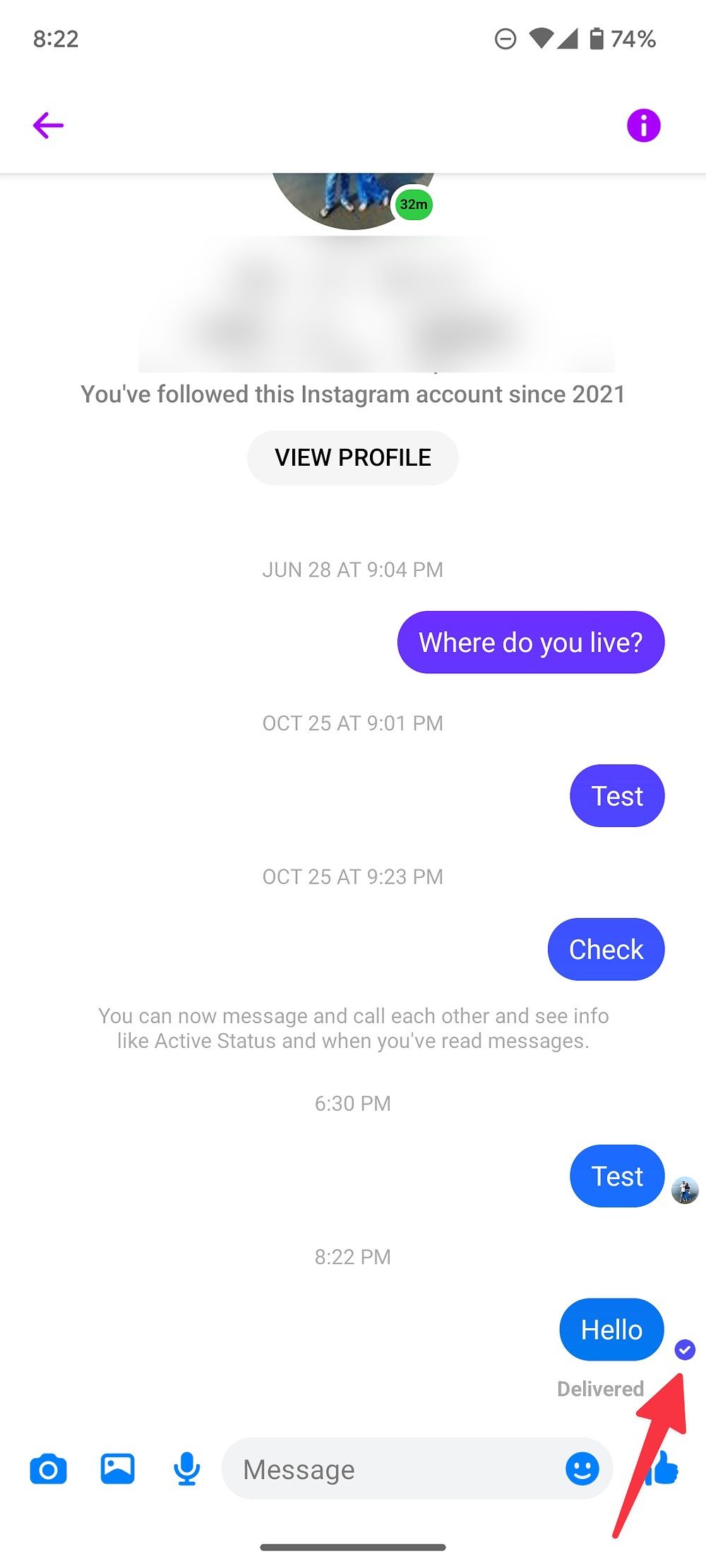
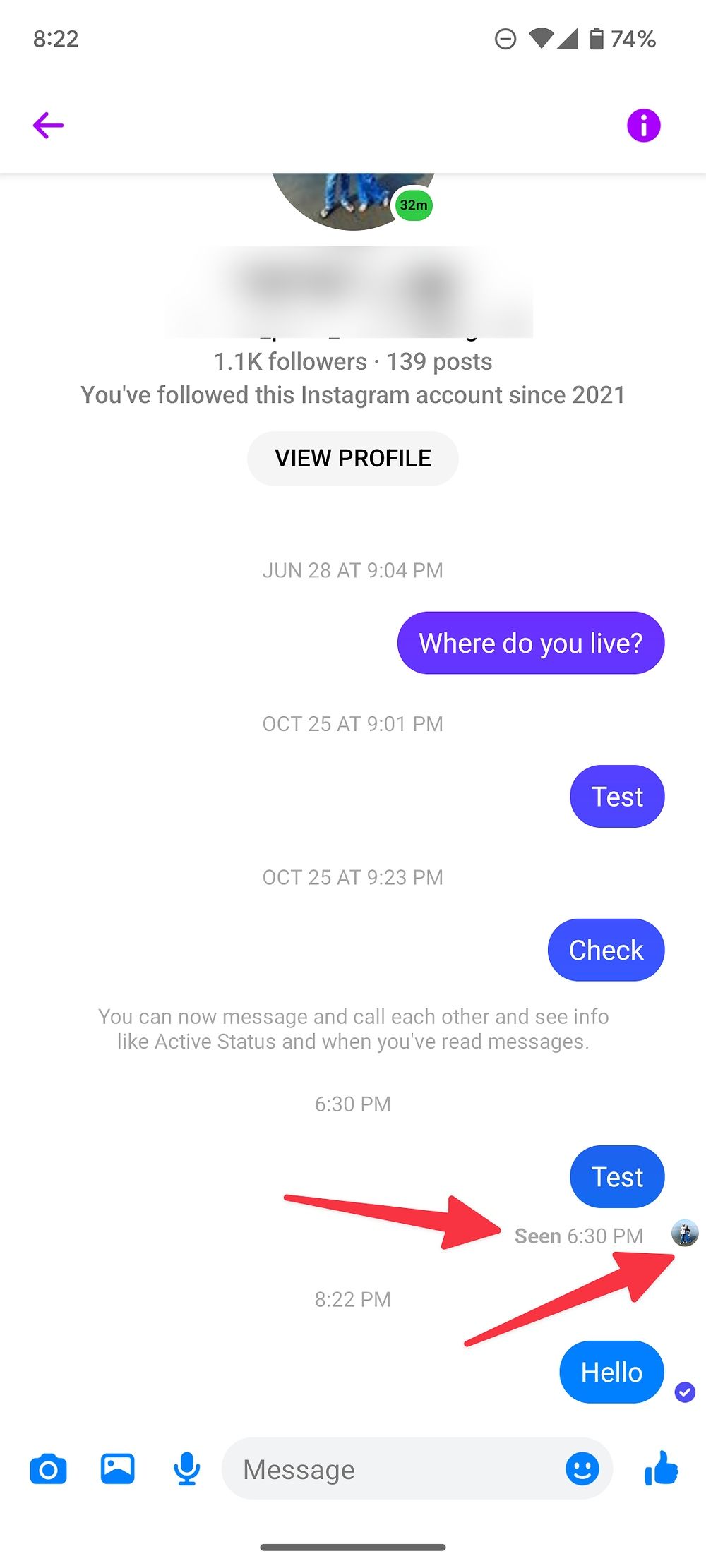
The app replaces the filled-in circle with a tiny account picture when the person reads your message. Tap a message to check the Seen status with the time.
Unlike WhatsApp or Google Messages, you can't turn off read receipts on Facebook Messenger.
When the person checks your text from the phone's notification center (without opening the chat thread), you won't know if your text was read.
Check if your text was read on Telegram
Telegram shows a single checkmark when you send a message. It turns into double checkmarks when the recipient opens the conversation and reads your message.
- Open Telegram and send a message in any conversation.
-
When the person reads the message, the app shows a double checkmark below the sent message.


Unlike WhatsApp, Telegram doesn't offer a message info menu. You can't check when your message was read on the platform. You can't turn off read receipts either.
Check if your text was read on Skype
Skype isn't as popular as WhatsApp and Messenger. Still, many use it to stay in touch with friends and family. Here's how to check if your text was read on the platform.
- Open any conversation on Skype and send a message.
-
When the recipient reads your message, their small account picture appears below the sent message. Tap it to confirm if they read the message.
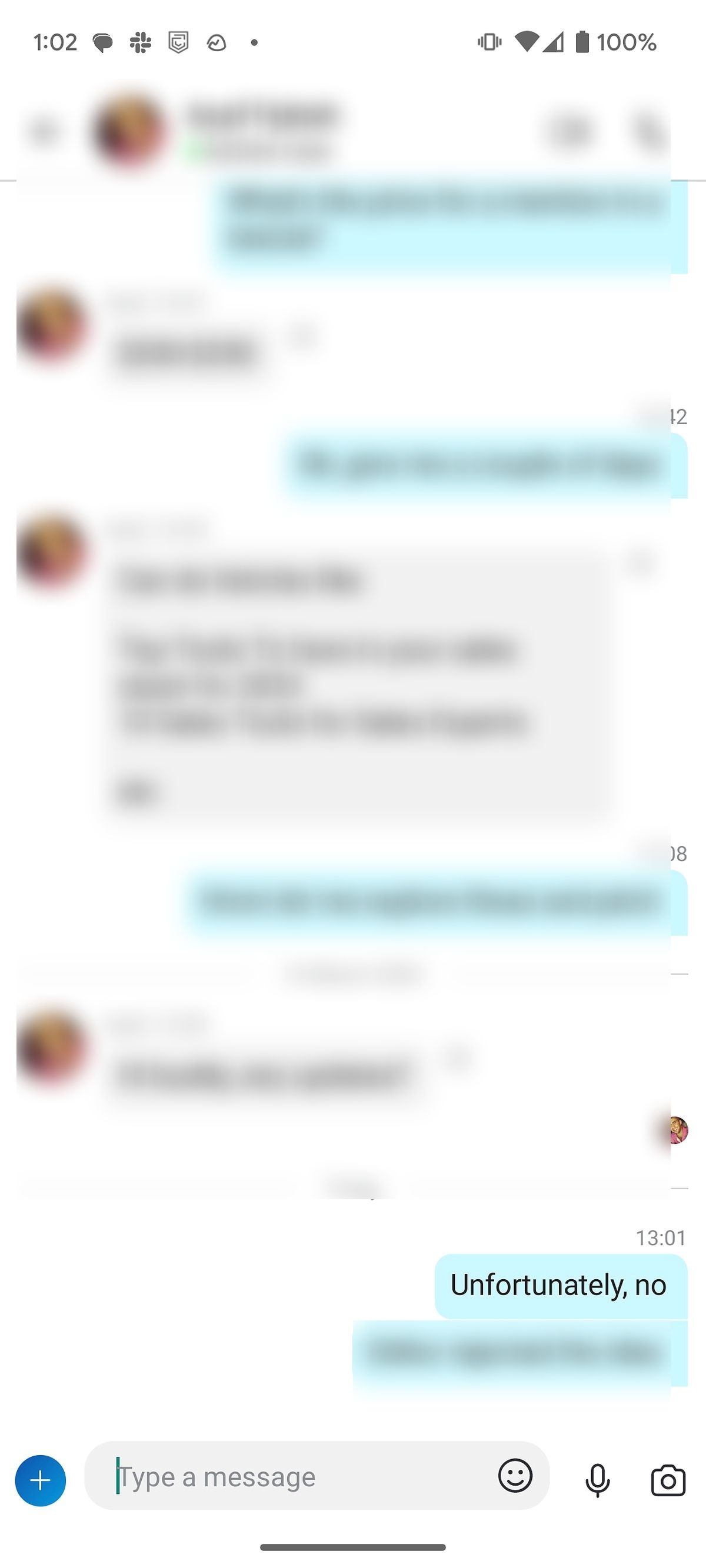
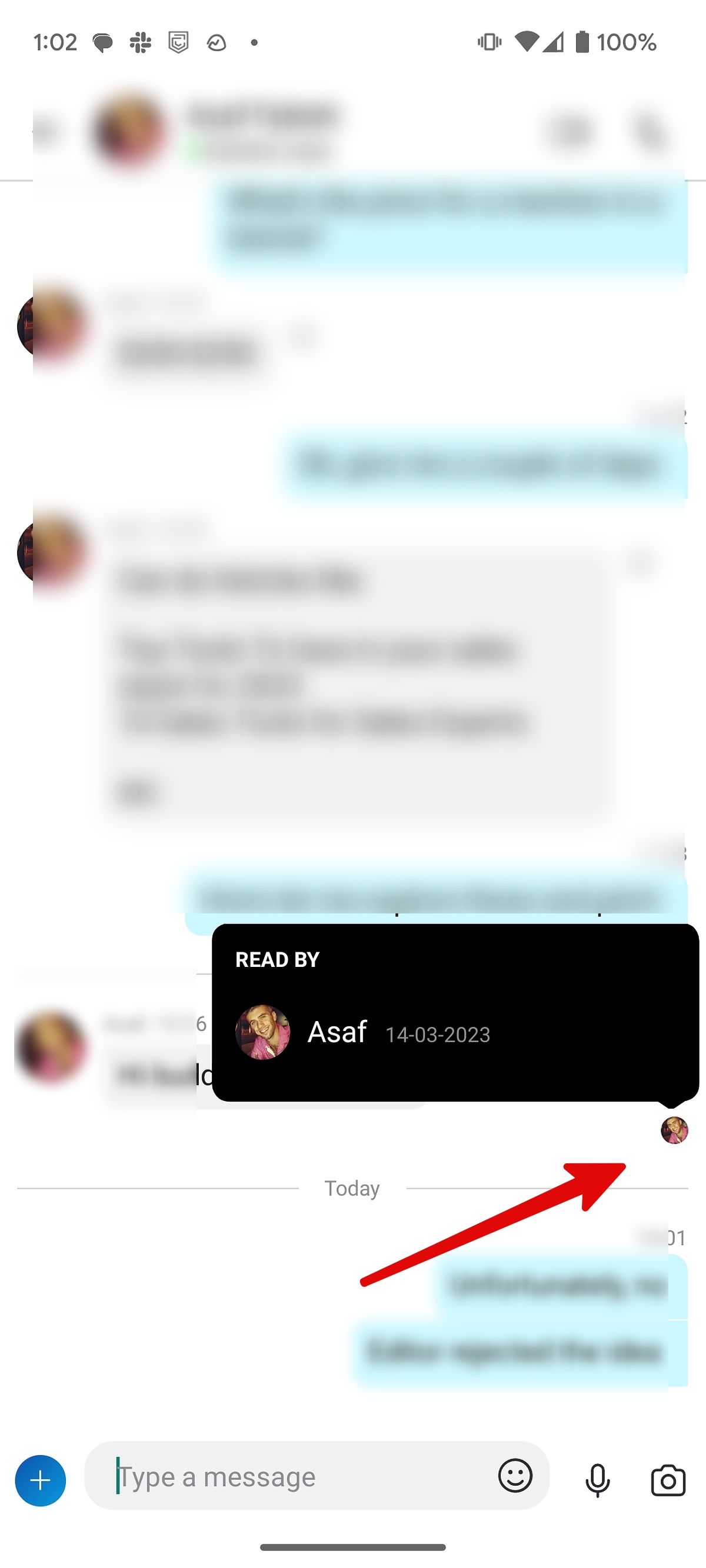
Have transparency during conversations
After you and the recipient activate read receipts for WhatsApp and Messages, you can check if the person viewed your messages. Also, if you are new to Google Messages, these tips and tricks for RCS and Chat will help you get a better experience. You can even change the color of text bubbles on Android.

