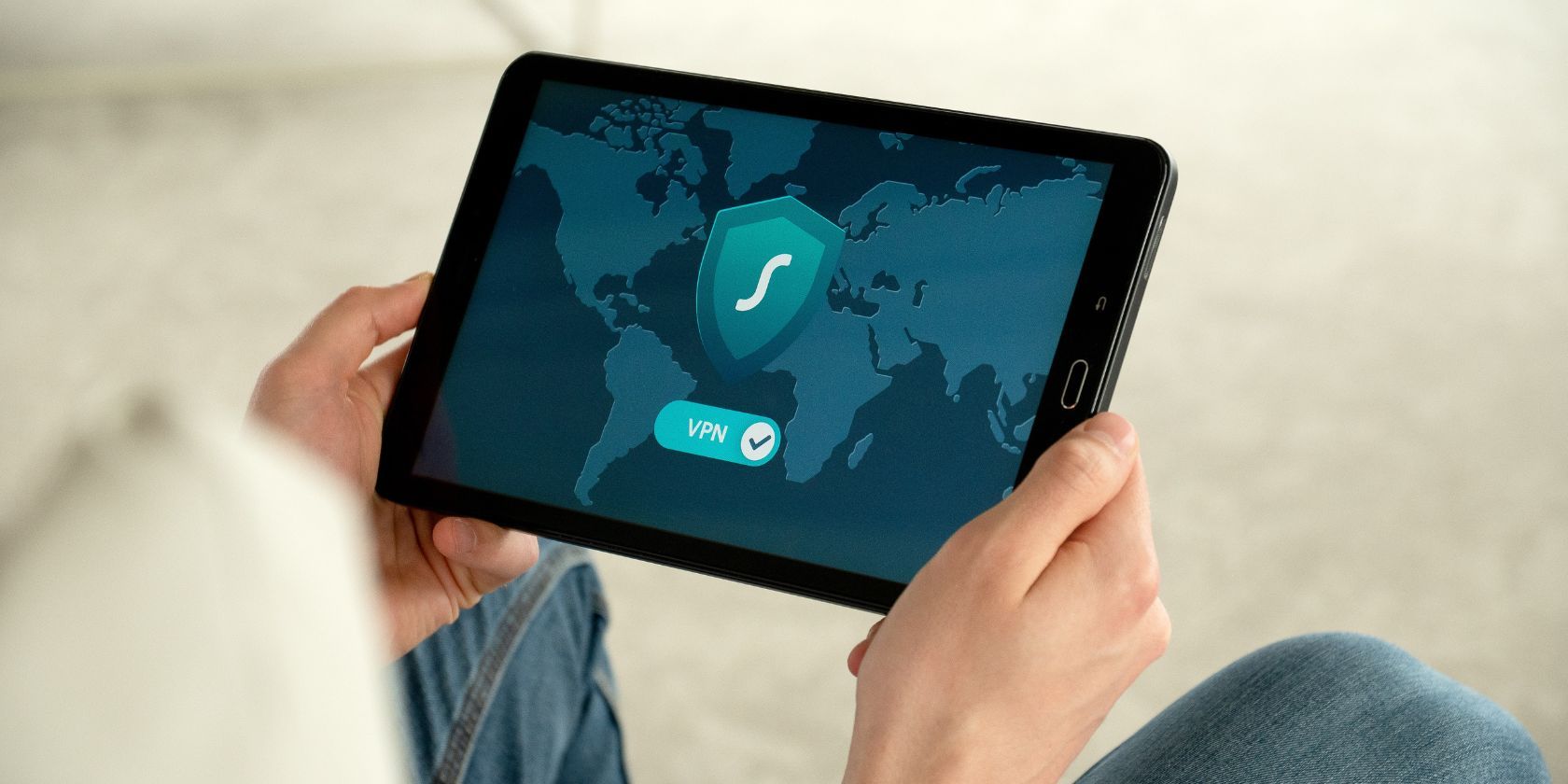A VPN is a simple and easy way to protect your device against unwanted access online. By establishing a secure connection between your device and the internet, your identity is disguised, making it harder for third parties to track your online activities and steal your data.
VPNs are available for most devices, but you'll want to prioritize the devices that see the most internet activity. Picking the right Chromebook should go hand in hand with choosing the best VPN, and you'll find plenty of fantastic VPN apps available for your Android phone. We walk you through the entire process, so you can feel comfortable choosing and using a VPN.
How to choose a VPN
Many factors are involved when choosing a VPN, from cost to server locations. We walk you through the features you need to look out for, but it's always best to test a few before you settle. Most VPN services offer free trials, so you won't waste your money.
Don't use a free VPN
Free VPNs are available, but they are nowhere near the quality of paid VPNs. When it comes to online security, you don't want to compromise.
However, don't jump for the most expensive option either. Some features are unnecessary for most users, so you'll waste money for no reason. VPNs vary in price, but a good rule of thumb is to pay between $5 and $10 a month. Also, keep an eye out for deals. Most VPNs offer discounts for buying a yearly subscription.
Google Pixel 7 and Pixel 7 Pro users can access Google's VPN for free. This is a great way to get started with VPNs if you own one of these devices. However, while it is as secure as most other VPNs, it does not have the same amount of features.
Number of device connections
If you're going to pay for a VPN, you should check it provides enough connections for all your devices that send your personal data over the internet. This includes smartphones, laptops, gaming consoles, and streaming devices. This number can add up quickly, especially if you share your VPN with your family. Most VPNs offer multiple device connections on their plans. We recommend a service that allows you to use at least five devices and prioritize your most frequently used devices.
Speed
VPNs route your connection through another server to mask your identity, which often comes at the cost of performance. This isn't usually a problem, but if you regularly use a lot of data (for example, 4K streaming), you may notice lag or stuttering. However, it's difficult to predict what your performance will be, so we recommend testing this feature rather than relying on the numbers provided by the VPN.
Estimating speed is hard, but checking the number and locations of a VPNs' servers is a good way to start. If they don't have many (most premium services have around 4,000) or none near you, you may have noticeable performance issues.
Location
VPNs are subject to the laws of the country they are located in. This means you should avoid VPNs in countries with weak internet privacy laws (like the United States). VPNs in countries like Switzerland, Panama, and the British Virgin Islands are good choices for increased privacy.
Extra features
VPNs can offer various features, like double VPNs, TOR, kill switches, and private search engines. These features can be useful but aren't always necessary. We cover the most popular features later in this article.
How to choose a VPN server
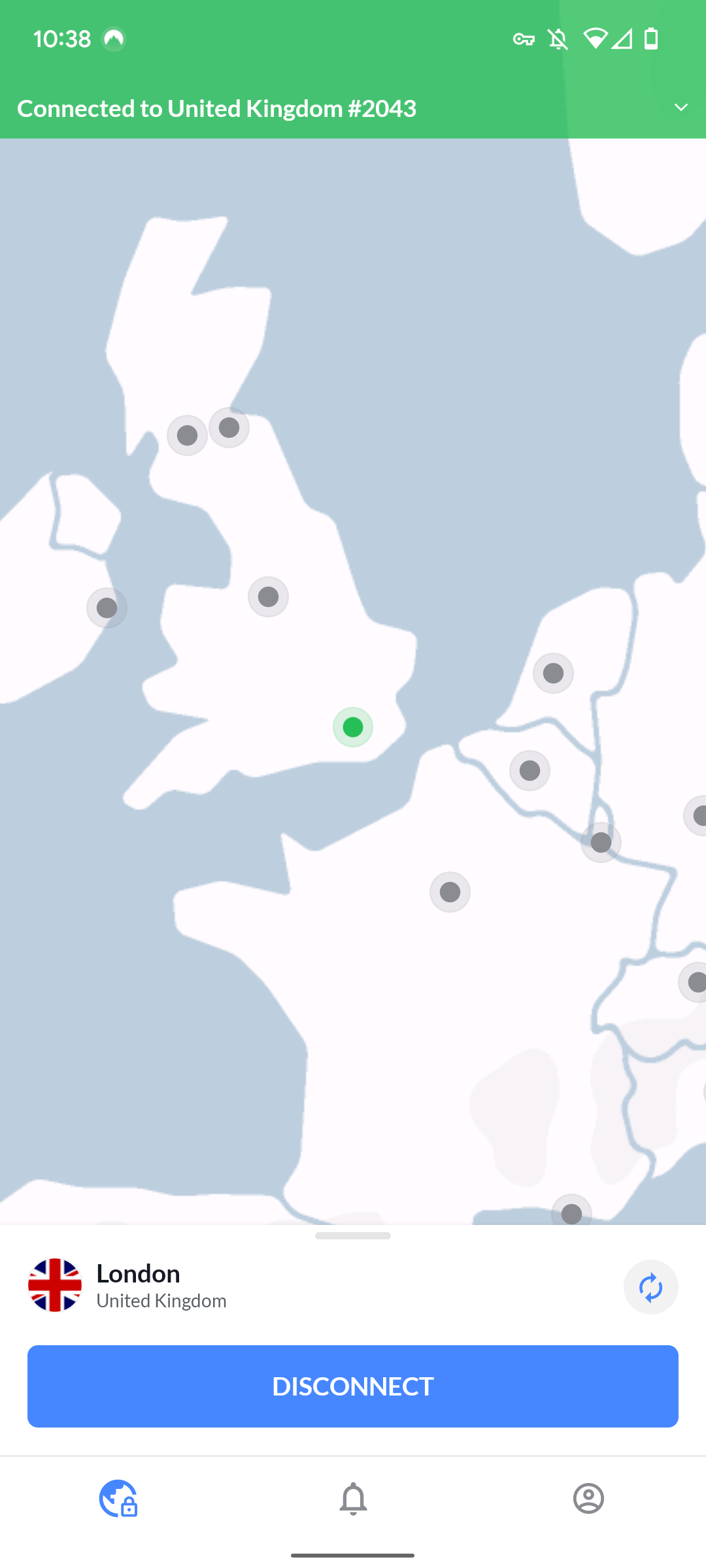
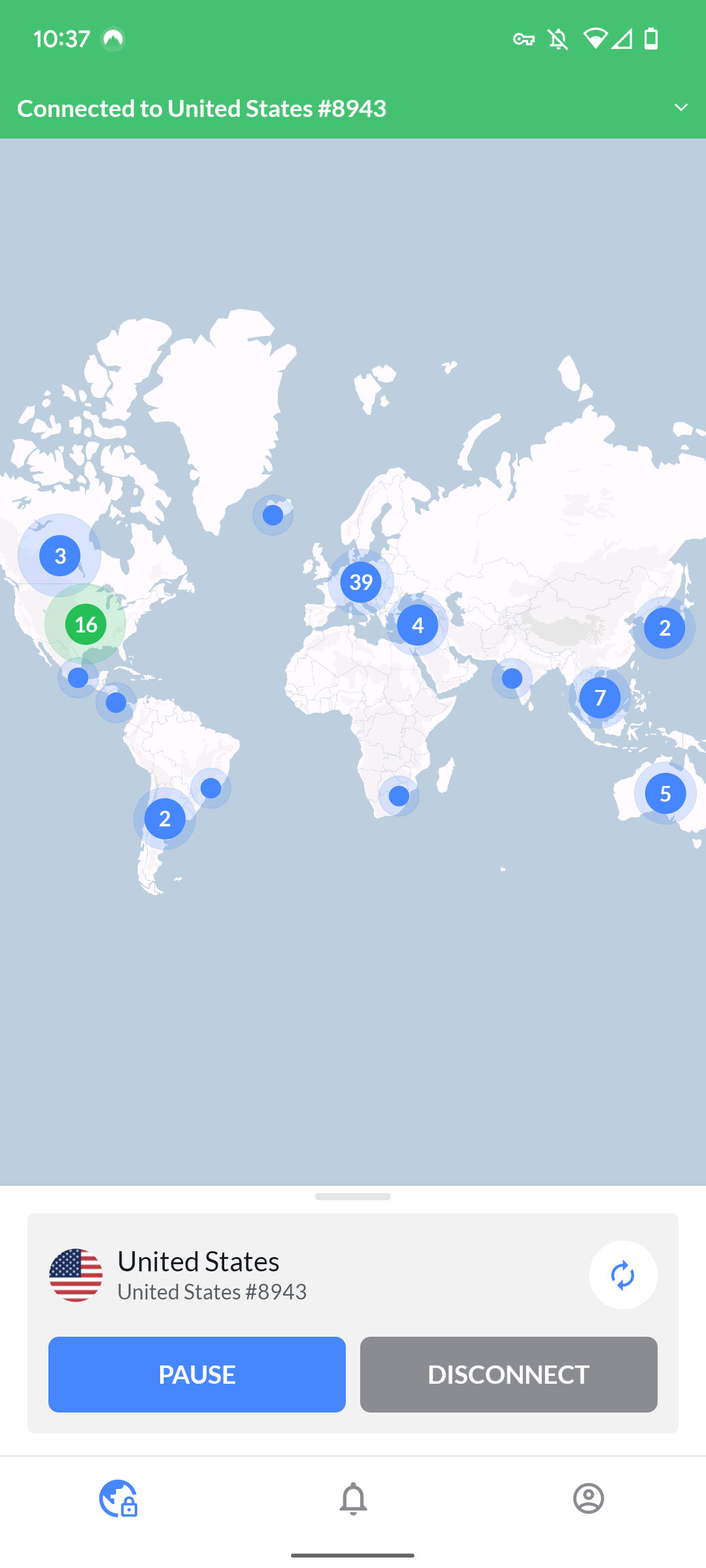
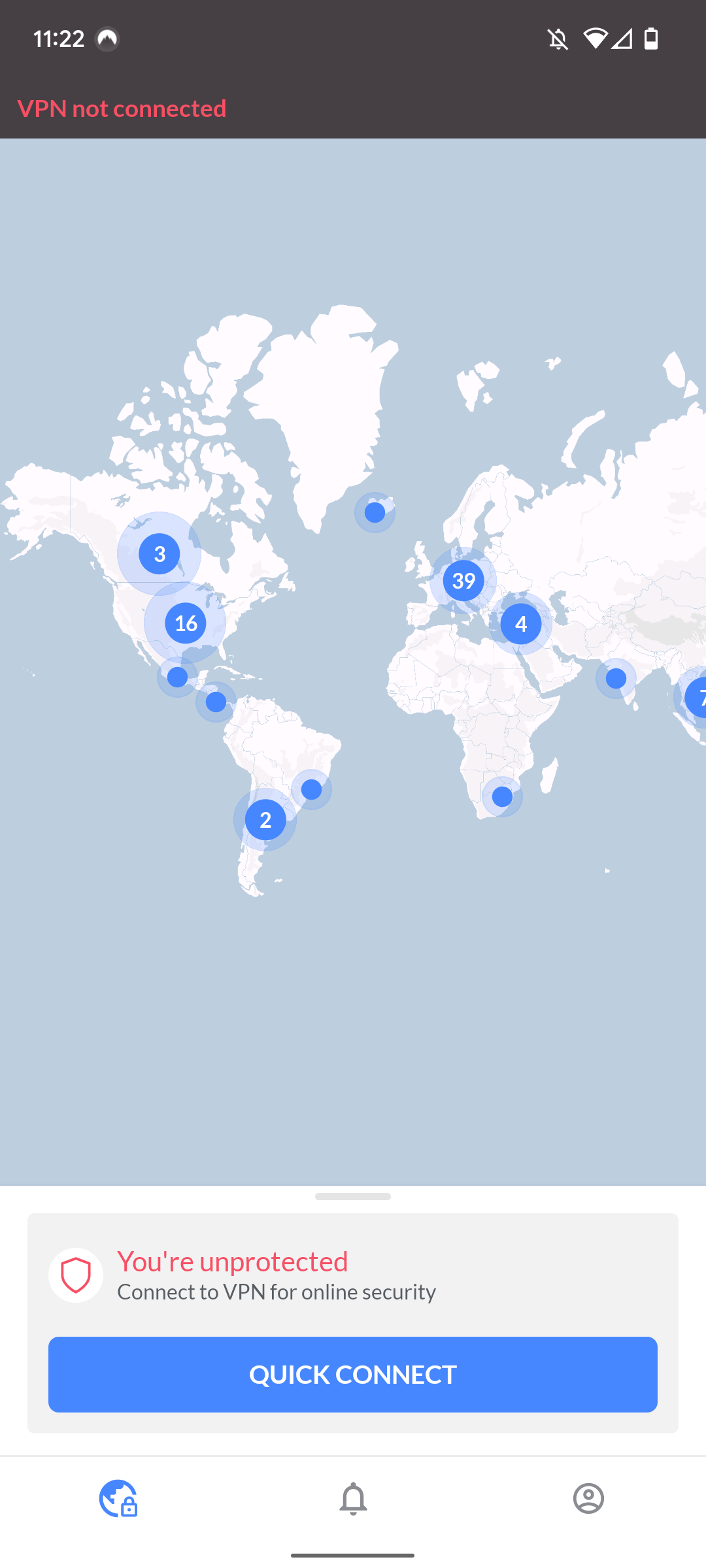
Once you've installed your VPN, you'll need to select a server. VPNs usually auto-connect you to the nearest server. Still, depending on your needs, you may want to select one manually. This is a different process for each VPN, some use menus, and some (like NordVPN) use an interactive map, as demonstrated above. If you use a VPN to access region-locked content, select a server in that region.
Once you've selected a server, you're good to go! You can now use your VPN to protect your identity online. However, if you want to fine-tune your VPN, the following steps will help you get the most out of the service.
How to choose a VPN protocol
A protocol is a set of rules that determine how you connect to your VPN server. They decide how your data is encrypted and can affect how fast your data connection is. Different VPNs offer different protocols, so you won't see the same ones everywhere.
Manually choosing a VPN protocol isn't necessary, and it probably won't change much about how you use your VPN. However, here are some common protocols to keep an eye out for if you want to prioritize speed or security.
OpenVPN
OpenVPN is an open source protocol that is available on most VPNs. It's an established, reliable choice that won't cause any issues.
Wireguard
Wireguard is a newer open source protocol that is one of the fastest VPN protocols available. It uses fewer resources than other protocols and is generally a better option for portable devices. However, as it's newer, it hasn't been tested as extensively as more established protocols.
IKEv2
IKEv2 is a proprietary protocol that is great at adapting to network changes or recovering from a connection loss. However, as it's not open source, it's impossible to verify how secure your connection is.
Other useful VPN features
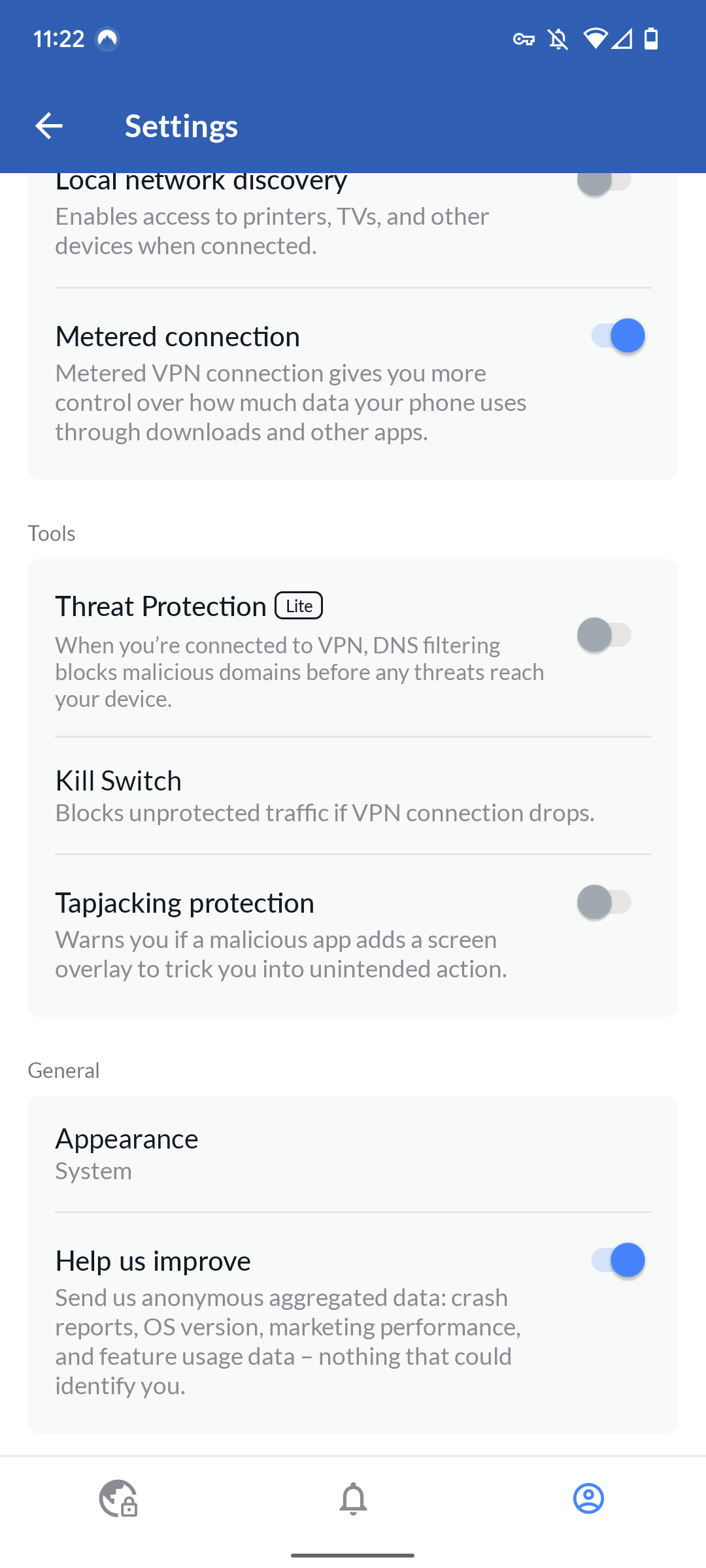
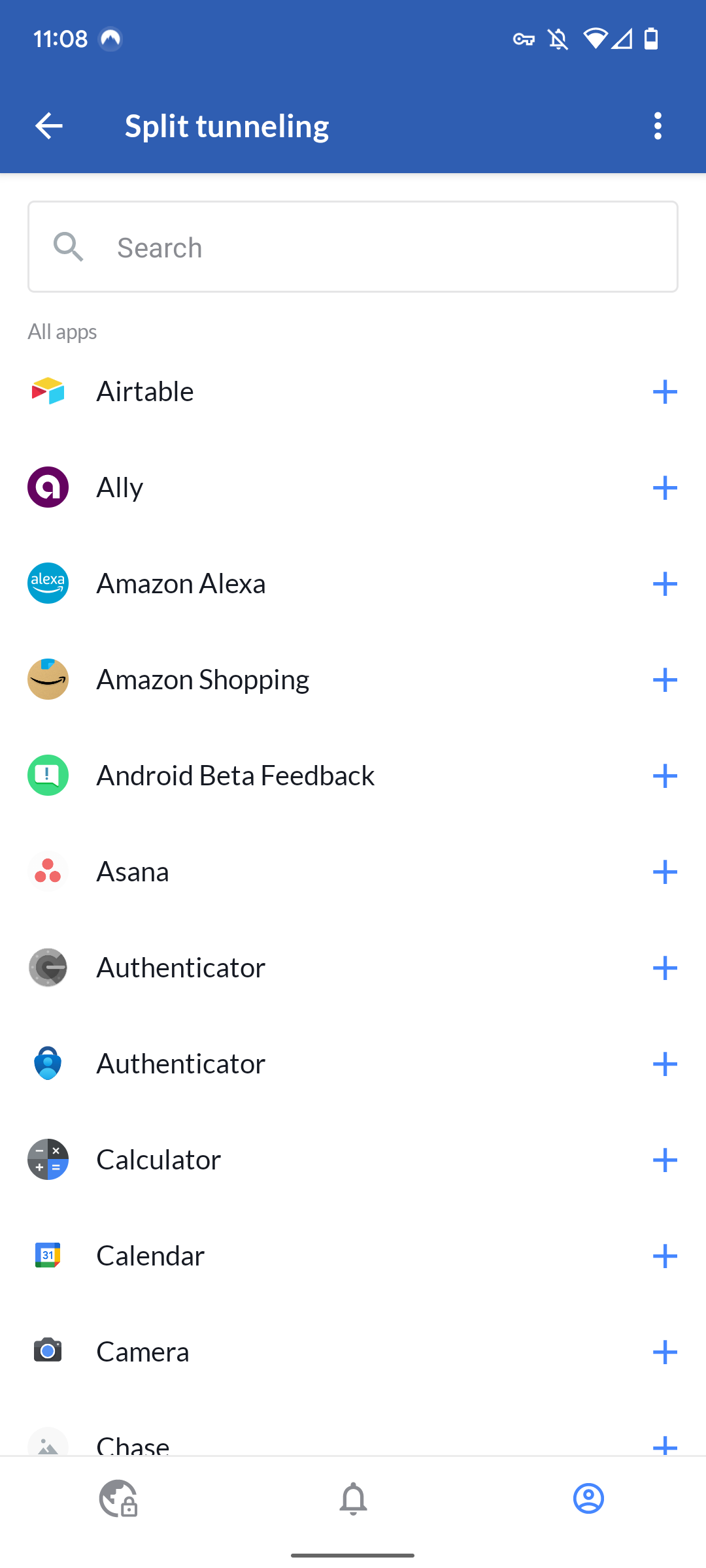
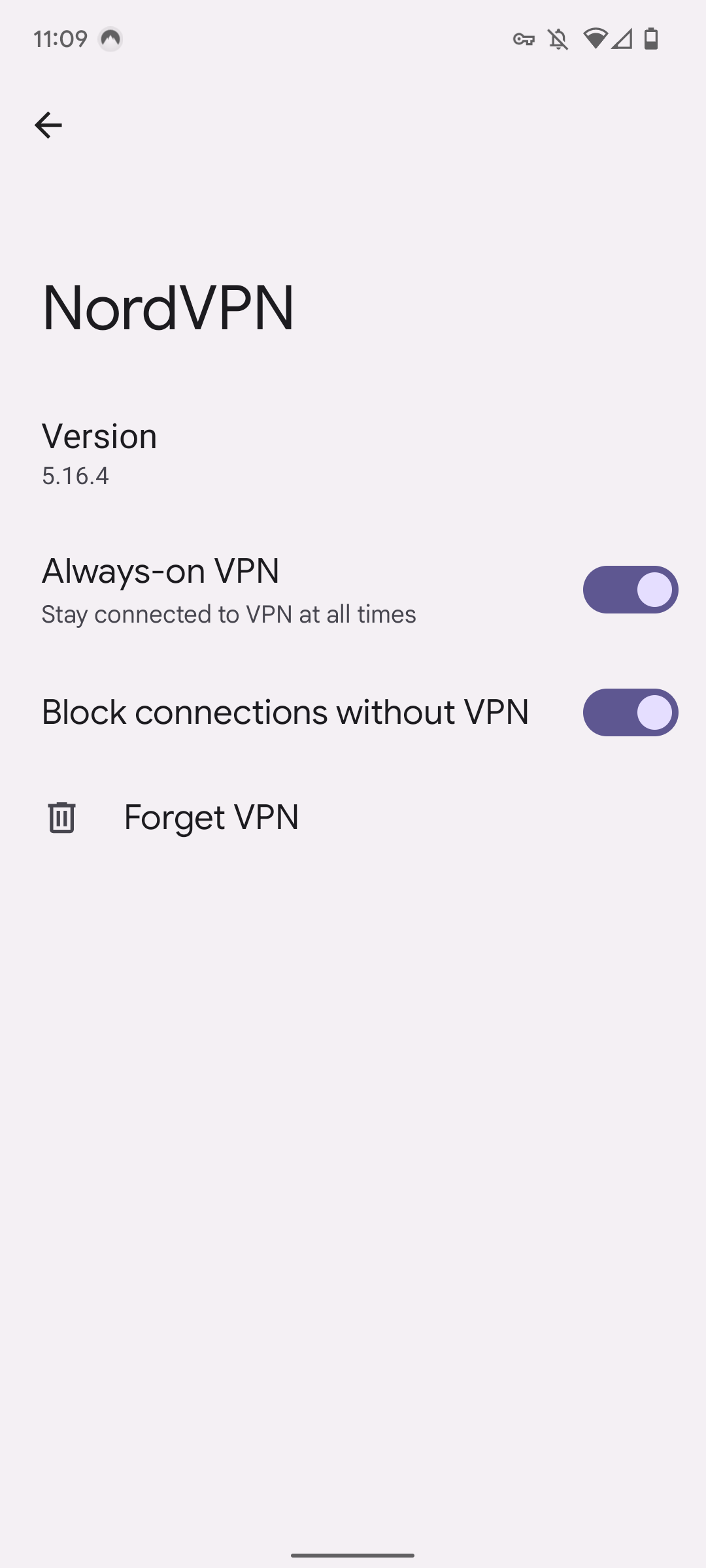
Here are some common features found on popular VPNs and how they can affect your connection.
Double VPN
VPNs that offer a double VPN feature connect you through two servers instead of one. This means your traffic is re-routed and encrypted twice, so anyone monitoring your traffic at home won't see the final server you're connecting to. For example, if you connect to a server in France, then one in Germany, anyone who's watching only sees that you have connected to the server in France. This also works as a fail-safe in case the second server is compromised.
Kill switch
A kill switch immediately disconnects your device from the internet if your VPN is disabled. It's a useful feature that prevents any gaps in protection. Most VPNs offer this feature.
Split Tunneling
Split tunneling lets you decide which apps use the VPN. This can be useful as some apps misbehave when connected to a VPN. It's handy if you want a VPN for viewing region-locked content.
When to use a VPN
Deciding when to use a VPN depends on several factors. If you're concerned about privacy, leave it on permanently. If you only want it when transmitting sensitive data (for example, banking transactions), you can turn it off and on as needed.
While you may experience delays in connection, we recommend keeping your VPN enabled when traveling. This is when your traffic is most vulnerable, so it's worth the inconvenience of waiting for your VPN to reconnect for each new network.
Use a VPN to keep your traffic secure
If the third-party options don't appeal to you, consider making your own self-hosted VPN. This requires more legwork, but you can feel comfortable knowing that your data is entirely under your control.