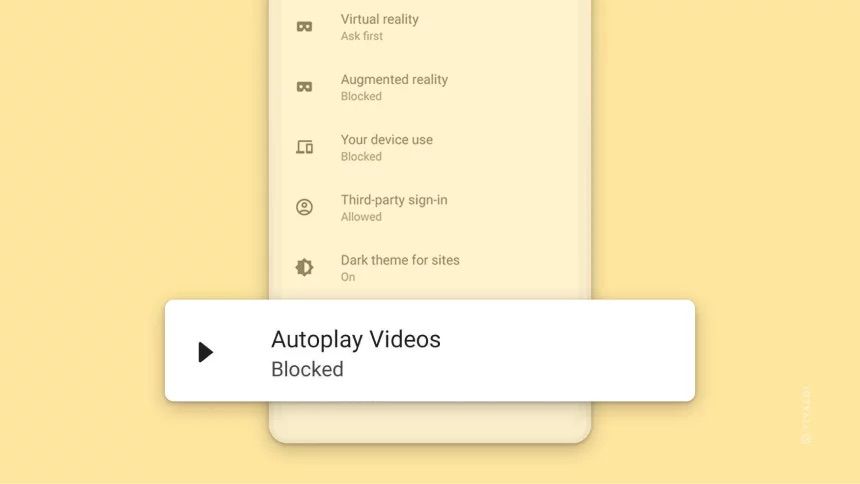Made by former Opera developers, Vivaldi is among the most feature-rich Android browsers you can try. With its last update in December 2022, Vivaldi added one-click access to Mastodon in its sidebar, making it one of only a few web browsers on Android to actively back the decentralized microblogging platform. Two months later, Vivaldi is back with another major update for its browser that will stop those pesky auto-playing videos from playing automatically. The update also promises faster load times and an improved user interface.
Auto-playing videos are everywhere on the internet and are primarily used to serve ads to readers. Besides being annoying, these videos are injected in between content, which can break your reading flow.
Vivaldi 5.7 takes care of such pesky auto-playing videos and blocks them from playing automatically. The feature is enabled by default, so your browsing experience will improve as soon as you update to the app's latest release.
Another useful new addition in Vivaldi 5.7 is background audio playback. You can minimize the browser or switch tabs, and it will continue playing audio in the background. So, if you don't want to pay for YouTube Premium but want to enjoy background audio playback, Vivaldi will help you achieve that. Background audio playback is disabled by default, and you must enable it from Vivaldi settings > General > Allow background audio playback.
Thanks to under-the-hood improvements, Vivaldi claims its browser will now launch faster even if you have hundreds of tabs open. The team has also improved UI scaling and zoom to make the interface more scaleable across devices with different form factors.
Lastly, the browser will show a reminder to enable Sync functionality to synchronize your bookmarks, passwords, and history across devices. The notification will pop up the third time you open Vivaldi or after 10 hours of combined usage.