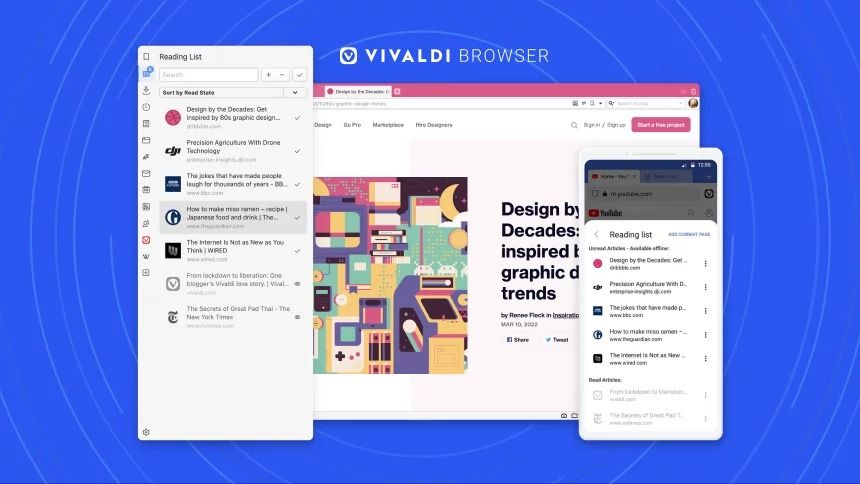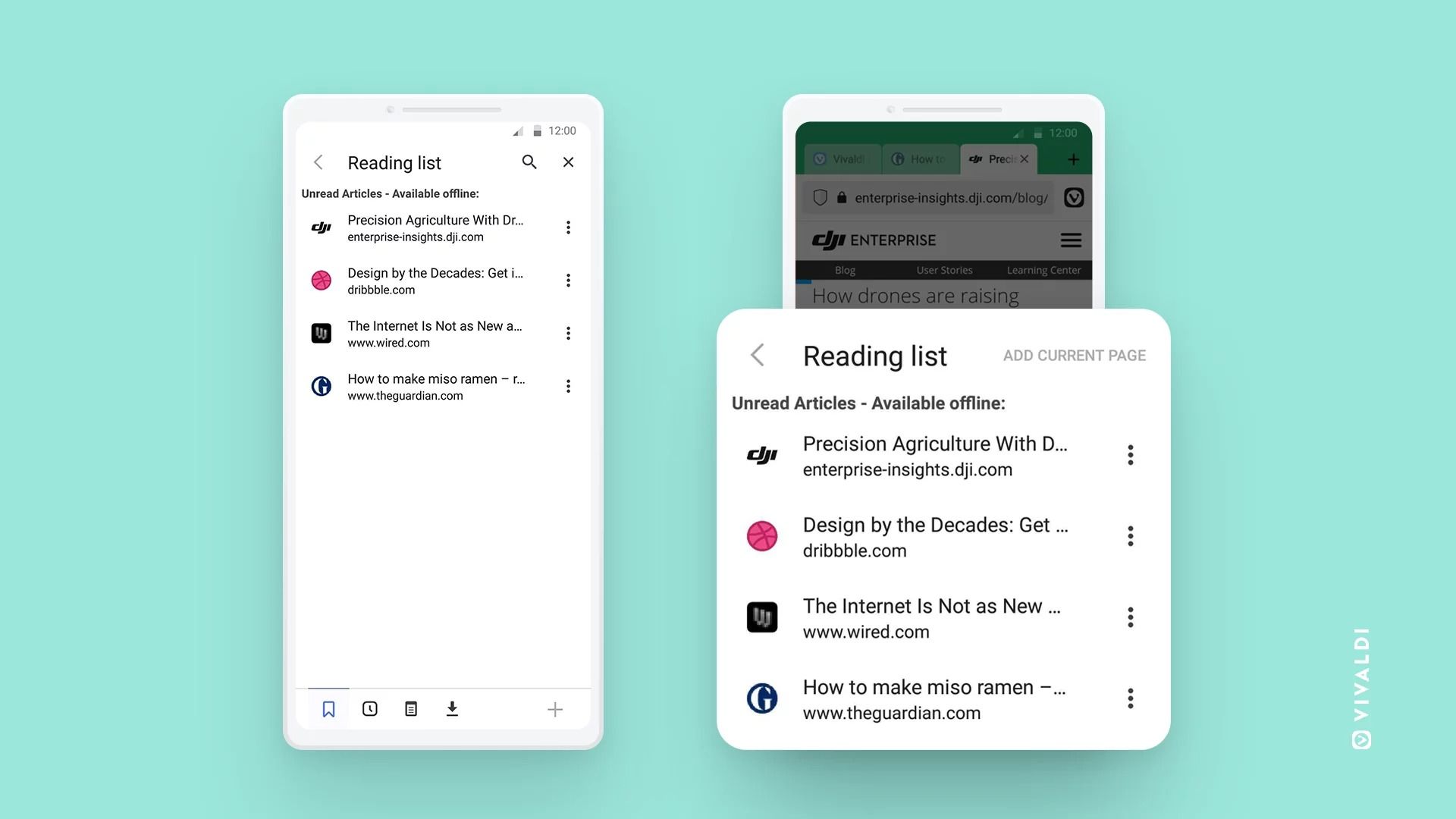Since Chromium-based browser Vivaldi moved out of beta in April 2020, it's been regularly updated with a slew of nifty features. It's notable for it's privacy-first approach, and powerful customization tools like changing the appearance of pages, language settings, and desktop-style tabs. Now with version 5.2, Vivaldi is adding the ability to save pages for later in a creatively named tool called the Reading List. It's also got a handy new tool to translate text on the fly.
The new Reading List saves pages you don't have time to read for later. Other browsers offer this functionality already, and it's even been available on the desktop version of Vivaldi for a while, but its move to Android makes it twice as useful. After you've updated to the newest version, tap on the Vivaldi icon, tap the new Reading List option, then tap Add Current Page. This will add it to your Reading List which is synced across all your devices, so you can save a page on your phone while out and about, then read it on your desktop later. Just make sure you've enabled Sync the Reading List in the Sync menu.
Vivaldi is also bringing a new translation tool to its Android app. Selecting any text will bring up a new Translate Selection button that opens the new Translate panel. It's a great way to translate snippets of text quickly, as it only takes a single tap to see the translated text. The Translate panel lets you change the source and target languages, and includes a unique feature that lets you browse your translation history.
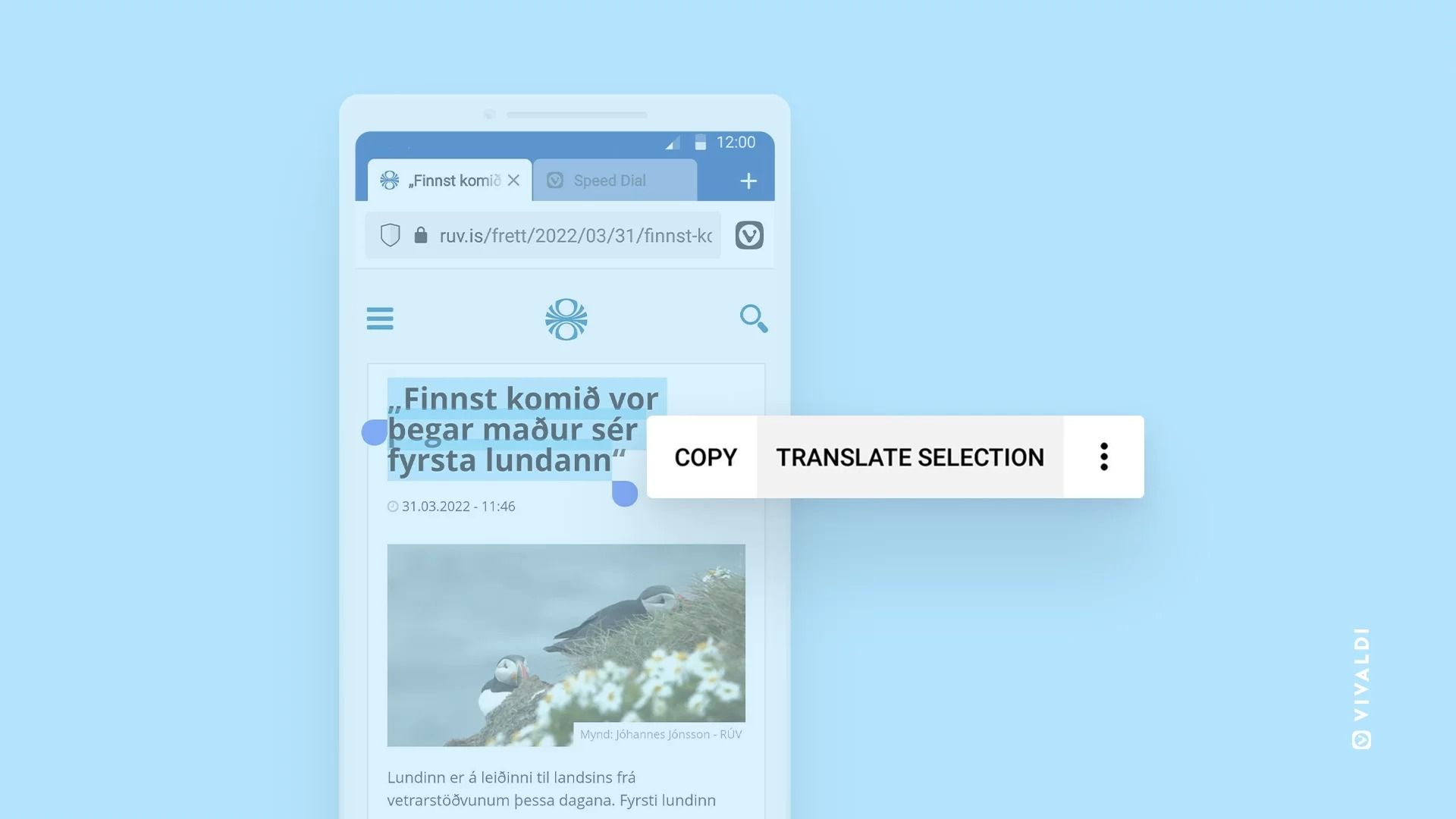
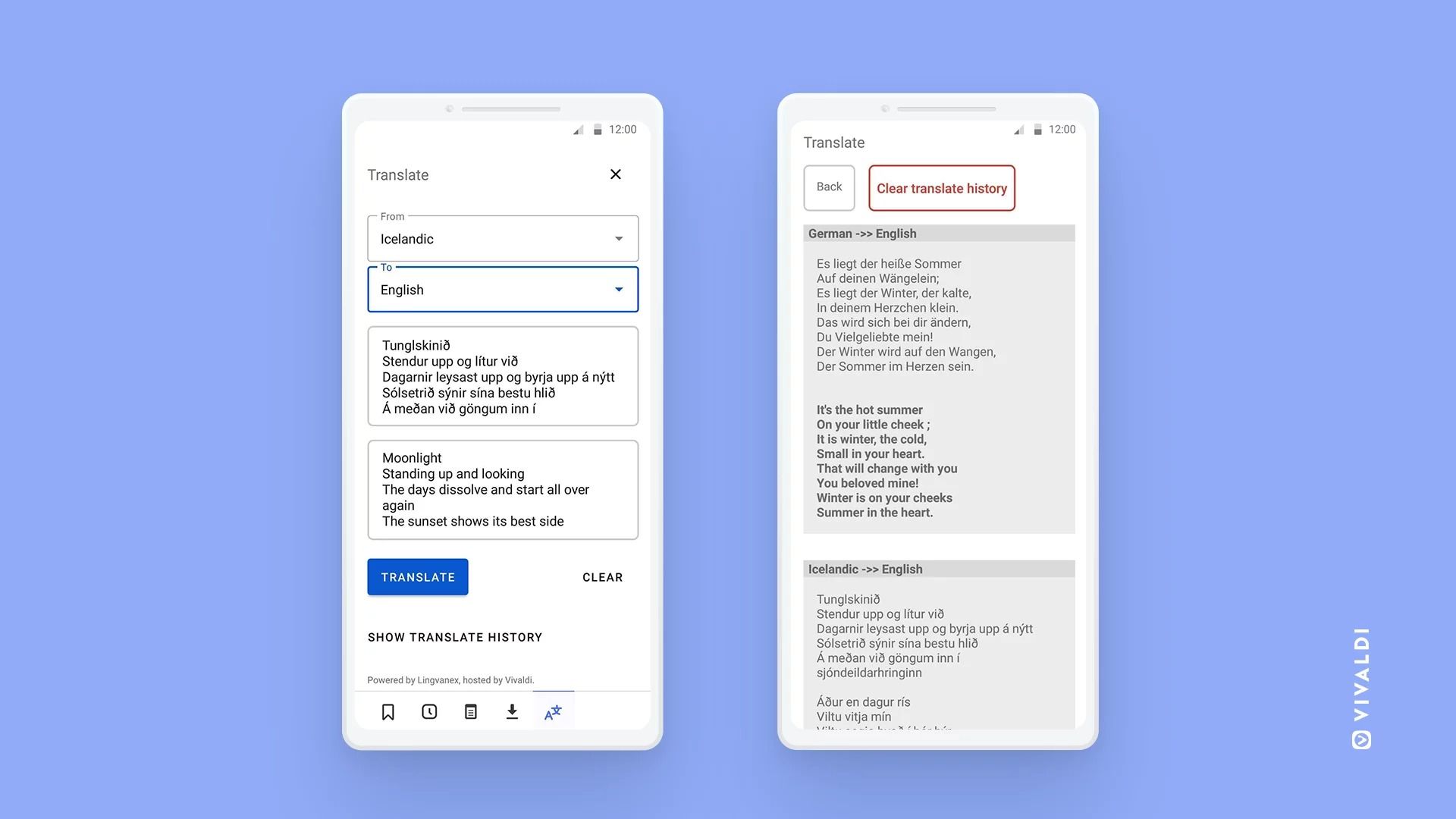
Finally, Vivaldi is adding Qwant to its list of default search engine options. For those unfamiliar with Qwant, it's a privacy-focused search engine that does not use user tracking to filter search results.
Version 5.2 of Vivaldi is available now on the Play Store.