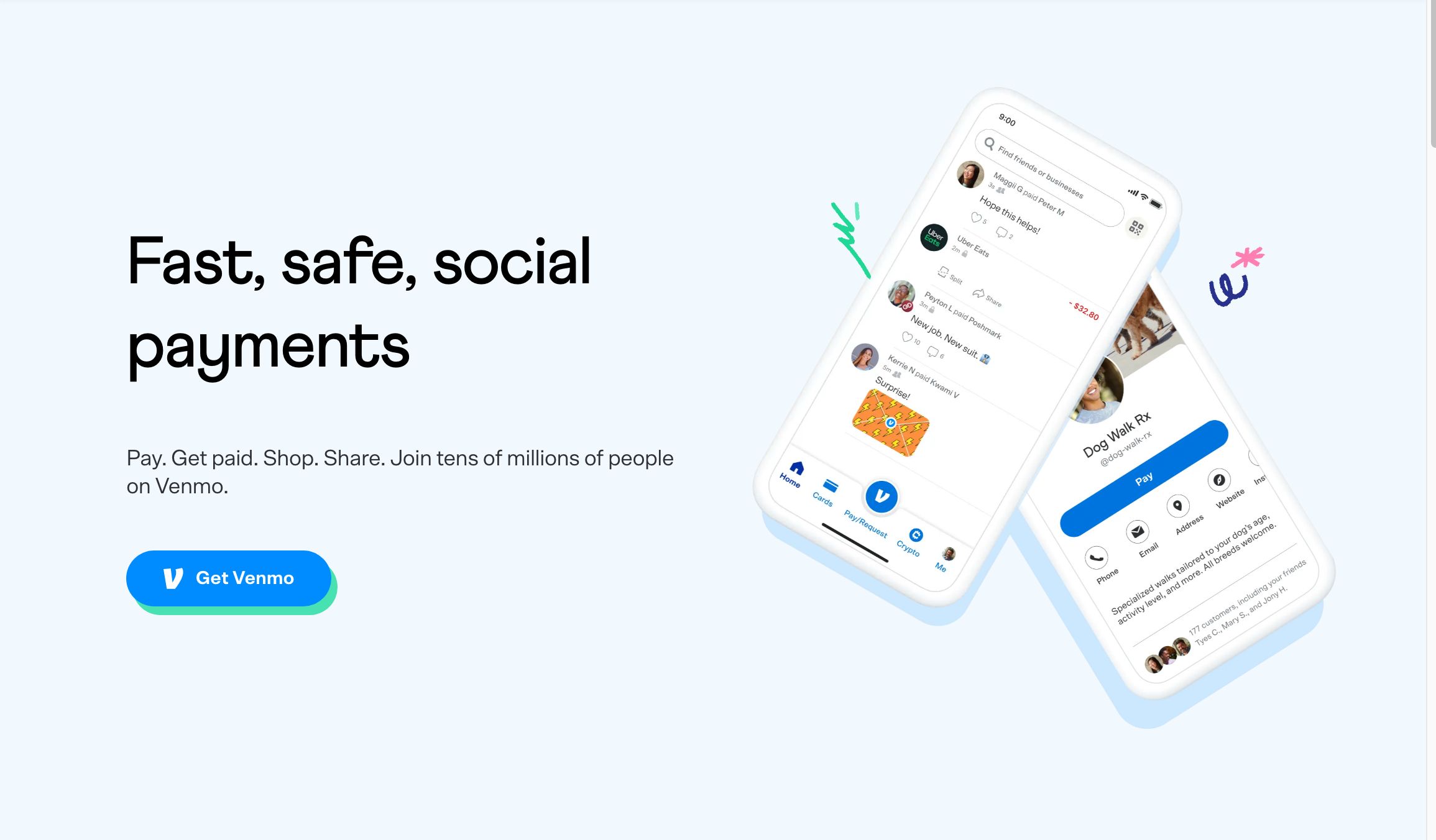Venmo is a go-to payment app and digital wallet that takes the stress out of sending money to friends, family, and other contacts in a few quick taps. The app is easy to set up and a breeze to use when splitting cab fare, paying a friend back for food, or managing shared household bills. While you might be a Venmo pro, chances are there are some hidden features you didn't know existed, including handy functions and safety tools.
Using some helpful Venmo tips makes paying more convenient. It's also great information to know if you use the app to pay strangers selling on marketplaces or calculate a shared tip from a dinner with friends. Check out these tricks for the next time you Venmo someone from the phone you carry in your pocket.
1 Dig into your privacy settings
One of the first things Venmo users on Android or iPhone notice when logging in to the app is that some payments are public. You can see all kinds of payments made by people in your contacts list, whether you want to or not. It's one of the ways Venmo tries to be social, but most of us don't want our every payment open to viewers.
To fix this, go to Settings in the Venmo menu and select Privacy. Here, you'll see a Future Payment option that lets you control who can see your payments: Public, Friends, or Private. It's a good idea to set it to Private as your default. You also have the option to change who can see your past posts for more control.
If you're worried about additional security risks, go to the Security section, where you can forget specific devices or choose different login options so that it's difficult to access the Venmo app on your phone. Venmo uses the same type of encryption as its broader organization, PayPal, so transaction details have innate protection. However, avoid using Venmo on unsecured public Wi-Fi networks.
2 Send Venmo invites to strangers (and look at their profiles)
One of the difficult parts of using the cash app is verifying a profile before sending them money. That's tricky if you arrange payment through another platform, like Craigslist or Facebook, and don't want to send money to the wrong account. Venmo has a solution for that.
First, go to your Profile page and send the QR code you find there to a person so that they can request a payment specifically from you. When a person is in your contacts, choose View Profile to see their details and vet them. Avoid paying someone until you get a request from a profile that looks correct.
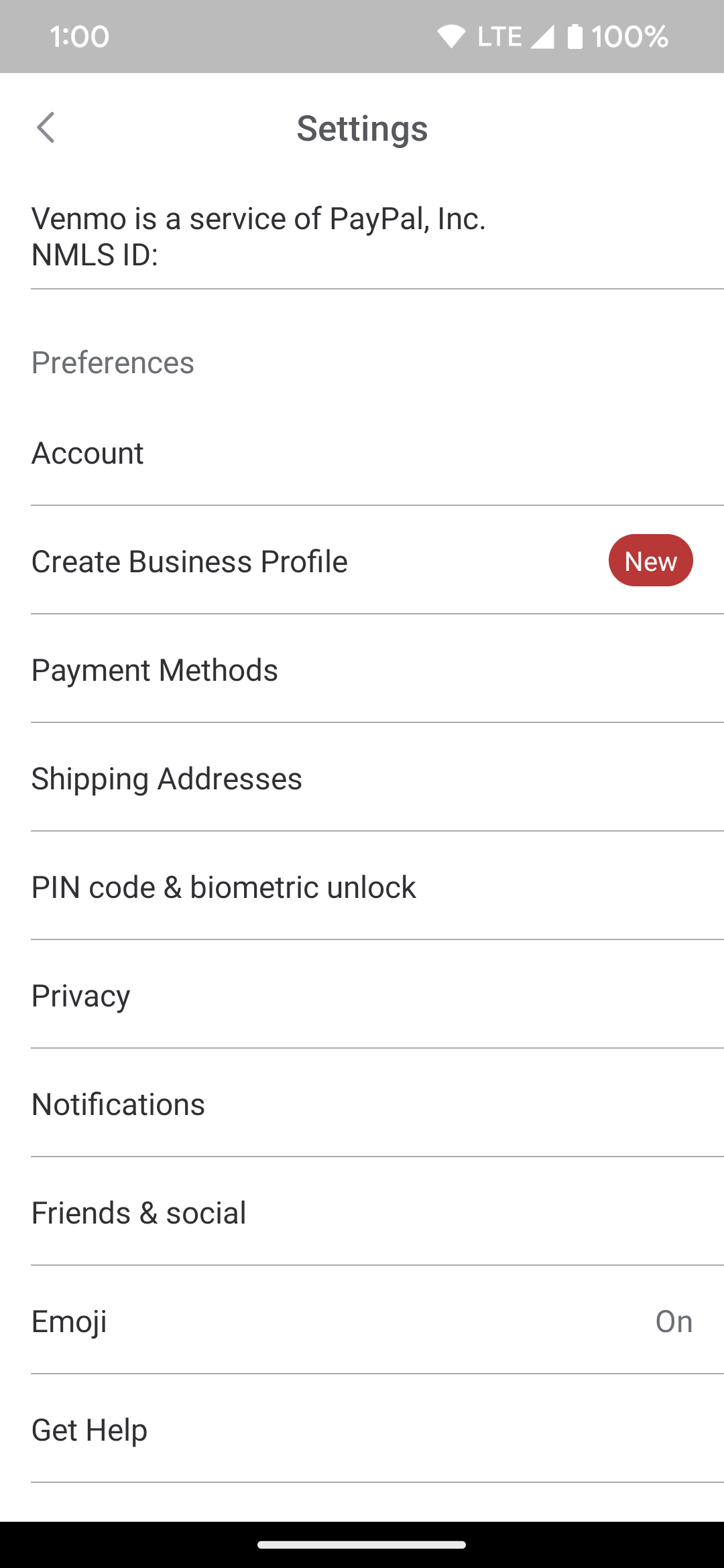
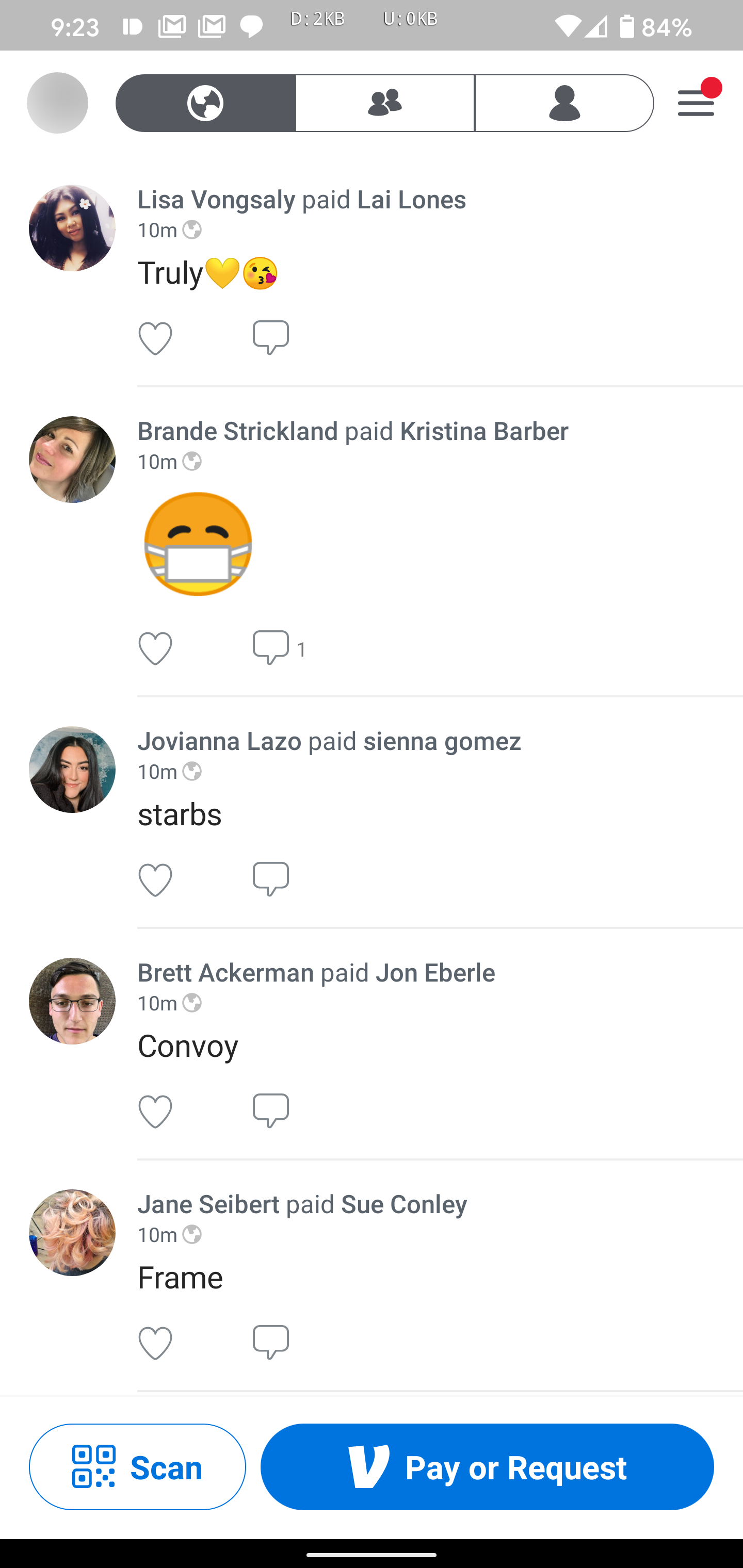
3 Use the Remind button for more difficult payers
What happens when you request money someone owes you but don't get a response? Venmo's mobile app has a feature for that. You can view your requests and use the Remind function to send a second message letting someone know they haven't paid. If it's been a few days and a buddy forgot to split a lunch bill or you need to collect cash from roommates, don't hesitate to send a reminder. But if a reminder doesn't work, contact them through other channels.
4 Never forget the memo field
Every Venmo payment comes with a memo field. While Venmo encourages you to use emojis here for a little social fun, we suggest making it a habit to put a quick note in here for what the payment is for. Everyone will appreciate this clarity, and it's important to have reminders of what specific payments were about when you're reviewing them months or years later.
5 Link single or joint bank accounts
A recent feature in Venmo allows you to link a joint bank account like you would link a single bank account (or debit card) for mobile payments. Linking an account is useful since you don't have to deposit money into the Venmo wallet to make payments. And if you share an account with someone for simple payments like these, link it so that both parties can use that account. Go to Settings and tap Payment Methods to make changes.
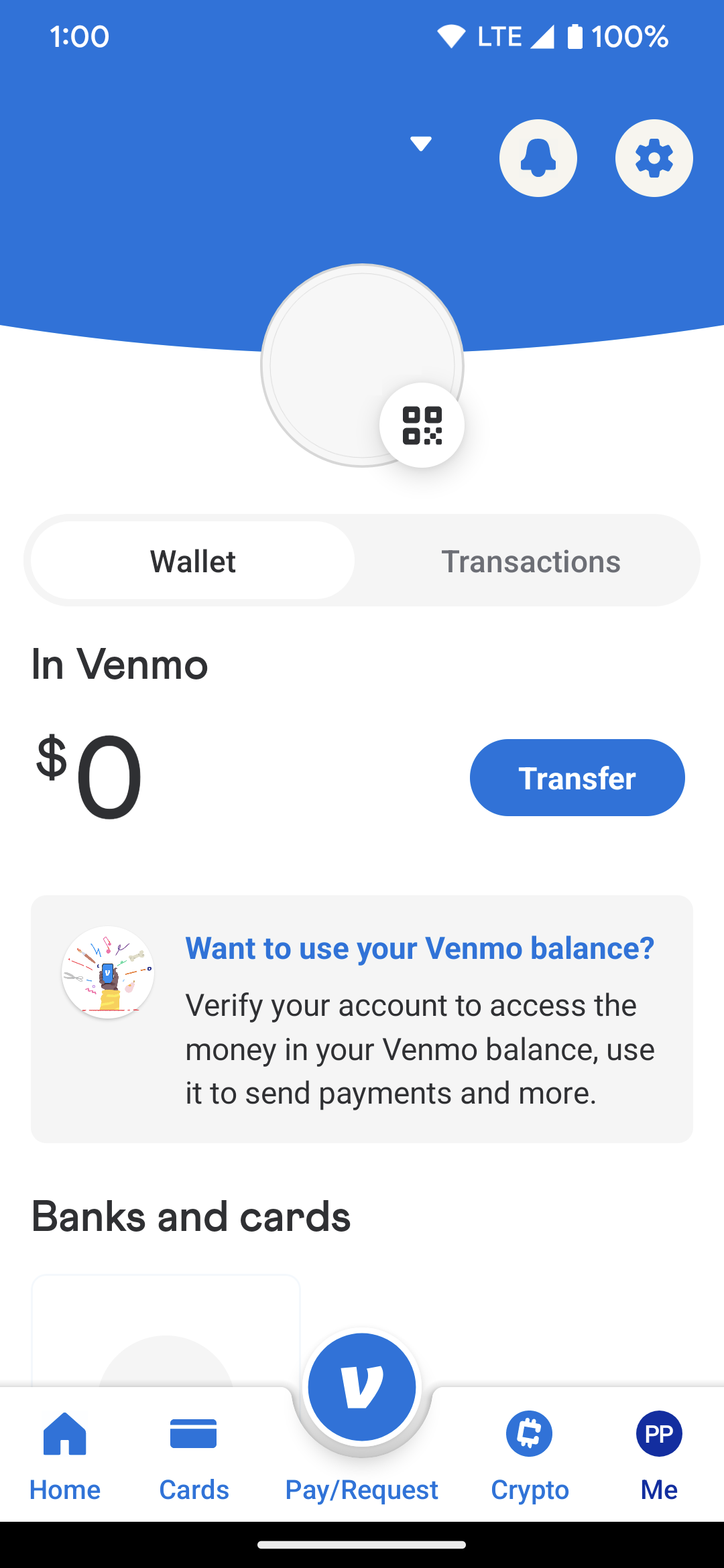
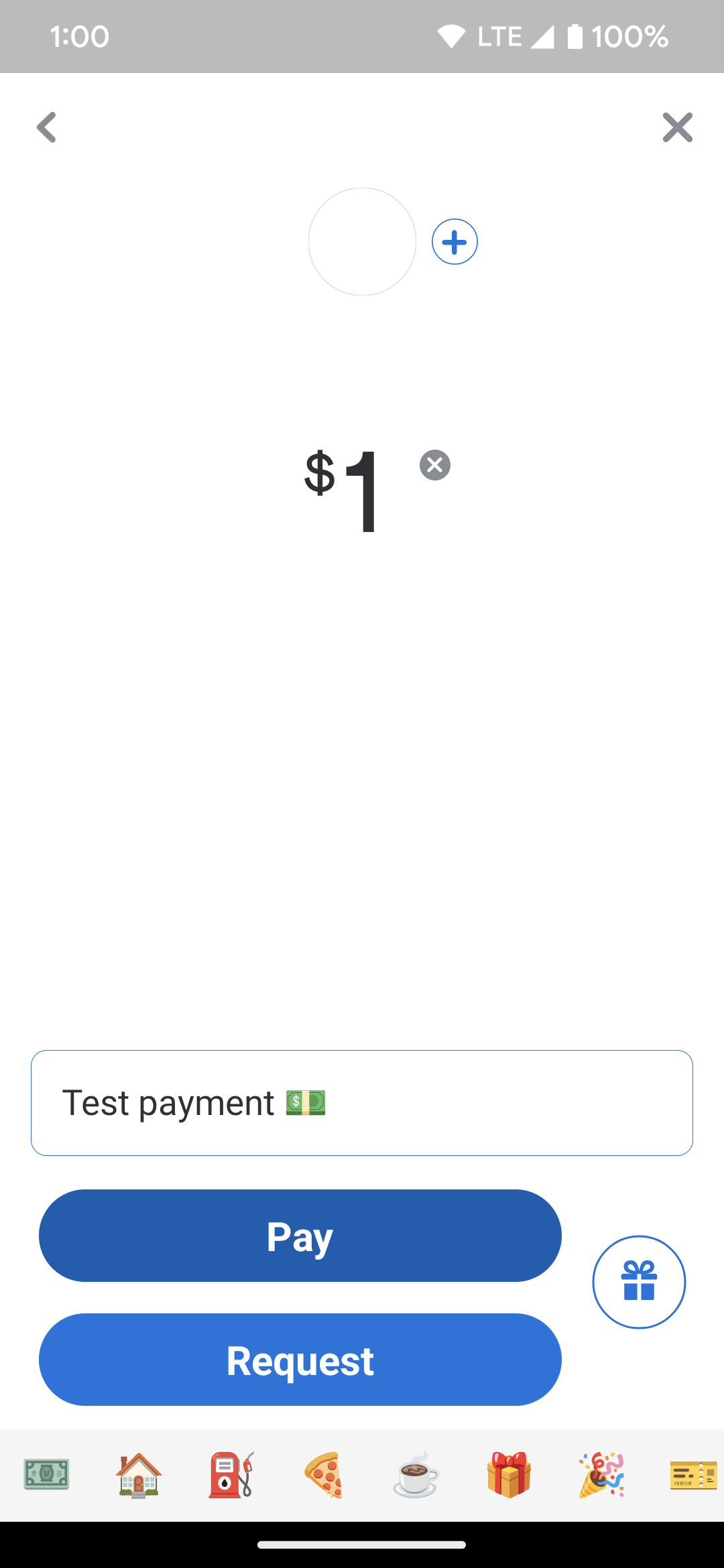
6 Pay for qualifying services to limit spending
Do you want to reduce spending for specific things, like ordering food delivery, as part of your personal finance planning? Limit yourself to an amount in your Venmo balance, then only use Venmo to make those payments. This works because several business services are Venmo-friendly, including Uber and Uber Eats, Grubhub, and Delivery.com. It's an easy way to restrict spending while having the option to use these services.
Visit the Connected Apps section to get started (you'll need your login details). To connect particular apps, you may have to head into your payment settings on these first. For example, you'll use the Uber Eats app to add Venmo as your primary payment for the service.
7 Use the Nearby feature in friend groups
Mobile Settings on Venmo also include the Nearby feature. When activated and connected to your phone's Bluetooth, you can pick up signals from nearby Venmo users and connect with them. This is an invaluable feature for on-the-spot payments in your friend group, such as if you're splitting a bill or organizing payments for a concert.
8 Add multiple recipients
Do you make the same digital payment amount to multiple people at once? When you enter a contact's name to make a payment, you can add as many people as you want. That makes it easy to pay multiple people at once with minimum fuss. You can also tap contacts from your list, but tap the username section rather than the profile picture. That way, you won't accidentally head to that user's profile page.
9 Calculate quick tips, split payments, and more
When you use the request/pay amount section in Venmo, a small calculator pops up at the bottom of the screen. This calculator can be useful for quick math, like calculating a tip or splitting accurate payments with someone.
10 Cancel payments and get refunds
Did you make a big Venmo mistake? It's easy to take it back, even if some time has passed. You can request a refund or cancel a payment up to 30 days after making it. Visit your history, find the problematic payment, and select the Cancel option. Venmo cannot cancel a payment from a sender request. The recipient must give permission for Venmo Support to reverse the payment.
11 Support local businesses
Venmo is working to support local businesses, so there's a chance that small businesses near you support Venmo payments. Look for the Venmo logo at checkout or ask them if they have a business Venmo account and how you can connect to it. In many cases, owners may prefer Venmo payments because they avoid some of the fees associated with other electronic payments.
Use Venmo to make payments easier
When you know how to take advantage of all Venmo's features, you won't stop using these tips and tricks. As one of the best money transfer services, Venmo makes it convenient to repay friends and family, split bills, or buy that awesome vintage item from your city's outdoor market.