Google's Pixel Buds Pro are set to make their way into customers' hands starting July 28th, two months after they were first unveiled. And if you are lucky, you may have already gotten your hands on them. Ahead of the Buds Pro release, the big G has updated the companion Pixel Buds app with new settings relevant to its flagship earbuds that will let you control the ANC and customize the long-press gesture. Redditor u/Linkakox, whose Pixel Buds Pro was delivered early, has shared screenshots of these new additions.
Using the companion app, you can control the active noise cancelation (ANC) setting on the Buds Pro. There are three modes to choose from: Noise Cancellation, Transparency, and Off. While the first mode will filter out all noise, Transparency mode will allow voices and some ambient noise to pass through so that you can have a conversation without having to take the earbuds off your ear. As for the last option, it will turn both those modes off, making the Buds Pro work like regular non-ANC earphones.
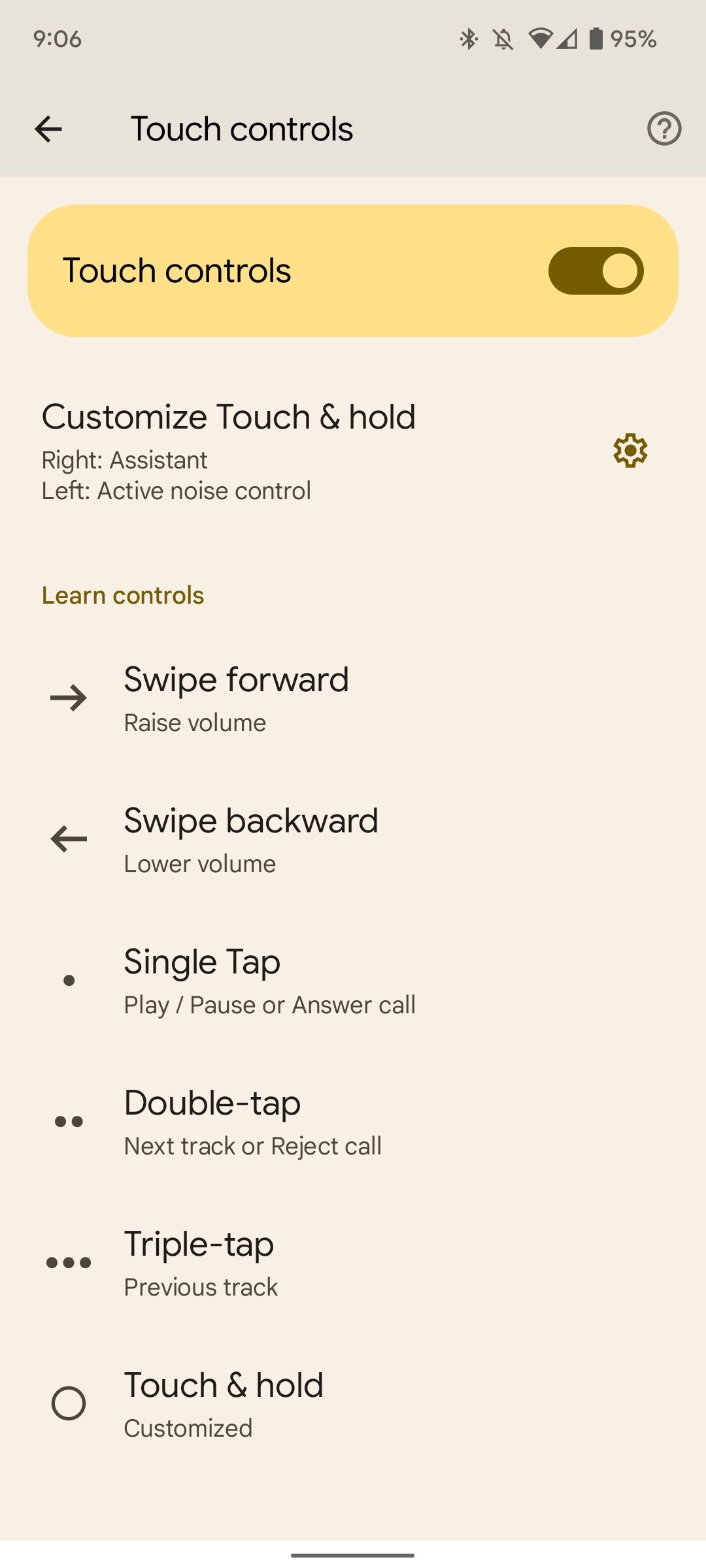
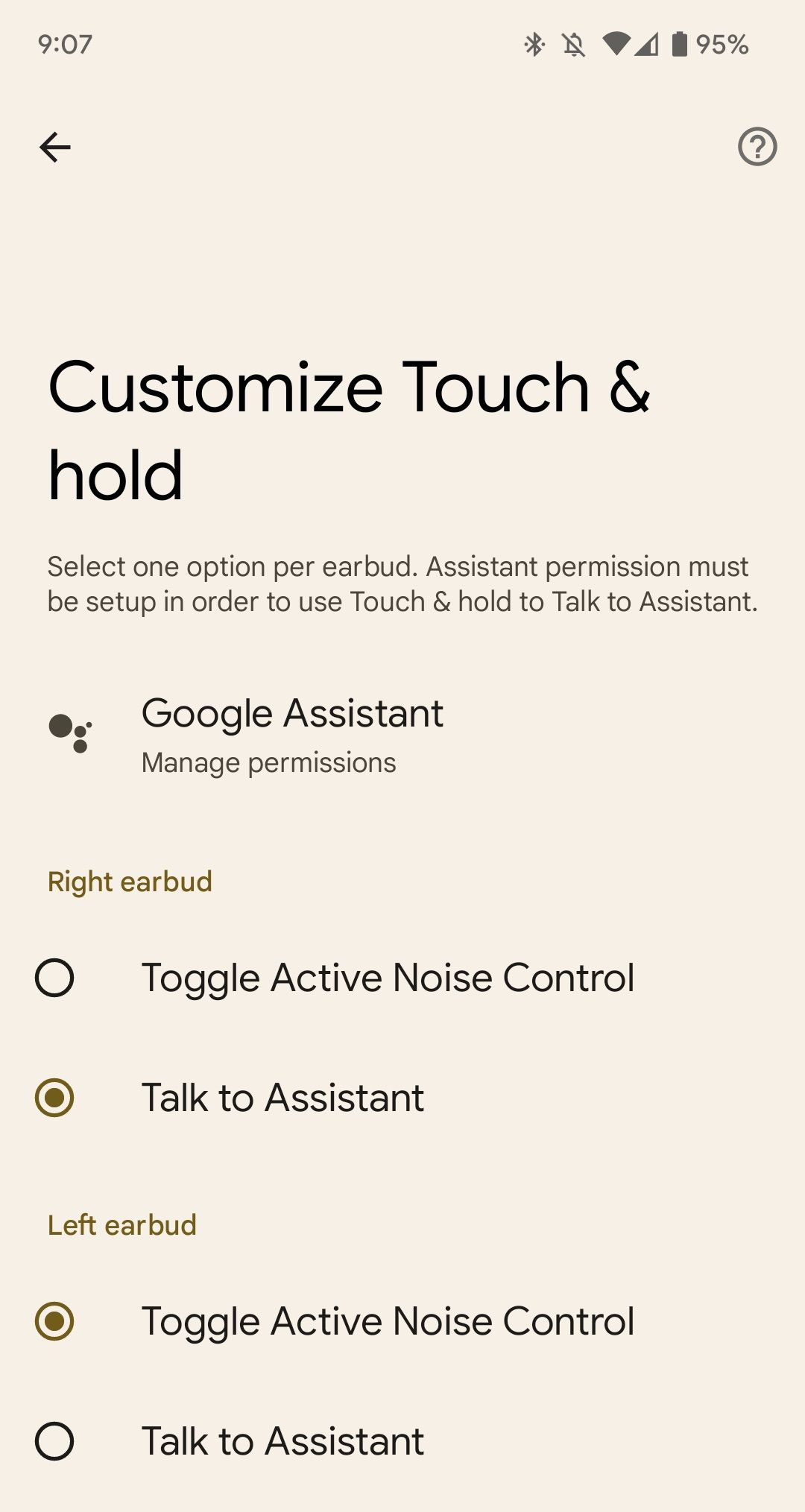
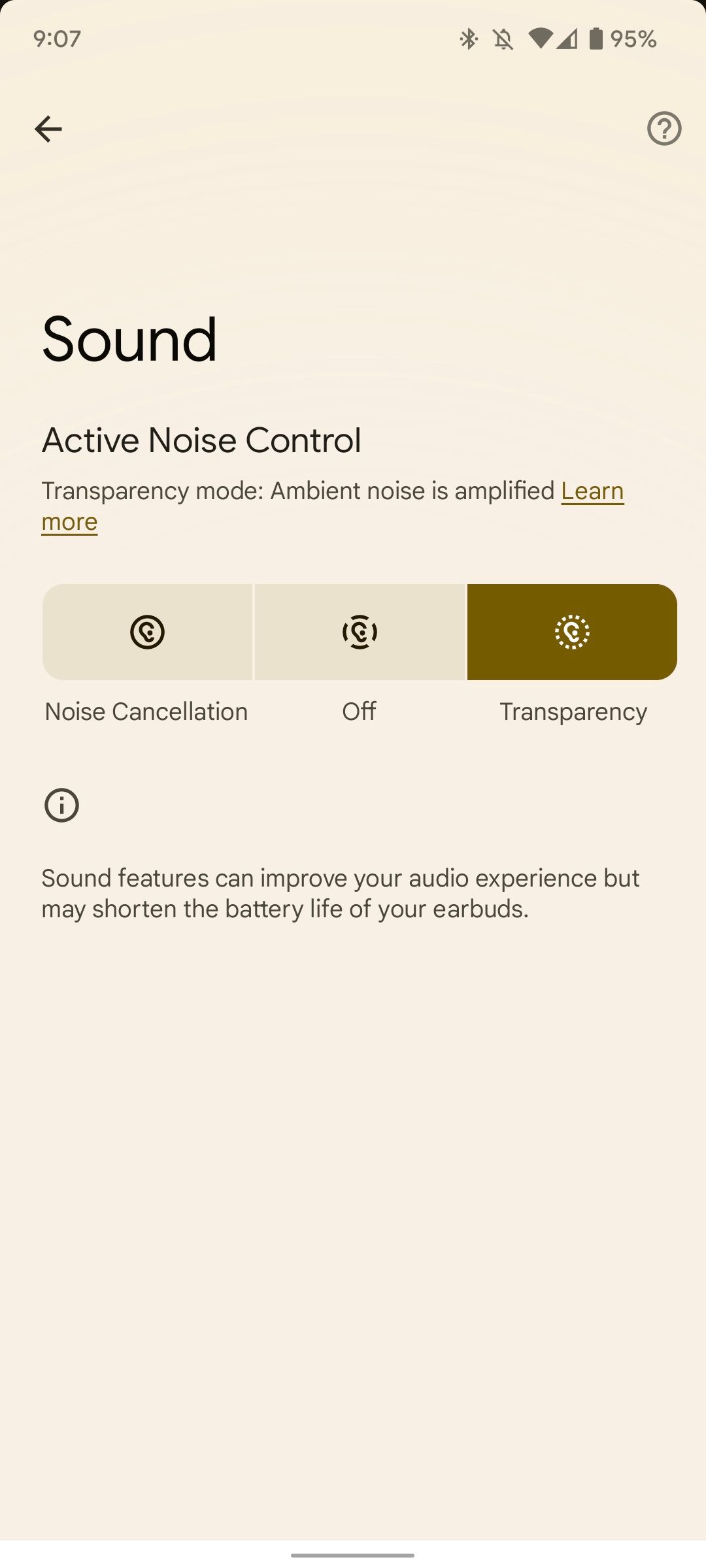

With the new Customize Touch & hold option, you can specify whether you want to trigger Assistant or enable ANC when you long press the touch panel on the earbuds. On previous Pixel Buds, the gesture on both earbuds was limited to activating Google Assistant. With the Buds Pro though, that's not the case—each earbud can trigger one of the two options.
Lastly, you can take an Eartip seal check test to ensure the Pixel Buds Pro fits your ears properly. During the process, the app will play a sample audio file at a high volume for about 20 seconds (via 9to5Google). If the test deems the earbuds are not sitting in your ear correctly, it will recommend you to reseat them or try a larger eartip.
Pixel phone owners won't need to download the Buds app separately, as it is integrated into the phone's Bluetooth settings menu. Non-Google phone users will have to download the app from the Play Store.

