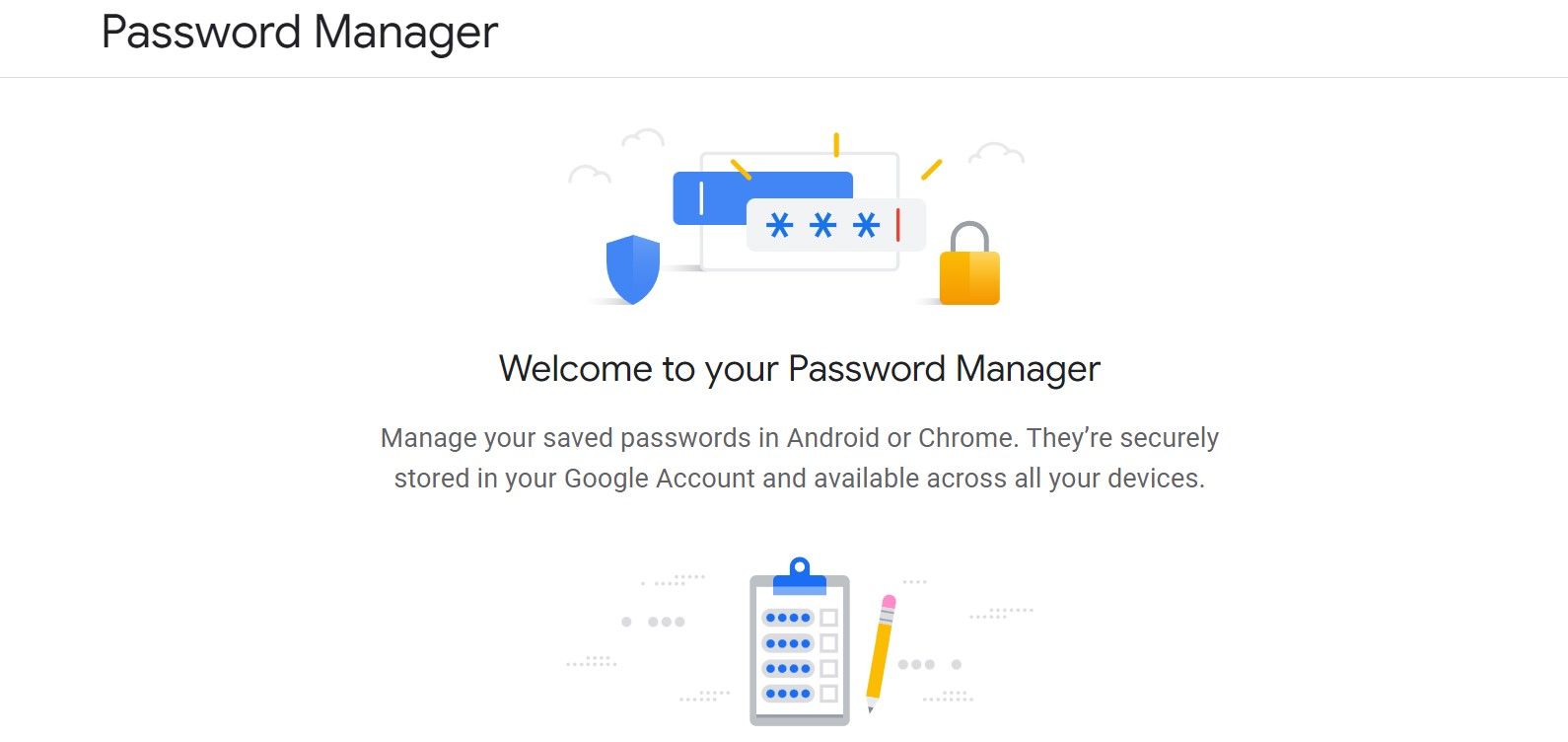Passwords are annoying to keep track of manually and are the most vulnerable link in the security chain. Even the best Android phones can only partially protect us from weak passwords. Proper cybersecurity protocols must be in place since we rely on the internet more now than in the past. In comes password manager services with features such as safely storing our passwords, one-tap logins, and unique password generation. When you use everything they offer, you'll never want to go back to trying to remember or writing down your passwords.
We're currently on the verge of ditching passwords altogether for a more robust solution: the passwordless future. We will be able to replace passwords by combining biometrics, such as a fingerprint or facial scan, and new web security protocols. Microsoft, for example, is one of the first major tech companies to offer a passwordless sign-in option to the public. You enter your Microsoft email address, check the authenticator app on your smartphone, and approve your login attempt when asked. You'll never have to type a password again.
There's only one password to remember
Since we have to create a new password for every account we make online, keeping track of each one can become a chore. Although a red flag for security reasons, some people reuse or share passwords for multiple accounts without thinking twice.
The chances are low that the average user will be interested in using a unique password for each account while remembering them all. A benefit to a password manager is that you only need to keep track of a single primary password. Nothing more, nothing less.
Only having to worry about a single password may be helpful for online security today, but this is merely a stopgap. Entirely removing the password aspect from our accounts is the ultimate goal in the future. We're starting to see less reliance on complex passwords as we inch toward making that a reality. Password manager services such as Bitwarden and Dashlane offer a passwordless login feature that you can use to sign in to your account. As time goes by, we'll see more companies, websites, and apps provide a passwordless login feature.
You can lock passwords behind your biometrics
There isn't a single device that launches without biometrics these days, be it a fingerprint scanner or face unlocking features. As such, the added layer of locking and authenticating passwords in this manner has become more accessible physically for the general consumer. Biometrics has played a vital role in cybersecurity since it makes it more difficult for hackers to get around. In most cases, these cybercriminals need physical access to your device to decrypt your data.
Most password manager apps allow you to add a biometrics lock before they can be opened, which should ease your mind. This form of multifactor authentication allows only you to access the password manager on your smartphone. As we push for a truly passwordless future, locking our passwords behind biometrics keeps these accounts more secure than ever.
Account credentials for apps and websites can be auto-filled
One of the main reasons to have a password manager is to avoid manually typing your account credentials all the time. Most password managers have an autofill feature, which works across multiple operating systems for apps, websites, and web browsers.
Having your email address and password filled in automatically allows you to log in to each account effortlessly. And in most cases, you can require biometrics, such as a fingerprint, before it inputs your account details. This is another way to keep others from accessing your passwords or accounts, which enhances your online security. As such, you can learn how to find out if your old or current passwords have been leaked online.
You can randomly generate strong passwords
There are still people in 2022 who continue using phrases such as 123456, password, and qwerty to protect their accounts. This is scary and concerning in our modern smartphone era, where everything we do is online. Our smartphones house private and personal information unique to us as individuals, including messages, contacts, photos, and videos. And many of us access our bank accounts and credit cards using their respective apps. Not securing your account login information is risky, more so now than ever before, as we have shifted to a mobile-first world.
You can increase your password strength by combining uppercase and lowercase letters with a random assortment of symbols. A password manager can do this for you to generate unique passwords for each of your accounts. You won't even know your passwords, which is what you want since you'll be saving them to your password manager. You'll be able to lock them behind your biometrics and autofill them when needed, giving you the best of both worlds. This helps bridge the security gap until we can do away with passwords for good in the future.
Your passwords are safely stored and encrypted
Keeping your saved passwords or credit card numbers in a plain text file on your computer isn't the safest way to store them, especially since it's unencrypted. Anyone with access to your computer, either locally or remotely, can open the document and view your account credentials with zero effort. And it doesn't matter how strong or weak your passwords are. They will be immediately exposed in easy-to-read text.
A password manager stores your passwords using the highest level of encryption, keeping them safe from outside threats. This includes hackers and malware infections looking to swipe your personal details without your knowledge. With phishing attacks, data breaches, and identity theft on the rise, you'll want to guard yourself against all potential online threats and vulnerabilities. Most modern password managers support the latest AES 256-bit encryption, which uses a 256-bit key length to encrypt and decrypt your data safely.
You are the only one with access to these unique encryption keys, not even the password manager service. In most cases, you can pick where to store your passwords, giving you freedom of choice. Using a smartphone or computer to secure passwords offline is effective but risky. For example, if you lose access to that device, your passwords may be gone forever if you don't have a backup. Using a cloud-based solution to store them on an encrypted server is typically what most users do to avoid the headache.
What's a good free password manager?
Some have advised against using free built-in password managers in the past, but that's less of an issue today. Google's Password Manager, for example, is free to use with your Google account and offers various features to improve your experience. You can generate strong passwords by tapping a button, get notified if your passwords have been compromised, and access your passwords across all major platforms. Using an iPhone, you can autofill your iOS app and website logins via Chrome to make your life easier. No more typing them in or using the Apple Safari web browser.
Samsung Galaxy smartphone users can tap into Samsung Pass. You can securely store passwords in your Trust Zone along with usernames, bank cards, and addresses. The service is free to use with your Samsung account, so that's a big plus. You can't go wrong here if you're heavily invested in the Samsung ecosystem. One downside is that Samsung Pass only fills in website logins via the Samsung Internet app. This option might not appeal to those who prefer the Google Chrome web browser over everything else.
What's a good paid password manager?
Most password managers are free, but some offer extra premium options or perks to enhance your experience. Bitwarden supports random password generation, autofill via the Android API for quick logins, and locking the app behind your biometrics for free. Some useful premium features include encrypted cloud storage for your files, two-factor authentication (2FA), and access to the priority customer support team.
Bitwarden is one of the most trusted and secure password managers, so you can feel confident your personal data will stay safe. Since the app is also open source, its transparency helps make it more trustworthy than other offerings. You don't necessarily need the premium paid options, but the added features take Bitwarden to the next level. With the open source transparency, extra paid offerings, and security that Bitwarden offers, we can easily recommend it as a potential choice for your next premium password manager.
Should you use a free or paid password manager?
We mentioned Google Password Manager, Samsung Pass, and Bitwarden as a few examples, but should you use any of them? It comes down to what you need and which service or company you trust to keep your data safe. All three options are strong contenders in their own regard.
Google's free-to-use Password Manager has many features that rival most premium paid services. Samsung Pass integrates well with Samsung's ecosystem but lacks proper Google Chrome support for website logins. Bitwarden is open source and has unique features that Google and Samsung don't offer. If you can't decide which to choose, we have a handy guide about the best password managers to help you out.
Using a password manager will enhance your login experience
When it comes down to it, there's no such thing as a good password, regardless of how complex you make them. Using a password manager has many benefits, allowing you to ditch the old way of doing things without looking back. They are designed to protect your online digital life, from securely storing your passwords to using the autofill feature for easy account logins. As we inch closer to a passwordless future, we can use them to organize and store our passwords until passwords are no longer needed.
Biometrics and password managers are vital to the passwordless future. However, we also require two-factor authentication to bring everything together. You can learn about two-factor authentication and why you should use it to secure as many of your online accounts as possible.