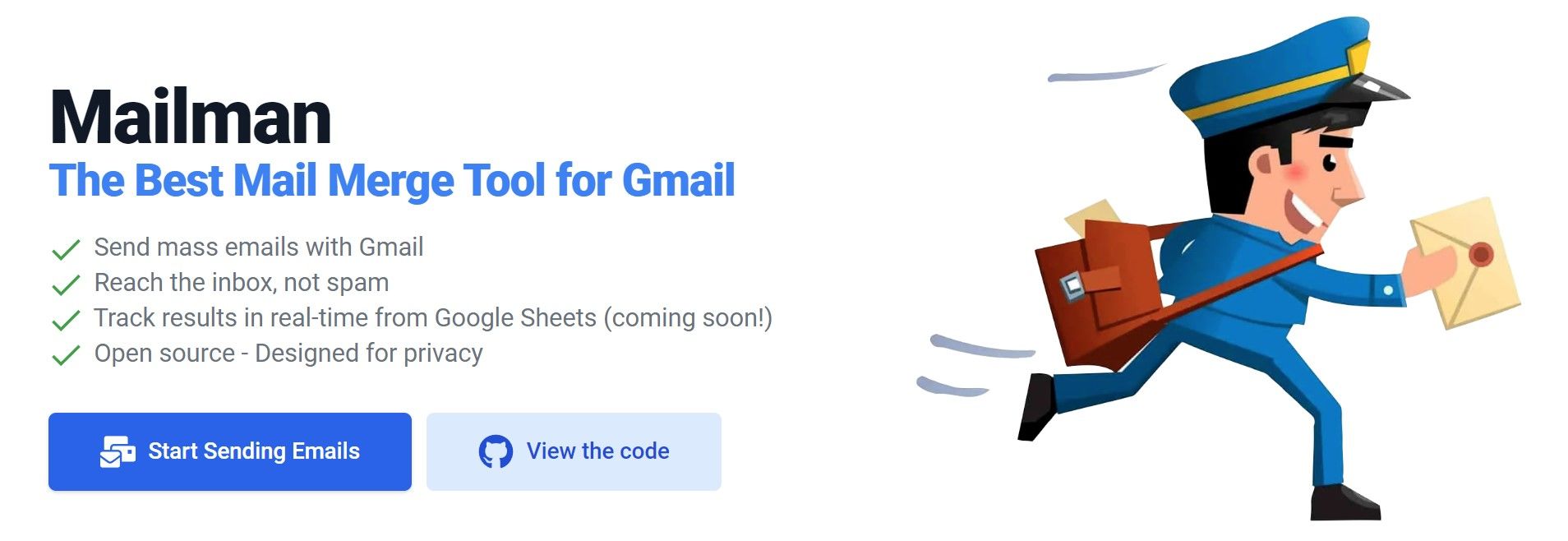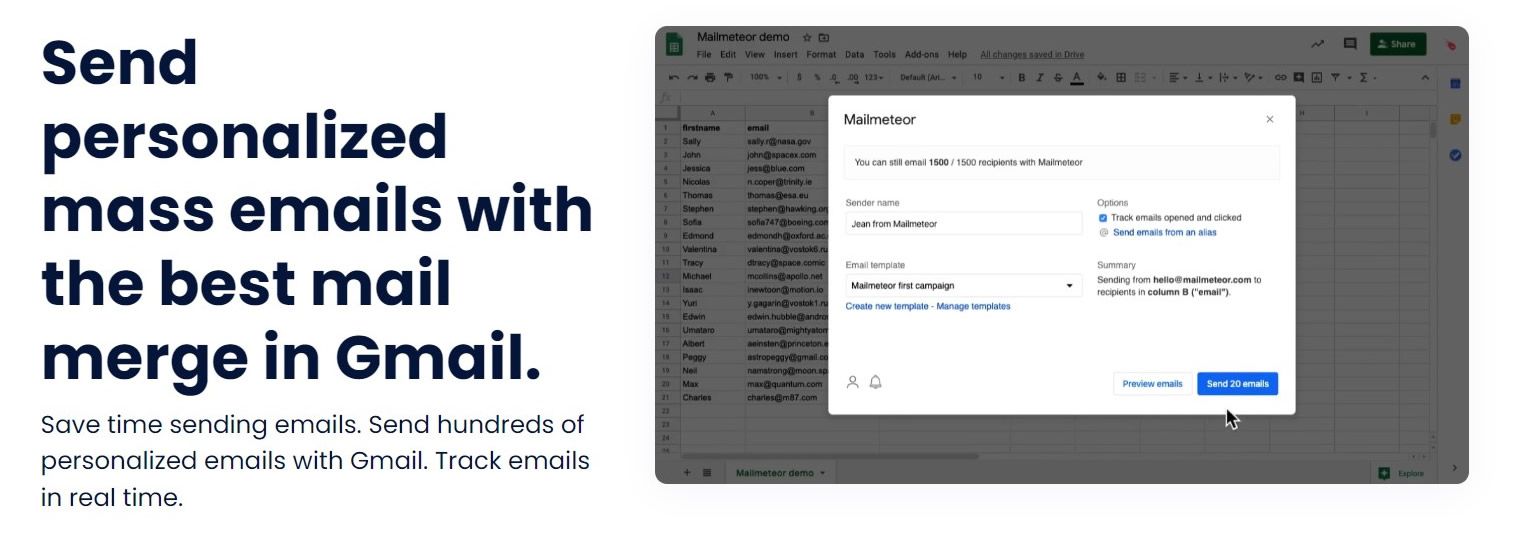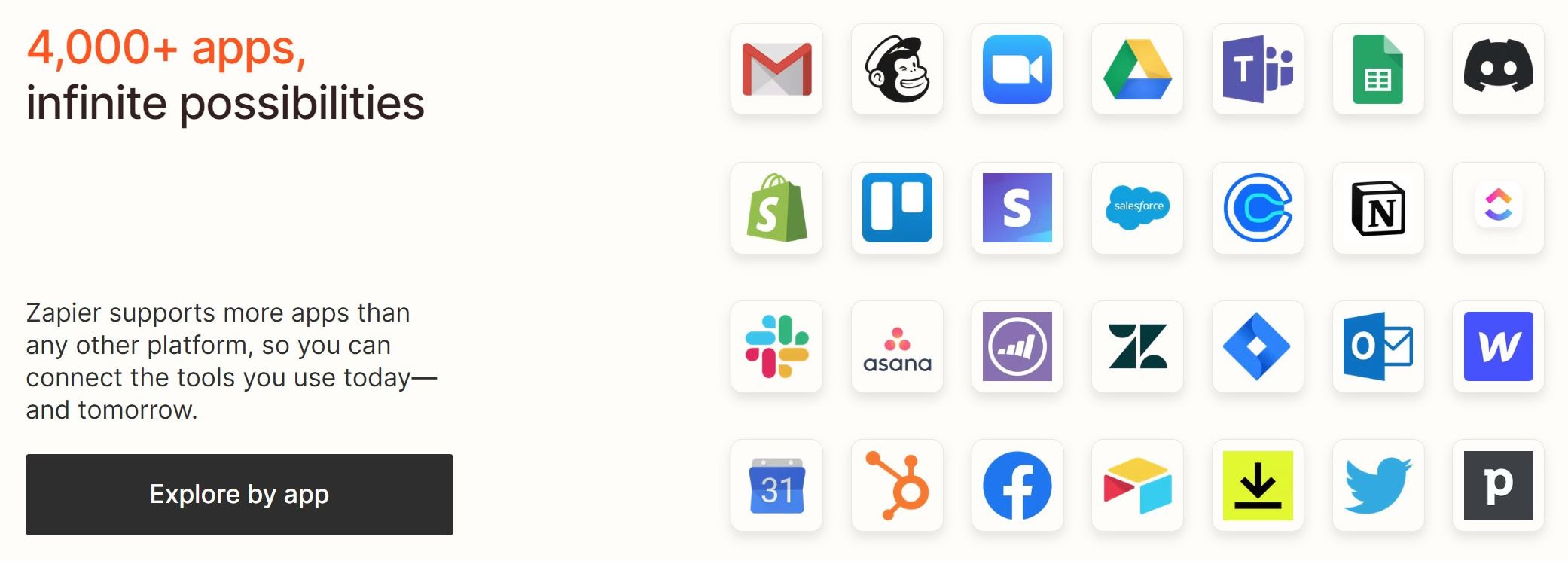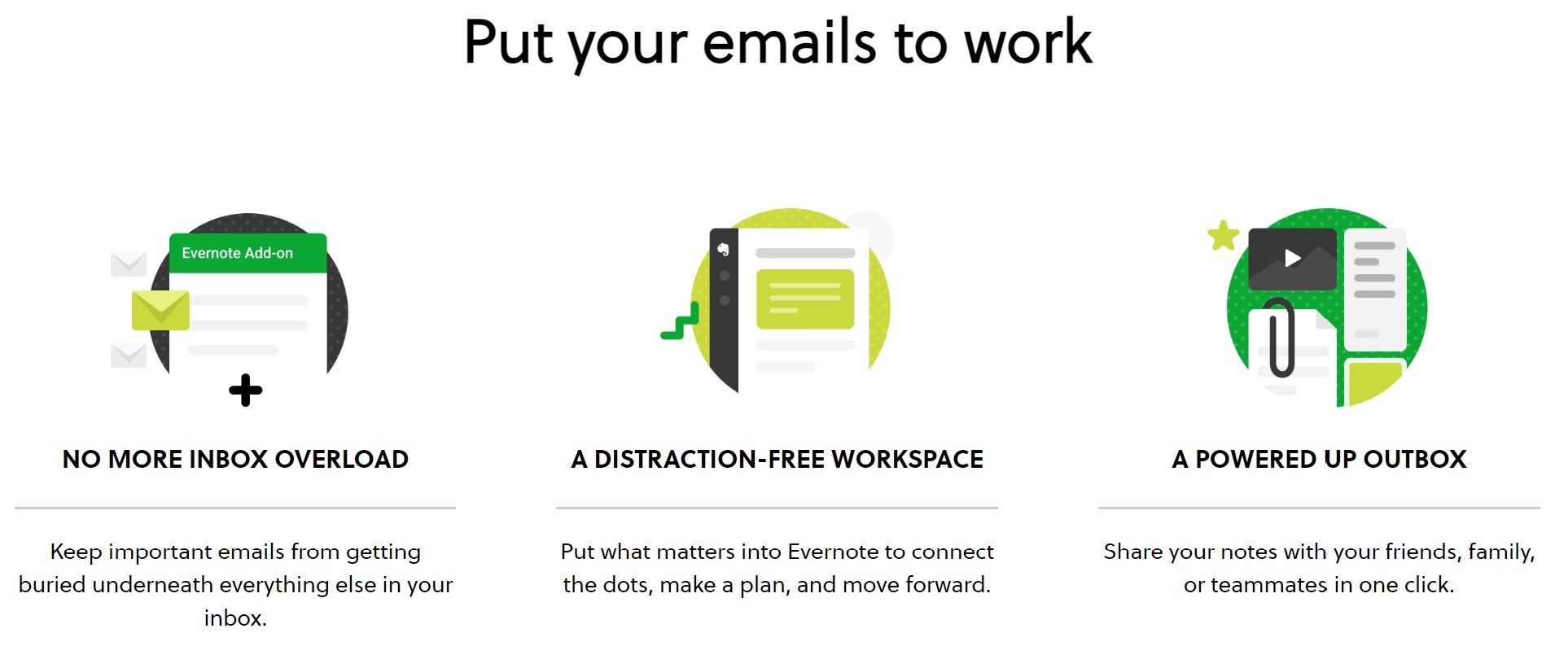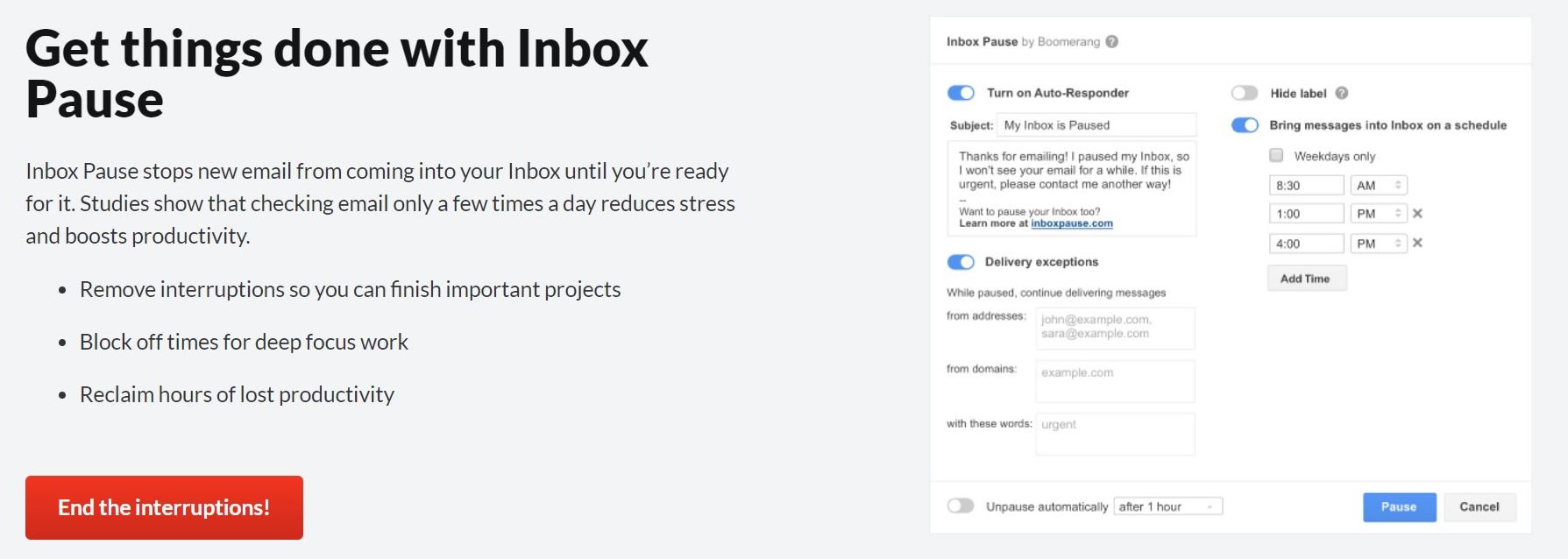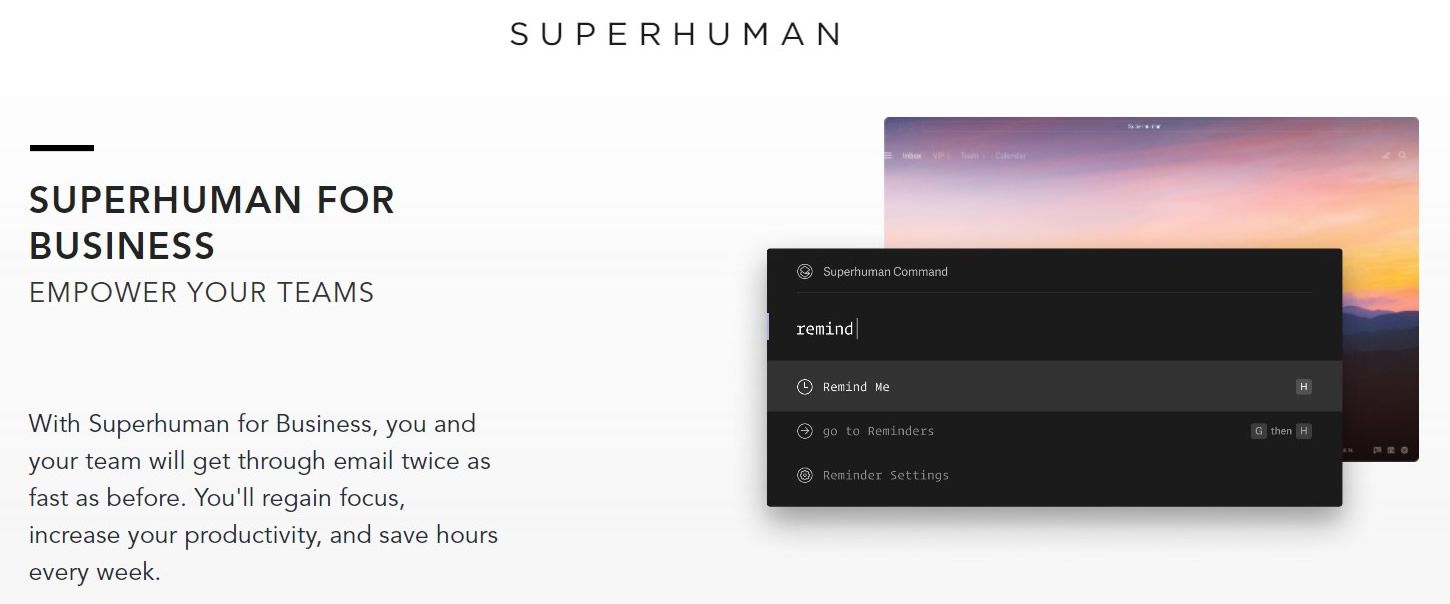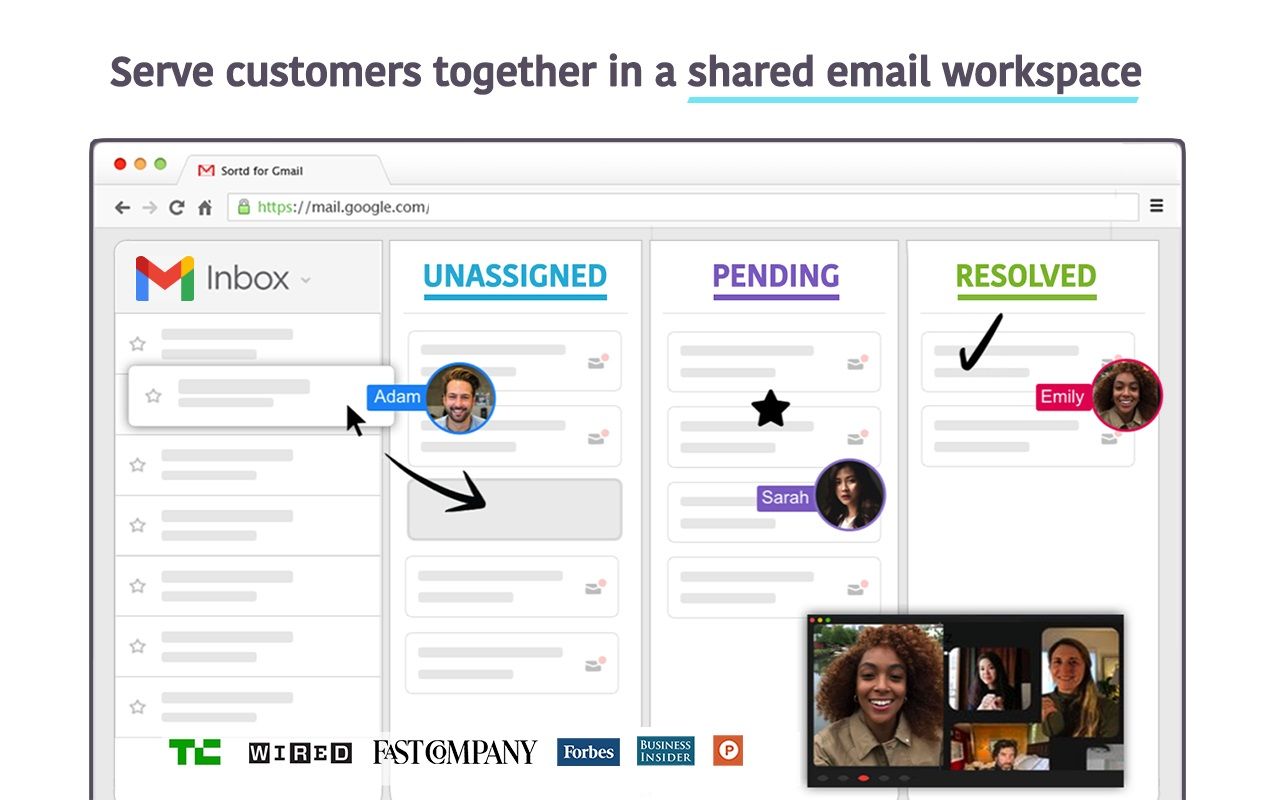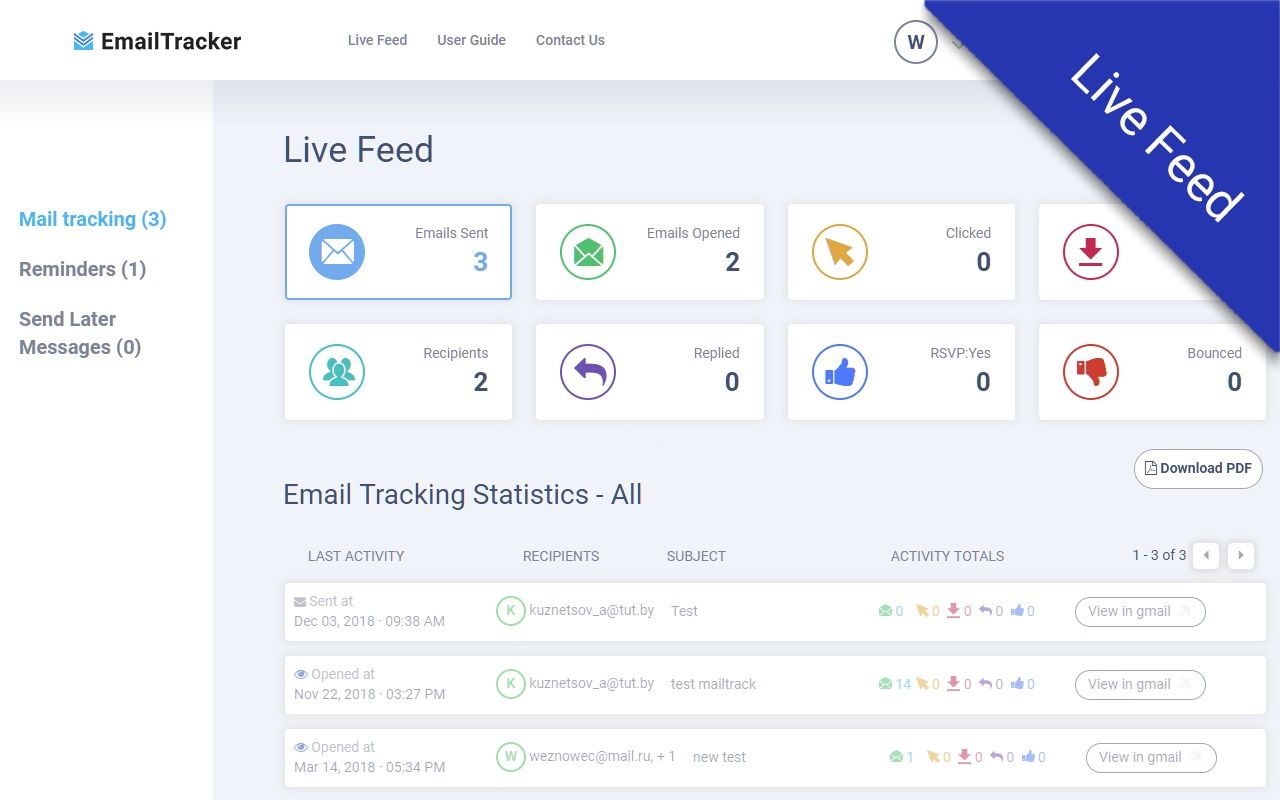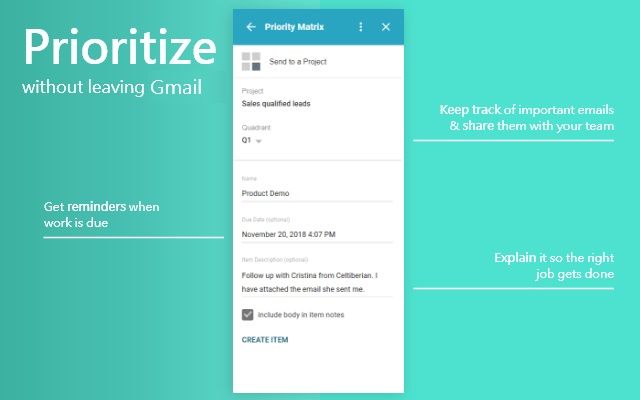Once Google introduced Gmail to the masses nearly two decades ago, communication via email would never be the same again. Our Android tablets and phones have made it to where emails can be engaged anywhere from any place. Meanwhile, individuals who work jobs that rely on emails understand that organization and management can be a task. For those with team-oriented businesses that rely on GSuite, plenty of tools feature filtering capabilities, from mass deletions to blocking certain email addresses. However, if that's not enough, we have several apps to help you better control your Gmail inbox.
The third-party apps and tools on this list come from the official Google Workspace app store and are safe to use. Many of them are professional businesses or brands. Since they rely on Gmail, you'll have to sign in with your Google account to use them. A few are geared toward business users, but you can incorporate them into your personal life.
Mailman
In the world of business or in our personal lives, we may need to send mass emails. Mailman is an open source and free-to-use Gmail app that simplifies sending and personalizing bulk emails. Its open-source nature also means you won't worry about your personal data being snooped on, which is helpful. You can even link Mailman with Google Sheets to keep track of specific real-time email stats such as clicks, bounces, and responses.
Mailmeteor
Much like Mailman, Mailmeteor allows you to easily create, track, and manage your bulk emails within Gmail. It may not be open source like Mailman, but it's a solid alternative if you're looking for something extra. Its focus on ease of use, user privacy, and premium features make it an excellent choice for anyone who's curious. Mailmeteor is free to use for up to 75 emails per day, with a few paid tiers if you need more emails and advanced features.
Email Templates
Gone are the days when you needed graphic design skills to create fancy email messages. Email Templates brings the idea of quickly sending professional-looking emails with the click of a mouse. You can choose from hundreds of free pre-made templates to level up your design game. It has everything you need, from personalized birthday cards to newsletters for work. There's also a premium paid option if you require more from the service.
Zapier
With more people working from home, we frequently use email to keep up with and notify our coworkers of essential tasks. Since emails are kept separate outside your typical workflow environment, they can sometimes get missed or forgotten. Zapier looks to fix that by integrating your Gmail threads into your favorite messaging platform. It's free to use for 100 tasks per month and has multiple paid tiers to fit your needs.
Evernote
Sometimes you might miss essential emails from family or friends because they're mixed in with everything else. Using Evernote, you can take those personal emails out of your Gmail inbox, convert them into notes, and save them in one location. Having your personal emails in their own space means you can return to them later without all the distractions. You get 60MB of free monthly uploads and a choice of a few premium plans if you need more storage or extra features.
Evernote also has an Android app you can use with the Gmail desktop app, giving you the best of both worlds.
Boomerang
Since emails constantly flow in at all times, you never get a chance to take a break from them. With Boomerang, you can temporarily pause your Gmail inbox for a specified time, allowing you to focus on other things. You can also set reminders for important emails, which helps you stay organized. You get 10 free message credits per month, with various paid plans to access more advanced features. As a bonus, all new Boomerang accounts include a 30-day premium trial.
Boomerang has an Android app you can use with the Gmail desktop app, giving you the best of both worlds.
Voice Notes
Typing on a keyboard may not be the best option when getting your thoughts onto the screen. Some users prefer to use talk-to-text tools to jot down their thoughts because it's more efficient for them. Voice Notes is a middle ground between the two that lets you respond to and compose emails in Gmail using your voice. This free tool uses a dedicated built-in audio recording tool rather than attaching an audio file you recorded elsewhere.
Superhuman
Of all the items on this list, Superhuman can be safely placed into its own category. While the other extensions work alongside Gmail, Superhuman promotes itself as a renewed Gmail platform with unique AI capabilities. That, in theory, should help you get through your emails faster. It's also an invite-only program and has a giant waitlist. If you're accepted into Superhuman, expect to pay $30 a month for a subscription to use its services.
Sortd for Gmail
Prioritizing the answering of emails can become overwhelming, considering an inbox fills up on a first-come, first-served basis. More so, the vertical list of unanswered emails can feel never-ending, regardless of how many messages are opened. Sortd for Gmail transforms an inbox into a Kanban board that's more in line with project management software. This allows users to make customized lists of emails that can be tackled by the most important. Gmail users who work on multiple projects from a single email account will have much to appreciate with both the free and premium versions of Sortd.
EmailTrack
The trick of managing a Gmail inbox goes beyond keeping track of emails that need to be read. Knowing the priority of follow-ups to responses can also be overwhelming. EmailTrack tracks when sent emails are opened and if email recipients responded to those emails. Users can schedule when emails are sent through direct integration with Gmail. If a recipient doesn't respond to an email, EmailTrack sends reminders for users to send follow-ups. Most importantly, the app is free to use with a limited number of messages per month, and it offers upgrades.
Priority Matrix for Gmail
Priority Matrix for Gmail is a Gmail inbox management tool for business owners who need more project management integration. The app can help users set due dates, assign email answering duties to other team members, and more. For business owners who use multiple calendar, cloud storage, helpdesk, bookkeeping, and project management apps will be excited to know that Priority Matrix has integration with the most popular apps in those segments. Initially free, there's an option to upgrade to Priority Matrix Pro, which features desktop apps, larger team capabilities, productivity coaching, webinars, and more.
Managing your emails can be a breeze
Understanding Gmail's base functionality is key to utilizing the apps provided on this list. Despite the customization options and advanced search filters, personalized preferences are all that matter. There are other ways to manage Gmail, including the use of storage management. Check out our tips on getting the best out of Gmail for Android for more help handling Gmail without being overwhelmed.