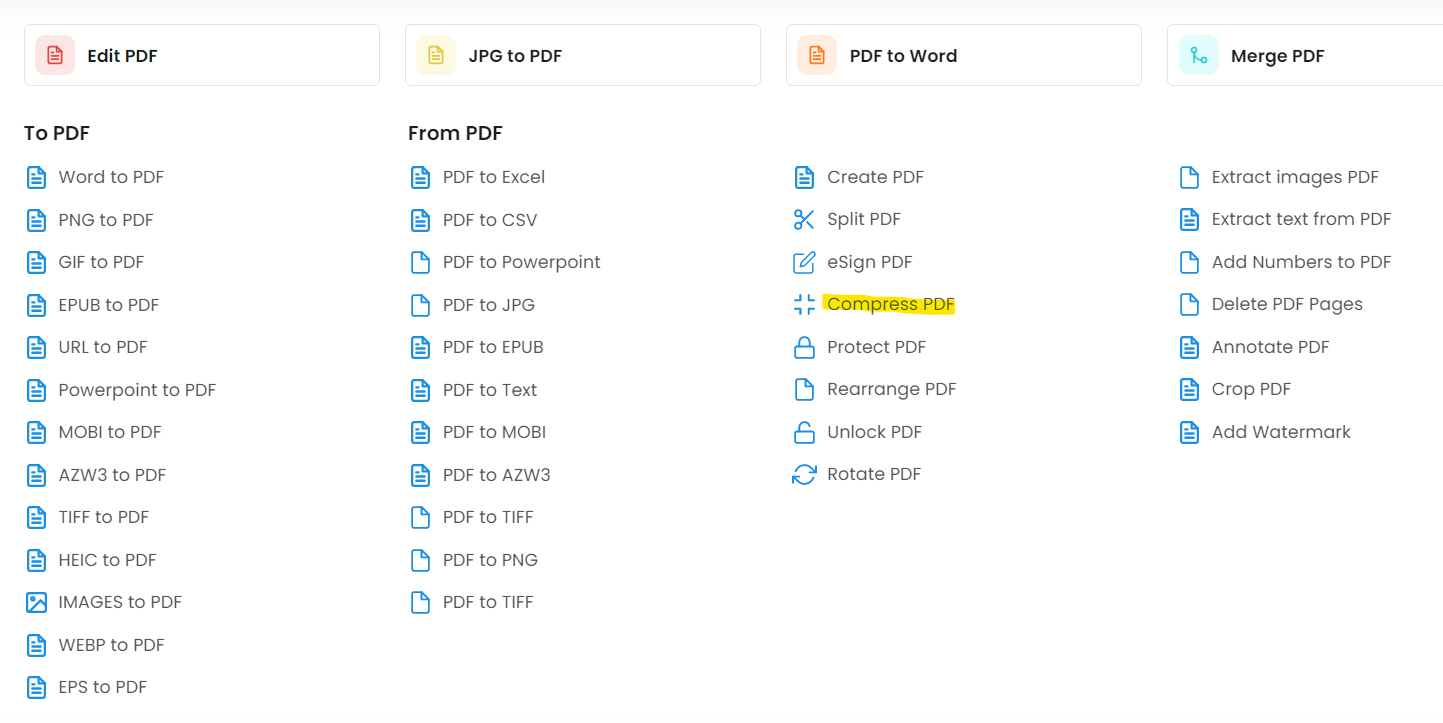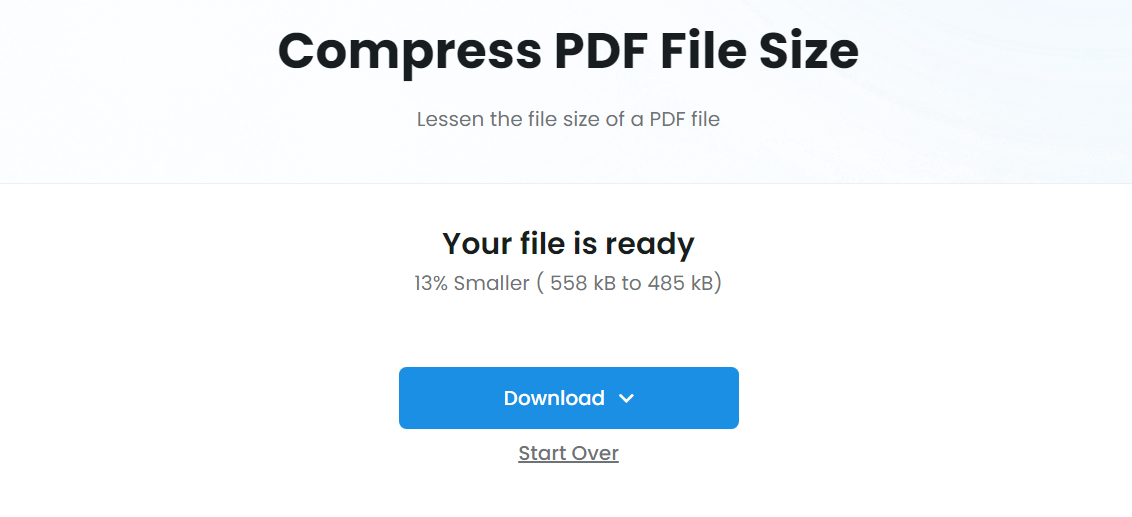How useful is TinyWow? It can distill the genius of William Shakespeare’s entire collection of sonnets down from 558 kb to a very taut 485 kb. How does it do such a stupendous feat? Compression is the process of reducing the size of the original file to expedite file sharing. The resulting files will occupy less space on your USB drives and make emailing your documents a possibility.
This witchcraft can be practiced via the site’s clean interface, which is yours for free. Here’s how to do it:
- Go to TinyWow.com.
-
Open the dropdown menu at the top of the screen, then click on Compress PDF.
-
Either drag and drop the PDF you wish to compress or upload it by clicking Upload from PC or Mobile. Your PDF will then be ready.
- Don’t be alarmed if you feel a sense of satisfaction when you see the percentage of just how much you were able to reduce the size of your once-husky document. In the case of Shakespeare’s poetic works, TinyWow managed to reduce it by 13% without skipping a single couplet.
-
The compressed file will remain accessible for one hour, after which, it will be deleted. You now have the option of starting over or downloading the compressed PDF file. If you choose to download it, you can do so either to a drive or a device.
If you have any number of files to compress into one PDF, follow Steps 1 and 2. When you get to Step 3, drag and drop all the files you want compressed (or click on several files at once using the CTRL key). Then recommence the process in Step 4. The result will be a zipped file, ready for sharing or saving on a diminutive USB drive.
So the next time you find yourself staring at Gmail (or your mail client of choice) in disbelief when it informs you your attachment is too big, keep TinyWow in mind. Or, for simplicity, add it to your bookmark shortcuts now!
This is a sponsored post. The product choices and opinions expressed in this article are from the sponsor and do not reflect the editorial direction of Android Police or its staff.