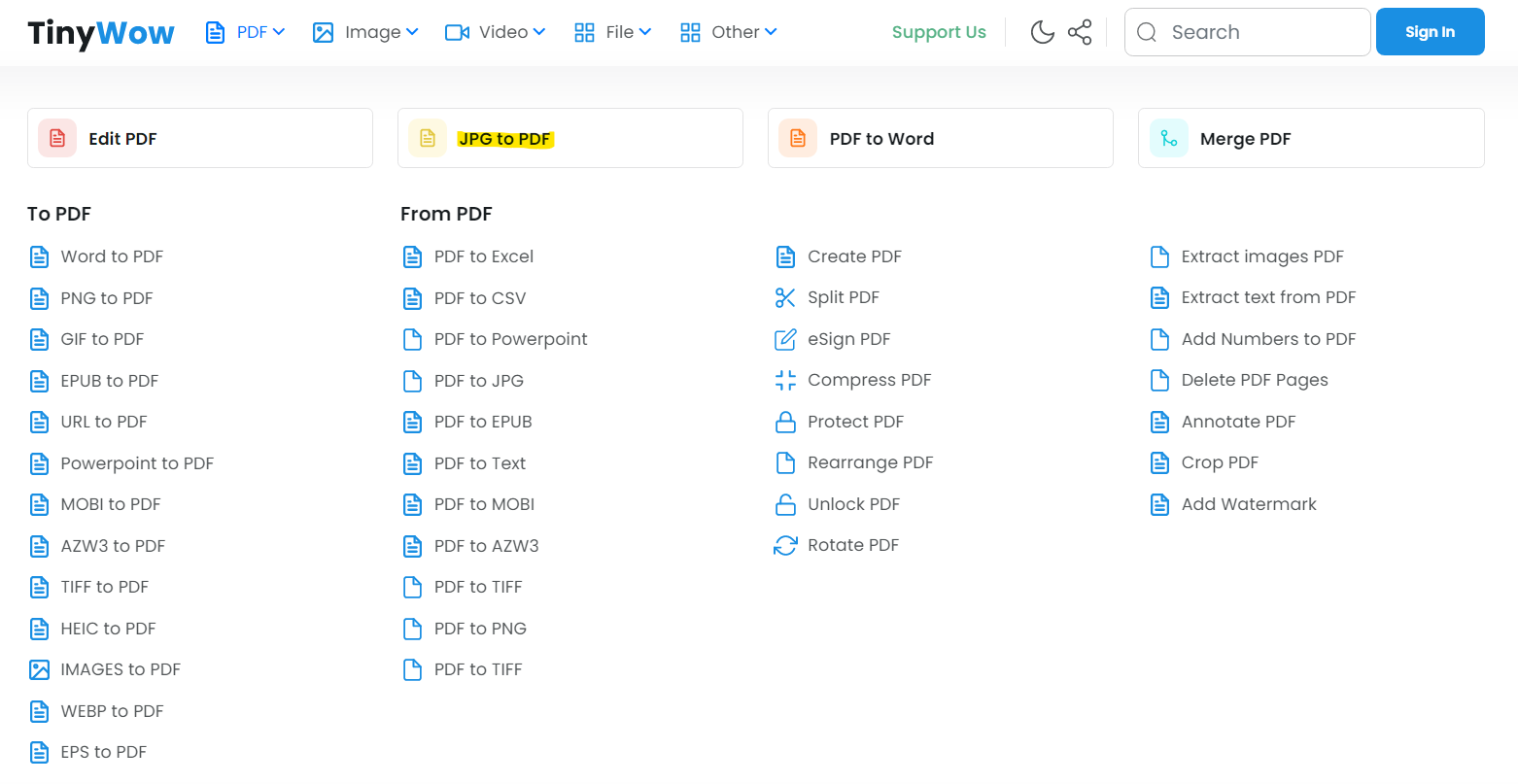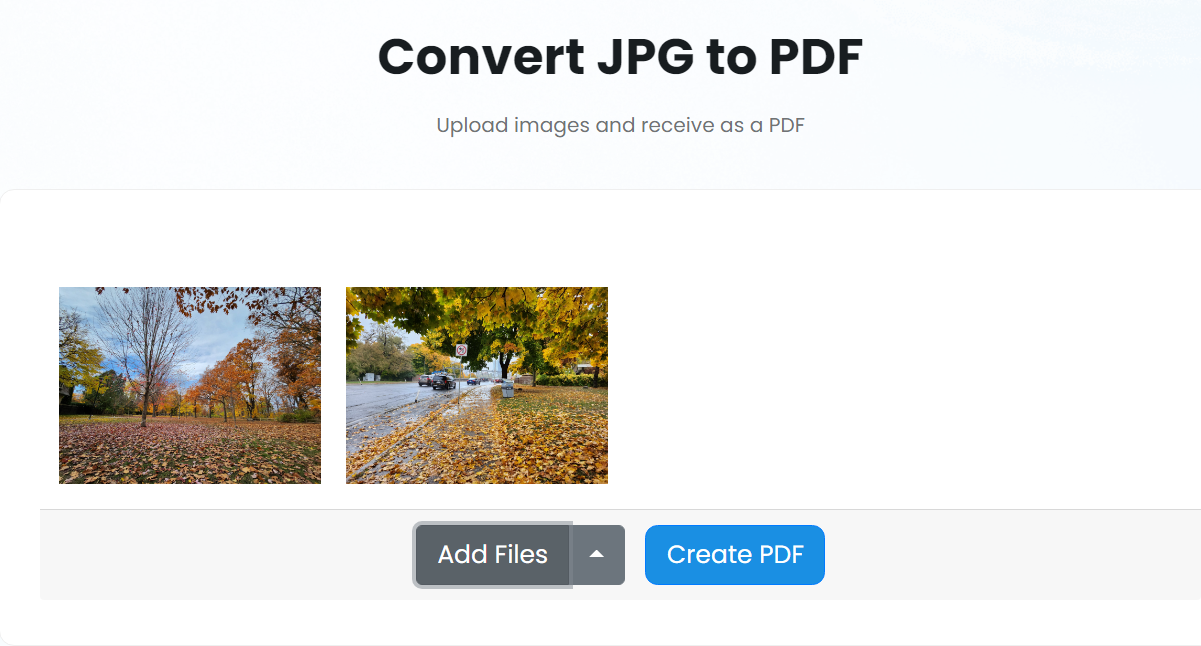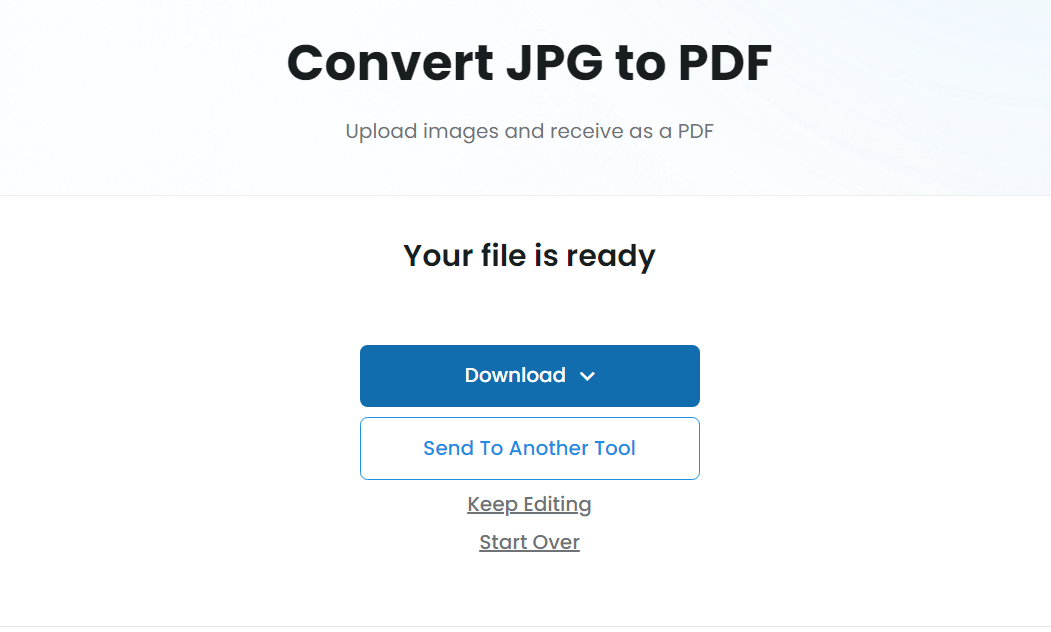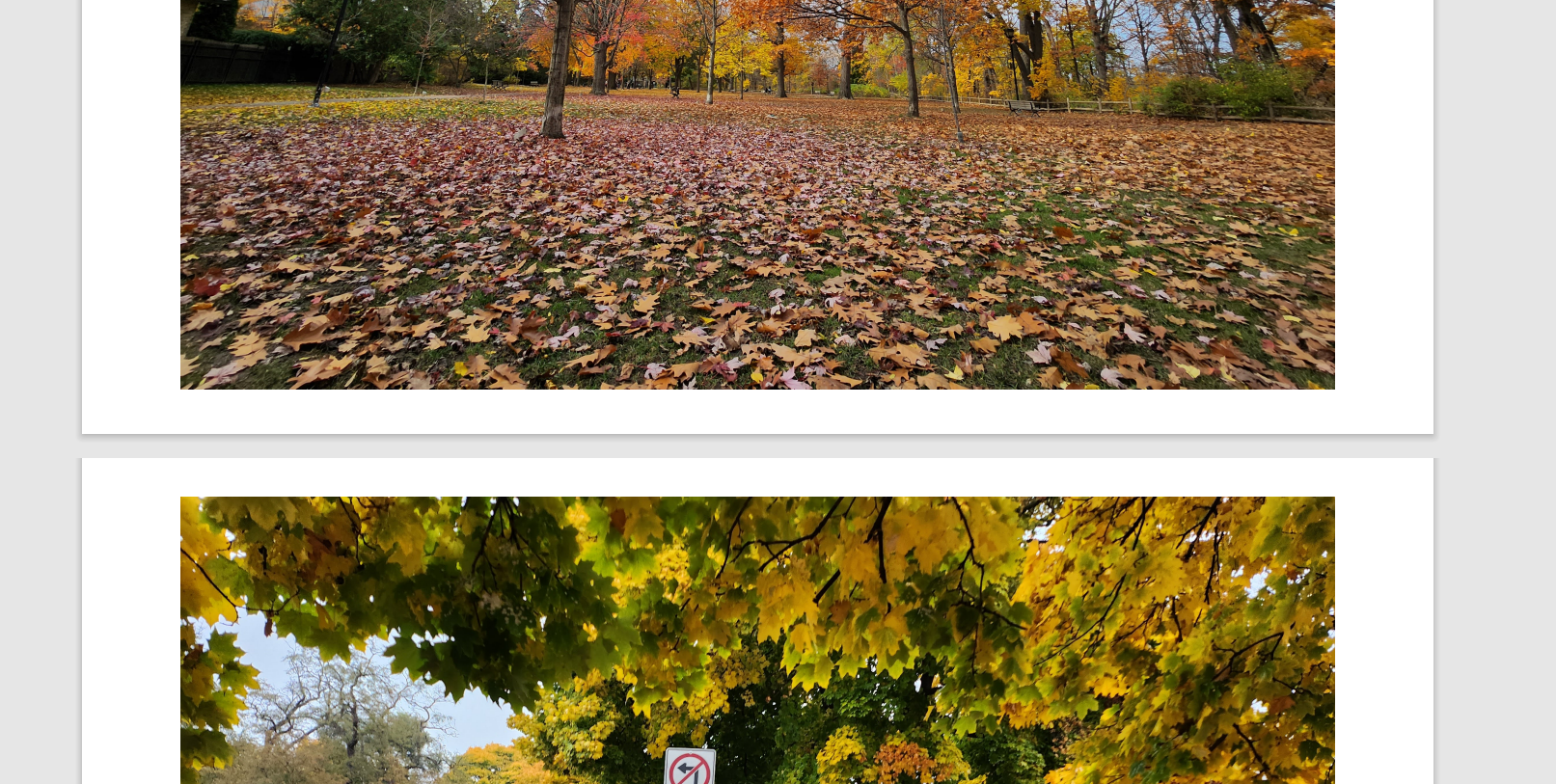By and large, the PDF files you encounter are word-based. They may feature the occasional graphic, chart, and/or illustration, but they won’t bear images the likes of which will send the megabyte count soaring.
Occasionally, however, you will want to convert a JPG image to PDF for any number of reasons. First, you can diminish the file size, making it easier to send as an attachment. It would also occupy less space on your hard drive, should this be a concern. Please note that if you want to compress the file size, you would first convert the images to PDF and then use TinyWow to compress that file. If you don’t have to count bytes, then you will want to take advantage of TinyWow’s ability to convert your files, maintaining its quality no matter its resolution. And it does this for free. Here’s how:
- Go to TinyWow.com.
-
Open the Image dropdown menu along the top of the screen, then click on JPG to PDF, which you will find along the top of the menu.
-
Either drag and drop the JPG you wish to convert or upload it by clicking Upload from PC or Mobile. This test image is 4000px x 3000px and 7.84 MB. (For a thorough evaluation, I uploaded a second image, which is 7.06 MB, after already having uploaded the first.)
-
Your PDF is now ready. You can either download it, send it to another tool (Compress PDF, Protect PDF, eSign PDF, Add Numbers to PDF, or Rearrange PDF), keep editing your file, or, if you thrill at the thought of conversion, start over.
-
If you decide to download your file, you can save it to your device or a drive of your choice. If you opt not to download right away, the compressed file will remain accessible for one hour, after which, it will be deleted.
-
If you decide to download your file, you can save it to your device or a drive of your choice. If you opt not to download right away, the compressed file will remain accessible for one hour, after which, it will be deleted.
-
The PDF I produced is 14.9 MB, which indicates the images I converted have not lost their quality. The result is a sharp and clean photo book of sorts. It will prove convenient not only for the recipient, who won’t want to deal with email after email of individual images from you, but also for yourself as you can now organize your photo collection into easy-to-navigate albums.
TinyWow has made it incredibly easy to manage your PDF files and soon-to-be PDF files. It does so free of charge, limiting its revenue to running only one ad per page. There are no hourly limits nor the ol’ bait-and-switch, in which you spend time prepping your work only to have to pay to access the final product. The sooner you start working with it, the sooner it will become your go-to for anything PDF-related.
This is a sponsored post. The product choices and opinions expressed in this article are from the sponsor and do not reflect the editorial direction of Android Police or its staff.