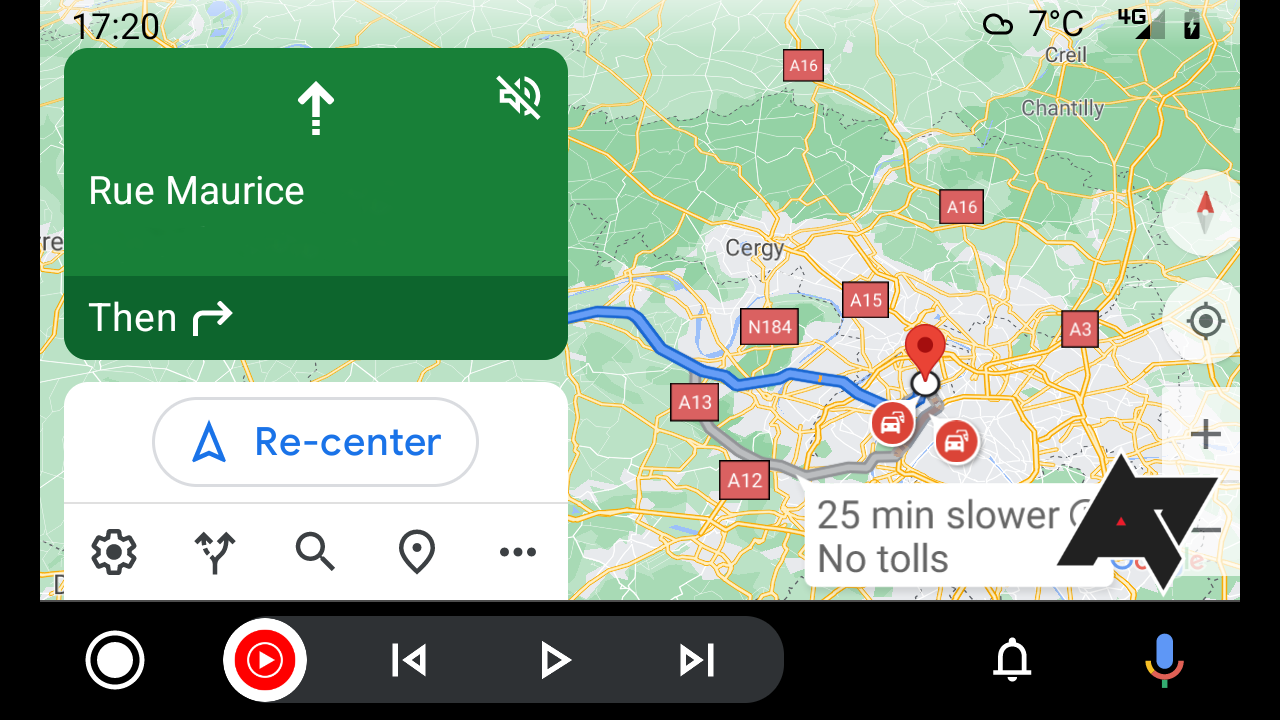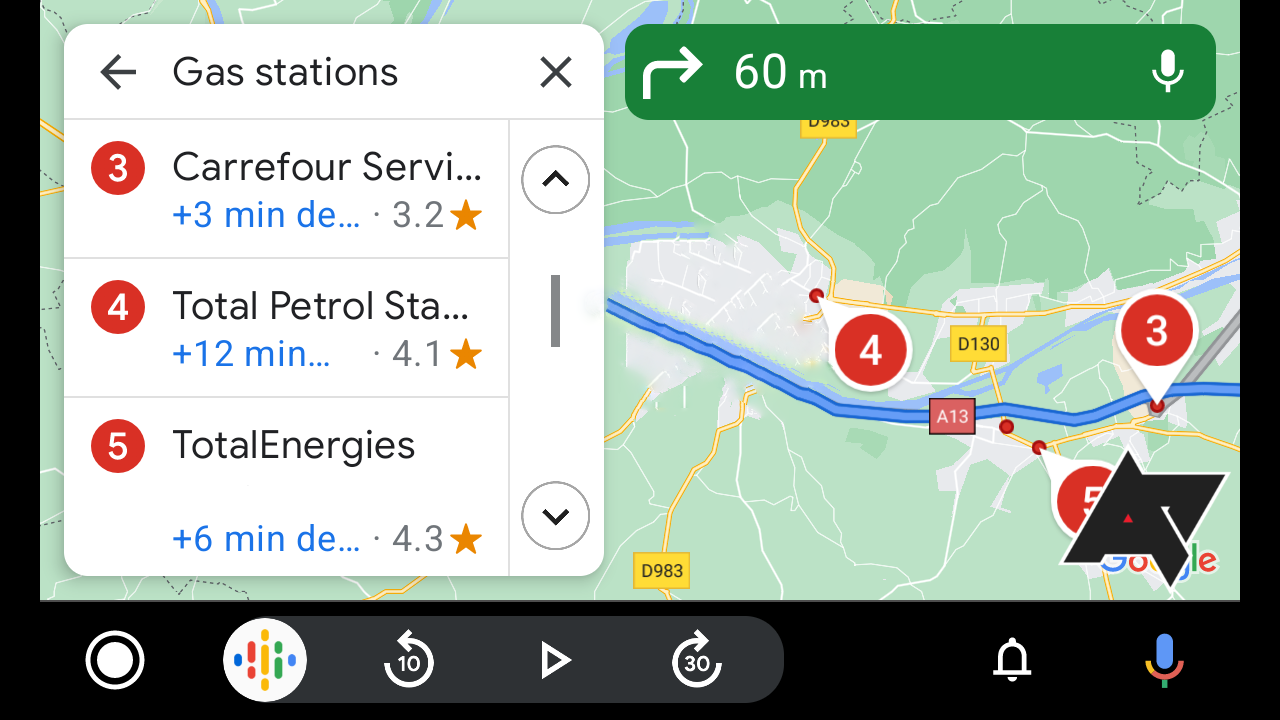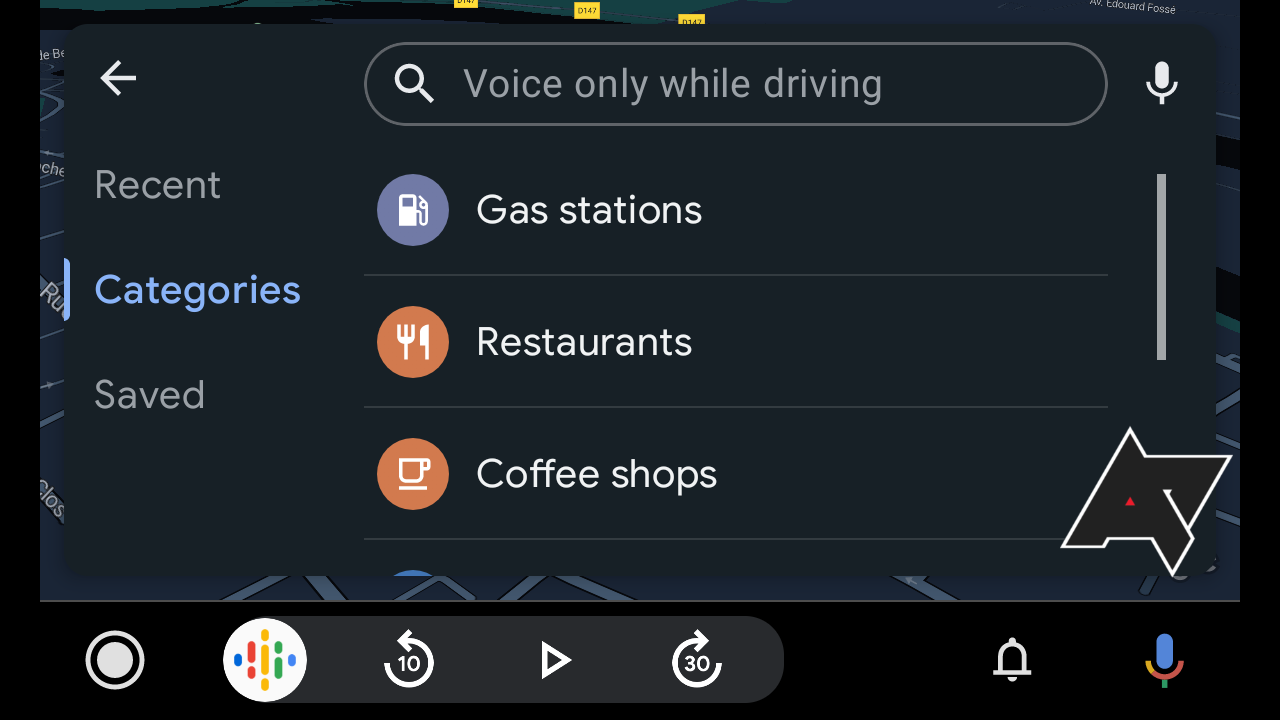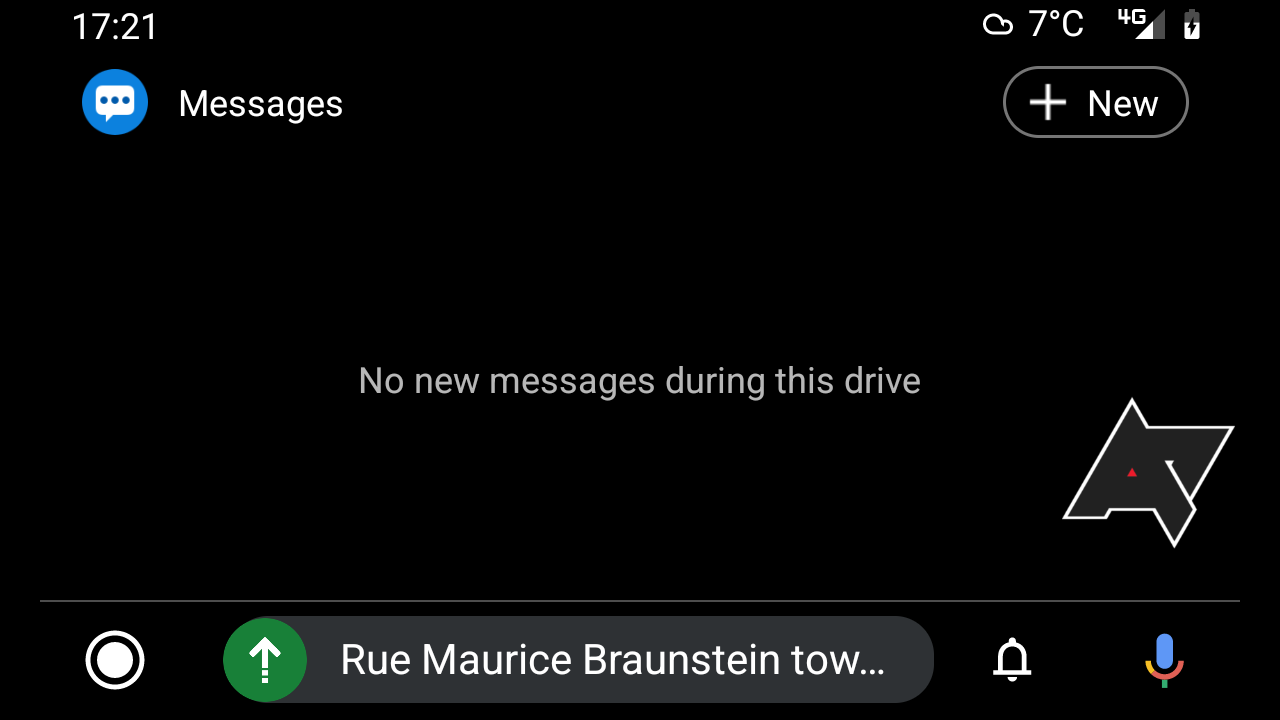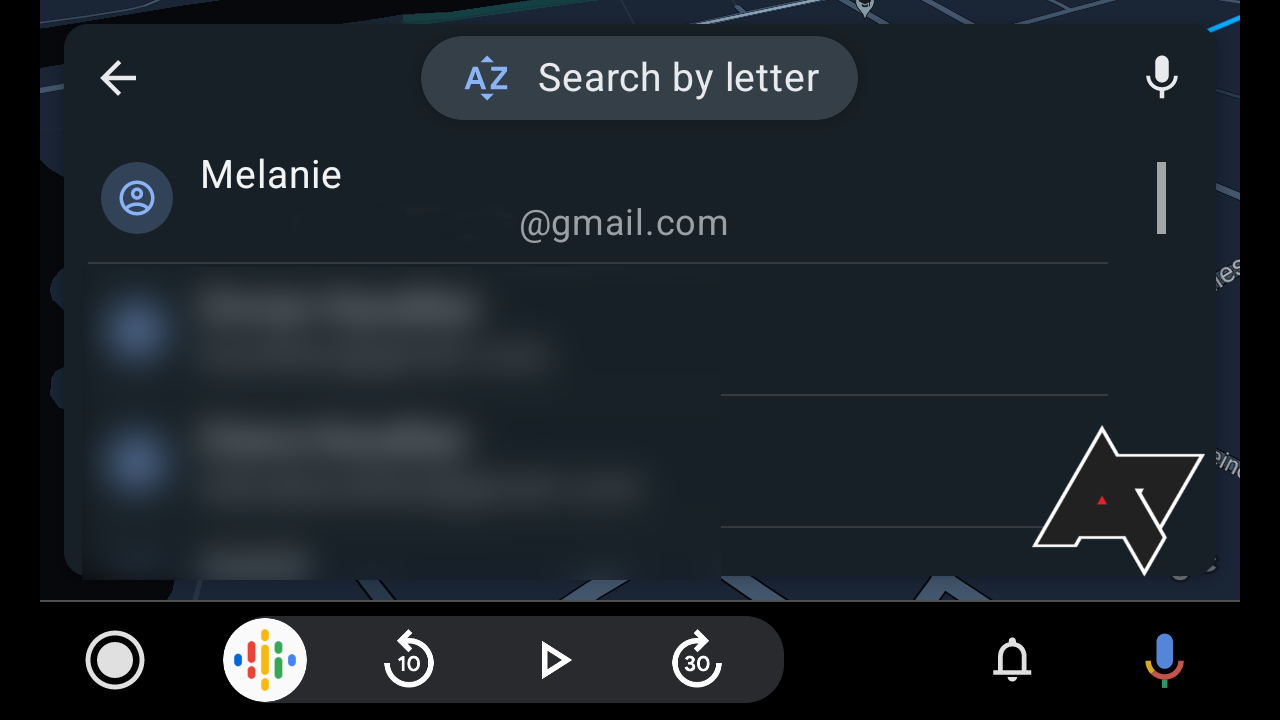Android Auto offers an intuitive and familiar interface to make almost any car smarter without spending a fortune. It's even compatible with most Android devices, including our favorite budget phones. It saves you the trouble of buying extra hardware to enjoy a modern and connected in-car experience.
Although it has the Android name, Google designed it with a different approach, as it's meant to be used while driving. The platform is designed with safety and ease of use in mind. This means it aims at making it safe and easy to get things done while driving, ensuring your attention stays on the road instead of the screen. However, I feel Google implemented too many limitations in the name of safety, which doesn't seem to make sense as they don't necessarily pause a safety hazard and sometimes encourage the driver to reach for their phone while driving because they can't do what they want on their car's screen.
These thoughts are my opinion, and I don't want to undermine Google's approach to safety. Still, I feel some are frustrating while driving and shouldn't be limited, considering it's natural to peak at the car's screen while driving. Whether you're checking the dash to monitor your speed or at the head unit to find your way, people take their eyes off the road for a few seconds and have done so for decades. I'm not saying anyone should be out of focus while driving, and I believe some features could be less restrictive while continuing to provide a safe experience. Many of the limitations highlighted below are specific to Android Auto, while some car manufacturers allow drivers to perform these tasks while driving.
If you don't know if Android Auto works with your car, check out our compatibility list for vehicles with untethered infotainment.
Planning an itinerary
A car's infotainment system is most often used for route guidance, and Google Maps is great at that. However, while it offers several route planning options on the mobile app, the Android Auto experience is not as precise. It offers a way to see the different routes available, but it requires an extra tap on your screen, and the various route options should appear first. Also, they're not displayed as clearly as on a phone, as the current navigation steps hide part of the route.
Things are even less user-friendly when adding a stop on your way using the Android Auto interface, while it's seamless with the app's Search along route feature. When asking Google Assistant for a gas station, it displays places close to you but not necessarily on your way. It also doesn't show all the options and only lists a few on the left. There also isn't a way to pan and browse the map to select the one you want to stop at. Plus, you can't tap a dot to navigate to it. This design decision might have been made to keep drivers from looking at their car's screen for too long, but it often takes the focus from the road for longer than it should to figure out where to go.
Things have recently become better, as Google now allows Maps to run on your phone while it's connected to Android Auto. This means that even though you can't do everything from your car's screen, you can ask a passenger for help while driving. Alternatively, you can stop at a safe location and check your phone without disconnecting it from Android Auto.
This problem has annoyed me for years, so I give kudos to Google for fixing the issue and bringing Android Auto on par with Apple Car Play.
We had some hope a few weeks ago when we used Maps on a phone while it was connected to Android Auto. This turned out to be a bug that Google promptly fixed.
Music and podcasts
It's only natural to listen to something while driving, and there are a number of options that let you do that on Android Auto. Many apps allow you to pick from a list of suggestions or favorites. However, things get messy when it comes to playing something that's not listed. Since you must ask Google Assistant, it's harder to know what episode of a podcast or what version from what artist you'd like to listen to.
A list should pop up with options to choose from, ensuring you listen to the song you want. If you're looking for a specific podcast in a series, finding the episode you're interested in becomes almost impossible. It's hard to argue that this would pose a safety threat compared to all the options you can browse from in a modern car's infotainment system or your Android Auto suggestions, even while driving.
Entering an address
You shouldn't write a text message while driving, especially not on your car's screen. However, most cars let you enter an address or search for a POI, even when you're driving. It's about focusing on the road and only entering a few letters when needed. However, Android Auto doesn't allow that while driving. Instead, it wants you to either shift into park or put on the parking brake to type text.
It would make more sense to check your speed and only allow you to type an address while stopped at a traffic light, which is similar to what Apple does with CarPlay. As a result, even though it is less safe, I sometimes unplug my phone while I drive, type what I need to, and plug it back in for guidance.
You could argue that Google's voice recognition system is great, and you shouldn't have to enter an address. This doesn't work for some places, especially when it comes to complex street names or points of interest that are hard to interpret, especially outside the US.
Messaging
Google also limits how you can interact with messages when behind the wheel. There isn't a way to read an entire message on your car's screen, even when stopped, and you can only ask Google to read it out loud. I'm impressed at how it recognizes that someone wrote to me in French and said "Message from [Sender]" before reading it in French and then asked me in English if I wanted to reply, brilliantly switching from one language to the other.
It could also show the message on the screen, albeit for a limited time, to make deciphering things like names, addresses, and codes easier. For now, it only shows a quick preview of the first words. Many cars let you read full messages, including SMS and email. So why not Android Auto?
There's also a menu option to ask Google Assistant to read your messages aloud, even after receiving the notification. Still, the list is limited to the ones you received during the current drive. It makes little sense to impose this limitation when retrieving all your conversations from your phone is easy. Instead, the driver will likely peak at the message on the phone while driving instead of reading it later, posing a bigger safety threat.
What's particularly ridiculous, and to be fair, it's not entirely Google's fault, is how WhatsApp voice messages are handled. They're probably the most convenient form of communication when driving, as you can listen to a recording through the car's speakers and record your voice to reply to incoming messages. But there isn't a way to do that with Android Auto, and you must reach for your phone to listen to or send one, which makes no sense in terms of safety and usability. While you can use dictation to send a message, Google misinterprets some words and sends gibberish or unintended messages. Instead, it could record a snippet of your voice and let you send it via WhatsApp or RCS.
If you're looking for apps that work with Android Auto, check out our list of the best Android Auto apps to take on the road.
Location sharing
A feature I particularly love in Google Maps is the ability to share my location and itinerary. This includes the current location and ETA, which are automatically updated according to traffic conditions.
Android Auto lets you use this feature, but only to share your trip with Google Maps contacts. It would have been more convenient to send a text or WhatsApp message to any contact saved in your address book.
The feature is there but isn't properly implemented to make sense when driving. Also, you can't do it or ask a passenger to do it from your phone because Maps doesn't open on the handset when using Android Auto.
Incident reporting
Like Waze, Google Maps lets users report traffic incidents such as crashes, slowdowns, lane closures, and speed traps. You can do this when using your phone, as the feature isn't available on Android Auto. You can't even reach for your phone, as Maps isn't accessible from your phone when it's connected to Android Auto.
The whole point of reporting these incidents is to do it live when driving to warn other road users of potential hazards. What's even harder to understand is that Waze offers this feature through Android Auto, but Maps doesn't. It's like Google doesn't want users to share their insights with each other.
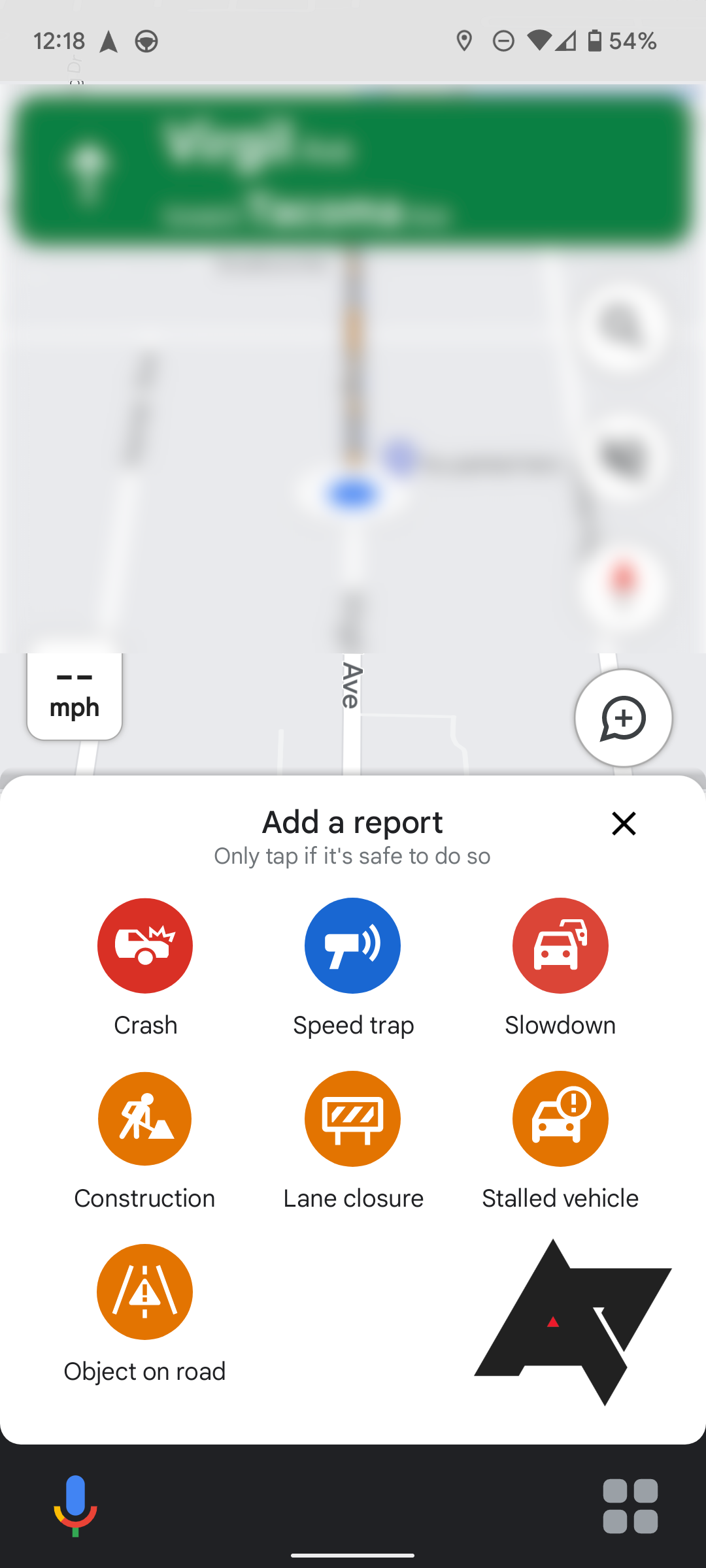
Phone temperature with wireless Android Auto
Although this isn't a big deal, Android phones can get warm when used wirelessly with an Android Auto head unit. They're also relatively slow and laggy to use. And they lose a lot of battery fast, so I plug in my phone rather than use it wirelessly. Things become particularly heated when using the car's wireless charger and wireless Android Auto at the same time, as the phone prevents charging due to the high temperature.
Compared to Apple's CarPlay, I haven't seen an iPhone get extremely warm and slow when connected to a car's infotainment system. This issue isn't new, as I remember having such issues with my Samsung Galaxy S9, and my Galaxy S22 still struggles with the same problems four generations later.
It's getting better
Although it might sound like I can't stand Android Auto, I really don't. It's often been a lifesaver, especially when traveling and renting a car. It has helped doge traffic in my city, and it's been a valuable companion that's entertained me on long road trips. Still, I feel Google has overworked its way of implementing safety measures, which are, in most cases, too restrictive. The ironic part here is that, in some situations, these limitations encourage people to behave in riskier ways, such as disconnecting their phone from their car and using it in hand while driving.
What's also hard to understand is that Google, primarily a technology company, prefers to restrict plenty of things in the name of safety. Many car manufacturers, whose business is to design and build vehicles, offer these as standard as part of their car's infotainment systems. These include reading messages, searching for addresses, and looking for a restaurant. If they allow it, they and others see it as being safe enough. So why not Google? Isn't it safer for people to look at their car's infotainment screen instead of their phone when they're behind the wheel? Google assumes that if it limits these interactions, the person won't try to do it, while it could tempt them to do the opposite.
I wish Google didn't limit the options so drastically and applied more common sense instead of restricting valuable features and making things harder when driving, a situation where things should be done easily and smoothly for maximum safety. What's positive here, though, is that I've seen things evolve since I first wrote this post in 2022, with Google now letting people use Maps on their phone when it's connected to Android Auto. There's still a long way to go, but at least things are starting to improve.