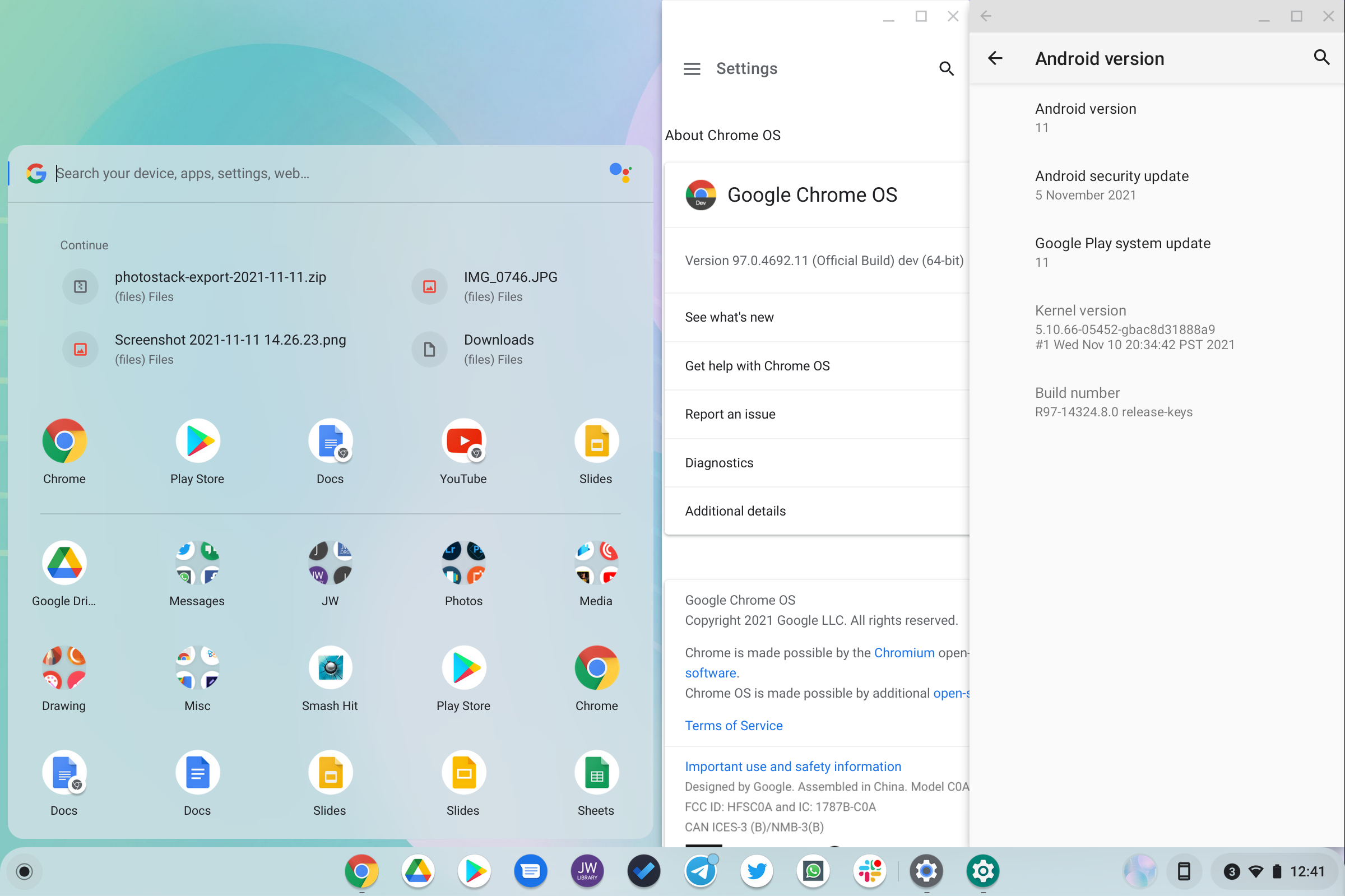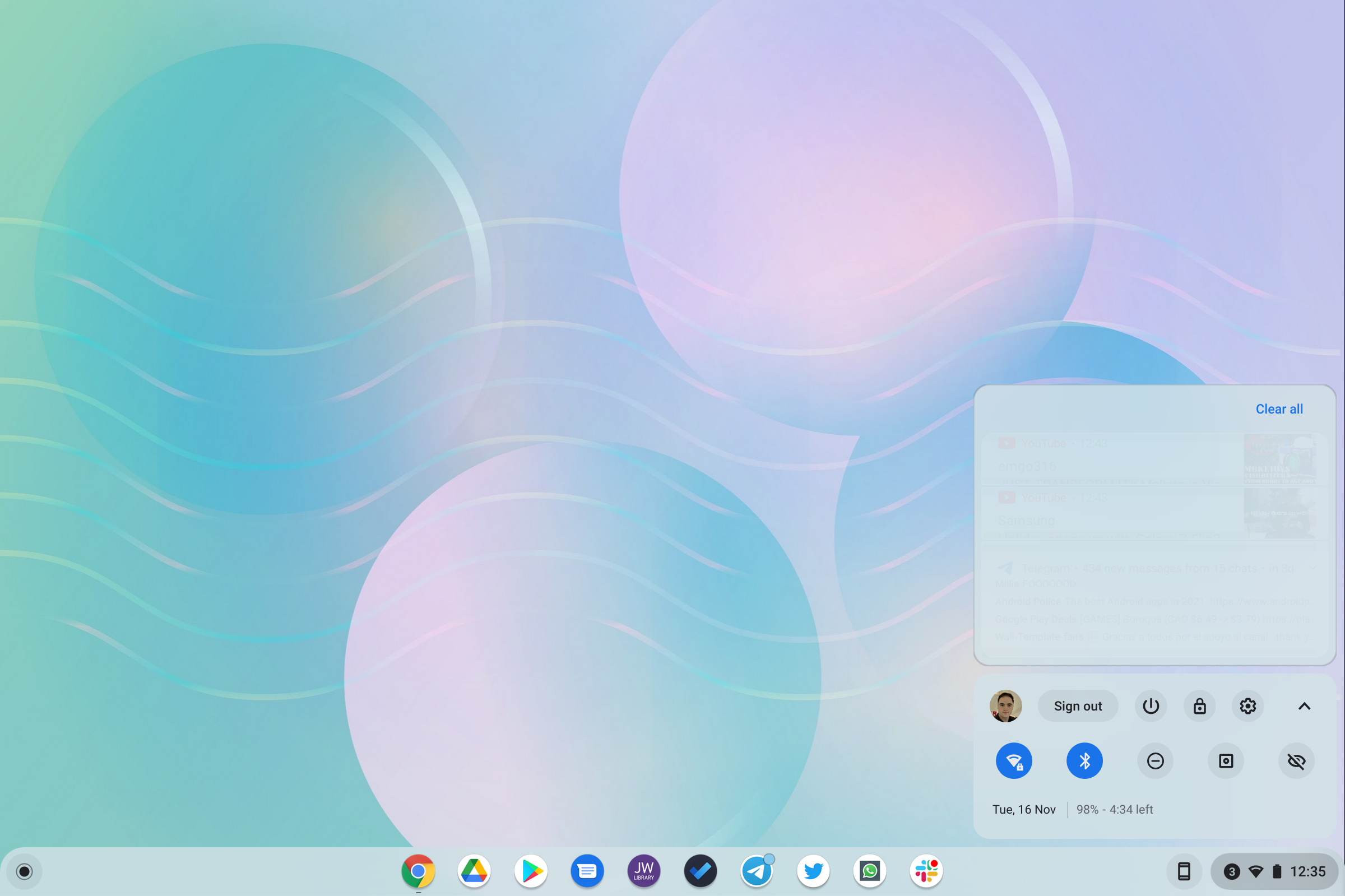The original Pixelbook may be four years old, but it's still a beautiful piece of hardware, and even my entry-level i5 model is more than fast enough for daily use. In fact, I write 99% of my content here on it. Despite it being a Google device, there's one thing that's felt a little off — the outdated Android version. Android 11 was announced for Chromebooks back in April, with a whole slew of Chromebooks slated to receive it. But the rollout has been slow, with Android 11 only quietly trickling out to more devices.
I'd started to give up on seeing Android 11 on my Pixelbook anytime soon, but then I noticed the update notification pop. It seemed like a normal Chrome OS release at first, though I suspected there could be more to it when it took more than thirty seconds to reboot my Chromebook. And lo and behold: I was running Android 11. So, what improvements are there to be seen?
Given that this is the first Chrome OS release to run Android 11 on the Pixelbook, the experience is surprisingly stable. I only ran into a transparency issue with Android app notifications (pictured above) that was caused by the productivity launcher flag I had enabled and not the Android update itself.
Other than smaller visual improvements for notifications, one of the highlights of Android 11 is improved dark mode, with apps like Telegram automatically switching its theme with the system — just like they do on your phone. Another thankful enhancement is better app scaling. Android apps usually look wonky when you change your Chromebook's default display size, and Android 11 fixes that by making the overall layout, fonts, and interface more in line with the rest of the display scaling.
There are more improvements under the hood, with big performance gains in virtualization. We should see better performance with apps that haven't been updated with Chromebooks in mind.
I got the Android 11 update for my Pixelbook on the Chrome 97 Dev Channel, and other users are seeing it on Canary, as well. Hopefully, it won't be long before it's available to everyone.
Thanks: Nick