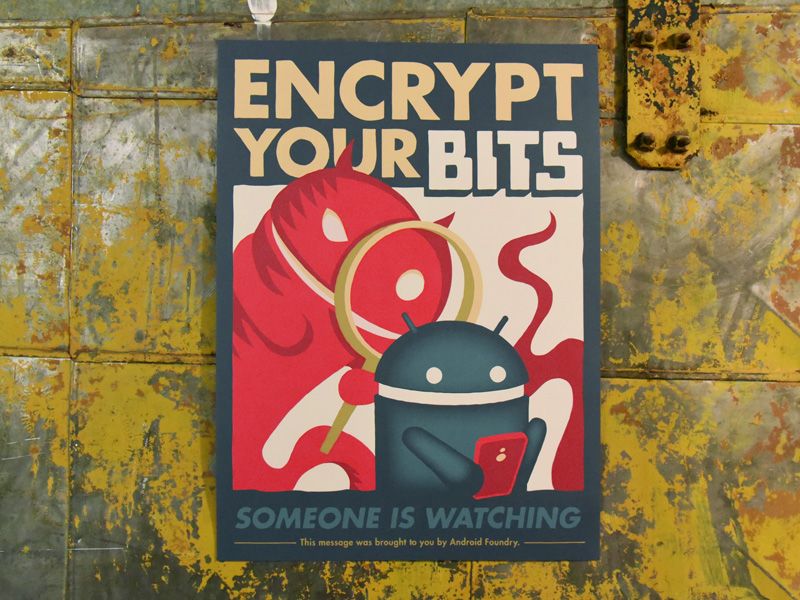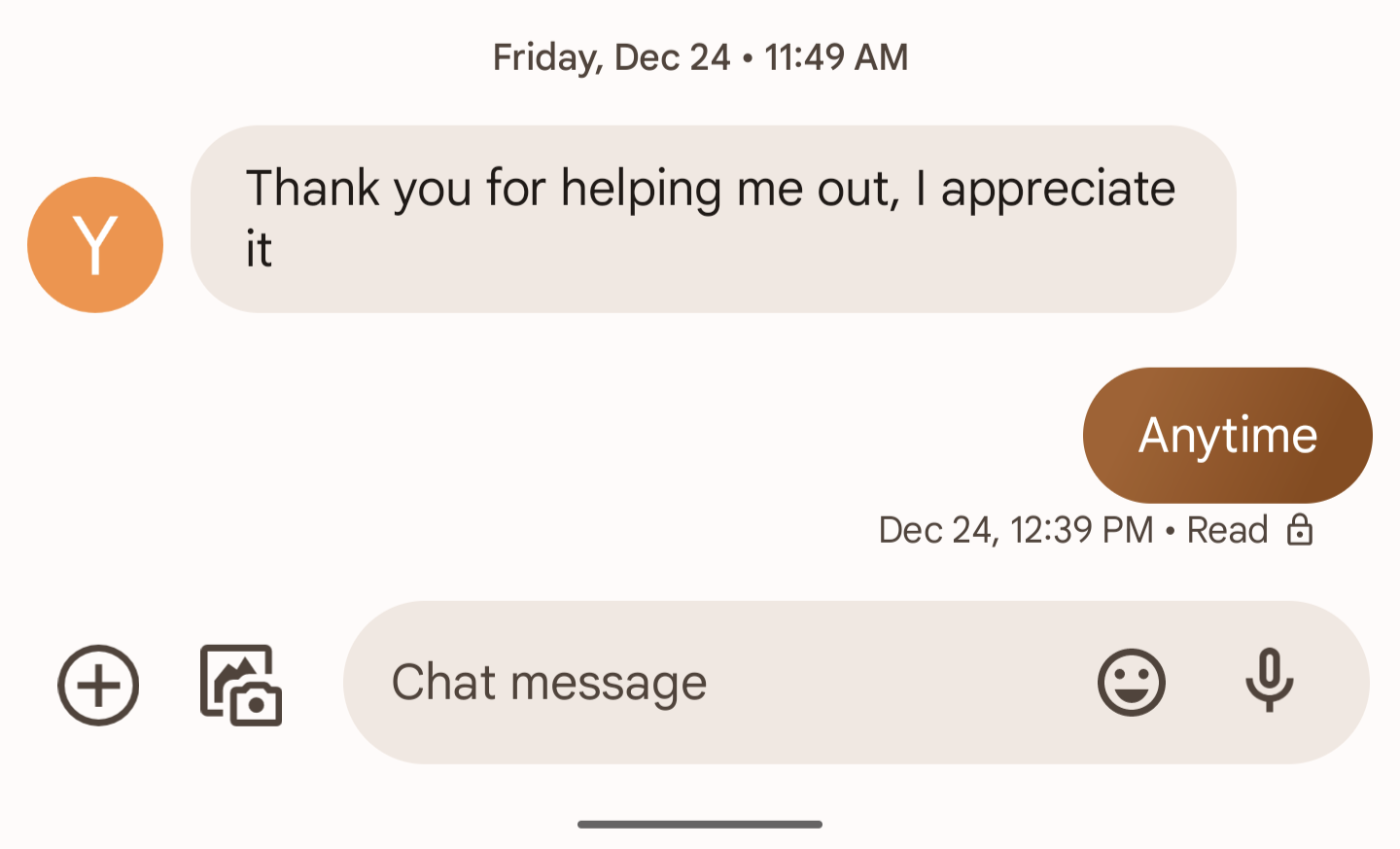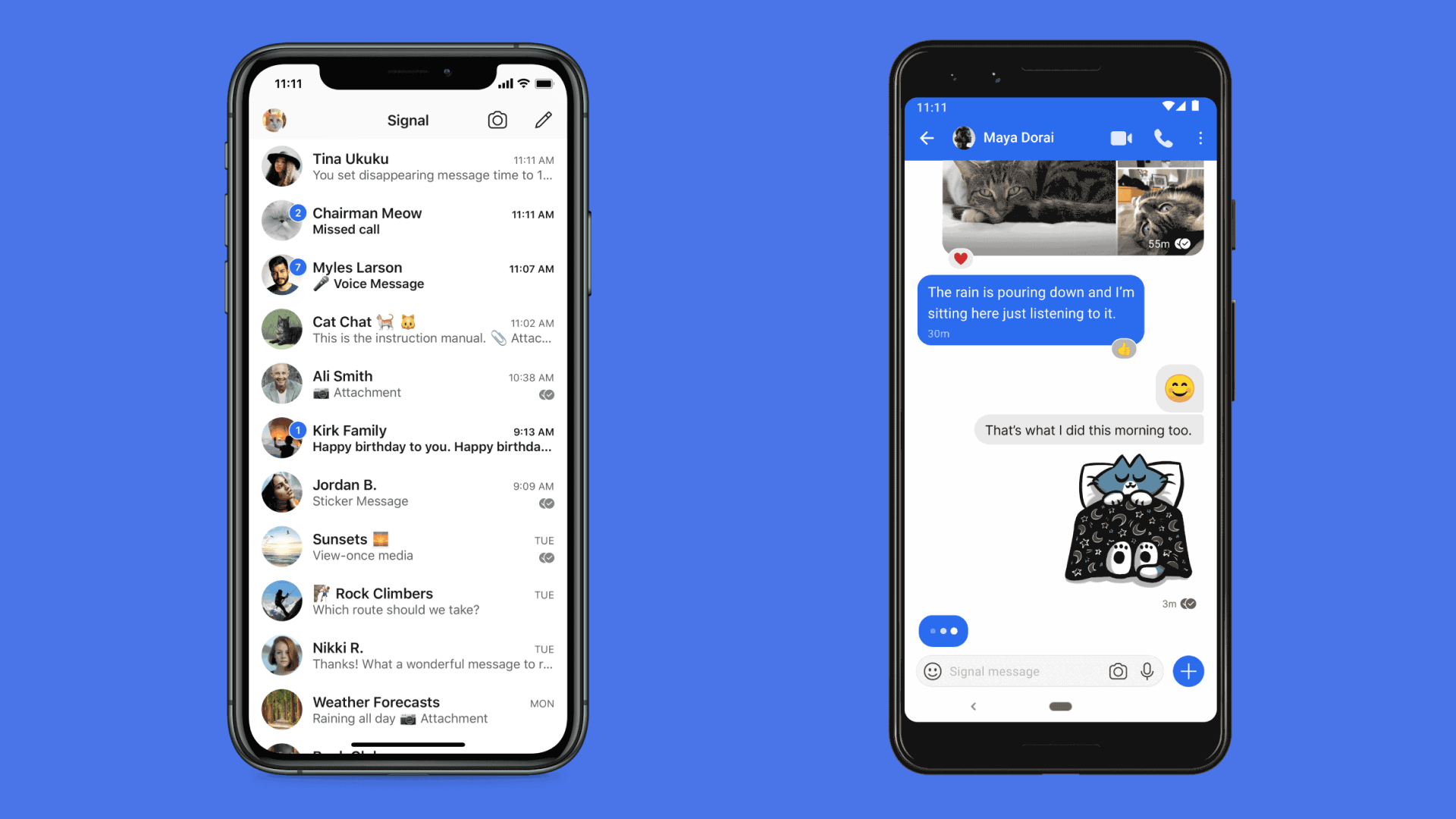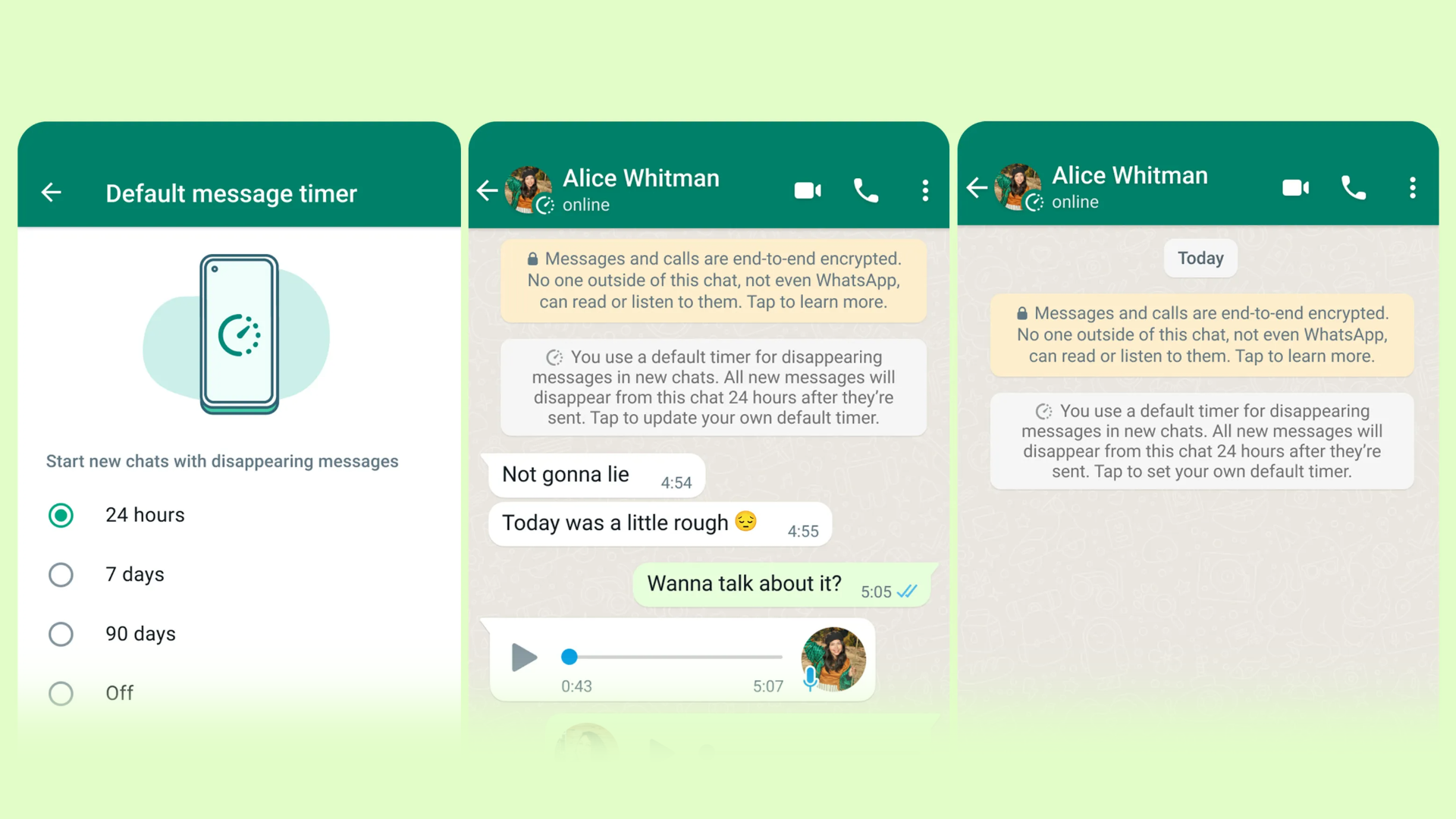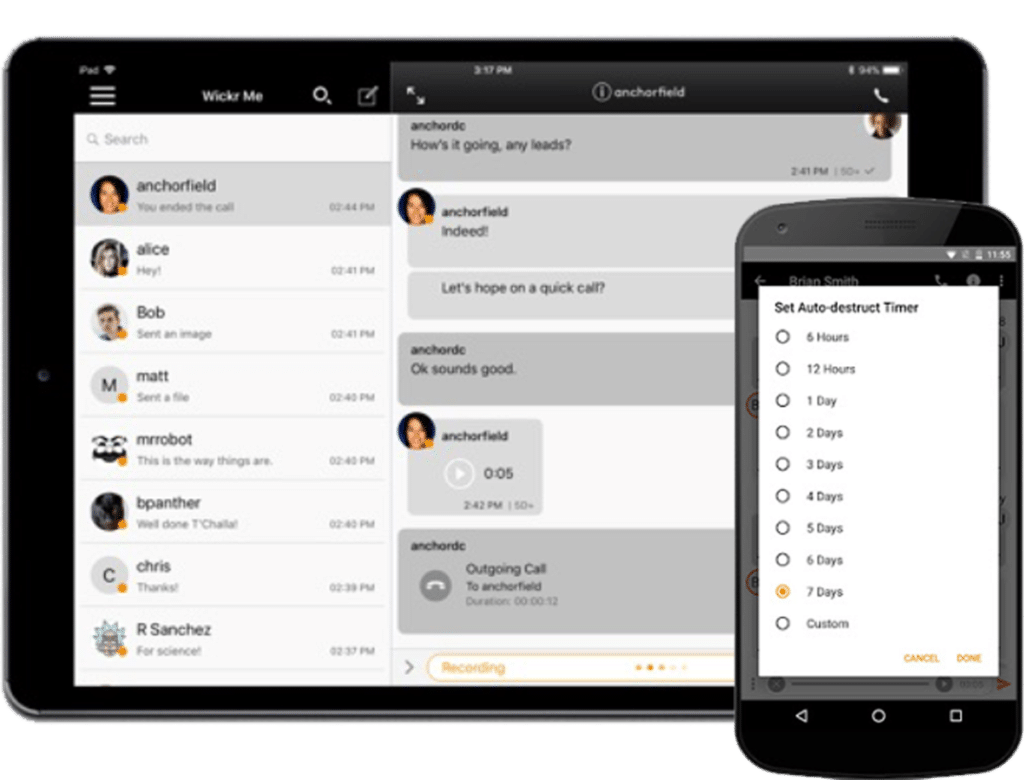In today's digital world, communication privacy is increasingly at risk. Unfortunately, messaging apps that use unencrypted data and cloud-based storage can expose your messages to hacking, surveillance, and other malicious activities. Using an app that encrypts your messages is one of the best ways to keep your conversations private and safe.
Encrypted messaging apps use strong end-to-end encryption to ensure that only you and the recipient can view your messages, photos, videos, and files. By avoiding unsecured cloud storage, these apps prevent unauthorized access to your data. The default messaging apps on Android devices, on the other hand, don't usually have end-to-end encryption and may upload copies of messages that aren't encrypted, making them more vulnerable.
For anyone concerned about privacy, encrypted messaging is essential. Below, we'll talk about some of the best encrypted messaging apps for Android and look at their security features, interfaces, and functions to help you choose the right app for your needs.
What is encryption?
Encryption occurs when the message's code is processed by an encryption algorithm (a block of instructions), which should be AES compliant (Advanced Encryption Standard). AES is also known by its original name Rijndael, and was initially established by the U.S. National Institute of Standards and Technology (NIST) in 2001. The 256-bit refers to the length of the key used to encrypt the information and is virtually unbreakable by brute force when considering current computing power. Because of this, it is considered the strongest encryption standard to-date.
There are various encryption standards that are beyond the scope of this post, and you can check out our end-to-end encryption explainer for more details. Since end-to-end encryption offers the best protection from prying eyes. All of the messages in our list support end-to-end encryption.
Encrypted messaging on Android and iOS
Both the Android and iOS ecosystems offer many security and privacy-focused mobile apps that allow us to send messages without worrying whether malicious actors — or government agencies — will be able to read the content. Unfortunately, some of the most popular messaging apps, such as Facebook Messenger, do not offer end-to-end encryption by default (outside secret chats), which means that hackers and the company itself would be able to read your messages if they're able to intercept them.
Additionally, while the Google Messages app does offer end-to-end encryption when sending messages via RCS, it still falls short since that coveted encryption only occurs during one-on-one messages (not group chats) and when chat features are enabled by both parties. Apple leads in privacy protections in general, and iMessage delivers an end-to-end encrypted, multi-device system (as long as you're chatting to someone else using an iPhone or Apple device with the iMessage app).
End-to-end encrypted messaging apps
1 Signal
Signal is regarded as one of the most secure messaging apps on the Play Store. The mobile application allows for end-to-end encryption (using a tried-and-tested encryption algorithm) on all outgoing text, voice, and group-chat messages, and also allows for media and attachment sharing.
Other functions include self-destructing messages, local encrypted backups, and animated stickers.
2 Element
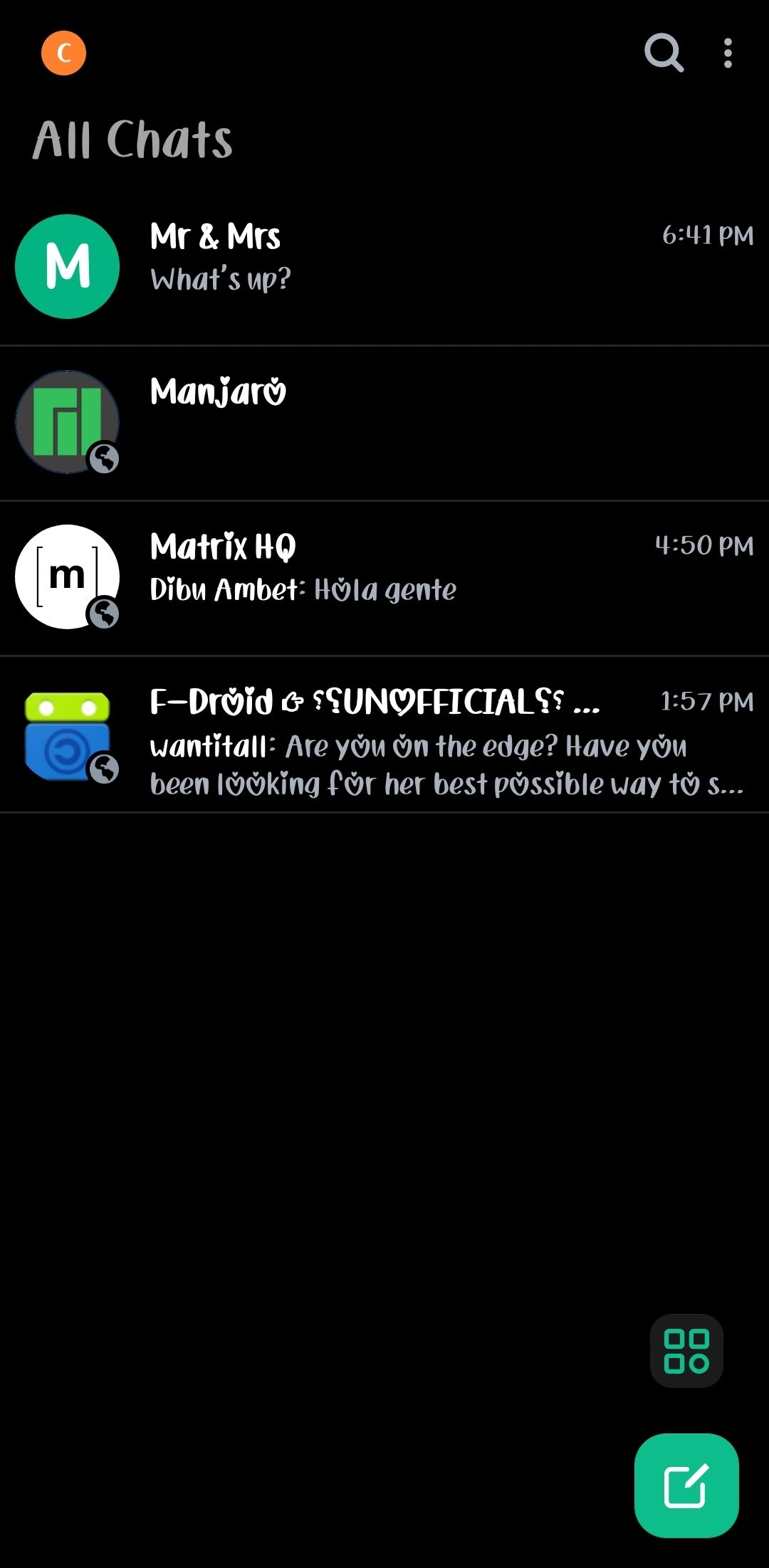
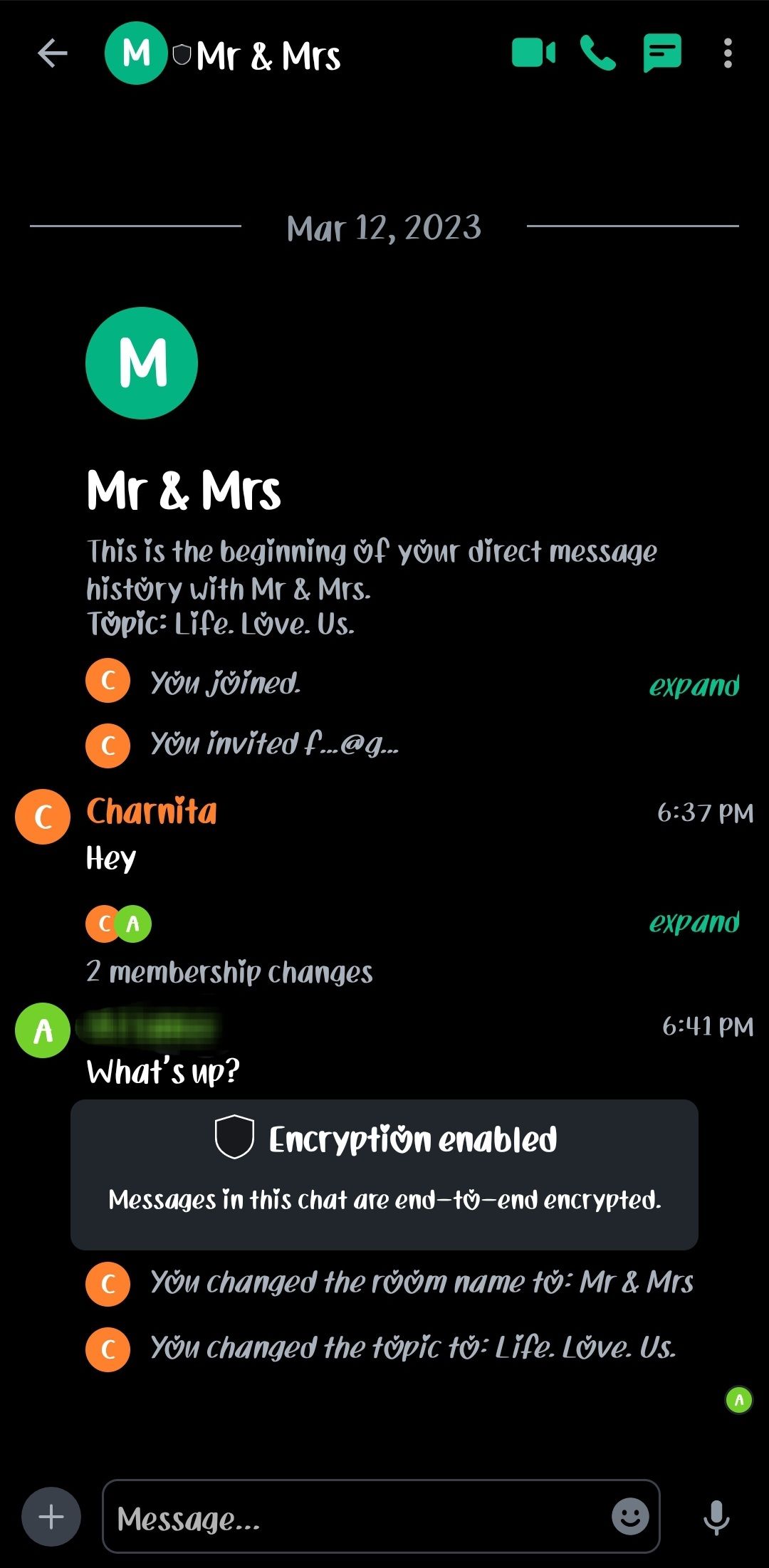
Element offers secure and independent communication that gives you unparalleled privacy. It’s easy to get started by either creating your own chat or joining an existing room (there are many to choose from). With end-to-end encryption, your conversations are kept confidential, just like a face-to-face discussion in your home.
Also, you don't have to deal with ads or data mining, and you have full control over your data thanks to numerous privacy and security settings. For instance, you can protect access to the app using a PIN and biometrics. You can also set the keyboard to "incognito mode," so it doesn't save what you've typed or add what you've typed in conversations to your personal dictionary.
Element's decentralized network means you choose where your messages are stored. You're not locked into a single service and can select independent servers for your needs. Whether connecting with friends, team members, or an organization, Element's all-in-one chat app for Android and iOS has you covered.
3 Threema
Threema is an open-source chat app with some unique privacy solutions. It uses the NaCl cryptographic function to encrypt data and offers anonymous login via an ID key. Additionally, Threema has a QR "friend-addition" function along with voice, picture, video, and text encryption.
The app is particularly popular in Germany, and while it's not free ($3.99), you may decide it's a fair price to improve your privacy and security posture. It's available on both Android and iOS.
4 Wire
Wire is another open-source app that offers end-to-end encryption for messages, files, videos, and conference calls. It also comes with an array of enterprise-level functions, such as secure collaboration for businesses with included video conferencing tools and the ability to operate Wire on a company's own data centers.
Another feature sure to please power users is the presence of local decryption key storage, as opposed to storing keys in online, remote servers. Wire Personal is available on both iOS and Android for free; there's also an Enterprise subscription tier, which will allow you to access the extra business functions.
5 WhatsApp
WhatsApp is one of the most widely-used voice and chat app on the planet, and it utilizes the VOIP standard to send voice data over the Internet. Since 2016, the Meta-owned app has used Signal's algorithm to encrypt data sent and received via end-to-end encryption. There are a variety of other functions that WhatsApp either employs or are currently undergoing Beta testing, including disappearing messages, chat history transfers, and end-to-end encrypted backups.
For enhanced anonymity, you can also create a personalized avatar to use as your profile photo. Custom stickers also allow you to express yourself in messages while maintaining your privacy. WhatsApp is fully free and available on both Android and iOS platforms, so you can chat securely across the divide.
6 Wickr Me
Wickr Me is a serious, privacy-focused app with plenty of security features. Specifically, the app supports configurable self-destructing messages and strips media from metadata like location and message times to increase your privacy.
In addition, Wickr Me offers a verification system enabling users to check each other's identity via short sequences of encrypted video messages. The company even has a bounty program offering up to $100,000 for users who find security flaws within the app.
For context, Wickr was acquired by Amazon in June 2021, causing some users to doubt the platform's privacy practices. Still, at the time of writing, the Wickr Me app remains one of the safest for end-to-end encrypted conversations.
7 Twinme+
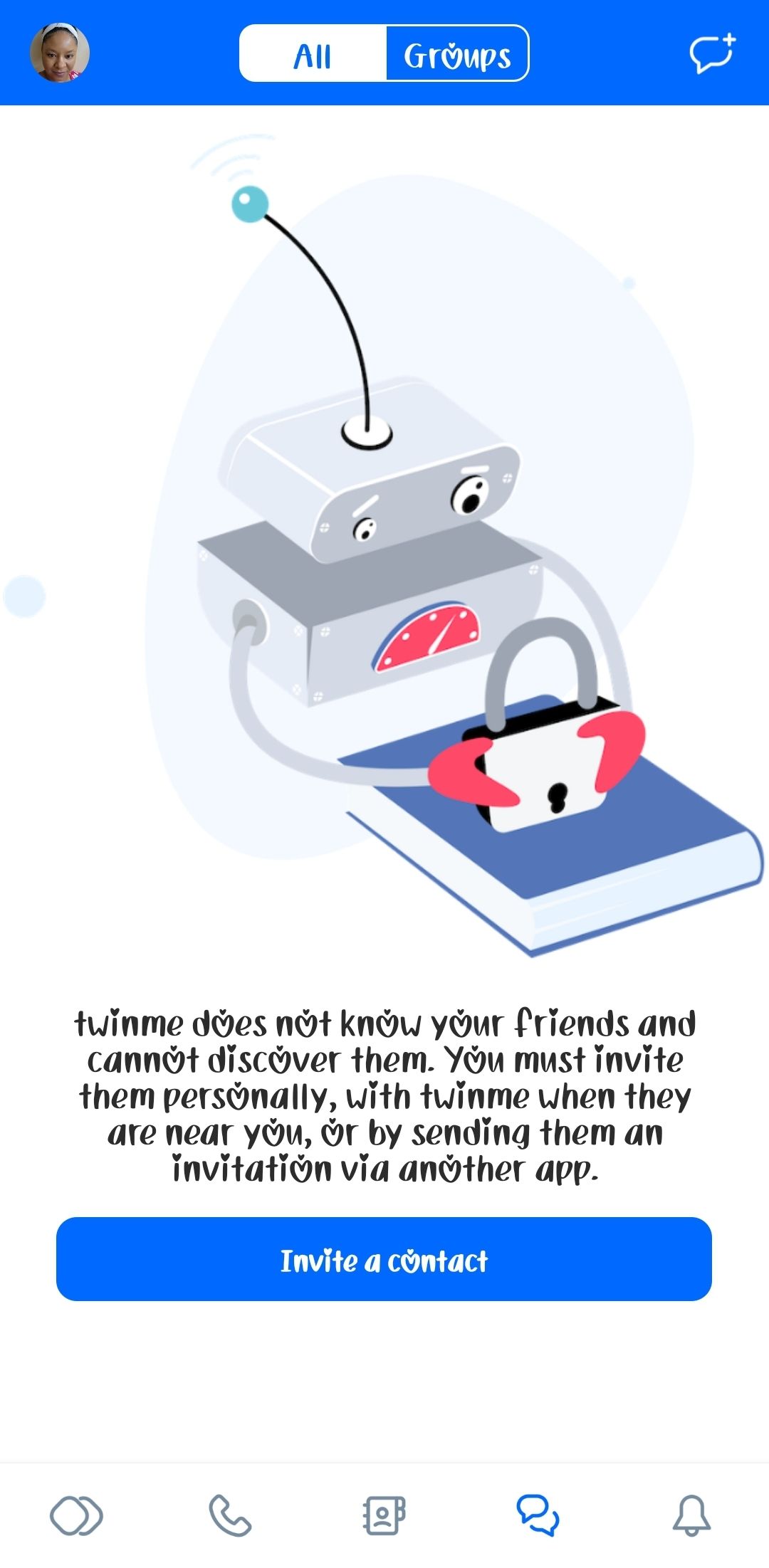
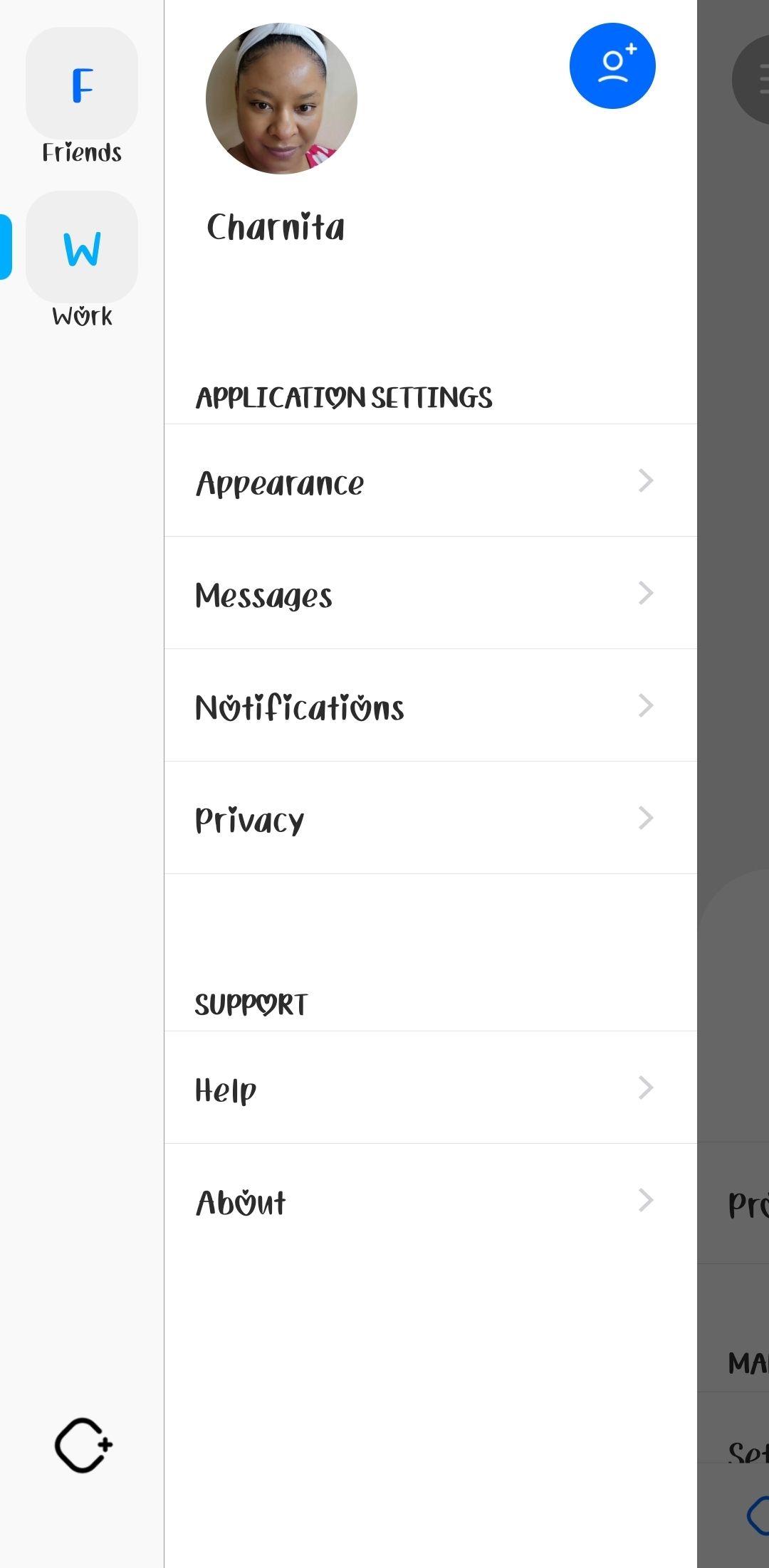
Twinme+ is the premium version of the already amazing free Twinme private messenger app. It's a secure way to chat via voice and video calls with your friends and family because of its strong encryption and customizable controls. You get encrypted messaging, self-destructing chats, and peer-to-peer communications without cloud-based traces. Your contacts and messages stay private on your device—Twinme doesn't collect or share your data.
For a one-time fee of $5, some additional features are included in Twinme+, like Spaces for organizing your chats by social group, secret Spaces that are hidden from your Spaces list, ephemeral messages that disappear after a set time, and the ability to lock and unlock the app using a pin or biometrics.
To use Twinme+, you must personally invite friends to the app when together or via another messaging service, since it doesn’t have access to your contacts. This keeps your network secure and under your control. The app is available for both Android and iOS.
8 Telegram

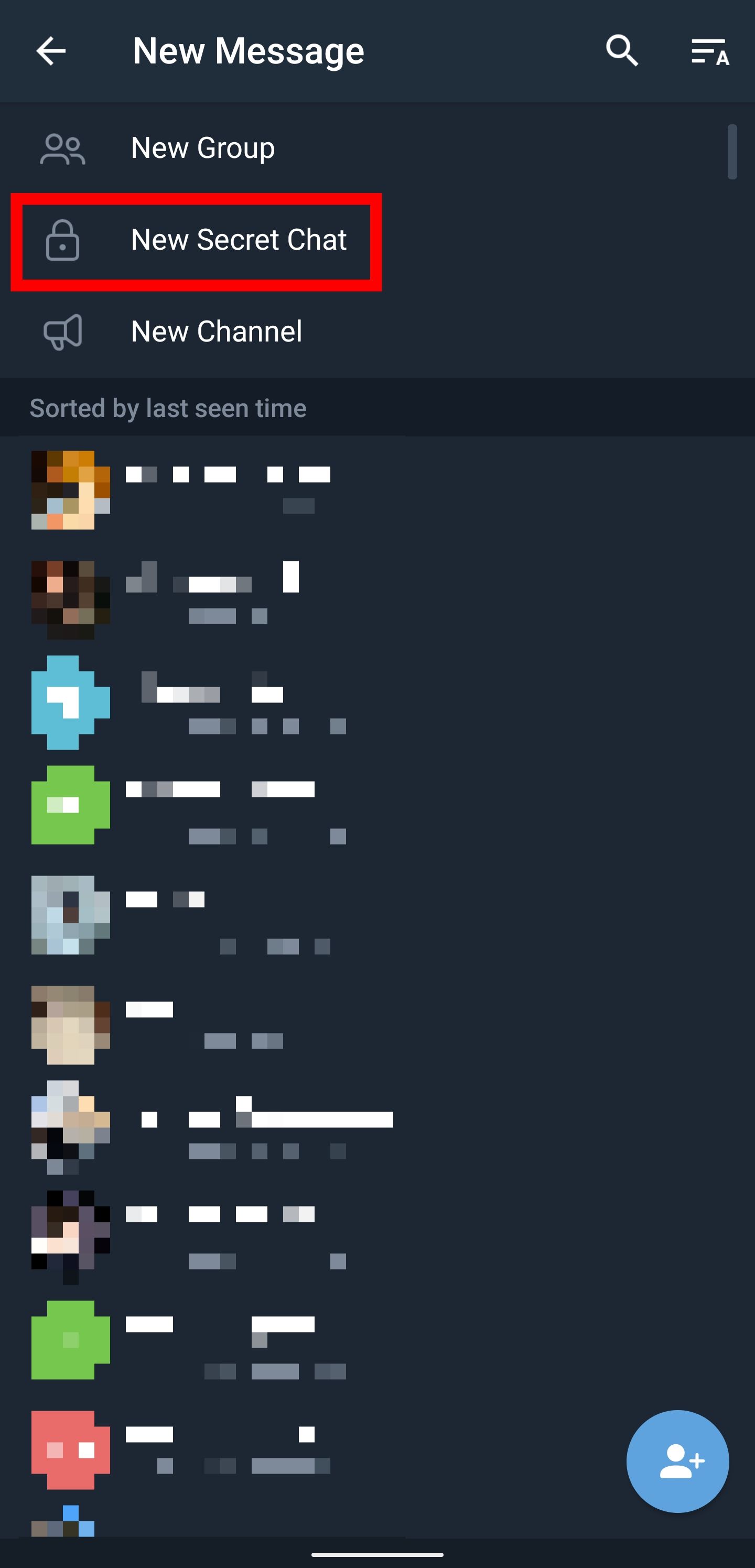
Telegram does not offer end-to-end encryption in regular chats as it has to store the information somewhere in its servers. That being said, the company's encryption within its "Secret Chats" feature is solid, at a similar level to WhatsApp and Signal.
Moreover, Telegram offers a great array of privacy and security features, including self-destructing media, proxy servers support, and a "delete my account" timer.
It also comes with a great variety of bells and whistles, such as the ability to lock and backup chats, a screen-sharing tool, and even a built-in photo and video editor.
Google Messages and iMessage are pretty solid (and fun) alternatives
While we believe that Signal tops all other options on our list when it comes to security and privacy, you can't go wrong with Threema, Wire, or WhatsApp if you want to make sure your chats with friends and family are as secure as possible. And if you're more interested in features than in end-to-end encryption, Google Messages has all the bells and whistles you could ever want.
The choice is yours
With encrypted messaging apps, you're in control of your privacy. Rather than relying on insecure default messaging apps that leave your communications exposed, you can choose an app that puts security first. By sending messages with end-to-end encryption, you gain peace of mind knowing your messages, files, photos, and other data are protected from prying eyes.
Yes, encryption adds another layer of complexity, but it makes sure that all of your digital interactions are safe. As more of our lives move online, it gets harder, yet it’s also more important to keep our privacy. So it's more important than ever to take charge of your messages to reduce the risk of hacking, spying, and other privacy threats. With just one download, you can chat, share, and stay in touch your way, with privacy ensured.