latest

Over the last few years, Zoom has become the go-to video platform for meetings and casual conversations. It's intuitive, easy to use, and works across most platforms, including contemporary Android tablets. Zoom lets you participate in meetings, share your ideas, and message your peers.
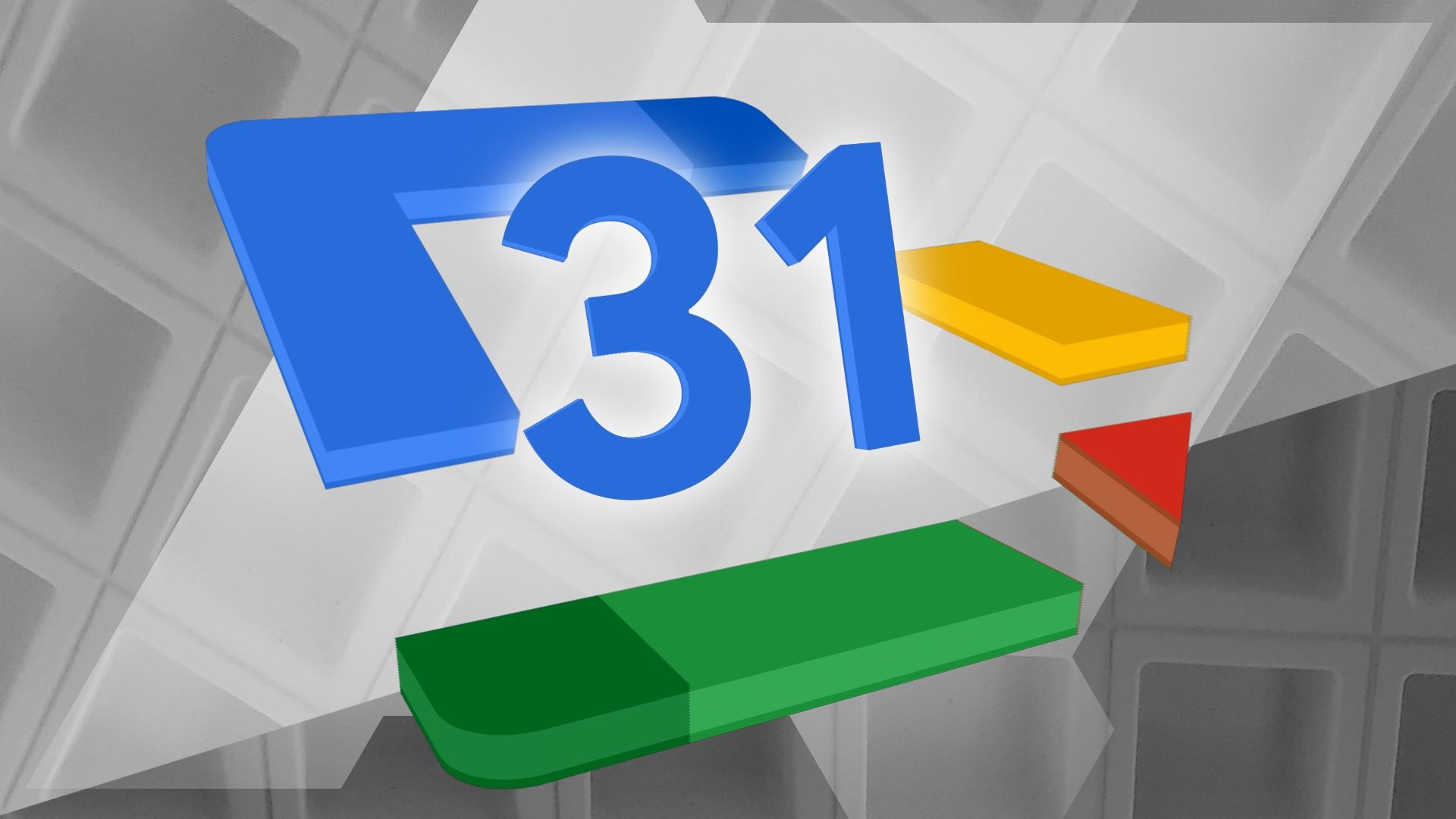
How to add a Zoom link to Google Calendar
Zoom integration can be easy on any device. Learn how to send Google Calendar invites with Zoom links in minutes
Adding a Google Meet conference call link to a meeting invitation sent from the calendar tool is easy. It isn't as easy to add a conference call link for a video conference platform, such as Zoom. We cover all the ways to add Zoom links to Google Calendar. After setting up the integration, adding a Zoom link to a Google Calendar invitation is simple, whether you use a Chromebook, a Windows or Mac computer, an Android camera phone, or an iPhone.

How to create a breakout room in Zoom
The process is a little tricky if you don't know where to look, but we've got your back
If you've ever been in a large Zoom meeting and suddenly found yourself in a smaller meeting with a few other participants, you've been in a breakout room. This powerful tool allows meeting organizers and educators to break large groups into smaller groups for team meetings or project work. It works with every device, even on the cheapest Chromebooks. But how can you create a breakout room in Zoom?

You may not want people in your Zoom meeting to see the space around you, whether it's your messy home office or a background that's too busy. Turning off your camera is the sure-shot solution to this. If you'd rather be seen, blur or change your Zoom background.

In 2020, remote work took the world by storm, and now it's here to stay. With it, the need for an accessible video conferencing and webinar app has become a must. Zoom is one such app, a collaboration and online meeting tool similar to Google Meet and Microsoft Teams. It works across home operating systems, Android and iOS devices, and modern Chromebooks via the progressive web app. It's coming to Sony Bravia TVs thanks to a dedicated app.

How to play music on Zoom
Love music and Zoom? Let's combine the two to play your favorite tracks during video calls
In today's virtual world, where video calls and online meetings have become the norm, adding musical flair to your digital gatherings can be a game-changer. Whether hosting a team meeting, catching up with friends, or jamming out at a virtual party, playing music on Zoom can level up the vibe. As a digital bridge connecting people from every corner of the globe, Zoom packs more features than most free video-calling apps.

Screen sharing is an important part of video conferencing. It allows you to communicate, collaborate, or provide remote support by showing another person's computer screen. As one of the best video chatting apps, Zoom has the bells and whistles for screen sharing, but the feature is turned off for meeting participants by default.

Are you hosting a group meeting on one of the best video chat apps, Zoom (probably on your new shiny Chromebook), and annoyed by some of the participating clients? Often, kicking such participants out of a Zoom meeting isn't an option due to the circumstances. However, Zoom offers you the option to avoid them with the Mute option. If you are a host or co-host on a Zoom call, you get the controls to mute participants.

Changing your Zoom background lets you add a splash of personality or remove background distractions. There are plenty of other features packed into this star among the free video calling apps, but if you're new to the service, you may want to make changing your background a priority.

Zoom meetings are coming to Google TV, with one big limitation
Zoom is getting a Google TV app, but it's exclusive to Sony Bravia TVs
When businesses had to deal with social distancing limitations during the pandemic, Zoom became an incredibly popular tool in workplaces across the world. In March 2020 alone, Zoom received two million downloads on mobile, and it's now become the clear leader among video chat apps for offices that rely on remote work. Now, Zoom video conferencing is headed for your living room, albeit in a limited capacity.

Samsung gave the Moon a beauty filter because that's what users actually want
If your Moon pics are fake, then so is nearly every other picture taken by your phone
The Galaxy S23 Ultra is one of the very best Android phones your money can buy right now. If you have one, the very first thing you probably did with it, right after unboxing and getting set up, was trying out that fancy new 200MP camera. But maybe the phone's coolest trick involves its telephoto camera. The ability of these phones to combine that lens with additional digital zoom to grab some surprisingly decent pictures of the Moon (famously going up to 100X) went viral last year with the arrival of the Galaxy S22 Ultra — and Samsung's latest phone is just as capable of this. However, a minor scandal has broken out around claims that these Moon shots are artificially enhanced with an excessive dose of AI. If you ask me, though, this whole thing is being blown way out of proportion. In fact, it's not a bad thing at all.
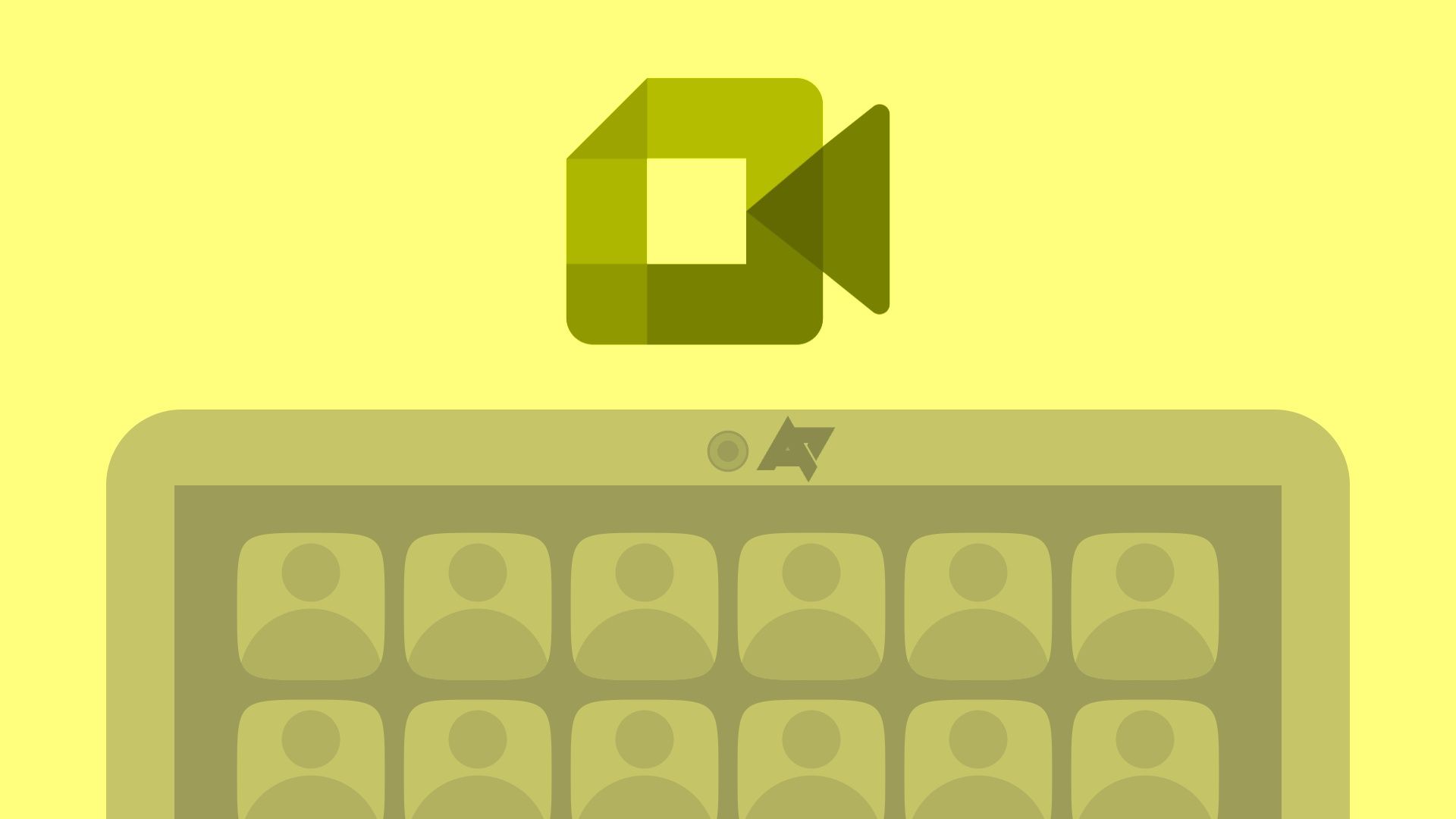
Google Meet and Zoom achieve bilateral interoperability
The basic features of one platform work on the other’s interface now
Since the onset of the pandemic and the transition to remote work, we have a newfound respect for the capabilities of the best video conferencing utilities. While many services tried to make a name for themselves in this space over the last few years, Zoom and Google Meet were arguably among the most successful of the lot. Google is now announcing deep interoperability with Zoom.

Zoom drops support for its dedicated Chromebook app in September
You won’t be affected if you’re using the PWA from the Play Store
Thanks to the ease of use and lower-than-laptop prices we associate with all those great Chromebooks out there, the pandemic led to a spurt in the demand for these devices as students and professionals transitioned to remote work worldwide. Video conferencing tools like Zoom helped bridge the distances. The service even had a dedicated Google Chrome browser extension and a Chrome app optimized for Chromebooks. Sadly, though, Zoom doesn’t want to maintain the latter anymore.

How to turn your smartphone into a professional Zoom webcam: Mounts, lights, and more
Upgrade the look of your video conferences without using an impossible-to-find webcam
With the recent rise of the Zoom era for people working from home, you'd expect the webcam market to see a big push in product innovation. We witnessed a massive jump in sales for webcams, but little has changed regarding new features. Many webcams are lagging behind because smartphones have become the primary multimedia device we use for just about everything, including video calls. Smartphones these days have powerful dedicated image processors and fancy AI tricks up their sleeves, which most traditional webcams simply can't match.

Zoom brings 'mute' to your eyeballs with video feed blocking
So you can stop seeing that one coworker's ironic coffee mugs
Virtual meetings over Zoom have become all too popular over the course of the COVID-19 pandemic, and they're potentially going to be a big part of life going forward. Already supporting virtual meetings with up to 100 people, Zoom gets constantly updated with new features. Now the Zoom app is getting another feature drop with a handful of quality-of-life improvements that aim to make it a little more enjoyable to use.

The new Zoom PWA for Chrome OS is now available on the Play Store
You can even access it on Windows or install it on Android
Read update
It's odd that after a year of both video conferencing apps and Chromebooks having an absolute boom, the official Zoom app for Chrome and Chrome OS is still so much of a bust. Users frequently complain of missing and relatively simple features, like displaying the contact list and starting direct messages, or the ability to call out to VOIP phones. Zoom has heard your frustration, and it's planning on introducing a new Progressive Web App this week.

That big Google Meet UI overhaul is starting to roll out
A small portion of users are seeing the update now
Read update
Google Meet has become an essential work tool for quite a lot of people in the last year, so it's no surprise that the company is pouring resources into making it better. Today Google showed off an upcoming web redesign, which includes a more flexible user interface that lets you focus on the important parts of the meeting.

You can now automate your Zoom calls with IFTTT
Pause your music and change your lights when your call starts
With companies realizing that many in-person meetings can be easily replaced by remote calls, services like Zoom, Microsoft Teams, and Google Meet have soared in popularity. The geeks in us, though, want to integrate these new tools into our daily routine, and better yet, automate some actions related to them. IFTTT is solving this need for Zoom users first, thanks to a new integration.

Sick of Zoom video calls? You'll soon be sick of Telegram video calls, too
A full suite of video conferencing features are on the way
Telegram is on a roll this month. After announcing not one, but two new web apps and significant updates to its mobile offerings, the company has now set its sights on Zoom, Slack, and co. Telegram CEO Pavel Durov has just announced that the company wants to add a "video dimension" to its voice chats in May, making it a powerful video-conferencing platform.
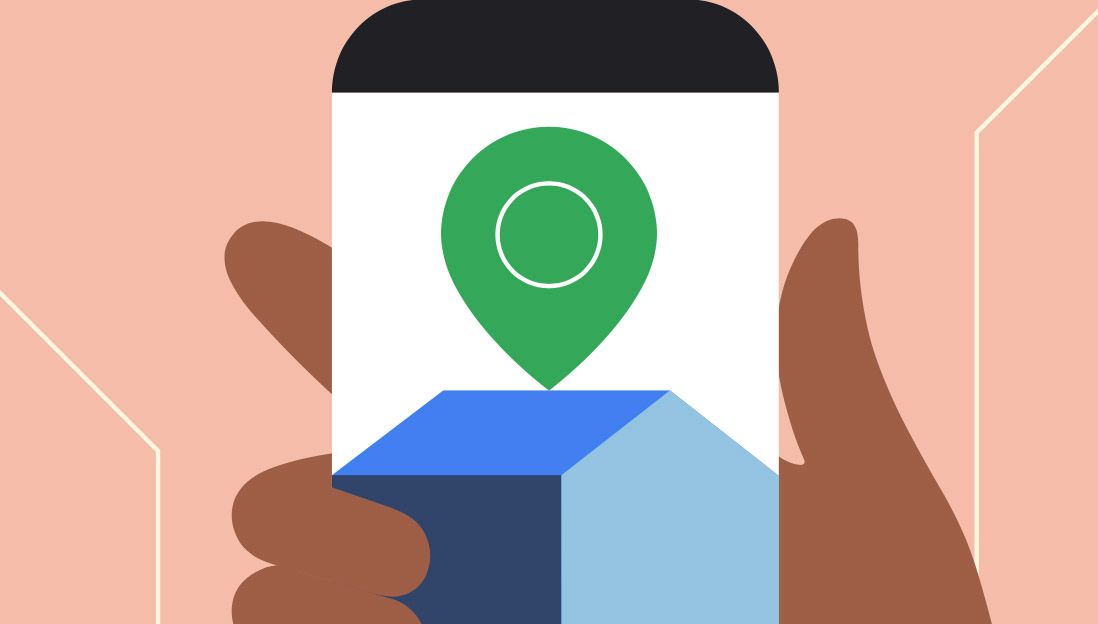
Google is getting smart enough to decline Zoom calls if you aren't home
The update is ready on iOS, but it's slowly rolling out on Android
If you live in a home wired up with Google Assistant, and you also use Google Duo, you might be tired of getting alerts for calls on your Google Home smart speakers. If you have other people in your home, they're definitely tired of hearing those alerts when you aren't even there. Google's working on a fix for this: using presence detection, it can optionally only start ringing your smart speakers and displays when your phone is physically present.















