latest

Spelling mistakes and incorrect grammar never leave a good impression on business letters, email messages, blog posts, or conversations. You can always proofread your writing, but spotting grammar mistakes or style irregularities can be overwhelming in large documents. Instead, check it from a dedicated software like Grammarly. It's one of the best writing assistants available.

I gave up on Android tablets after I discovered the iPad as a writing tool
Oh, the wasted years (and wasted money!) trying to do this on Android
There’s a dream I’ve had for years: a platonic ideal of consumer electronics. I dream of the perfect mobile writing machine.I imagine a device that’s compact and light enough to carry anywhere, without the need for supporting hardware, and which differs enough from a conventional laptop or desktop interface to let me focus entirely on writing. With all that included, it needs to be powerful enough to run multiple applications at a time: a word processor, a small browser window for supplementary research, and a media player for music.Since I’m also a fan of mechanical keyboards, as are many self-described writers these days, a tablet + wireless keyboard combo is part of my ideal. (Yes, the keyboard counts as "supporting hardware." No one ever said dreams had to be consistent.) If I could get a tablet, or perhaps a convertible laptop with its fold-back screen, and an “endgame” keyboard, and I’d finally achieve portable writing perfection. Then maybe I’d finally run out of excuses for finishing off that second novel.

Grammarly Keyboard's new Tone Detector knows when you're being a sarcastic jackass
It should be helpful for non-jerks, too
For a lot of writers Grammarly is an invaluable tool to help nail grammar, punctuation, and the many other pitfalls that English throws your way. There's no full-featured version for mobile, but the Grammarly Keyboard comes pretty close. It now has another feature from the desktop version: Tone Detector, which helps you send the right message at the right time. Or alternately, helps curb your less savory texting habits.
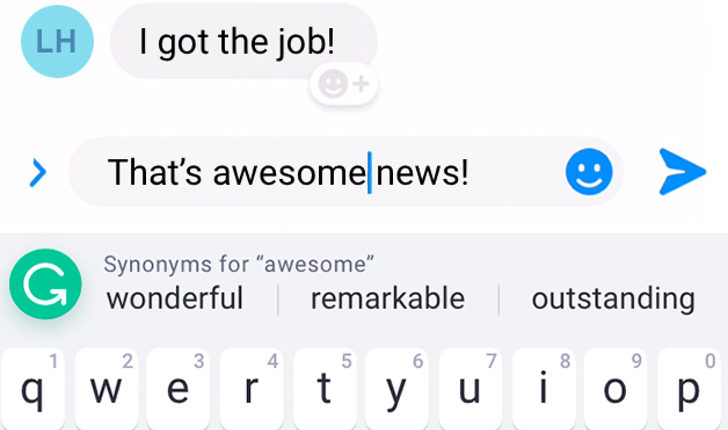
Repeating the same words makes for sub-par writing, which is why most authors employ synonyms to diversify the vocabulary they use. Even though writing is usually done on computers, a lot of it happens on our mobiles, and finding synonyms should be as simple as when you're working on your laptop. Thankfully, Grammarly's keyboard can now suggest analog words as you type, so your messages can be more remarkable than ever.
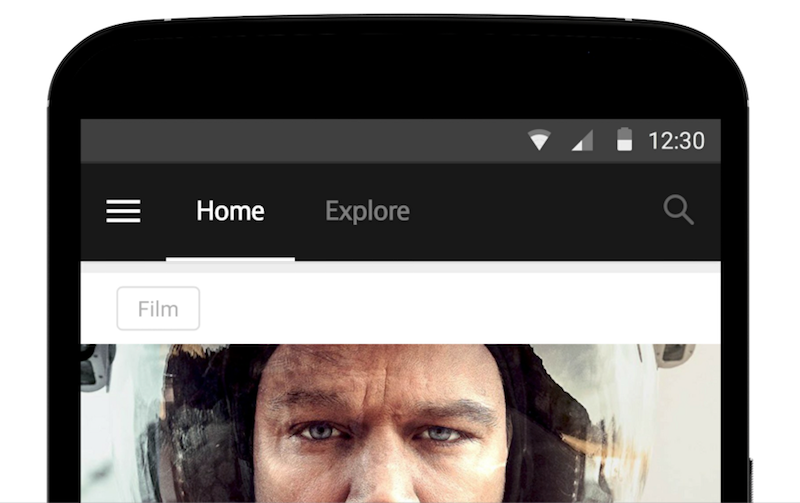
I have been trying to write about Medium's 2.0 update for a few hours, but I got lost using the app, enjoying it, and I even decided to sign up and write one of my first non-Android stories in years. That's how you know the app is not just good, it's great. I have always thought about joining Medium, but I never felt compelled to. I guess this update was the final push I needed, and I decided to pull the trigger and dive deep in the service.

Ever since its release in June, the official Medium app has been improving bit by bit, adding more options like the one to log into your account without a password. Now it's getting another bump to version 1.3 with full mobile editing. Writers should expect a seamless transition between the mobile and web interfaces, not just drafts support like in the previous version. Writing, editing, and publishing will be available on both.

Do you long for the simpler days of pen and paper? Do you need direct pen input to your tablet or phone for drawing or equations? Do you just want a really nifty folio case to make all the other board members jealous at the next meeting? In all three cases, Wacom has you covered. The famous graphics tablet company is branching further into mobile accessories with the Bamboo Paper, a folio that combines some impressive technology to let you write on standard paper and save your work digitally to Android or iOS.

I love JotterPad. I've said it before, but I thought I'd preface with this disclaimer and then convince you why you should love it too. I'm not in the business of coercing anyone, but I think we'd all be better off if we did more writing, be it regular note taking, prose, poetry, journaling, or anything that involves putting a series of words in an order that makes sense with a decent serving of imagery and correct grammar sprinkled on top.
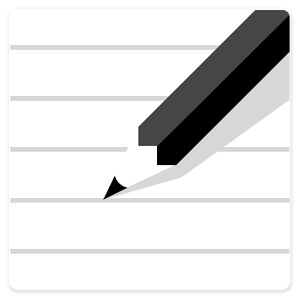
You probably know Squarespace as a paid what-you-see-is-what-you-get website creator, which is the main focus of the product. But the company has been working on a few mobile apps as of late, and today two of them are available on Android. Well, they were available before, but now you can use them without having to go through the somewhat convoluted Google+ beta community system. Meet Squarespace Blog and Squarespace Note.

[New App] Quip, A Mobile Word Processor That Puts People First, Launches For Android
[New App] Quip, A Mobile Word Processor That Puts People First, Launches For Android
Traditionally word processors have tasked themselves with producing nice, printable documents. Mobile versions have followed up with the unenviable task of replicating this functionality on much smaller screens. Quip throws this entire concept out of the window, instead creating a writing experience built for the ground up for mobile devices. The team released an alpha version over the summer, but it was little more than a demo of the iOS version of the app. Now the full version is available, and it looks right at home on Android devices.

I'm going to be really honest about this one: I had no idea that anyone still uses LiveJournal. Much to my surprise, though, it has been going strong all this time - it's even ranked #71 in the world according to Alexa. After realizing that tidbit of information, it's not surprising at all that there is now an official LiveJournal App for Android.
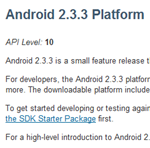
When Gingerbread was launched back in December of last year, we learned that one of its main selling points was Near Field Communication (NFC) support, which allowed for NFC-enabled devices to communicate when placed near each other.







