latest
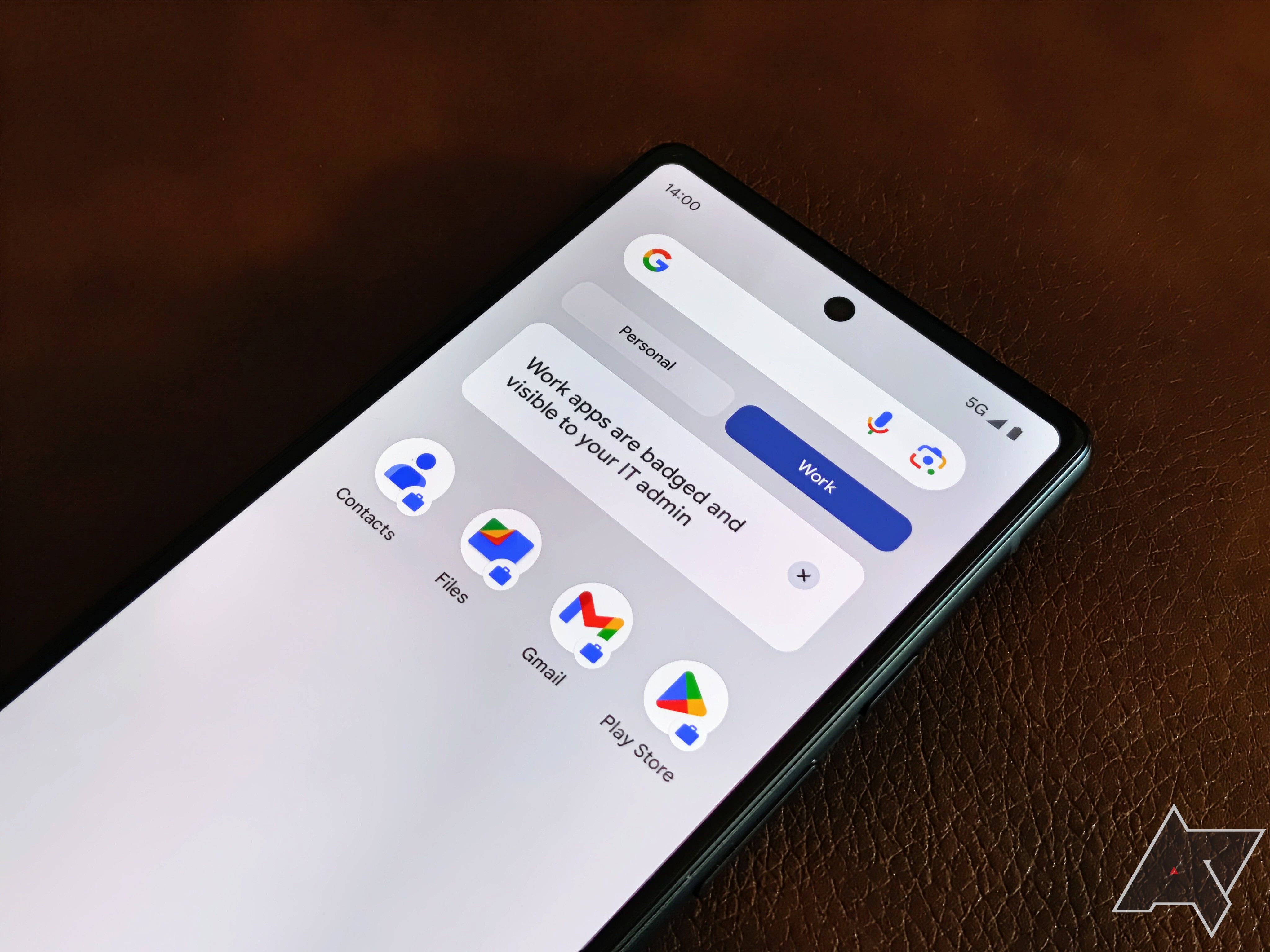
Google has several apps and services which make collaborative remote work easy, and most of them are a part of Google Workspace. While Google works to keep Workspace tools up to date and safe constantly, Android’s popularity in corporate settings makes enhanced security and workspace-oriented features a necessity. With Android 14 on its way to your Pixel phones in the stable channel, Google has also announced several included privacy and feature improvements, like support for six-digit unlock pins, ultra-wideband logging, and convenient work profile switching.
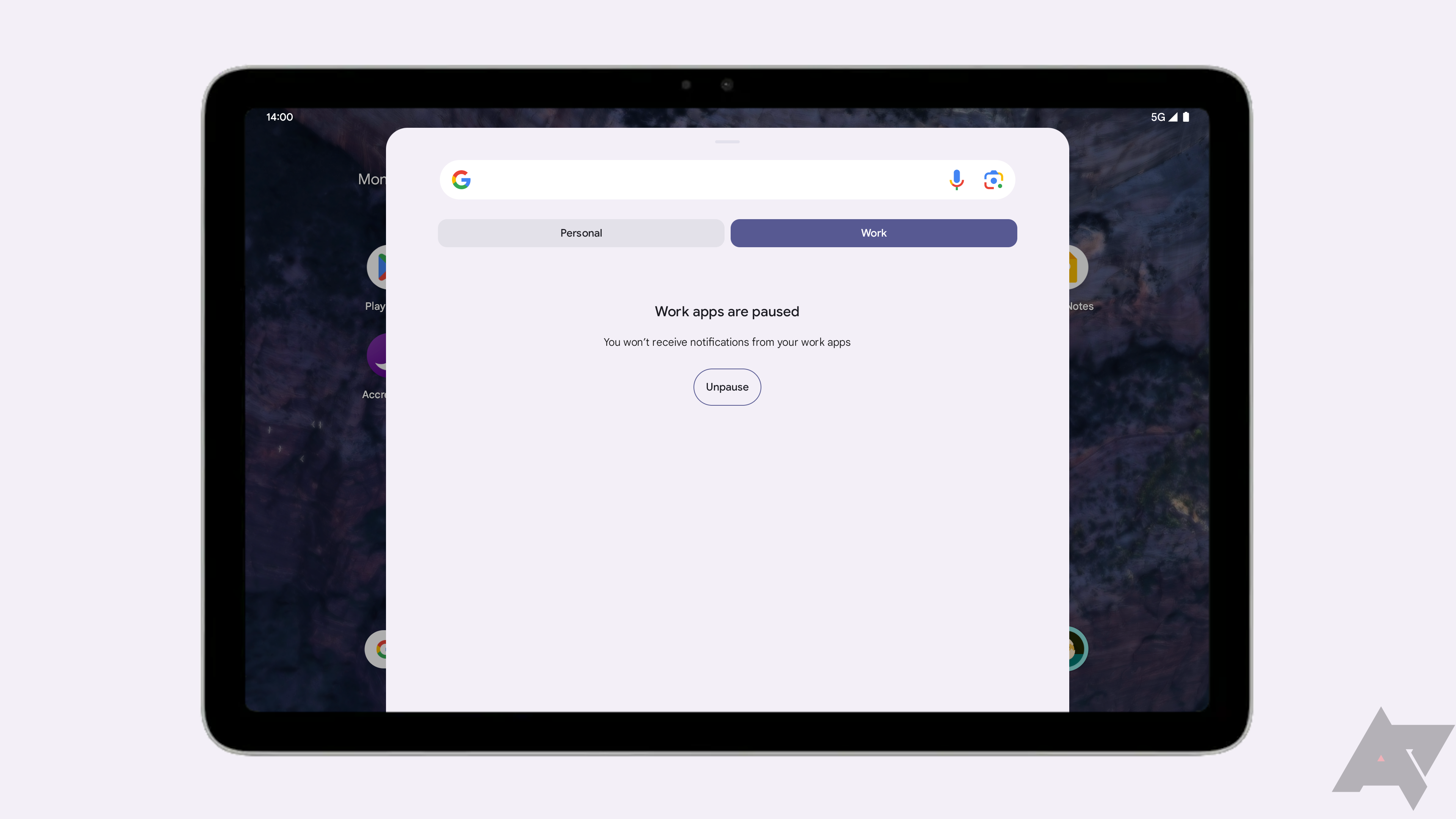
Android 14's latest work profile change should mean smoother transitions for work/life balance
Starting in Android 14, pausing the work profile actually means it's paused, instead of turned off
Read update
The idea behind Android’s work profile is that you can easily separate your work from your personal life without having to carry a second smartphone around. All your work apps reside in a dedicated container that can easily be turned off at the end of the day, either manually or on a timer through Android’s Digital Wellbeing app. Starting in Android 14, though, Google’s making some key changes to how the work profile, well, works.
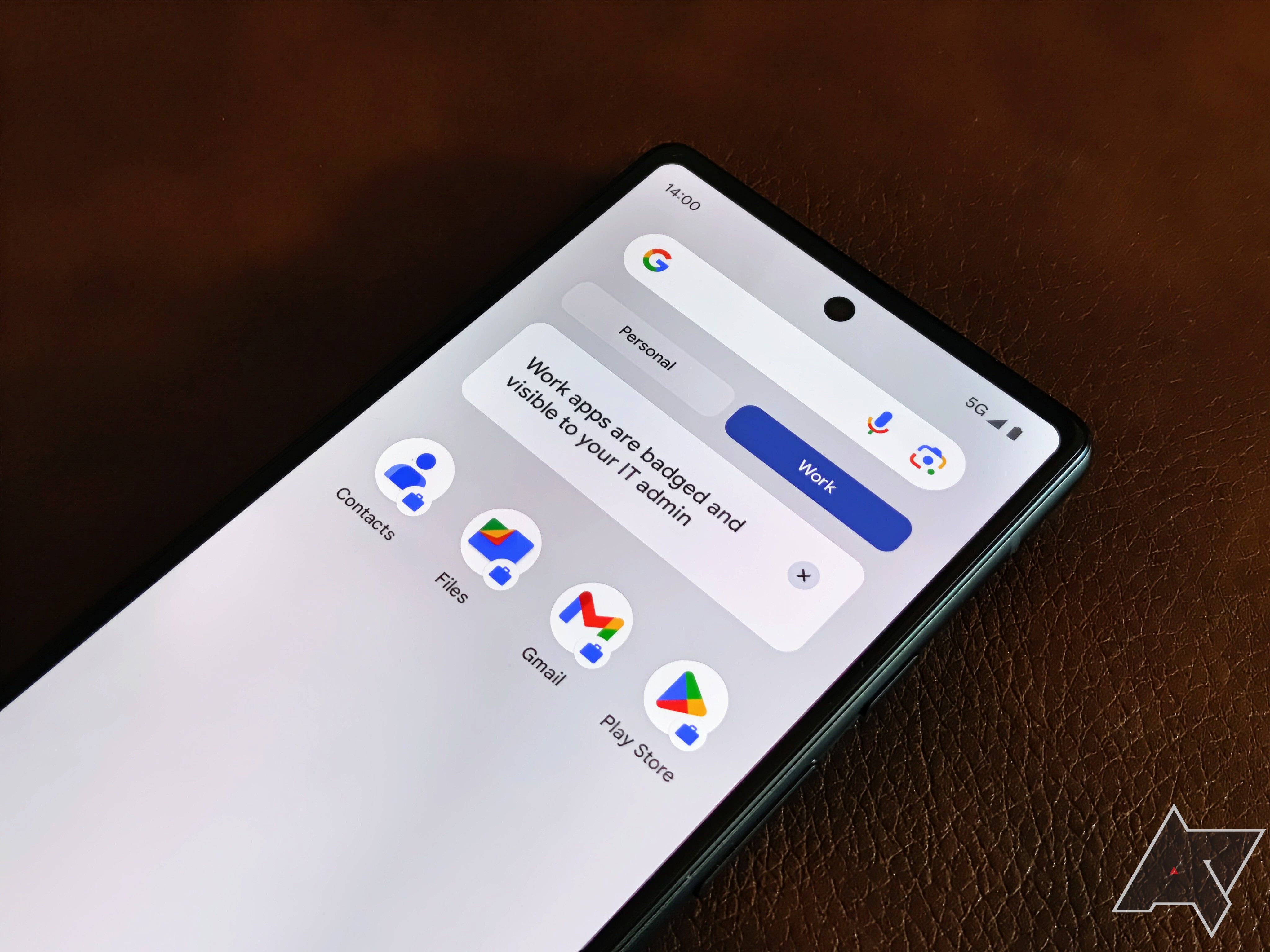
Google's making it easier to switch between your personal and work profiles
Moving between your personal and work profiles is becoming as simple as a swipe
Android’s work profile makes it possible to separate your personal and work life on a single device, and Google’s done a lot to make the work profile feel as integrated as possible. For example, when you have a work profile enabled, the Android launcher adds a separate tab (shown above) that contains all your work apps. In Google’s own apps, you can easily switch between your personal and work profiles by tapping your avatar and then selecting a button in the pop-up dialog. Now, Google’s making it even easier to switch between your profiles.

Google's finally going to let all Workspace accounts use work profiles on their phones
That perfect work-life balance is closer than ever
Work-life balance is essential, but the switch to working from home has made it harder than ever to manage. With your laptop and phone loaded with productivity apps, switching off after a long day of meetings and projects can be difficult. Google wants to use Android Enterprise to make swapping between work and personal time a little easier, with expanded availability coming next year.

Android Auto is getting more robust with time and only recently the platform gained support for a bunch of new apps. New evidence suggests that Google is finally close to introducing support for work profiles.

See your work and personal schedules side-by-side with Google Calendar's latest update
Making it much easier to balance work and play
It's important to maintain balance between your work life and your personal time, but that can be difficult when trying to schedule meetings and appointments. Thankfully, Google Calendar is making things easier by adding the ability to view personal and work calendars side-by-side on devices with work profiles running on Android 11.
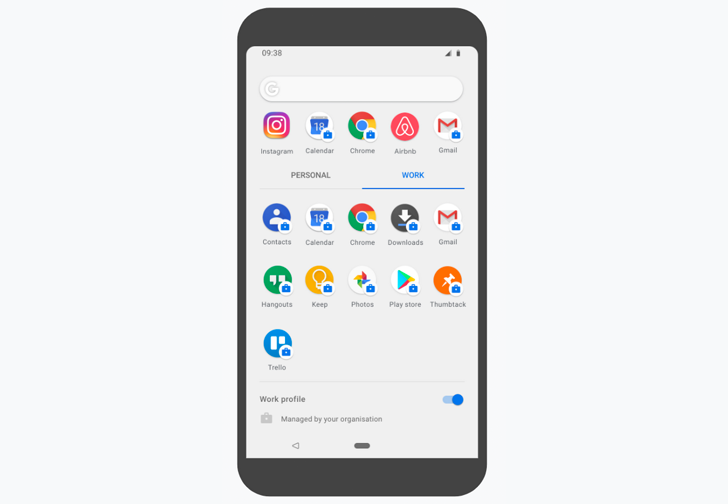
If you use an Android device as a payment terminal or digital sign, you'll be used to locking a single app in place with kiosk mode. In Android P, it's now possible to choose a selection of apps to be accessible in kiosk mode, opening it up to greater productivity. A dedicated launcher shows only those selected to work in this mode (below).






