latest
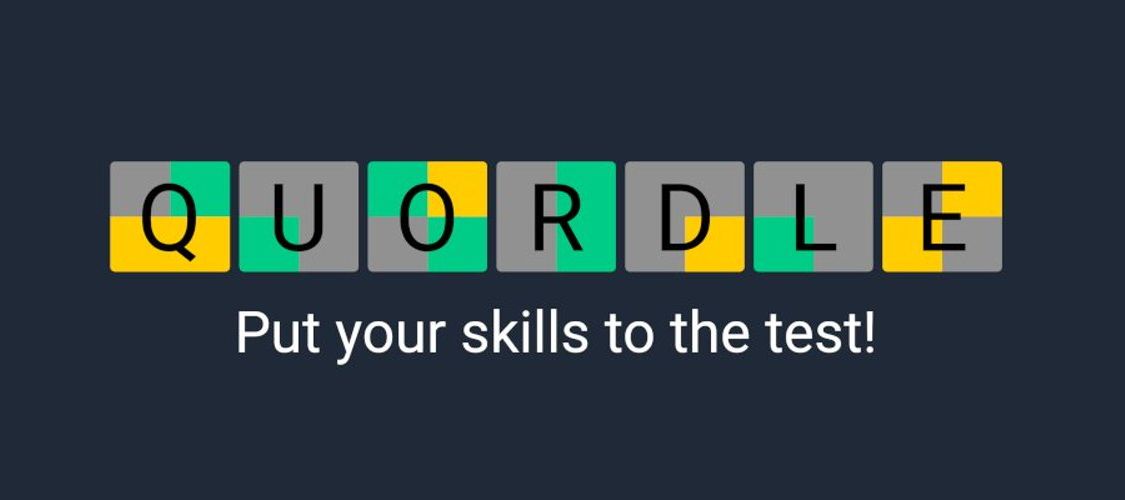
Quordle starter's guide: How to survive Wordle on hard mode
Multiply the difficulty of Wordle by four with Quordle
Unless you've been living under a rock on social media, you probably have heard of Wordle by now, the 5-letter daily word puzzle game that famously went viral over the web. Once you've begun playing Wordle, you'll understand why it's gained so much popularity over the last year. There's nothing more satisfying than being one of the first to solve the daily puzzle, but once you're done, you are left starving for more. You could install some of the best alternatives to Wordle to quench that hunger, but maybe you're in the market for a game similar to Wordle with a new difficulty spike. Look no further; Quordle is here. No more worrying about outsmarting Wordle and being done within minutes; Quordle is four times the size offering enough gameplay to satiate your hunger for word puzzles.
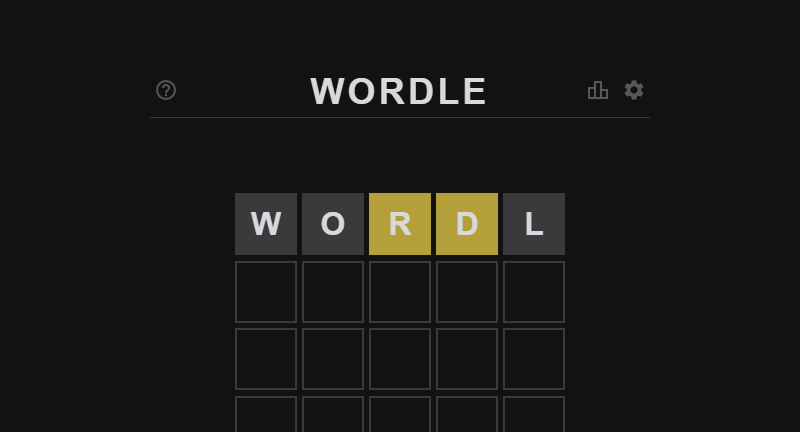
Wordle is addressing its biggest weakness
Soon you won't have to worry about losing your streak when switching devices
How obsessive a Wordle player are you? Do you keep your carefully curated list of starting words secret, lest your friends gain an unfair advantage? Is your day-to-day vocabulary starting to drop all those useless longer-than-five-letter words? Maybe most importantly: what's your streak? The only thing worse than an undignified five-guess win is missing a day entirely — and that's not a situation helped any if you're juggling multiple devices. Thankfully, Wordle is planning to do something about that.
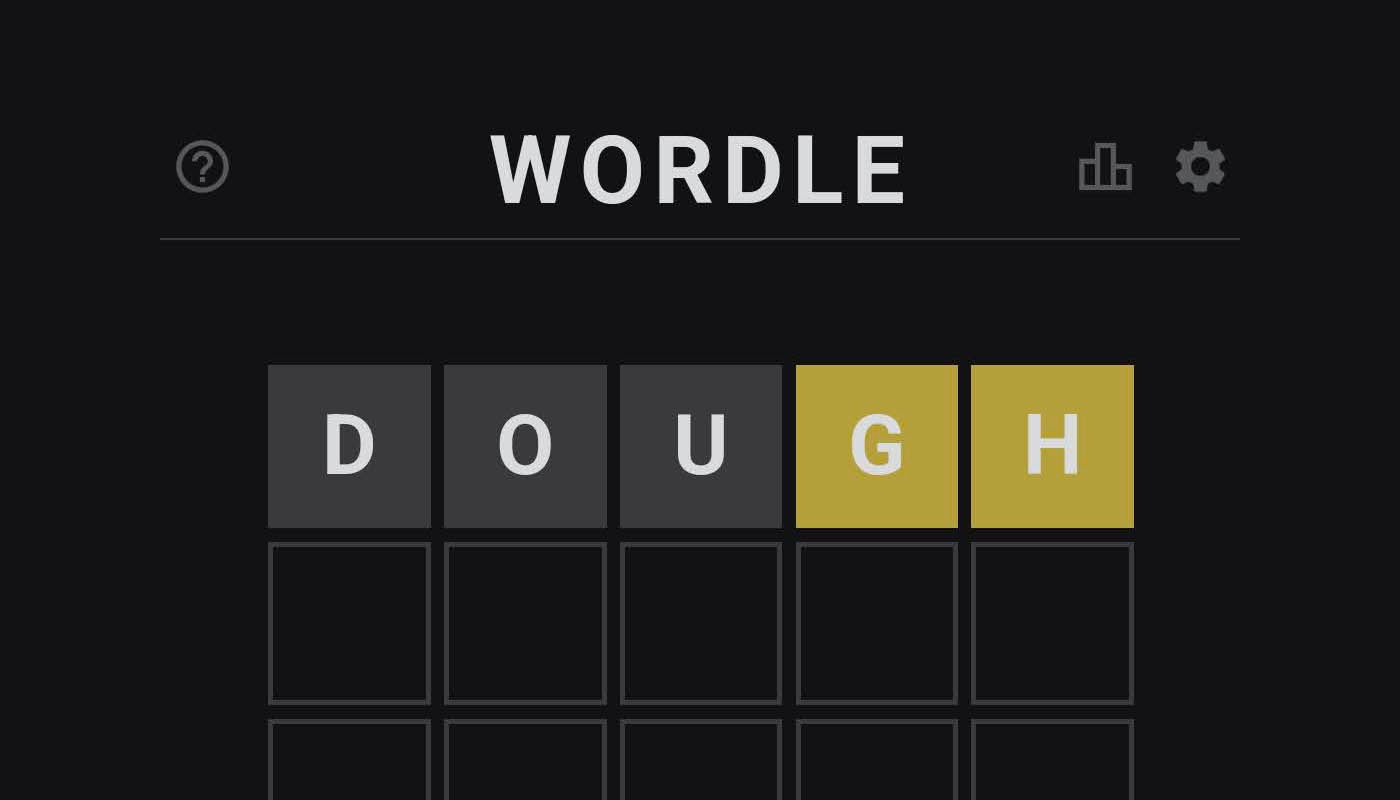
NYT decides to preemptively ruin Wordle ahead of it running out of 5-letter words
Start holding your breath for 'you've reached your limit of free Wordles'
If you've been on social media for the last month, you know Wordle has been inescapable. The word game went viral late in 2021, just weeks after its initial launch in November, and it's managed to keep players coming back again and again with its once-a-day puzzles and easily shared results. It seemed like only a matter of time before a larger corporation would come around and scoop up the beloved game, and indeed, that day has finally come.
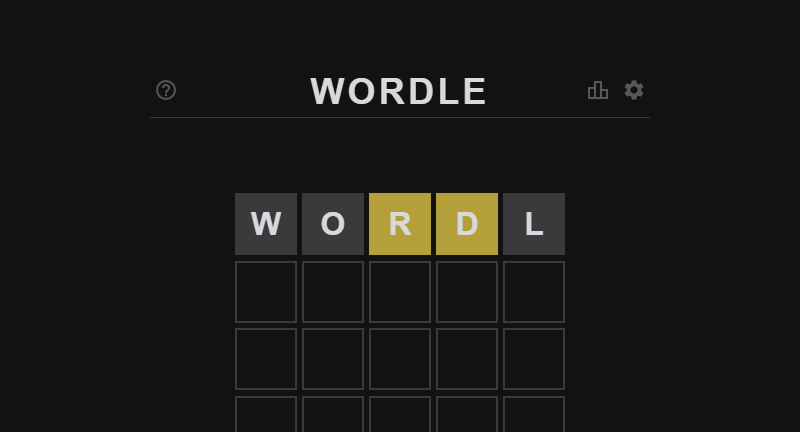
PSA: These apps are not the Wordle game you're looking for
There's only one true Wordle, and it comes from Josh Wardle
There's a hot new game out there that's gone viral. It's called Wordle, and it's a web-based word game created by Josh Wardle, a software engineer currently residing in Brooklyn. Over the last few months, his game has absolutely exploded, it's honestly a bit of a phenomenon, and so there are going to be a bunch of people out there just learning about the game, and they may run across similar titles that go by the same name, but these are not the true Wordle. Nope, the true Wordle can only be found on the creator's website.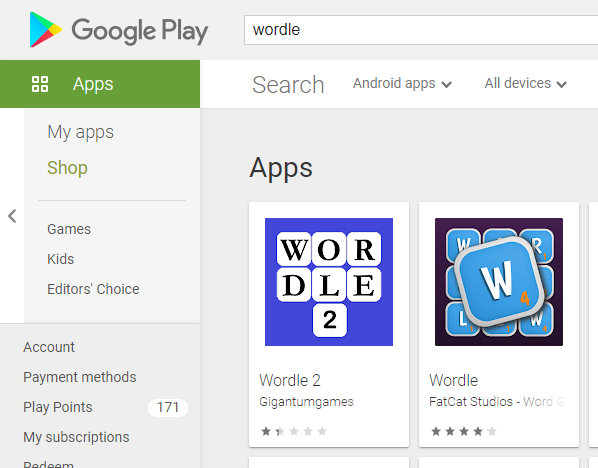 If you didn't already know that Wordle can only be played on Josh Wardle's website, you might think it's an app with how many people are playing it on their phones. And there's the rub, if you search on the Play Store for Wordle, you get two matching results, both with the word Wordle in their titles. Unlike an unscrupulous developer on iOS who has outright cloned Josh's game, the two Wordle games on Android predate Josh's invention, and so they simply share a name as it's a fairly obvious portmanteau of the words Word and Puzzle.The thing is, Josh named his game Wordle as a play on his last name Wardle, creating a strange coincidence where the two games on Android that are older than Wordle just so happen to sport the same name despite both offering gameplay that's totally different.
If you didn't already know that Wordle can only be played on Josh Wardle's website, you might think it's an app with how many people are playing it on their phones. And there's the rub, if you search on the Play Store for Wordle, you get two matching results, both with the word Wordle in their titles. Unlike an unscrupulous developer on iOS who has outright cloned Josh's game, the two Wordle games on Android predate Josh's invention, and so they simply share a name as it's a fairly obvious portmanteau of the words Word and Puzzle.The thing is, Josh named his game Wordle as a play on his last name Wardle, creating a strange coincidence where the two games on Android that are older than Wordle just so happen to sport the same name despite both offering gameplay that's totally different.
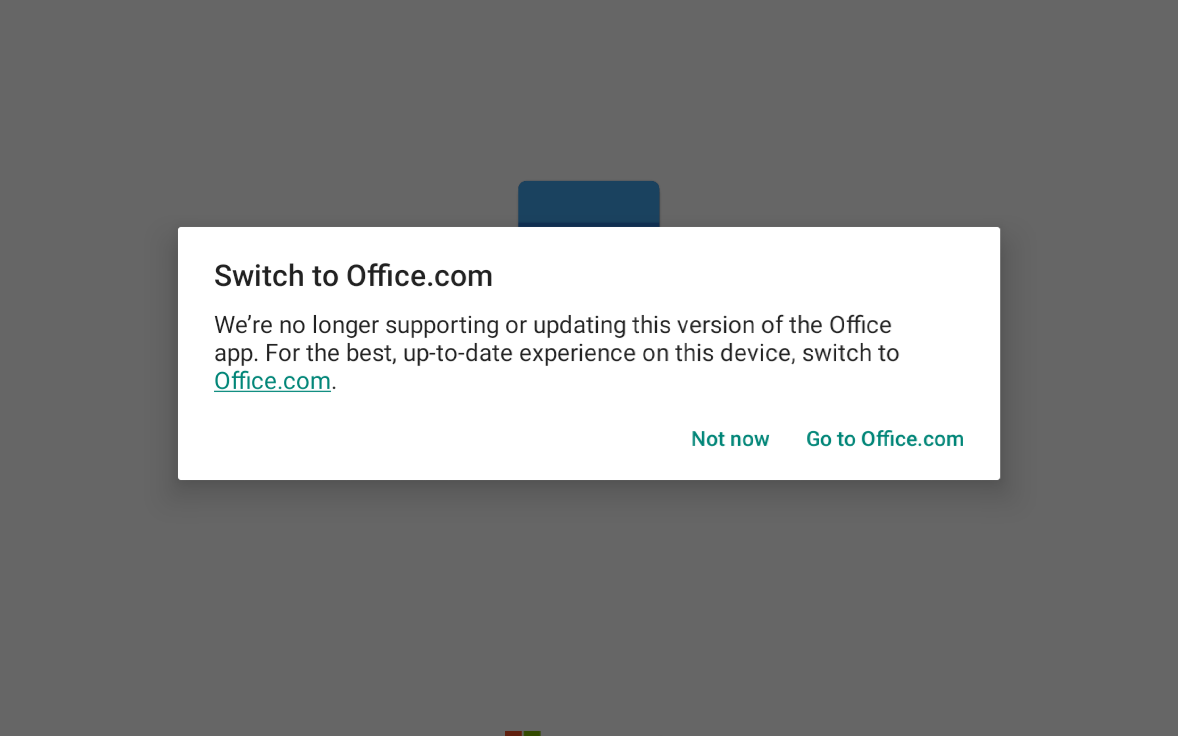
Microsoft is ending support for Android Office apps on Chromebooks
Time to switch to a web-based editor
Read update
Do you use Chrome OS's Android app powers to run Microsoft Office apps on your Chromebook? Well Microsoft would like you to stop, please. And starting in September, the company will do more than ask. Office apps originally intended for Android will no longer be supported on Chrome OS beginning next month, according to a Microsoft spokesperson.
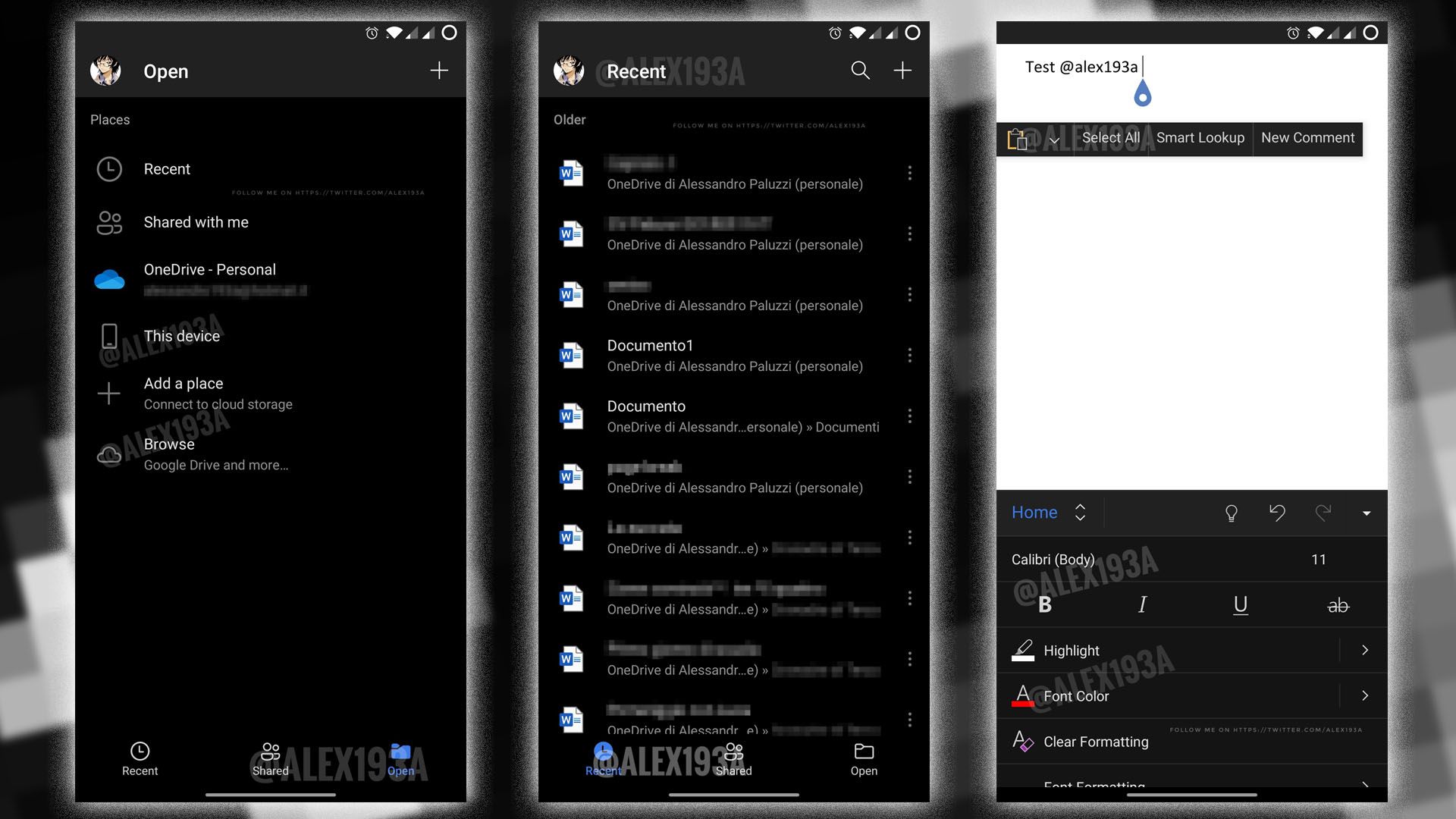
More Microsoft Office Android apps getting access to dark mode
Word, PowerPoint, and Excel are next on the list
Microsoft has been all about cross-platform compliance as of late, and nowhere is that more crucial than in the Office suite. According to a new leak, some of the Office apps available on the Play Store will soon respect Android's system-wide dark mode setting, and adjust their interfaces accordingly.

Once upon a time, you could view and edit Google Docs files from a single Drive app, but Google later split them up into multiple editing applications. Microsoft is now doing the reverse: it's combining the Android versions of Word, Excel, and PowerPoint into one app to rule them all.
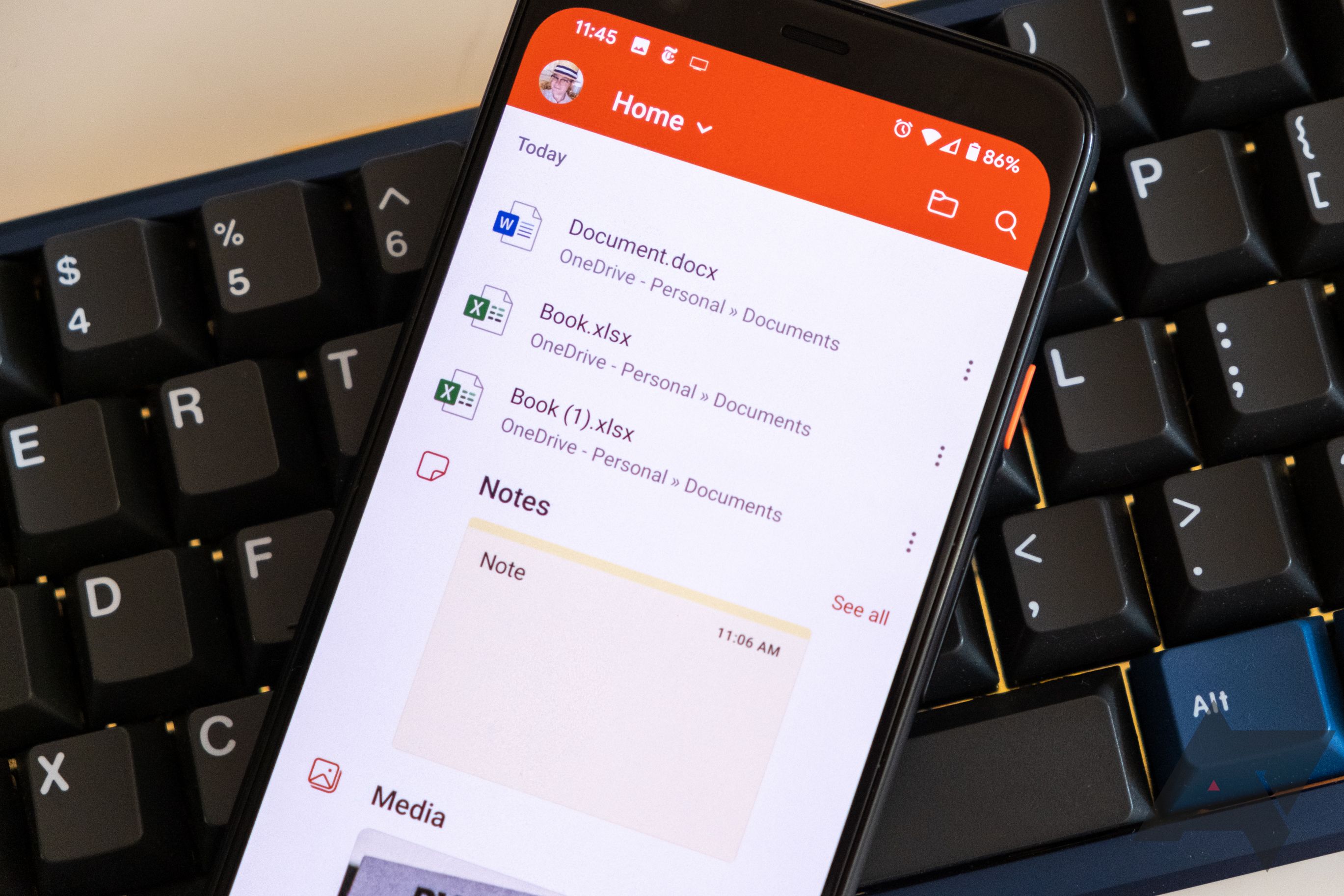
Microsoft has been testing a new Office mobile app for Android since this spring, which combines Microsoft's mobile variants of Word, Excel, and PowerPoint into one. The relatively new app gives you a convenient, cloud-synchronized central point for Microsoft Office document creation and management, plus scanning, notes, and more. It's an all-in-one, on-the-go Microsoft Office solution, and now it's available in public preview.
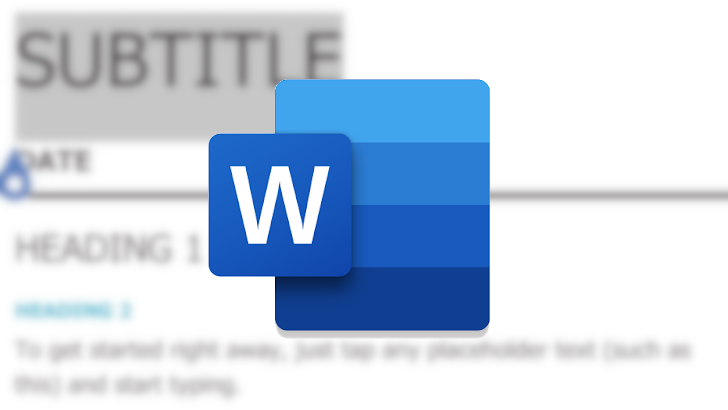
Even though cloud-based productivity suites like Google Docs are incredibly popular, many people (and large corporations) still operate on good ol' Microsoft Office. The Word text processor was Microsoft's first Android app to pass 500 million installs on the Play Store, and a little over a year later, it has now passed the 1 billion mark.

Cloud-based services like Google Docs have replaced old-fashioned word processors for some of us, but plenty of people still want to open Microsoft Word files. So many, in fact, that Microsoft Word for Android has hit the 500 million install milestone in the Play Store. That's the first app published by Microsoft (not counting Skype) to reach that number.

Google Drive is pretty great, as long as your files are in Google's format. You can certainly open other types of documents, like Microsoft Office files or PDFs, but you can't do much more than look at them (or convert them to Google Docs format). If you regularly work with non-Docs files, you'll be happy to hear that you can now comment on more types of documents.

For years, one of the most common complaints about Chromebooks was that they couldn't run the Office suite of applications. Microsoft has offered Android apps for Word, Excel, and PowerPoint for a few years now, but they weren't made available to all Chromebooks for some reason.

After Google improved the Docs, Sheets, and Slides apps a few weeks ago, Microsoft is responding with updates to the Android apps for Word, Excel, and PowerPoint. The update adds small, incremental improvements which won't matter to the vast majority, but for a little subset of users, might be the thing that gets them to use one or all of the apps.

Third-party cloud storage platforms like Dropbox and Box have been available in desktop versions of Microsoft Office for a few years, but the mobile versions have been much more limited. Oh, they supported OneDrive, but who uses that? Starting today, you have new storage options and a few more on on the way.
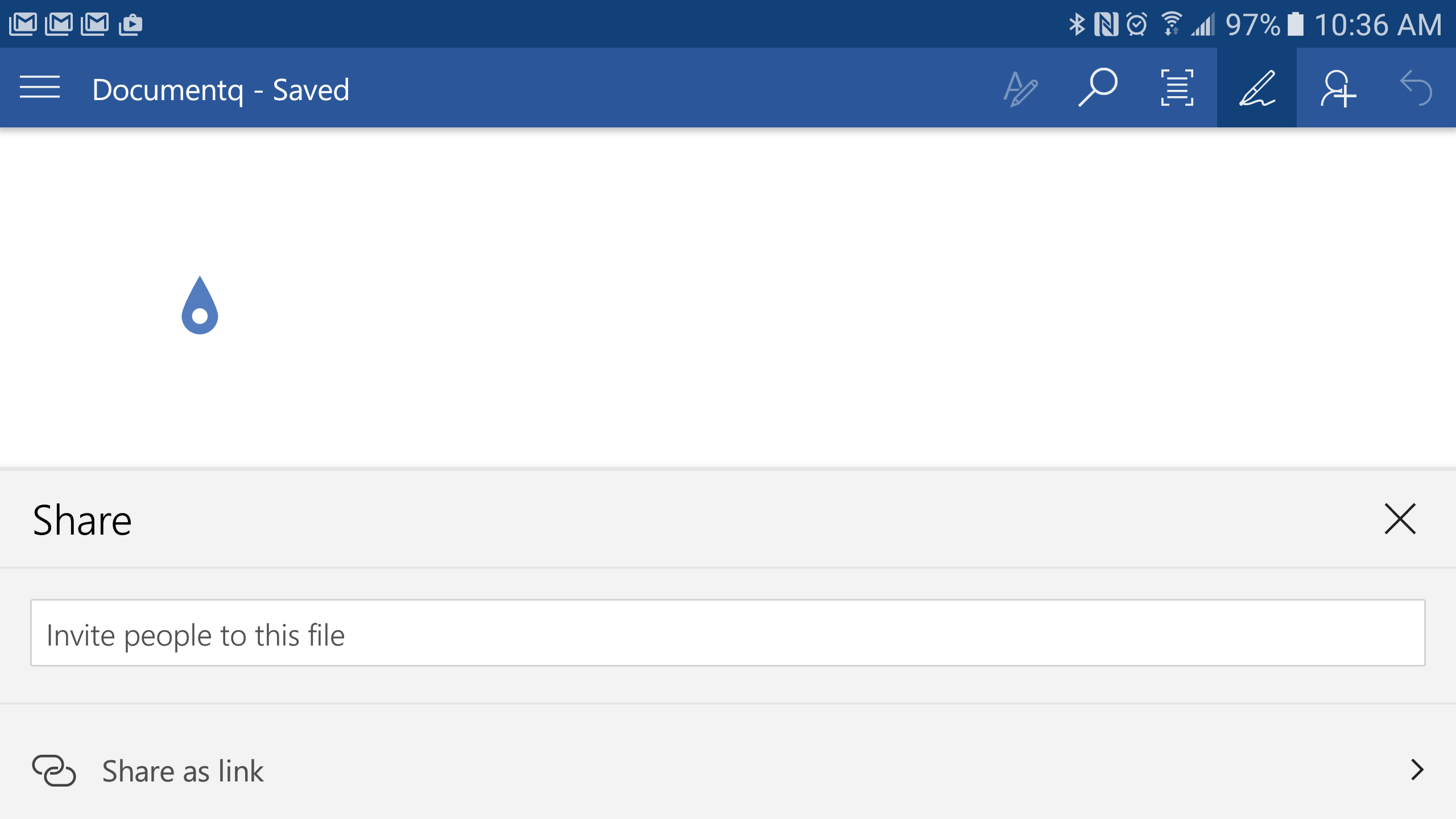
Microsoft has long since abandoned the strategy of keeping its apps and services confined to its own platform. Windows Phone didn't really work out, so it's not like there's another option. Microsoft's Word, PowerPoint, and Excel apps are getting a nice update today on Android that makes them better at handling shared content. PowerPoint also gets some UI tweaks.
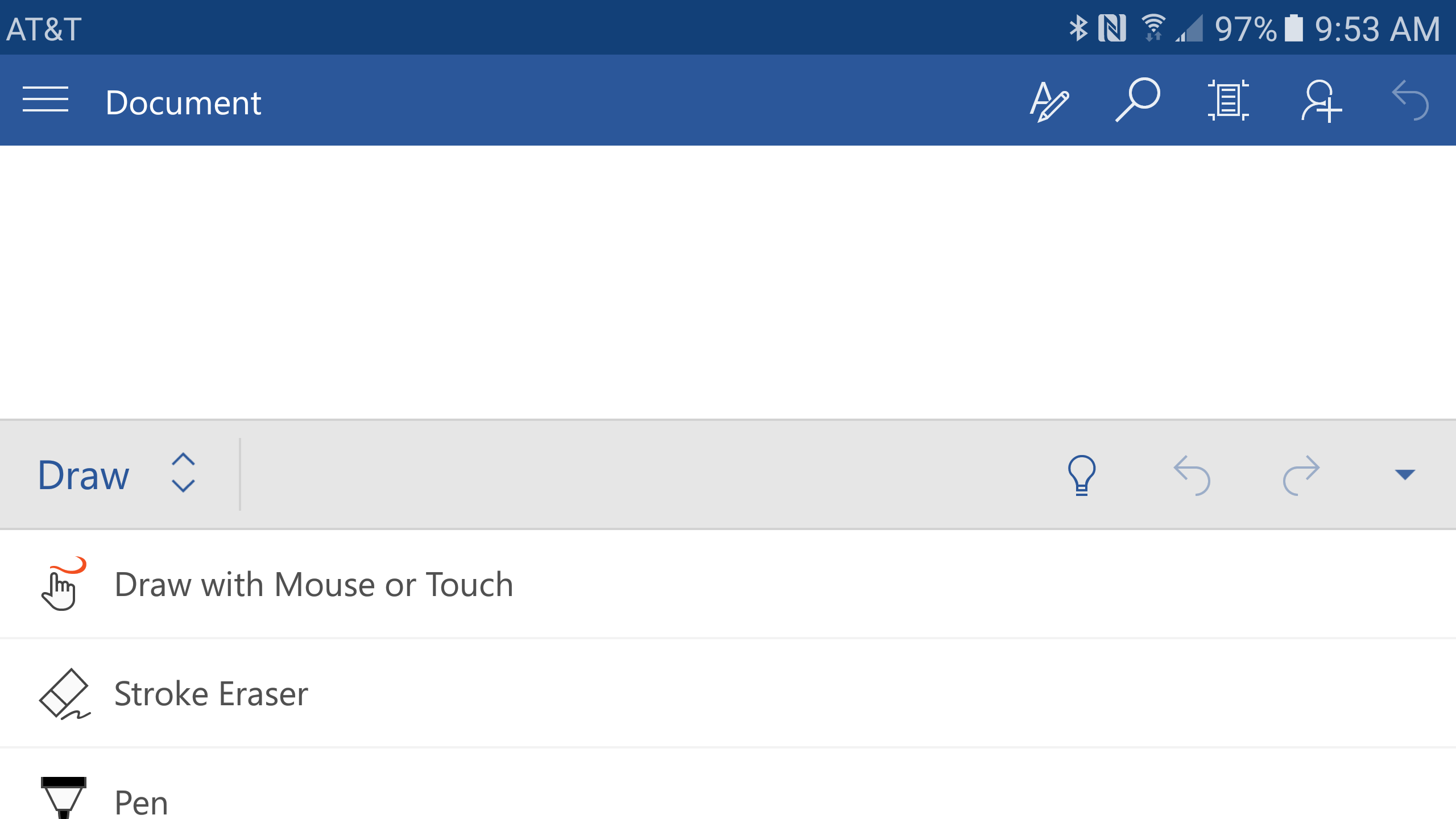
In the latest series of updates to Microsoft's Office apps for Android, the headlining feature is inking support with a couple of other minor additions. Of those, the one most likely to affect your day-to-day use is that each app now allows for saving to SD cards.
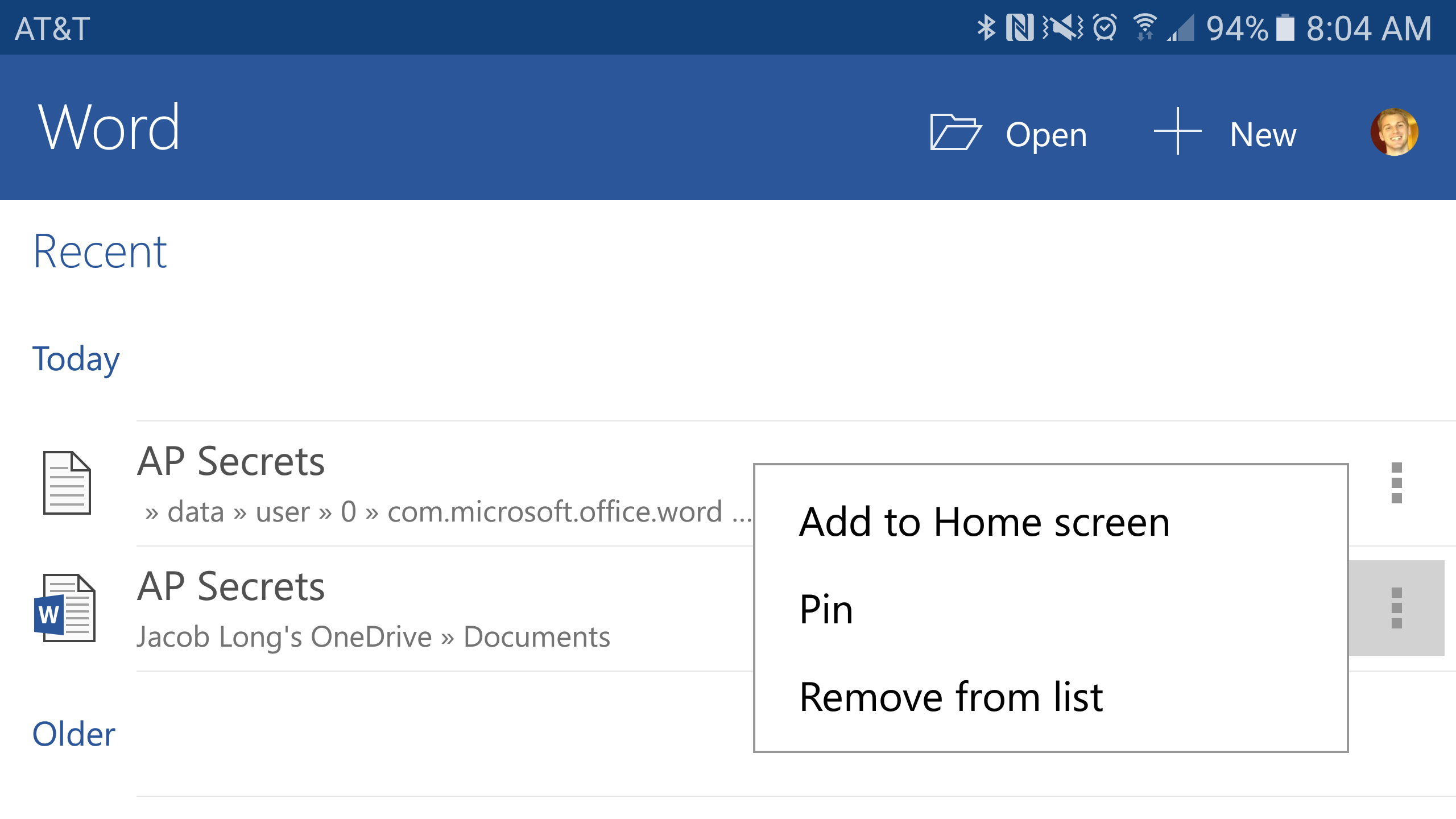
Microsoft continues to hammer away at its Android offerings, this time with monthly updates to its office suite. There's no earth-shaking changes here, but as usual regular users are going to appreciate these. The most broadly useful is the new ability to put shortcuts to Office files on your home screen, much like on your desktop computers. For the business types, each of the three apps can now open IRM-protected files.
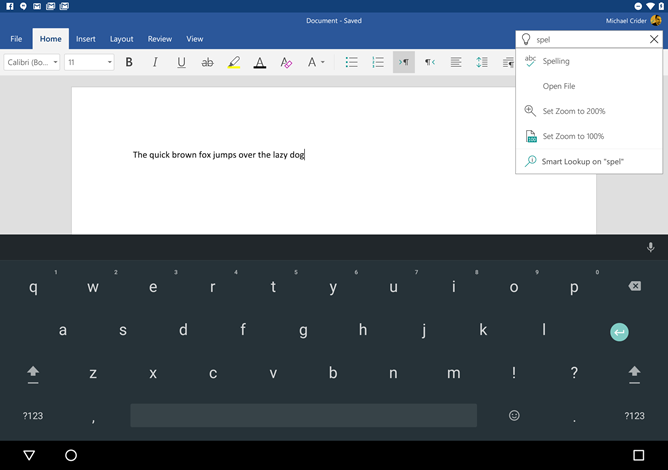
Have you ever wished that your complex word processing software had a simple search function to let you know where the hell it put the word count? It does, and it's called Google. But say you don't want to pop out to another program to do so. That's the idea behind "Tell Me," a feature introduced into the latest versions of Microsoft's various Office programs. It's essentially just a search box with a few predictive tricks to help users find some of the less obvious features. Today it comes to the Android versions of Word, Excel, and PowerPoint.

While Google continues to improve the Drive suite experience on Android, Microsoft is making headway with Office on Android. All three apps (Word, Excel, and Powerpoint, in case you need a reminder) have gotten updates, adding features and improving editing tools on touchscreens.

Microsoft is rolling out big updates to all three of its major Office apps for Android, with several overlapping improvements. The highlight is the addition of auto-save, a staple on desktop versions and frankly overdue on mobile with so many more opportunities for lost connections, unexpected battery drains, and other interruptions. In the same vein, Word and Powerpoint get real-time collaborative editing support, similar to what is available in the web apps and Google Docs.








