latest

Arlo camera app catches up to Nest with animated video notifications
But you have to subscribe to Arlo Smart in order to see them
If you're a fan of Arlo's line of smart home camera equipment, you've probably been waiting for a few of its features to catch up to the likes of Nest. Today one of them does, at least if you're a subscriber to the Arlo Smart premium package. With the latest app update, you can see animated video previews in the notification for Arlo cameras and video doorbells.

If you’re looking at making your home safer, security cameras are a great way to keep an eye on your property and receive alerts in case something might be wrong. Thanks to this deal on Arlo Q Wi-Fi cameras, you can save $73 on a two-pack bundle, down to $203.Unlike most Arlo products, the Q connects directly to your router over Wi-Fi and does not require an additional hub. Unfortunately, the cameras will still need to be hard-wired, as they don’t have a built-in battery.

Home security used to be something you couldn't effectively do yourself, but recent advances in connected cameras and alarms have changed things. Home security cameras you can monitor yourself can be pretty affordable, especially with sales like this one: you can currently grab Logitech's Circle 2 security cameras for $80 off.
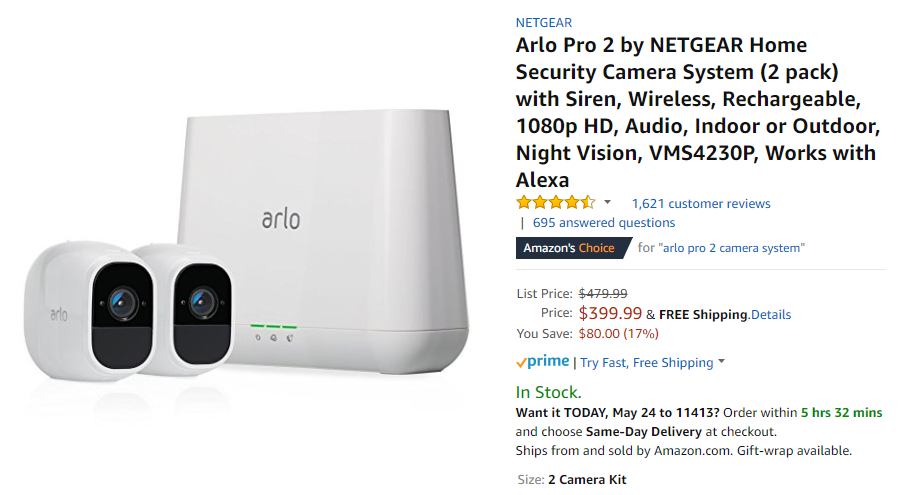
A couple of weeks ago, we shared with you a deal for Arlo's Pro 2 cameras, but it was only for the 6-pack of cams. If you don't have a large surface to cover and you're interested in getting a new security system (or adding to your existing one), today's deals might be right up your alley.First, the Arlo Pro 2 is the upgraded version of Arlo's wire-free security cameras with 1080p video recording, weather resistance, activity zones, 7 days of free cloud recording, and plenty of smart home integrations (Google Assistant, Alexa, SmartThings, IFTTT, and more). The cameras have rechargeable batteries and aren't directly connected to your Wi-Fi network: they require a hub, which Arlo calls a Base Station.With the introduction out of the way, let's talk deals. The add-on Arlo Pro 2 camera, which works if you already own the Base Station, is down from $219.99 to $175.10. That's about $25 less than the last time we saw it on discount. You can find the deal at these retailers:
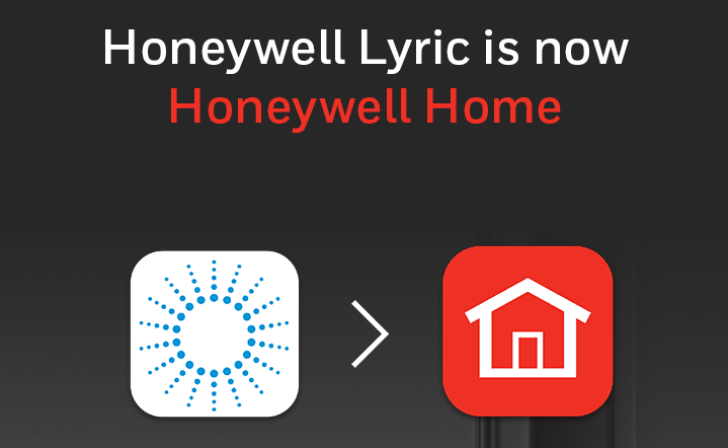
Honeywell, a brand that's well known for its thermostats, also builds some smart and connected products. Previously, these were all controlled by the Honeywell Lyric app, but now that's being rebranded to Honeywell Home with plenty of under-the-hood and visual/functional changes. The company is also introducing new paid plans for its security cameras.

Netatmo's approach to security cameras is refreshing. In a market that's filled with companies limiting what you can do with the hardware you bought just in order to get you to sign up for a monthly subscription, Netatmo asks only that you purchase its camera. Video storage is free thanks to MicroSD card support as well as optional Dropbox and FTP uploads. Face recognition is free and gets better with time as it learns. A web app is provided so you can monitor everything from your computer, not just your phone. And privacy is respected because nothing other than a backup screenshot is sent to the Netatmo Cloud. Overall, the Netatmo Welcome would have been a near perfect indoor security camera if it weren't for a few missing features here and there, but they aren't by any stretch deal killers. If you're looking for a security camera that you control but that doesn't require a lot of fiddling, this is close to being the best option out there now.

You know what users like even less than a company that takes features away from them? It's a company that doesn't seem to make up its own mind about what it wants and doesn't want to offer them.

In her review, Rita called the Blink indoor home security camera "an interesting proposition that falters in execution." In spite of its shortcomings, one of the Blink's virtues was its battery life. Both the original Blink and the outdoors-ready Blink XT run on two AA lithium batteries, with two years of battery life under normal use. Now Blink is doubling down on that strength without hampering its cameras by enabling three video recording modes: Saver, Standard, and Best.

Blink has an interesting proposition as a connected security system: one sync module that plugs into MicroUSB for power but connects to your network over WiFi, and 1 to 10 completely wireless cameras that you can place anywhere without worrying about power or connection cables. They only get triggered by motion and record short clips (max. 60sec) then go back to idling. When I reviewed the system last week, I found the idea promising but complained about the slow app and the missing hardware features: no weatherproofing and no night vision were big deal-breakers for me, and the 720p resolution was limited too.

When I first heard about the Blink security cameras, I was immediately impressed and intrigued. Having tried both the Piper and Canary in my pharmacy, to more or less mitigated results, the Blink seemed like the perfect solution.Piper (full review) suffers from one major flaw: the camera doesn't turn itself back on after a power failure if the back-up battery is empty (and since we have lots of blackouts here in Lebanon, I got tired of buying new batteries every two or three weeks). It also doesn't have a native scheduled arm/disarm feature; I really shouldn't have to manually arm and disarm my cameras when a simple time-based schedule is easy to implement. Canary (full review), on the other hand, is quasi-perfect, if it weren't for one little quirk: I sometimes have to leave the pharmacy during work hours, and my phone's geofence triggers Away mode so I get notified of every movement that happens. I could add my assistant as a member to the Canary and have it stay in Home mode when she's working, but the problem is she lives in the same building the pharmacy is located in, so based on her phone's geofence, Canary would never auto-arm.On paper, Blink would solve all of my issues. Here was a bundle of 3 cameras that cost just a tad more than a single cam from competitor brands, but that gave you total freedom over where you placed them. Being wireless and functioning over battery power meant that I didn't have to worry about wires or black-outs; I could even place the cams on the shelves right next to products. Their short recorded clips promised to be perfect for my slow connection by not requiring a lot of bandwidth. The scheduled arm/disarm feature made more sense than geofencing for my small business with specific open/closed hours. And the newly added Alexa integration was a big bonus since it would allow me to control the cams from my Echo Dot.The reality though, now that I've been testing the Blink cameras for about two months, is a little more sobering. The live view and recorded clips are often too short to be usable, the cameras resolution and quality is mediocre, the lack of night vision is a big letdown for what is supposed to be a security cam system, and the Android app is sloooooooooow.
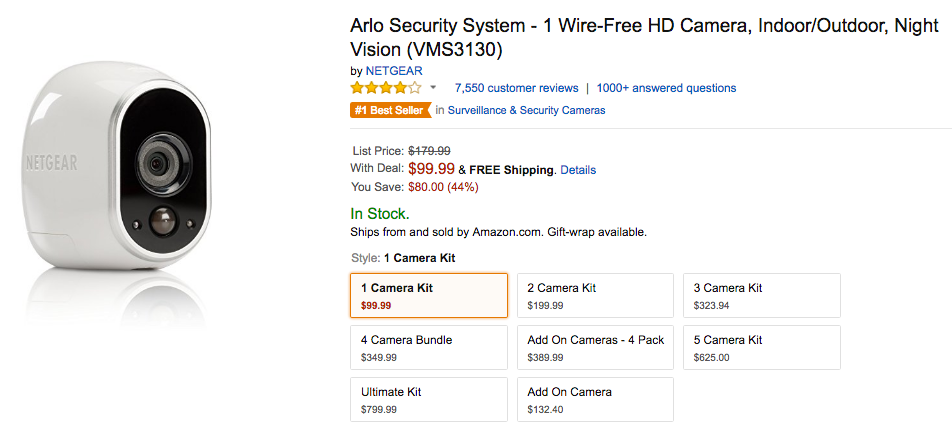
Read update
There are plenty of choices when it comes to security cameras, but for the longest time, most of them needed to be tethered to electricity and couldn't be placed outdoors. Now, lots of companies like Nest and Canary are releasing outdoor-friendly cameras, but Arlo has been doing it for a while before them. The wireless Arlo security cam system is comprised of one smart home base connected to power and your router, and one or several small cameras interspersed around your house or business. They're wireless, work off battery power, have night vision, are weather-proof and motion-triggered, stream in HD quality, and come with free 7 days of cloud storage. They're also compatible with Wink, IFTTT, SmartThings, (ie, they should work nicely with Google Home) and have a nice Android app to access them any time.All in all, they're a good proposition if you want to keep an eye on your property without drilling holes and extending wires everywhere. But they're also a bit expensive. One camera kit with a base station and one Arlo wireless cam usually costs $179.99. Ouch. However, if you're interested, Amazon has great deals on them today:
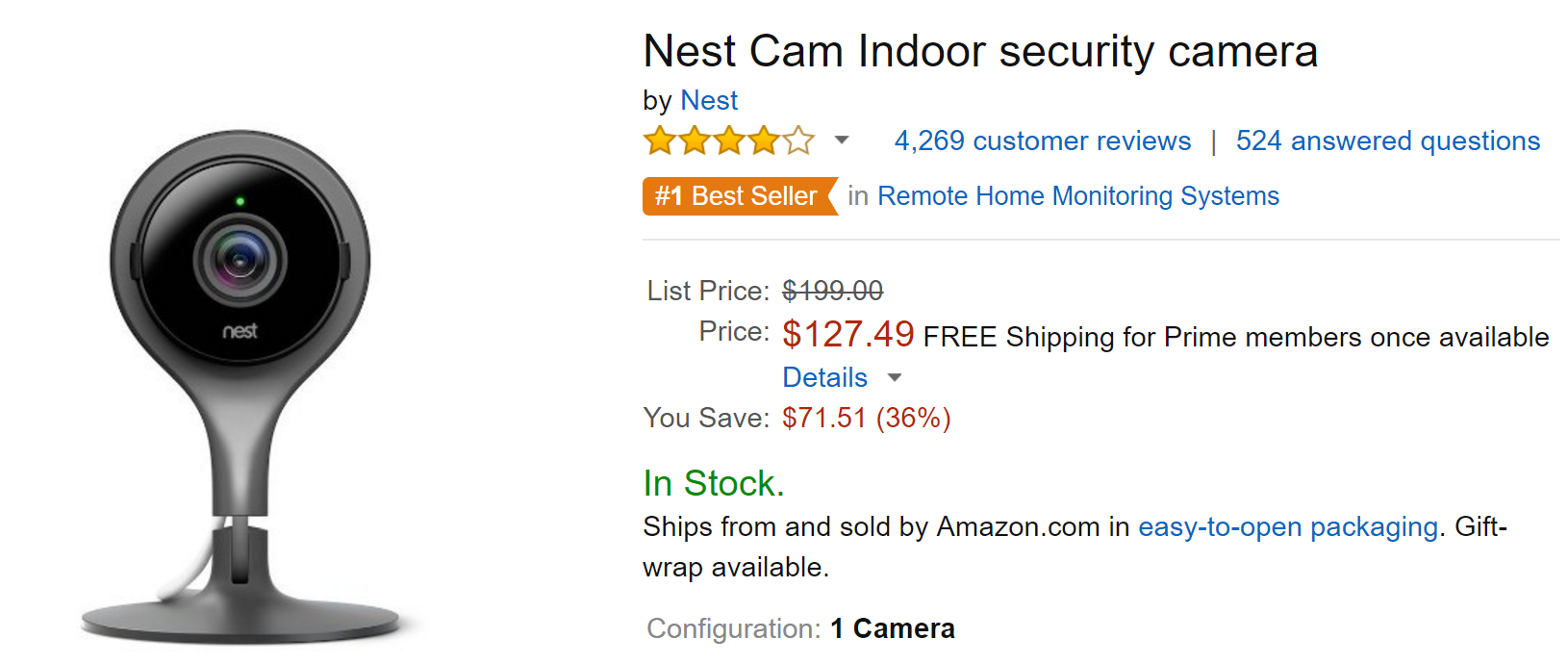
The Nest store has some pretty sweet offers for its portfolio of products for Black Friday weekend. The Nest indoor camera is available at the very compelling price of just $149. Well, sorry if you already bought one, because Amazon just dropped the price on two different Nest camera models to the lowest level we've seen yet. (Maybe you can still cancel your order?)The Nest indoor camera is currently on sale for $127.49 and the outdoor model is also discounted to $169.99. Those are both excellent prices for connected cameras of this quality and could be the best deals we see on them all year. In fact, the indoor model's price is so good that, as of now, it is back-ordered. The good news is that it is still available to purchase as long as you are OK waiting a bit longer to receive it than the accustomed 2-day Amazon delivery.With prices this good, both products may go OOS soon, so don't delay if you want to pick up one, or both of these devices while they are on sale. I think I might grab an indoor camera to use as a baby monitor. If any of you readers have used one for that purpose I'd love to hear how well it works in the comments below.Here are the links, you know what to do with them.

Canary review: A connected security camera that nails the essentials, stumbles on the bonus features
You don't understand the feeling of violation that a theft causes until you open the door to your home and see everything moved, turned, tossed, and the muddy footprints of a stranger everywhere on your floor, your kitchen cabinets open, and even your bedspread removed and balled up in the garden. That happened to my family's mountain house many, many years ago, and I still remember the feeling of disgust over the scene as well as helplessness with all the police procedures that followed. The perpetrators were never caught, just like any minor theft that occurs in Lebanon — they only took small appliances — and we ended up installing gates and locks on all the windows and doors.I dread ever reliving that experience so when I opened my pharmacy, one of the essentials was a security system that could help me identify any perp and at least give me clarity over what happened in my property while I was not there. Partly to reduce the feeling of violation and partly to feel like I still have some control. Soon I discovered that if I wanted to properly bring my very expensive multi-camera and DVR security system online, I'd need a dedicated IP address and separate ADSL line (because our regular connection sucks here), which are quite expensive, so I kept it off the grid.I came across Canary on Indiegogo and was smitten. Here was a camera that could stream when needed on my existing connection and thus complement my local security system, without much fuss. Somehow, I ended up winning a Canary through a referral program and thus began the wait for the project's fulfillment. Months turned into years, and in the meantime, I got a Piper camera (here's my review), learned that there's something called Dropcam and then Nest (though I didn't buy any), discovered all the different companies making smart connected cameras, and almost forgot about Canary until my unit was shipped to me sometime in 2015. There were hurdles in getting it up and running, but now that it is, I love it. Are there issues that I wish could be ironed out? Definitely. Are they deal-breakers? Maybe for someone else, but not for me.

One of the biggest barriers to smartwatch adoption is the fact that, well, they don't do a whole lot, at least compared with mobile devices of comparable price. Sony has just bolted on a little extra functionality for their smartwatch line: the ability to remotely control shutters on various Sony cameras. The new Action Camera Extension app is free, and compatible with the original Sony Smartwatch, the Smartwatch 2, and the brand new SWR10 Smartband.






