latest

Android 15's new lock screen widgets probably aren't for you
Lock screen widgets may be limited to tablets
Android rocks the charts as the top operating system on smartphones worldwide. Even as Android 14 slowly spreads to supported devices, we've already heard quite plenty of rumors about what's next with Android 15. One juicy rumor swirling around is the comeback of lock screen widgets, though word on the street is they might only be for tablets.
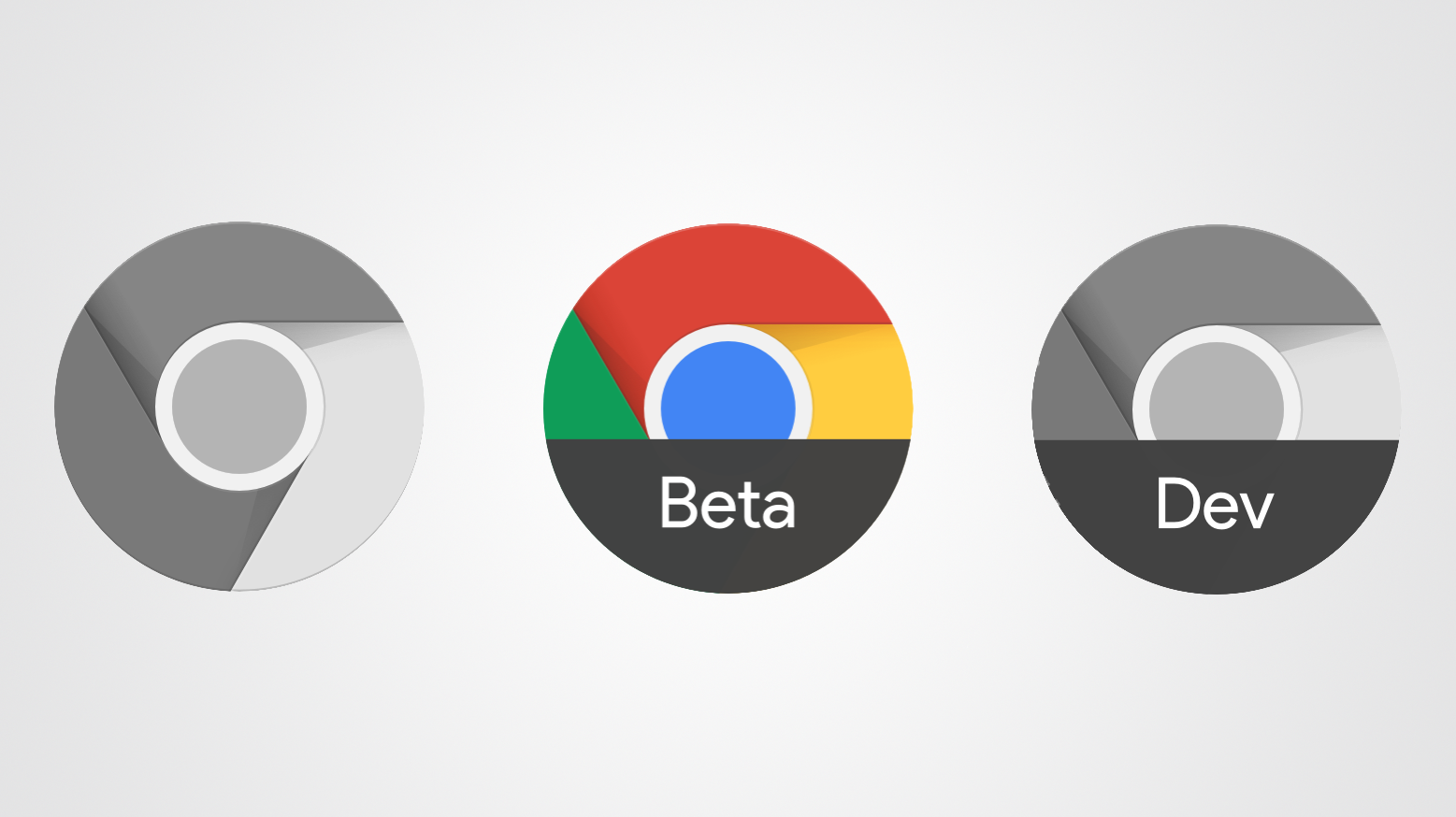
For a long time, Google let widgets for its apps languish, but ever since Apple introduced the concept to iOS, Google suddenly rediscovered the homescreen-decorating elements. It has redesigned the majority of its apps' widgets for Android 12 already, and now, the latest application to follow suit is Google Chrome.

Google's new Material You weather widgets are the good kind of weird
Hopefully they'll show up around the same time as the Pixel 6
A week ago we got our first glimpse at new weather widgets set to debut in the standard Google search app, hidden deep within the files of a bet APK. They weren't all that impressive, coming in just one shape and light and dark variants. Today more eye-catching variants have appeared, this time conforming to the Material You design language of Android 12.

Chrome dusts off widgets, decides they're cool again
The browser is in for a new widget with yet-to-be determined quick actions
Android has had widgets long before they came to iOS in any form, but it looks like Apple's recent inclusion of the age-old Android feature is only now making widgets fashionable again. After the Chrome team introduced absolutely gorgeous widgets for iOS, it's now turning its eyes back to Android. As Chrome Story reports, Google has a new search widget with ominous quick actions in the works for an upcoming Chrome release.

Google might replace the At A Glance widget with something better in Android 12
Live Space could be your new source for contextual information
Android 12 is chock full of changes big and small, from a major visual overhaul with Material You to new privacy tools to help keep user data safe. As Google continues to push its phone lineup forward, some of those changes are exclusive to Pixel devices. The At A Glance widget will be a familiar sight to anyone with a Pixel phone, but it could be due for a rebrand — and an evolution — as part of Android 12.

Android 12's hidden conversation widget finally shows up for some in DP3
With some new dynamic color-changing chops
While Android 12 is already available in its third iteration (Developer Preview 3), there are still many hidden options and features under the hood that we might only get our hands on officially once the first beta launches next month. The so-called conversation widgets are among them. We first saw them as part of mockups ahead of the first Android 12 build, and avid coders managed to activate them in the previous developer previews. But now it looks like these widgets are becoming available to a few people using Developer Preview 3 without any hacks, as spotted by 9to5Google. They're among the first publicly available interface elements to automatically change the color based on your wallpaper.
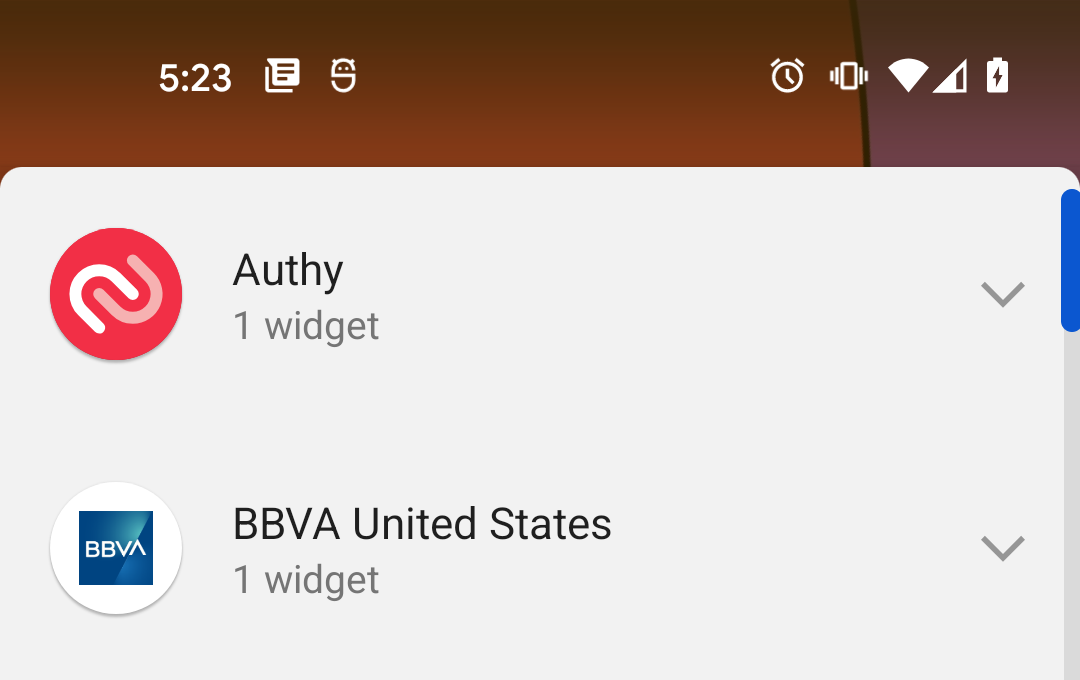
Among the changes Google didn't mention that are nestled in Android 12 Developer Preview Two is a new widget picker for the Pixel Launcher. This new picker still organizes things on a side-scrolling per-app basis, but collapsed for easier perusal.
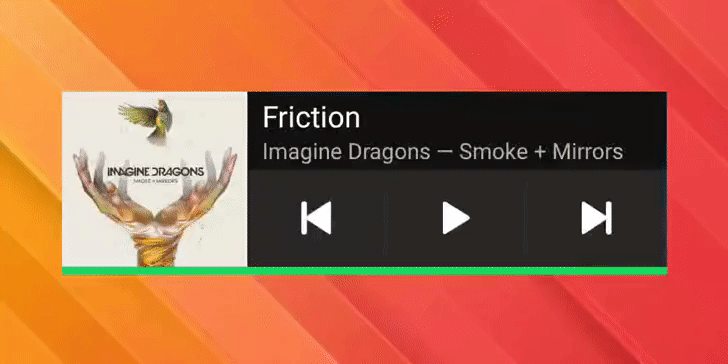
Action Launcher beta brings iPhone-like widget stacks to Android (APK Download)
Keep your homescreen clean by stacking several widgets
In our Android bubble, we like to say that Apple "reinvents" some features with every new iPhone or iOS release. While that is sarcastically true in many instances, Apple often adds a special twist that we hadn't seen before. This was the case with iOS 14's widgets which, although hamstrung by various limitations, still offered a cool addition in the form of widget stacks. I've wanted something similar on my Android devices for months and now it's arrived thanks to the beloved third-party launcher, Action Launcher.

This new app brings classic lockscreen widgets to modern Android devices
Update your lockscreen to Android 4.2
Ever wanted to make your 2020 lockscreen look like it stepped out of 2012? The good ol' days when you could view your upcoming calendar appointments, stock prices, and the weather without unlocking your phone? You're in luck, because a new app from developer Zachary Wander promises to put all the widgets you want on your lock screen where they belong.

Widgets were once triumphed as one of Android's small victories over other platforms, offering extra utility that almost everyone saw as a clear benefit — or, at least, a fun avenue for customization. They've been around now for over a decade, and though third party support has waxed and waned, we're curious to know: Do you use a widget on your home screen/launcher? If so, how many have you got?

Another Widget's first update in 2 years adds dark mode and clock
The widget recreates the Pixel Launcher experience, and then some
Pixel phones, or more specific, the Pixel Launcher, comes with a neat widget that gives you an overview of the weather, the current date, upcoming appointments, and commute estimates. Google even includes a basic version of this widget for everyone else, but it's not as capable as the Pixel Launcher solution — colors don't adjust to the background, and you can't change the size of the text. Another Widget changes that and adds a ton of features on top, and after 2.5 years without updates, the developer has finally pushed version 2 to the Play Store. It includes dearly needed bug fixes and new capabilities.
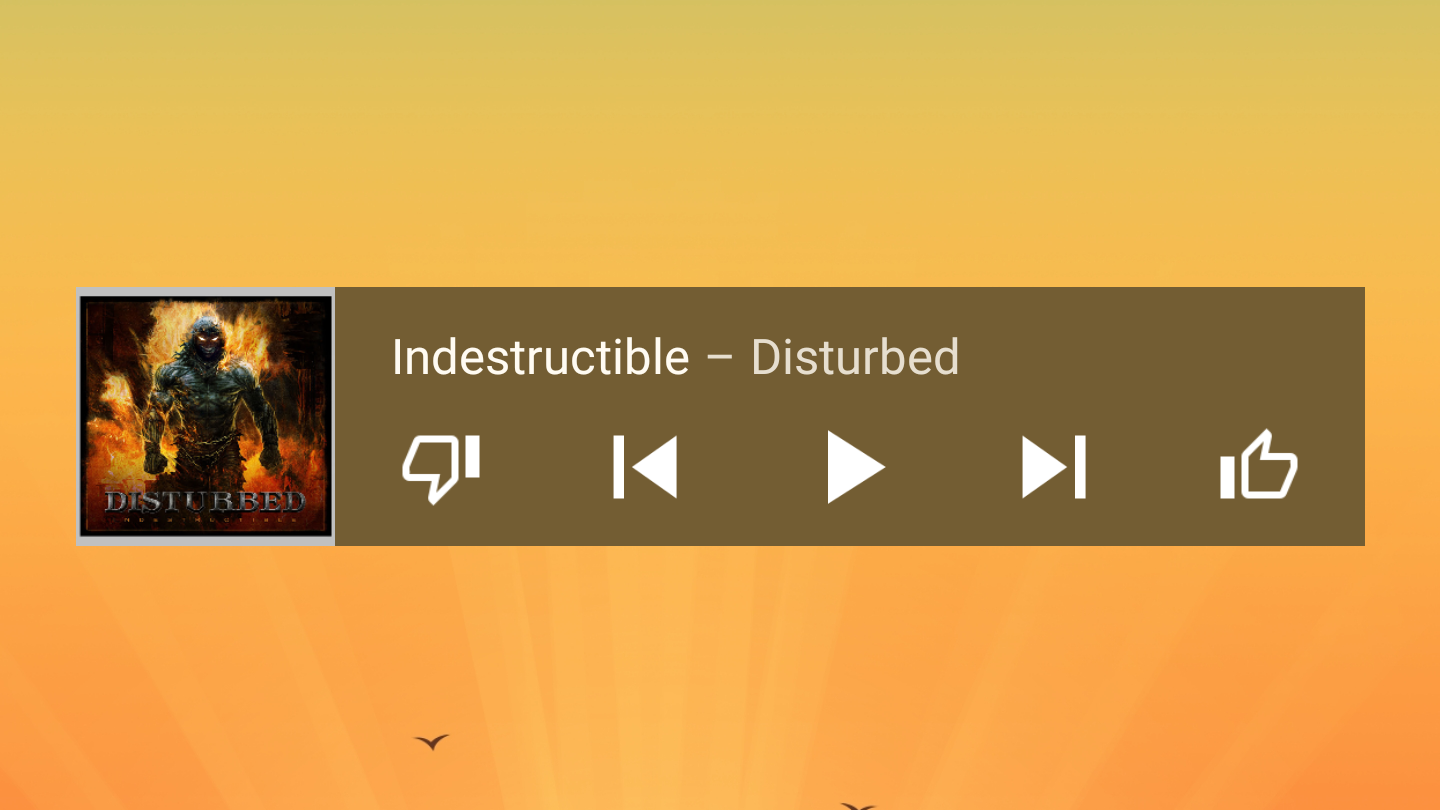
Google seems to have recently been reminded of the existence of homescreen widgets on Android. After adding a widget for Tasks, another relatively new Google app is getting the same treatment: YouTube Music.
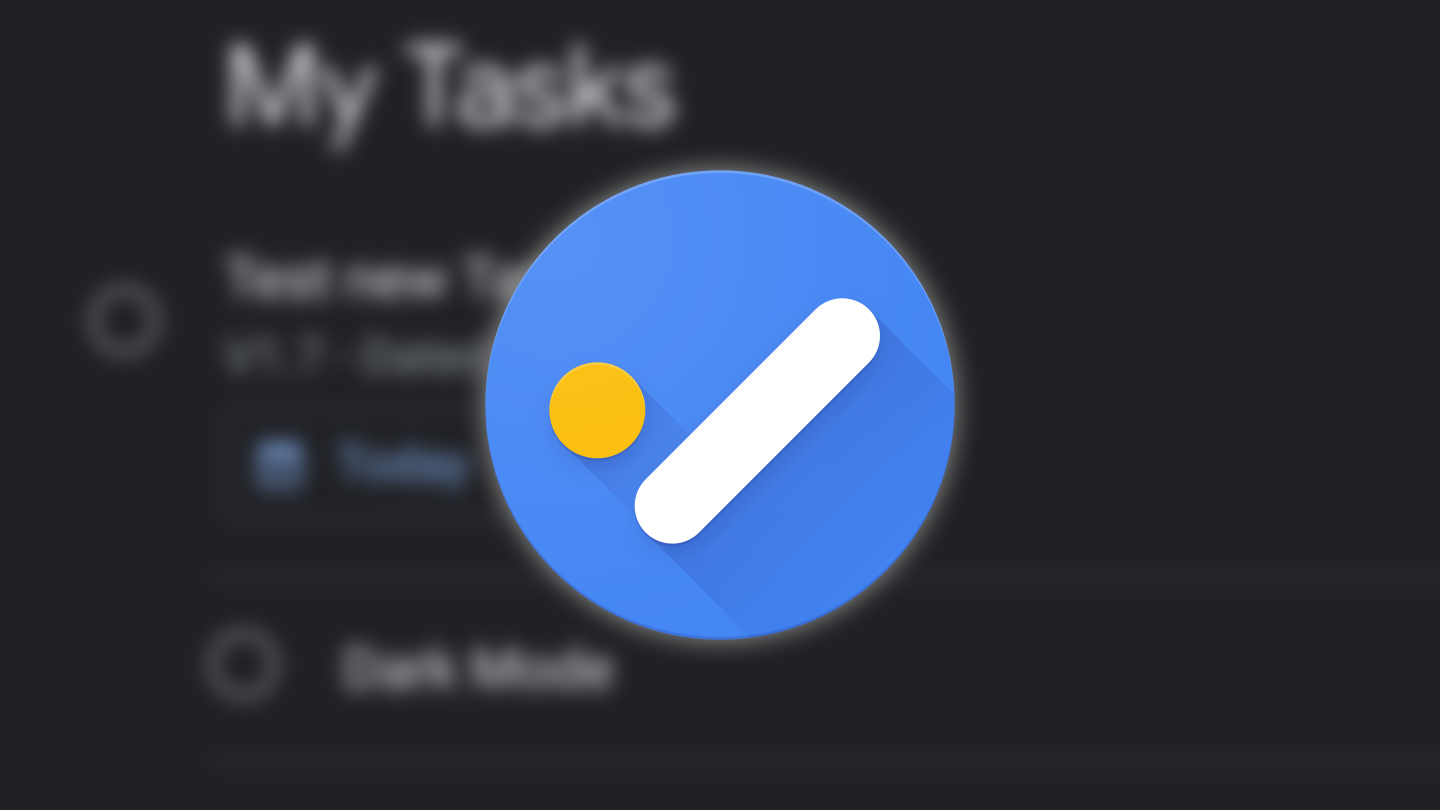
Google Tasks has taken several steps forward since its launch in April of last year. Many of the features that were then missing, like recurring tasks and timed reminders, app shortcuts, proper Gmail integration, sharing to the app, and more, have been implemented. The service now has the barebones necessities of a to-do manager and is continuing to improve. With the latest update, it has added two homescreen widgets and a dark theme.

Read update
What's that new gap on your home screen? No, your phone didn't get bigger—Spotify has decided to remove the playback widget from its Android app. The company has posted a message on its community forums about the change, and the response has been predictably negative.
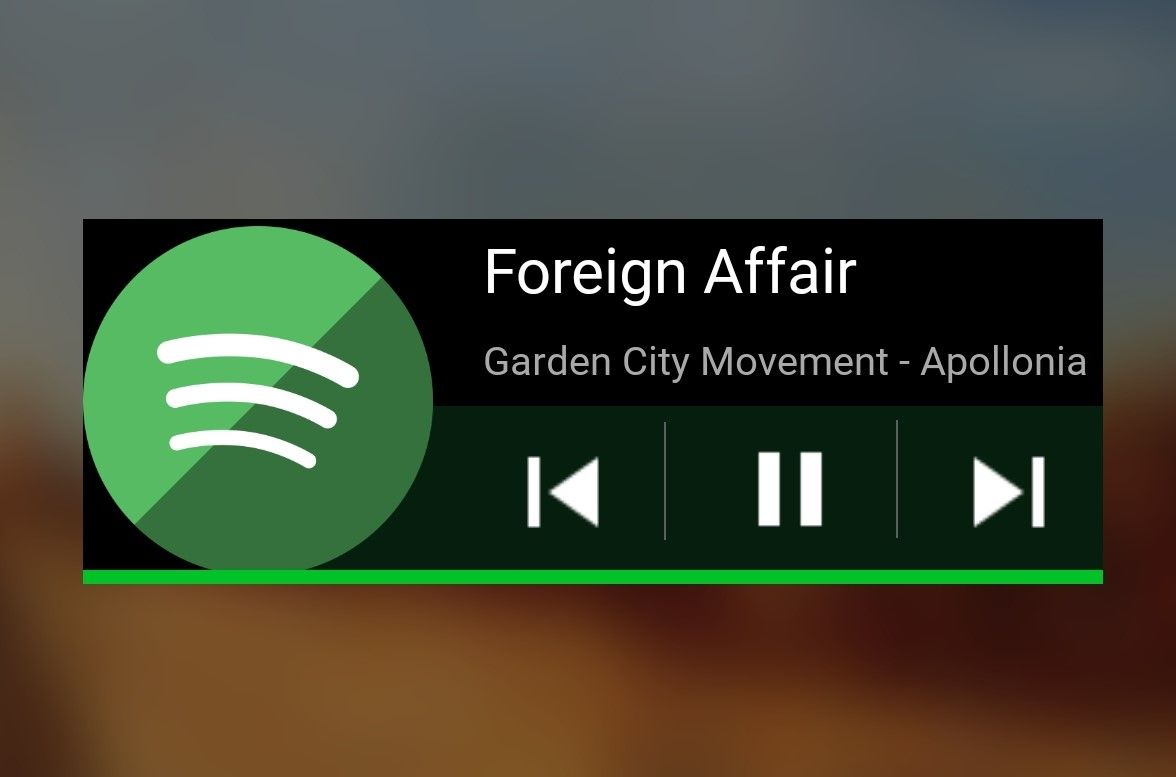
Read update
- João tells us that AutoNotification is required for album artwork to function, which explains why it didn't work for us, so you'll need to install it for that feature in the widget to work.
Earlier this week, Spotify unceremoniously killed its Android widget, taking away home screen-based controls for the streaming service. Odds are that most of you didn't notice — or if you did, you probably didn't care too much since you can still use the ongoing notification's controls during playback — but for those that were upset at the loss, there's a workaround. Using Tasker and KWGT, you can re-create a convincing approximation of Spotify's lost widget.
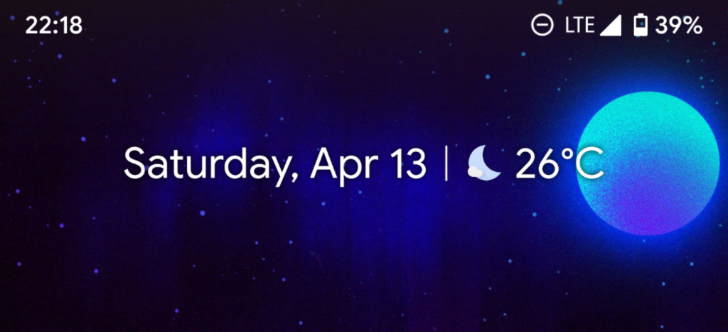
One of the nicer features of the Pixel Launcher is the smart At A Glance widget that shows the date and weather most times, then surfaces important and timely information when you need it. Currently, it's the place for calendar events, upcoming flights, and traffic conditions, but it's working on adding two more types of info.
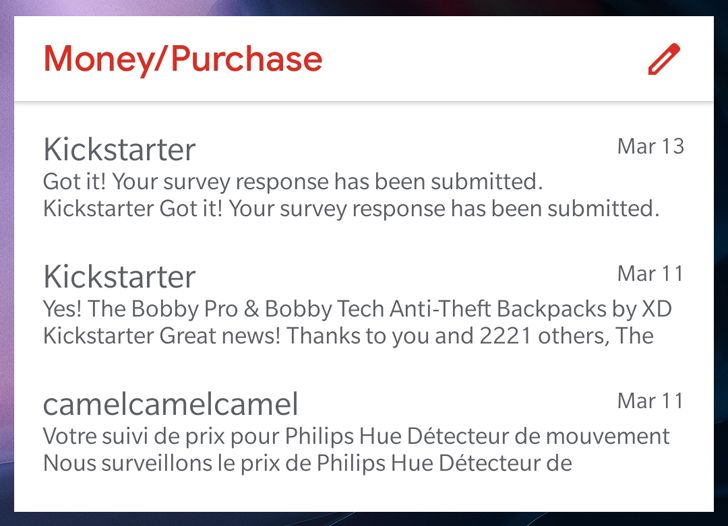
Widgets, once one of the most appealing features of Android and now all but abandoned. A few years ago, an update to a widget, especially one from a Google app, would be noticed immediately and we would get dozens of tips about it in the span of a few hours. Nowadays hardly anyone uses widgets to even notice or care. So you may forgive us for not seeing this major change in the Gmail widget, which occurred toward the end of last month.
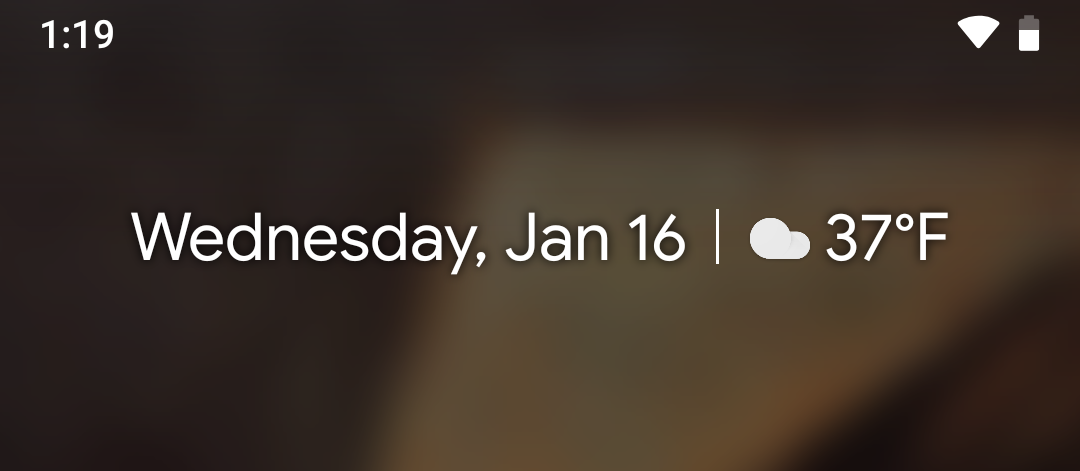
Over the weekend, an update to the Google app beta accidentally broke weather for the At A Glance Widget, affecting Pixel owners, some third-party launcher users, and anyone who manually added the widget since that became an option. Thankfully, an update (v9.0.4) which is rolling out today fixes the problem.
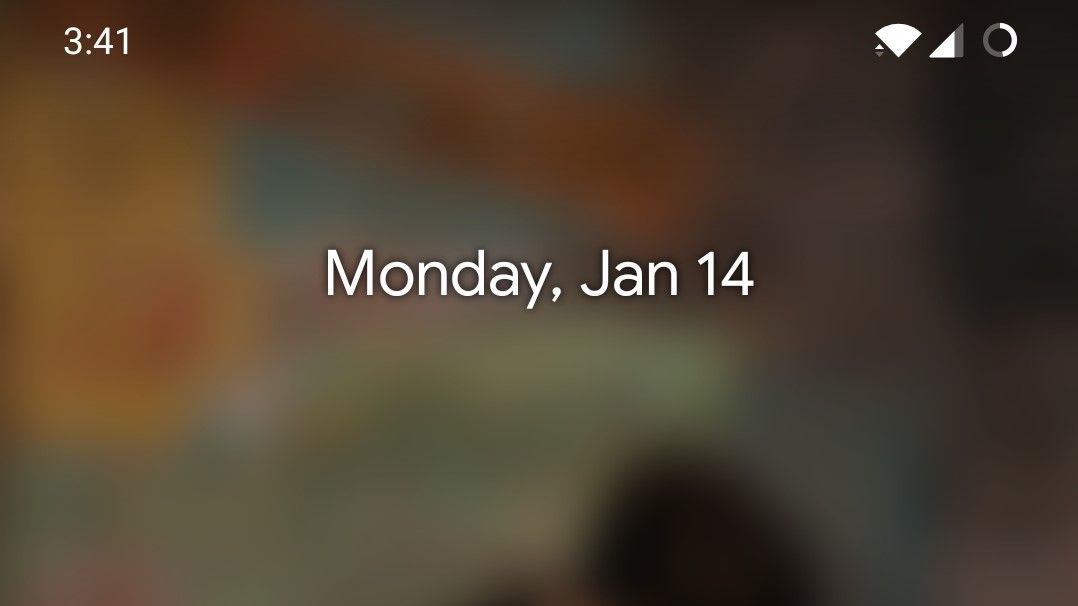
If you've noticed that the so-called At A Glance widget — a stock part of the Pixel experience that's also available as a standalone widget and built into some third-party launchers — has been missing the weather for the last few days, you aren't alone. It turns out a major version beta update to the Google app is responsible for the loss in functionality — though only those who sideloaded the update or are in the beta testing program should be affected.
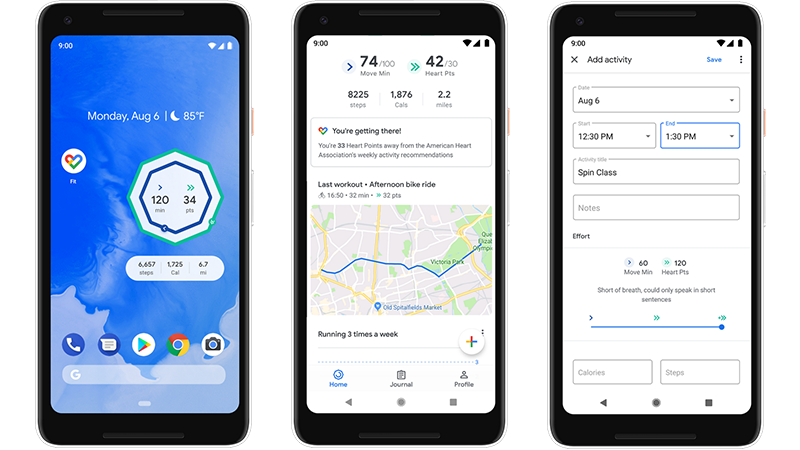
Read update
Google says it has been paying attention to your feature requests since the redesigned Fit app was launched in the summer and it has a new update just in time for the holidays — ready for you to watch the pounds pile on thanks to yet another leftover-turkey sandwich your body didn't ask for.








