latest

Customizable watch faces are an integral part of the smartwatch experience. What good is a digital display if you're not going to use it to make your watch look exactly like you want it to? That's why there are hundreds of designers making faces for every wearable platform, and apps such as Pujie Black that let you create your own. The popular app was previously restricted to Wear OS but is now also compatible with Tizen OS, namely Samsung's Galaxy Watch, Watch Active, and Gear Sport. Support for the Gear S3 is coming soon.

It may be the silliest idea to some, but it may be the most interesting idea to others. Wearable Widgets, an app that transforms your phone's widgets into Wear OS (né Android Wear) watch faces, has added support for complications. So instead of replacing your entire watch face with a widget, you can leave whichever design you like and choose a widget from your phone as a complication inside it. How well does it work? I tested it to find out.

What's time but a series of building blocks of infinitesimally small moments? You change one block and the whole structure could be modified, you add and add and add more blocks, hoping the final result is beautiful and meaningful, and you look around at others' structures learning from them and sometimes envying or criticizing them. That's one philosophical way of introducing this new watch face by Tha PHLASH, Timecraft.

Ever looked at your smartwatch and wished there were real LEDs inside that lit up and turned off to tell you the time? Ever checked all those Android Wear watchfaces and wanted them to feel a little more vibrant and a little less dull? Well, here you go, you'll love Real LED Watchface.

Out of all the watch maker applications on Android, Pujie Black is my favorite. I find the interface easier than WatchMaker, plus it's accessible on Android instead of requiring a web browser like Facer. I also love that I paid once for the app and I can get all of the community's creations for free and edit them to fit my personal needs. There's a learning curve to figuring out what everything does inside the app, but once you've got the hang of it, there are hundreds of things you can change to specifically tailor it to your preference. I personally like seeing my steps, the date, and PST timing (Artem's timezone) as the 3 Pujie indicators, and I love having a tap action to play/pause Pocket Casts specifically. It makes it easier to resume and pause listening to my podcasts from my watch without fiddling with my phone, watch apps, or any voice actions.

We've known that it's coming for about a month, and today Google has made good on those expectations. According to a post on the official Android blog, Android Wear will be getting a software update "in the coming weeks" that will enable interactive watch faces. These are essentially tiny apps/widgets built into a watch face design that let you do more than simply tell the time or check the weather. A sufficiently advanced face app could replace several individual Wear apps, or do away with the need to check for updates from a specific app.
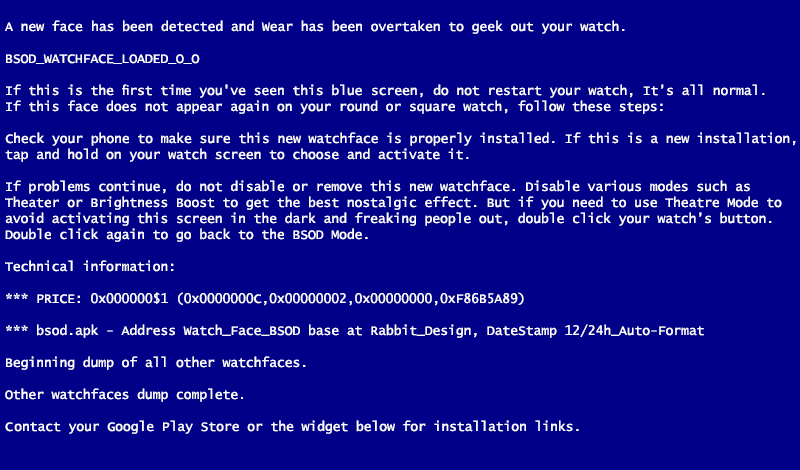
Alternate title: When Artem Asks You To Write A "Fun" Post, You Accept The Challenge And Do Your Best

The latest beta update for Microsoft's OneDrive cloud storage service includes two significant feature additions. The first is the presence of a watchface for your Android Wear device and the other headliner is a built-in PDF viewer, which is well overdue since competitors Google Drive and Dropbox have had the function for quite a while now.

How many times have you looked at your Android Wear watch while it booted and thought, "Gosh darn it, that's a rrrrreally cool animation right there!" If you love that boot sequence, you probably get a tickle every time your battery dies or your watch updates and you see it starting up again. Boot Watch Face eliminates those requirements by using the animation each time you turn your watch on. Neat!

Despite having some serious (and apparently isolated) issues with his unit's battery, our fearless leader Artem is thoroughly enjoying his Moto 360 smartwatch. He described the Stealth360 watch face from developer Flying Rhino as, and I quote, "sweet as hell."

Good day, readers. Here at Android Police, we wish to express our full and unequivocal support for the Ministry of Silly Walks, and the fine work that those men and women accomplish. It is a lamentable shame that the Ministry is continually overlooked in favor of less noble endeavors, such as National Defense, Housing, and Social Security. With a budget of only 348 million pounds per year, it's amazing that they manage to produce such instructive material as the official Ministry of Silly Walks Game.

If you've managed to stick with Ingress for a year or two now, then maybe you should show others just how committed you are. There's no need for anything extravagant. Those of you who happen to own an Android Wear device can just head over to the Play Store and give this free Ingress-integrated watchface a download. Then when people see it, they will be, well, just as confused as they were when they saw you hanging out by that old, abandoned record store last weekend.

You didn't have to be alive in the 80s to one day see Michael Knight's communicator watch in Knight Rider and know that it was a cool piece of tech. Sure it may have looked like an old Star Wars AM radio watch, but the functionality this thing packed more than compensated. This watch allowed Michael to talk to his supercar, and now a strikingly similar watchface has appeared for Android Wear, which lets you talk to your superphones.






