latest
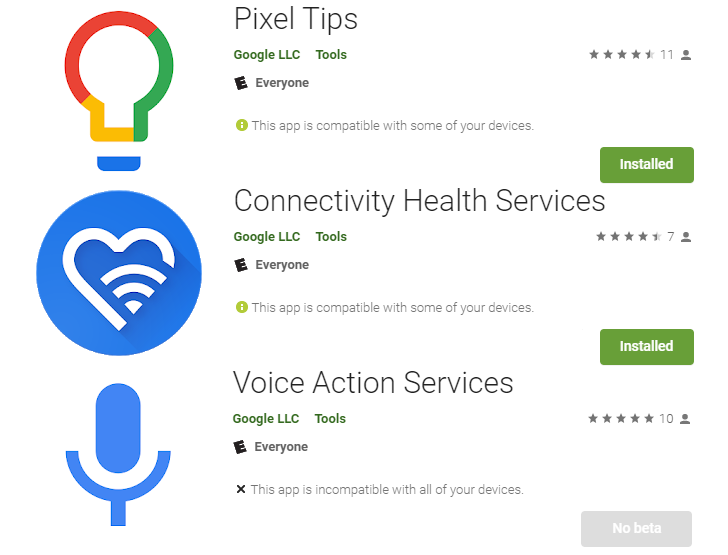
Read update
- This one sure had us scratching our head when we first unearthed it, but only now is the picture properly coming in to focus. Google has confirmed that the creation of Voice Action Services is part of an effort to comply with regulatory efforts in the European Union for OEMs who don't want their phones to bundle a broader collection of Google services.
Earlier this month, Google pushed up a Play Store listing for its new Search Suggestions app for Pixel phones, which powers — as you'd likely guess from the name — both the search functionality inside the Settings app and the suggestions which appear at the top. Now three more Pixel-specific apps have hit the Play Store: Pixel Tips, Connectivity Health Services, and Voice Action Services. Pixel Tips powers an animated guide that introduces you to your Pixel 3, Voice Action Services is connected in some imprecisely defined way to voice-based Assistant actions, and Connectivity Health Services does... something, probably.

When I was younger, video game tips came in one of two forms: a Nintendo hotline that you could call to get someone to walk you through the game, or you could find a written guide in one giant doc with some kind of ASCII art at the top. You kids today get all the nice stuff. Like video walkthroughs delivered directly to your phone or tablet via Break Media's new GameFront app.

It was only a matter of time after the dev units shipped out that we could expect to see a thorough walkthrough on the part of a new owner, and here it is. Some of what we're seeing in this trio of videos, we've already seen in the official Ouya unboxing. However, a few new details have been highlighted. For starters, in the top center of the controllers, there are touchpads that can be used for cursor control. Also, as we learned before, they will require two AA batteries. Well, that's a bummer.

It’s not much of a secret that Amazon is quickly becoming one of my favorite companies. The way they have embraced Android is wonderful, creating diversity where there used to be none. I recently ran down some of the pros and cons of the Amazon Appstore for Android, which is starting to become my go-to marketplace for new apps. Now they have released a new music streaming service, Cloud Player, which brings some of the functionality that was originally a hope of Google Music to my Droid.

The GO Dev Team, the people who brought you the popular apps GO SMS, GO Weather, and GO Launcher, are at it again, bringing you a contacts manager and dialer that is, quite frankly, stunning, both in functionality and aesthetics. It dropped into the market not 12 hours ago and is already getting very popular as well as garnering great reviews. Let's take a closer look, shall we?
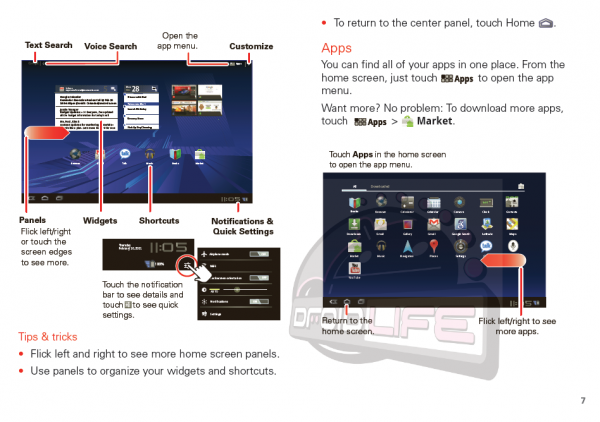
Sure, you've already spent hours salivating over the Motorola XOOM, checked out some apps built for Android 3.0, and even played with the Honeycomb emulator, but obviously, the one thing you've really been longing for is the XOOM's user guide.
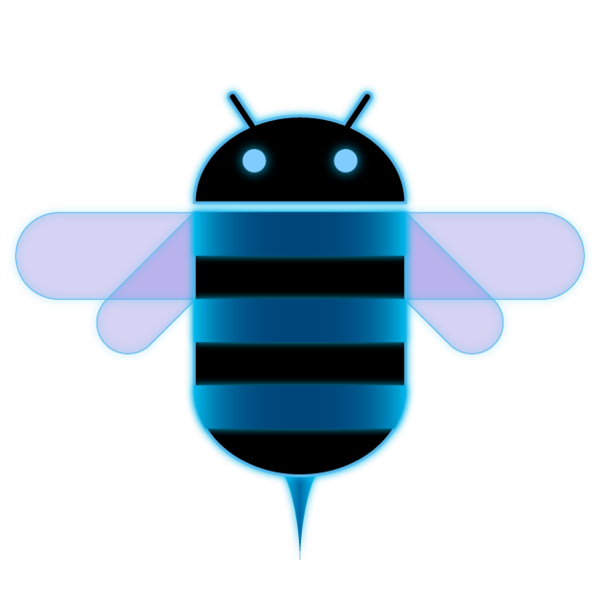
Honeycomb is one of the biggest updates in Android history, so naturally, I jumped at the chance to try it out via the newly released Android 3.0 "preview SDK." What I found certainly wasn't disappointing - though it's important to remember that this is just a preview, meaning that not everything is in working order (for example, the emulator is so slow it made me want to tear my hair out at times, not to mention the frequent force close messages). Join us below for our first impressions of the new UI elements and other features found in Android 3.0 "Honeycomb."

A couple of weeks ago at CES 2011, Sony Ericsson announced its latest Android handset - the sleek and sexy Gingerbread-running Xperia Arc. They've also invited the press, Android Police included, to attend a media breakfast where we ended up spending over an hour of quality time with the new device, documented in great detail here. If you have questions about the Arc, I highly recommend you dive into the above post, as it contains a plethora of useful bits and pieces, all wrapped in a convenient package.

While Toshiba's original attempts at an Android tablet running on the Tegra chip didn't exactly go down a storm, they seem keen to continue with Android devices, and brought a new tablet with them to CES. Artem got a video demo from one of their reps, and as you can see there are some attractive features to note.

Following on from their press release on Wednesday, Sony Ericsson invited the media this morning to a designated conference room at the Hard Rock Hotel for some play time with their newest Android device. We spent over an hour with the handset to get an idea of what to expect when it hits the market.
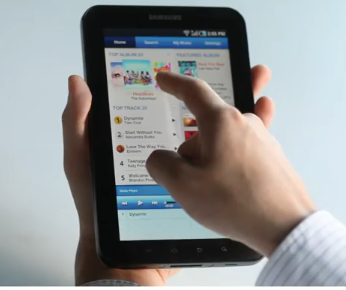
If you have 10 minutes to spare today, take a look at this new official Samsung video of the Galaxy Tab. It's professionally shot but this time instead of the marketing presentation that we saw before, we have an actual hands-on 9m20s walkthrough of:

Kudos to HTC for taking time with producing their official walkthrough videos - they are usually superb, to say the least.
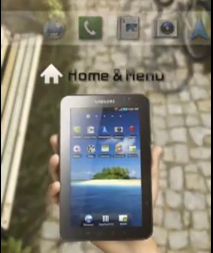
Remember the nice Galaxy Tab site that Samsung launched on September 2nd during the official Galaxy Tab unveiling? At the time, the video section of the site only included the official commercial and a very brief teaser.






