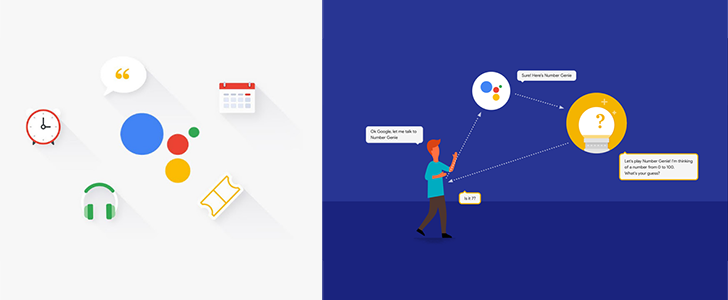latest

Third party apps and services have been able to connect with the Google Assistant in the States since late last year, through the Actions on Google platform. Compatibility with more languages and regions was promised, and a couple of months ago we got support for it here in the UK, too. Australia is next up. Starting today, developers and businesses down under can integrate their apps with the Google Assistant.

YouTube's Offline Playback feature was first introduced alongside Music Key back in November, finally giving people a way to store a (limited) selection of videos for trips into areas with poor connectivity, or just to avoid using up capped data plans. While it has remained mostly unchanged in the last 8 months, the latest update finally brings a few modifications. The interface is now a bit more informative and uniform, and there's a new low-quality option (which is actually a good thing). A teardown also revealed some big improvements to the voice command interface that has been in the works for a while.

The list of actions is pretty comprehensive, covering just about everything except jumping to a specific time or toggling subtitles. Semi-advanced actions like connecting and disconnecting a Chromecast are supported. There's even a command to skip ads.

joaomgcd's apps are usually about pushing your phone to do more with just your voice and some Google Now command integration, and Touchless Chat is no exception. The app takes the idea of interacting with your phone via voice commands and applies it to one area where I personally wished Google Now and Wear were better: sending messages to your contacts (ie initiating a conversation instead of just replying).

Over on the Android Developer's Google+ page an awesome new feature for Google's voice search was just announced. A small selection of applications will now open directly when using certain voice commands. For example, you can now say, "Ok Google, find houses near me on Zillow," and Google will automatically start the Zillow app, showing a map of properties near your current location (this also works with the applications for Trulia and Realtor.com). Previously a query like this would have directed you to Zillow's mobile site and given you a link to download Zillow's app.

A little less than one year ago, I called the OnePlus One "the best flagship phone you can't buy" in my initial review. The phone had some impressive hardware at an amazing price, and in many ways it still does, but the system of invitations and qualifications built around actually buying the One made obtaining the device an exercise in frustration. It's taken them eleven months (and what seems like dozens of separate promotions and half-measures), but you can finally order a OnePlus One without an invitation of any kind starting today.

IR ports are becoming a thing again with flagship devices from Samsung and HTC now commonly sporting them. They aren't used for terribly slow data transfers like back in the old days, but for controlling TVs and stuff. The built-in apps on the phones are okay, but Smart IR Remote is in a league of its own, and now it's added voice commands through Google Now. Take a gander at this video and be impressed.
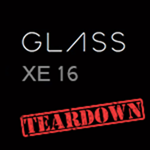
Last week I posted a teardown of the Settings app from XE 16. That was really just a teaser, because this update is huge. This time I'm ripping into the guts of every app on Glass. That's over 100 apks (counting multiple version updates from the last month), and there's plenty to see. I'm not going to waste time on a long intro, you know what you're here for!
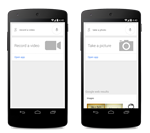
Have you ever been in a situation that warranted the need for instant access to your phone's camera? Then you fumbled around, unlocking things and swiping all over, only to miss the moment. Shame, really. If only there were a way to grab your phone and say "take a picture!" and make it happen.

Ever since Google Now became a thing, Search has been the go-to voice command hub for all of Android. There has been one nagging issue, however: when using a Bluetooth headset, a long-press of the action button would bring up the tired old Voice Dialer, which is essentially useless for anything other than making a call. What if I just have to know how tall Joakim Noah is while out cycling. What am I to do?! I can't just stop – that's absurd. (He's 6'11" by the way.)

Google's voice search function is undeniably cool, and it's only getting better since the company has expanded the capabilities of the Android Search/Google Now app. However, there's one tragic flaw in the execution of voice actions: they can't make popcorn. But if you add some of Android's most powerful root-enabled tools, namely Tasker, the Xposed Framework, and the previously-featured AutoVoice, the sky's the limit. With the right hardware and tinkering, you can start living your Starfleet dreams in jig time. Observe:
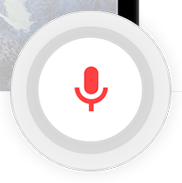
Easily one of the coolest features of the Moto X (and its sister DROID devices on Verizon) is the Touchless Control function, which allows users to say "OK Google Now" from anywhere and activate voice actions. That functionality is built in to Android 4.4... with some rather hefty limitations.

Google Glass Explorers are in for a treat today as the monthly update to Google's wearable computer is starting to rollout right now. This update continues the trend of incremental improvements to the device, but Google is at least responding to some user requests with XE8.

If your device has Android 4.1 or higher, a new Google Search update is rolling out in the Play Store that brings a handful of new and useful features, which includes a couple of additional voice actions:

Indigo Is A Voice Assistant That Knows How To Carry On A Conversation Like A Normal Person (Or Clever Bot)
Here at Android Police, we love Google Now (and all the associated voice actions), but the natural language could use a bit of sprucing up. If you'd like
Here at Android Police, we love Google Now (and all the associated voice actions), but the natural language could use a bit of sprucing up. If you'd like to try an alternative voice assistant, Indigo may grab your attention on this front. The pitch here is that the app remembers your conversations and can sync those inquiries across devices.

When Google announced Keep last week, one of the coolest features we learned about is the ability to accept the "note to self" command that has been part of Google's Voice Actions since the Froyo days. Previously, this would send an email to your own account with the transcribed text and the original audio file. Keep allowed users to send that data to a proper note-taking app instead. Well, as it turns out, Catch wants in on that voice action, so in a recent update, it's added the ability as well.

Nuance released its take on voice actions – Dragon Mobile Assistant – back in October of 2012, aiming to put "a Jarvis-like mini-mobile voice-enabled assistant" by your side. That's a huge order to fill, but the company is definitely edging towards a fully voice-controlled mobile, and today's update makes the app even more useful by adding a handful of new features.

A few months ago I wrote "Stock Android Isn't Perfect," an article where I turned my usual harsh UX critique on stock Android, instead of just picking on TouchWiz and Sense all the time in my reviews. The article went over pretty well, and even got a few responses from Googlers! I didn't cover everything that was wrong with Android, though, and there have been a bunch of updates since the original article, so it's about time I wrote a sequel.