latest
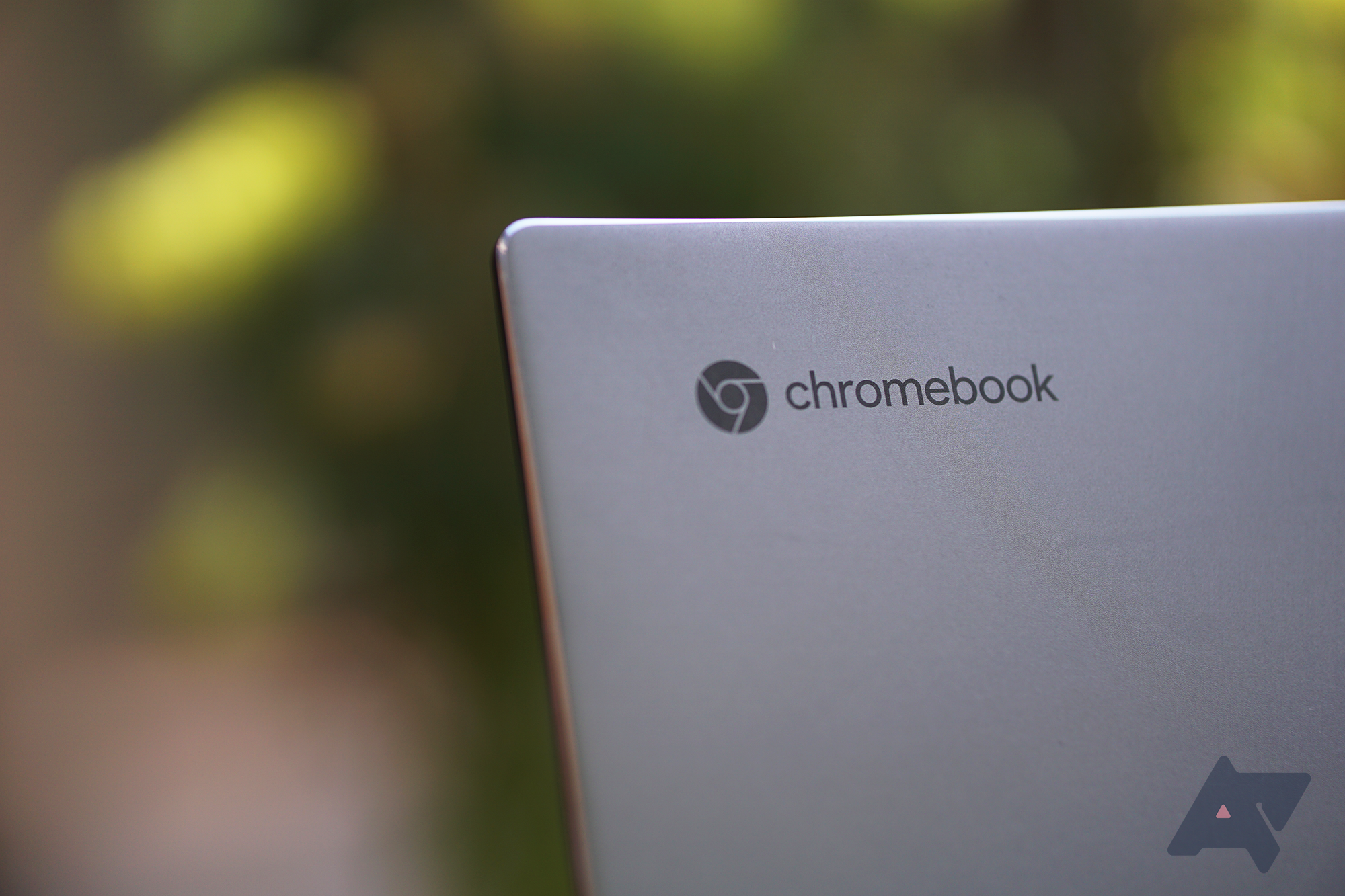
Chromebooks will soon be a lot more useful for Linux power users
Support for running multiple Linux containers at once is incoming
It took a long time for Linux to become officially supported on Chromebooks. In fact, it spent three years in beta until the release of Chrome OS 91. Now, anyone who wants to can install and run Linux on their Chromebook, with the caveat that they can only use one container at a time. A new update aims to remove this limitation.

This small change could help with poor framerates in games on Chromebooks
A new change may make slow games feel a lot more responsive
Chromebooks are no ordinary machines: they're powered by Google's Chrome browser, offering a speedy, simple, and secure web surfing experience. The experience is also a lot more versatile than its "Chrome OS" moniker implies, leveraging a slew of virtualization technologies so you can enjoy using Android and desktop Linux apps on your Chromebook. The added security benefits from virtualization comes at a penalty of less efficiency — Google's implementation is no exception. Thankfully, Google has been working hard to mitigate the performance hit, and in a future update, Android games will start running even more smoothly.

More Chromebook models can now run Windows apps in Parallels
Still only for enterprise users, but it's something to get excited about
Parallels, a Windows virtual machine app for Chrome OS, is now available on more Chromebooks with the inclusion of AMD Ryzen processor support. VM users are also getting further access to USB and other peripherals as well.

Read update
Google released the first developer preview of Android 12 yesterday, but the virtual Android environment on Chrome OS is still stuck on Android 9. Google has long been working on updating it to Android 11, though it looks like it's in the process of abandoning this endeavor. Instead, we found evidence that Google might be skipping ahead to version 12 right away.
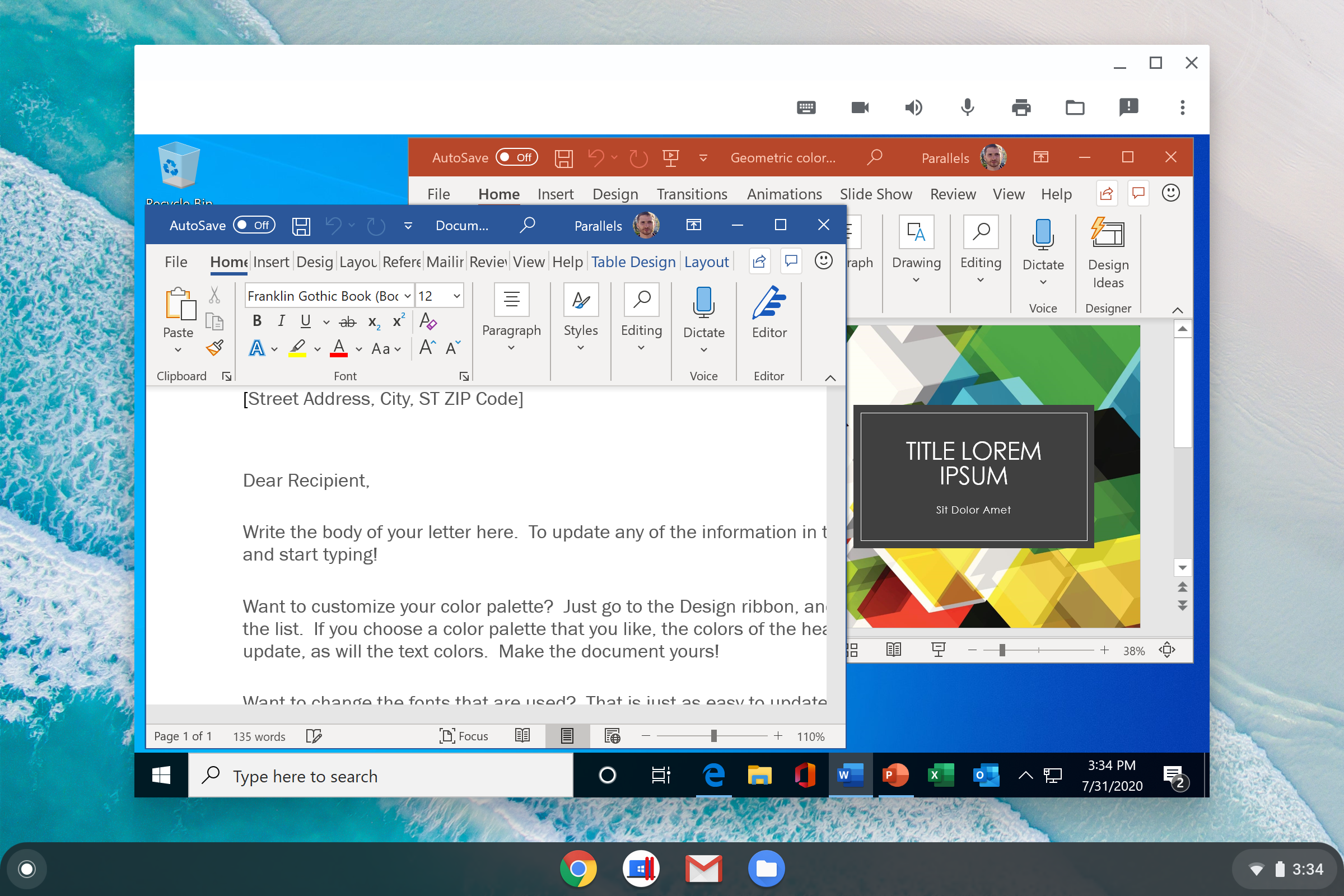
Parallels brings Windows apps to Chrome OS, but you probably can't use it yet
Coming to Enterprise users only
Hot on the heels of its competitor CrossOver, Parallels has announced that its Windows virtualization service is now available on Chrome OS for Enterprise, allowing businesses to run a full Windows emulation right on their Chromebooks. This follows months and years of preparation work, with initial teasers landing in June and August.
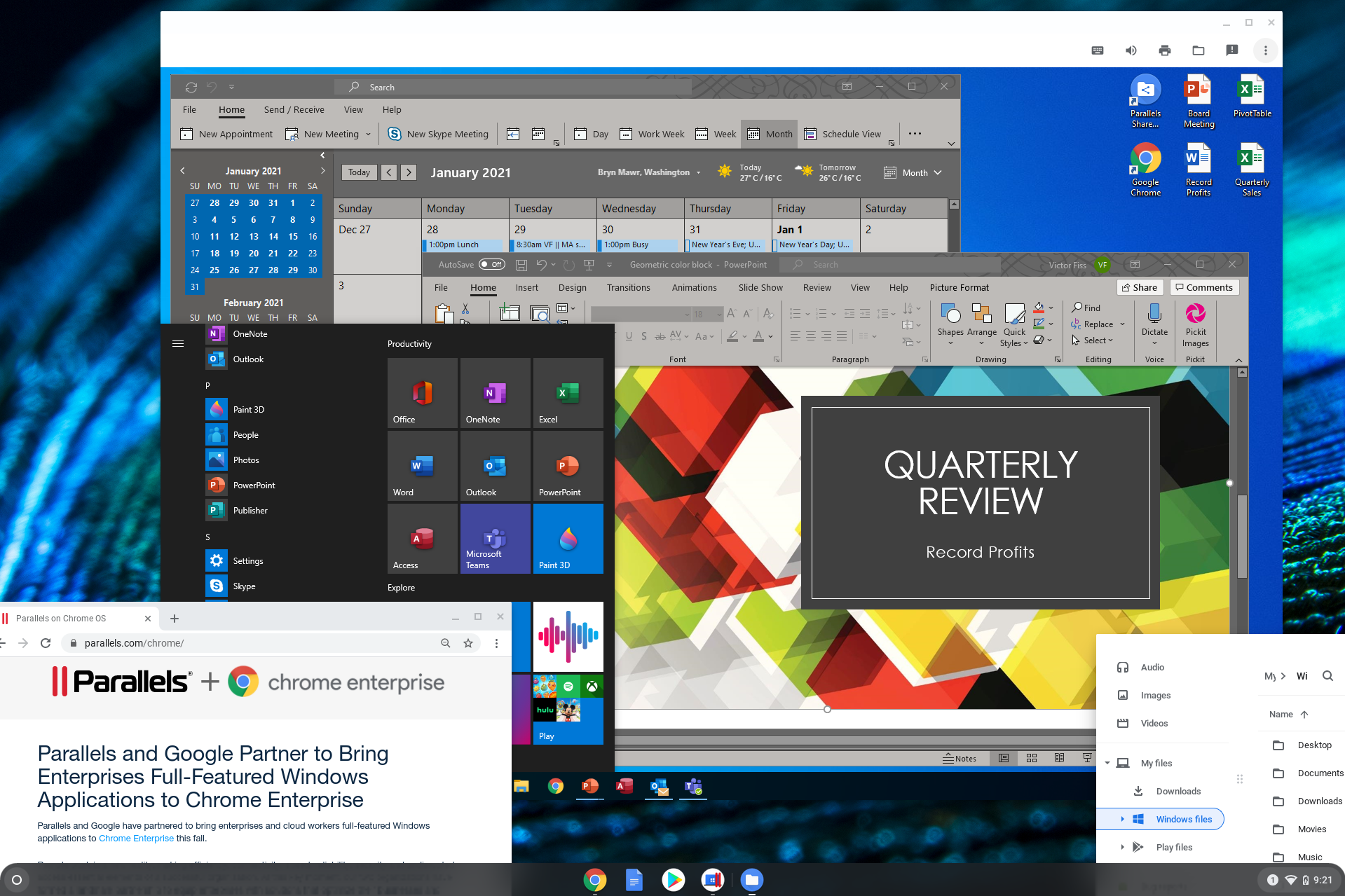
You'll finally be able to run a Windows virtual machine on your Chromebook with Parallels
But it'll be exclusive to Enterprise users at first
Chromebooks were initially designed to be lightweight web-browsing laptops but gradually started gaining more features, especially when it came to offline computing. However, unlike macOS or Linux, Chrome OS doesn't have the ability to locally run Windows apps, which can sometimes be essential, especially when it comes to corporate apps. Back in June, Parallels and Google announced a partnership stating Chromebooks would soon be able to run Windows apps "seamlessly." The promise is now closer to reality, with the Parallels Desktop for Chromebook Enterprise set to be released this fall.

Read update
- As mentioned in the comments, and pointed out by Chrome Unboxed, one Chrome OS developer uploaded two screenshots of what the container feature will look like. It shows a popup with the description, "Develop on your Chromebook. You can run your favorite Linux apps and command-line tools seamlessly and securely."
Even though Chrome OS is based on Linux (Gentoo Linux, to be exact), you can't run traditional desktop Linux applications. One solution to this problem is Crouton, a script that sets up a chroot of Ubuntu or Debian Linux on top of Chrome OS. While this does allow many people to use Chrome OS who otherwise couldn't, it's a hacky solution and requires enabling Developer Mode (which turns off most of Chrome OS' security features).

Jide's Remix OS has turned a lot of heads in the last couple of years, thanks to an interesting initial tablet offering and subsequent easy-to-install software for both PCs and a few Nexus tablets and even some retail hardware. The modified Android software, which uses a desktop-style window system for apps, is surprisingly robust and easy to use. Jide's latest move is to offer Remix as a virtual machine package, allowing Windows desktops, laptops, and tablets to run the Android ROM in a dedicated window alongside desktop applications.

Windows Phone, eat your heart out. Android is now capable of virtualizing a full and up-to-date Windows desktop operating system. Well, one phone is at least, and it's probably not one you would have guessed: the ASUS ZenFone 2. XDA-Developers forum member ycavan managed to get Windows 7 running on his phone using a variety of custom tools, some impressive technical skill, and quite a lot of patience. Check it out in the video below:

If you're not an IT manager or an employee of a company with a sizeable tech infrastructure, feel free to skip this post. But if either of those descriptions fit you, you may be interested in Amazon's latest foray into B2B services. Amazon WorkSpaces is a remote, virtualized desktop - basically your own personal Windows machine that lives in the cloud - and it's got an Android client just one day after the service was launched.

A few days ago, I posted about a student project at a Russian University that aims to run two or more instances of Android at the same time on a single device. It's a technology called virtualization, and we already use it on web servers and developer machines everywhere.

Go ahead and file this one in the Super Cool Tech category. A Russian blog, Rozetked.ru, posted video of a Galaxy S2 running two copies of Android at the same time. The three-and-a-half minute video takes us through a demo switching between a pair of ROMs while playing music from both, proving that the hardware resources can be shared. After the audio segment, we are shown decently high frame rates on a 3D benchmarking app and Angry Birds. According to the team behind the project, running two concurrent instances of Android only takes about 10% off of battery life while the impact on system speed is negligible. Unfortunately, the voiceover and original subtitles are in Russian, but the automatic translation on YouTube does a passable job of clearing things up for the rest of us. (You may need to manually enable subtitles.)

This morning we told you about RIM's plan to bring Blackberry Enterprise Solution to Android and iOS, with a brief mention of Android apps running on the Playbook. No sooner than we posted the aforementioned article did we find out that RIM had demonstrated just that at Blackberry World Conference. Take a look at the video:

Some combinations are as natural as peanut butter and jelly - Avatar & 3D, Apple & dictatorship, and Conan O'Brien & late-night comedy, to name a few. But are Android apps and the BlackBerry PlayBook also such a sweet match? If you ask RIM, the answer is a firm, definitive "yes."

About 2 weeks ago, BGR broke the rumor of RIM's upcoming tablet, the BlackBerry PlayBook, possibly being capable of running Android apps sometime after launch, which the latest rumors put at the end of March/beginning of April with a price sticker of $499.99. The company was seriously looking into this possibility and was trying to decide whether using the Dalvik virtual machine (the same one Android uses to run its apps) was a viable way to move forward. BGR is usually very credible, so the rumor definitely had legs.












