latest

Chromebooks are finally getting the automatic light and dark themes you've been waiting for
Plus plenty of other productivity-enhancing improvements
On top of the new Google Photos wallpaper and video-editing features coming to Chromebooks that Google announced today, device owners can also look forward to plenty of other new features coming soon, like PDF editing in the built-in gallery app, better calendar integration, and Virtual Desks improvements. But best of all, the long-awaited light and dark themes, together with automatic switching, is finally going to debut after actual years of teasing.

4 hidden Chromebook features to supercharge your productivity on Chrome OS 93
Features that will take your productivity to the next level
Chrome OS 93 arrived for most Chromebooks last week, and it refines the core experience with polish (like adding a stylus battery indicator) to help make your device more enjoyable to use. It's not the most exciting release out-of-the-box, but with a little tweaking on your end, you'll be able to take advantage of some even-more-useful but experimental features that aren't part of the default Chrome OS experience yet. Here are a few of them we've found that will help take your productivity to the next level.
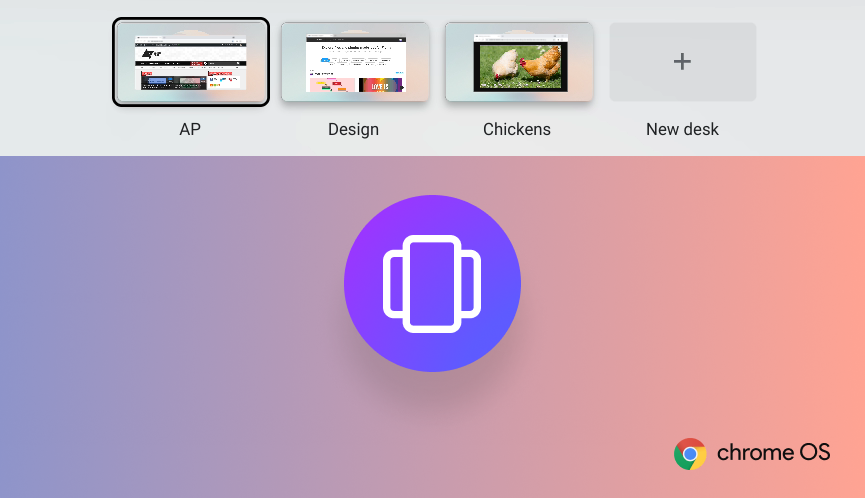
Google really wants you to use virtual desktops on your Chromebook
It plans on showing your virtual desktops all the time
Most of us probably feel overwhelmed by the endless slew of browser tabs and and all the software windows cluttering up our PCs. Thanks to virtual desktops for Chromebooks, managing your tasks is way easier: you can create a workspace for each of your classes, or have a dedicated desk for gaming. Your organization possibilities are virtually endless — yet very few users take full advantage of this feature. It seems Google really wants you to realize how useful it is, as it's experimenting with putting virtual desks front-and-center to the Chrome OS experience.

Chrome OS 89 is rolling out with Phone Hub, native screen recording, and more
Google announces a slew of Chromebook features and improvements
Read update
It's Chrome OS's 10th birthday today, and Google announced a slew of cool new Chrome OS 89 features to celebrate. The milestone update improves Chromebooks with several changes to enhance the user experience. Here are a handful of Chrome OS features Google announced today that are coming to eligible devices.

Read update
Chrome OS 79 has been pushed to the Stable channel — that sounds technical, but it means the latest version of Chrome OS is now rolling out. This new release includes a tweak to the last version's Virtual Desks feature, better window management for touch controls in Overview mode on some devices, a renamed "Apps" section in Settings with per-app permissions and other options, lockscreen media controls, expanded port support in Linux/Crostini, and Chrome 79's stolen password protection.

Chrome OS 78 Stable rolling out with Virtual Desks, improved printing, and YouTube app PiP (Updated)
Read update
- Our friends at 9to5Google found some more changes in the latest release Google didn't care to mention.
Whenever Chrome is updated to a new version, a Chrome OS release naturally isn't far out. The operating system receives the same additions as the browser, such as click-to-call and improved native file handling, and gets some exclusives on top: Virtual desktops are rolling out with this release, and all compatible printers will automatically show up on your device without setup in the future.

Read update
Back in 2018, Google told us that it was planning on adding support for virtual desktops to Chrome OS, and following some teasing, we finally got them under the name "Virtual Desks." The only real issue with Google's implementation was with navigation: you had to enter the "Overview" mode then manually click around the list of desktops like some kind of laptop-wielding neanderthal. Thankfully, a recently spotted comment on the Chromium bug tracker (noticed by Chrome Unboxed) indicates we'll eventually get a "4-finger swipe and lift" gesture that should make using Virtual Desks much easier.

Chrome OS 76 released to stable with Android-style media controls, virtual desktop support, and more
Following a bit of a hiccup when it came to the previous Chrome OS 75 release, Chrome OS 76 has been pushed to the Stable Channel and is rolling out to some devices. As well as picking up features from Chrome 76, the latest release includes Android-style notification media controls, support for virtual desktops, some accessibility improvements, and GPU acceleration for some Chromebooks in Crostini/Linux containers, among a whole pile of other changes — and you'll get to hear about most of them via the new "What's new with your Chromebook?" release notes notification when you upgrade.

"Virtual Desks," which is Google's name for the more generic term "virtual desktops" (or the greatest thing ever) have been spotted in Chrome OS 77 in the current Canary Channel. We previously anticipated their arrival to the platform when a Chromium Gerrit commit indicated it would be coming eventually, but now it's actually here and working as of the latest Canary builds. Our friend Kevin Tofel over at About Chromebooks spotted the feature when it hit, and put together a good video demonstrating it live on real hardware:


