latest

Over the last few years, Zoom has become the go-to video platform for meetings and casual conversations. It's intuitive, easy to use, and works across most platforms, including contemporary Android tablets. Zoom lets you participate in meetings, share your ideas, and message your peers.

Google Meet is one of the most popular video conferencing services, with a user-friendly UI and a range of features. The video calling tool integrates seamlessly with other Google products like Gmail and Google Calendar and simplifies the process of scheduling and joining meetings. The app works on smartphones, tablets, laptops, and budget Chromebooks.

How to make someone a cohost on Webex
Share the reins on Webex and improve collaboration through cohosts
You can use Webex on most devices, whether a low budget Chromebook, a Windows PC, or an Android phone, thanks to its multi-platform support. While some features are absent on specific platforms, adding cohosts to meetings is not one of them.

How to change your name in Webex
Easily change your Webex virtual identity whether you're a guest or a regular user
Even if you have a laptop or smartphone with a high-quality camera, you may not want to keep your video on during a virtual meeting. In such instances, your name becomes your identifying feature, so it makes sense to use a name people know you by, whether it's a nickname or otherwise.
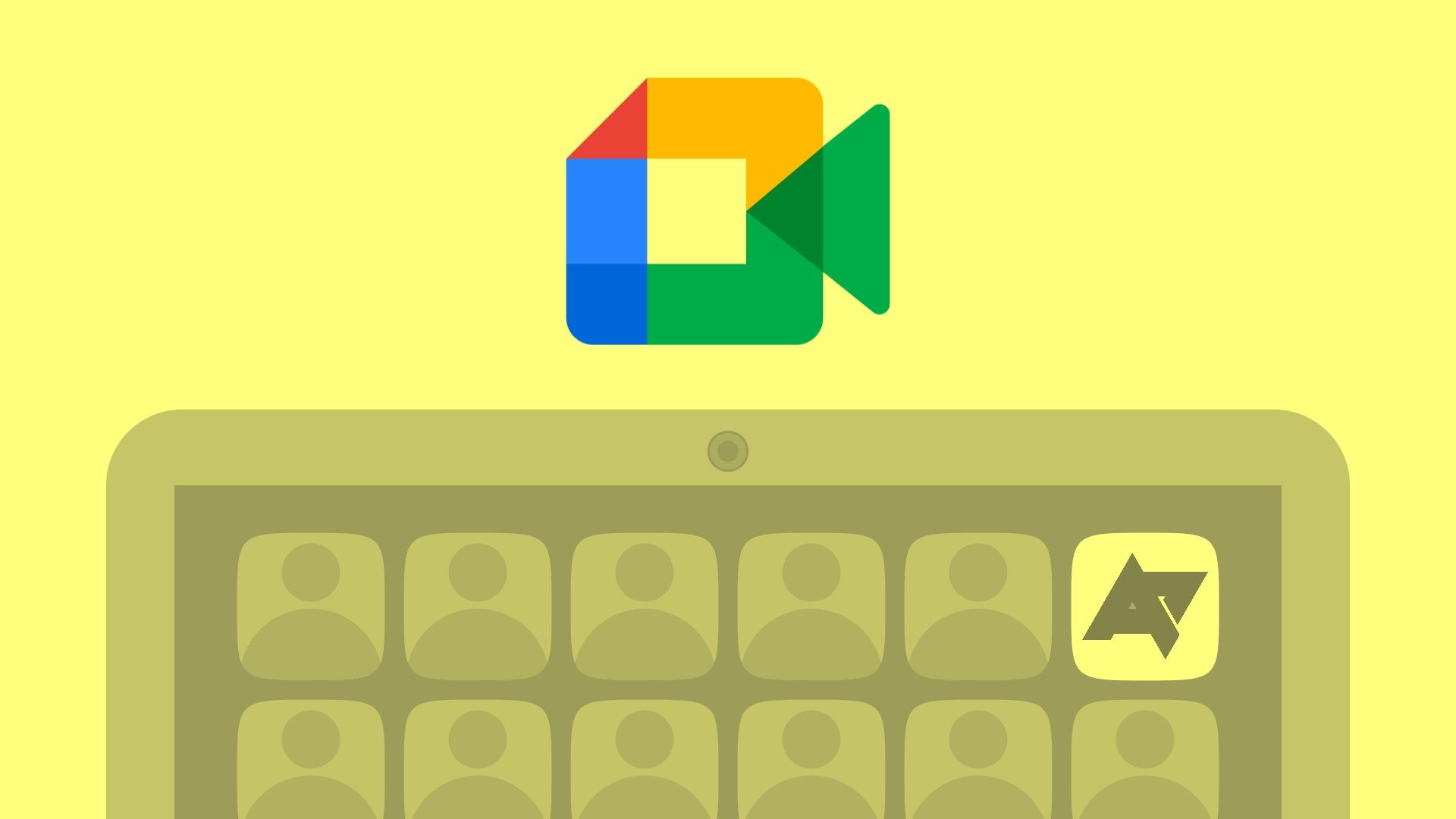
Joining a Google Meet call is as simple as clicking a link, but you may not be aware of all of its features. The video calling service has plenty of tools to help you make your calls as efficient as possible and some fun ones to lighten up those drab daily standups.

Google Meet upgrades noise canceling to rein in your chaotic video calls
Finally, a way to filter out whining from your co-worker's fussy cat
The COVID-19 pandemic introduced a lot of people to the joys (and sorrows) of remote work, including video meetings via Zoom or competitors like Google Meet. Along with that came issues like camera etiquette and remembering to turn off your mic when not speaking — something a lot of people still forget, sometimes causing unneeded distractions. In a new update for Meet, Google is hoping to make online gatherings a little less chaotic-sounding — literally.

Zoom brings 'mute' to your eyeballs with video feed blocking
So you can stop seeing that one coworker's ironic coffee mugs
Virtual meetings over Zoom have become all too popular over the course of the COVID-19 pandemic, and they're potentially going to be a big part of life going forward. Already supporting virtual meetings with up to 100 people, Zoom gets constantly updated with new features. Now the Zoom app is getting another feature drop with a handful of quality-of-life improvements that aim to make it a little more enjoyable to use.

The new Zoom PWA for Chrome OS is now available on the Play Store
You can even access it on Windows or install it on Android
Read update
It's odd that after a year of both video conferencing apps and Chromebooks having an absolute boom, the official Zoom app for Chrome and Chrome OS is still so much of a bust. Users frequently complain of missing and relatively simple features, like displaying the contact list and starting direct messages, or the ability to call out to VOIP phones. Zoom has heard your frustration, and it's planning on introducing a new Progressive Web App this week.

Google Meet is spending summer vacation improving video calls for teachers and students
New ways for admins to control their meetings
Plenty of schools are returning to in-person learning in the fall, but remote classes are likely here to stay in some capacity. Google is working to improve how video conferencing works in both Classroom and Meet, with a massive boost in security and safety coming to each platform before another school semester kicks off.
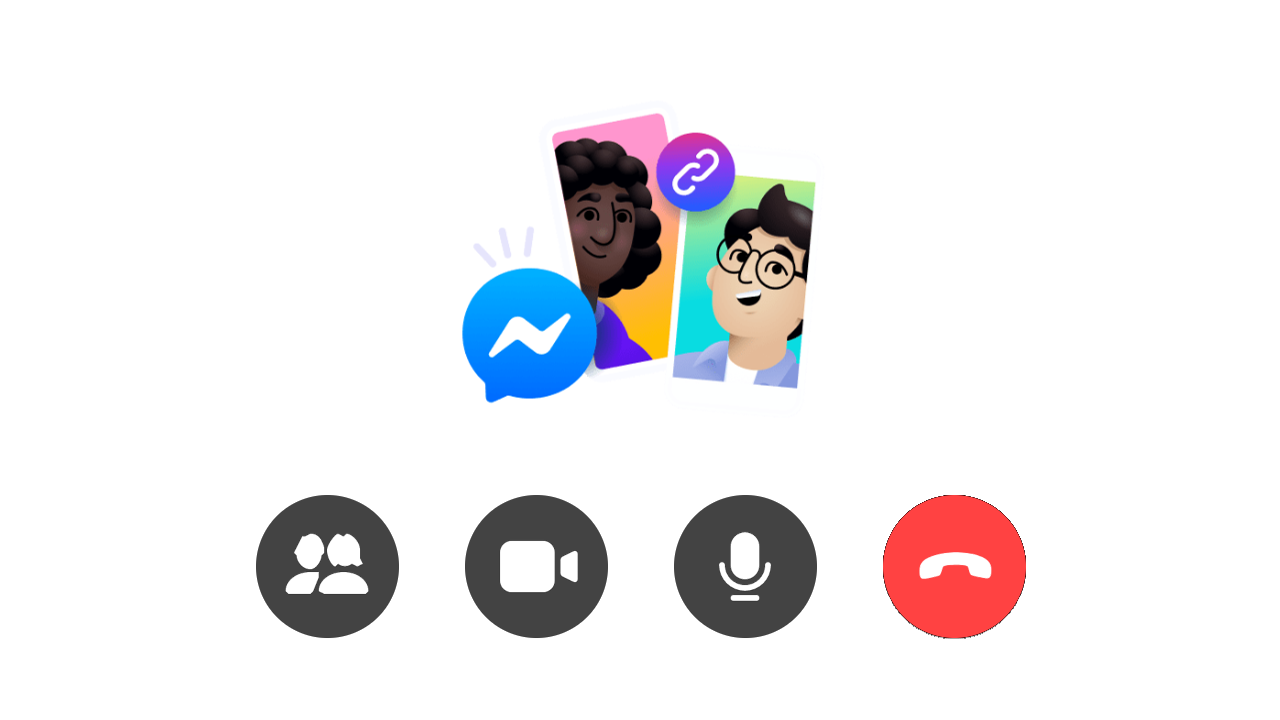
Here's where you can find Messenger Rooms in Facebook and Instagram
Why Zoom when you can Messenger Room?
Facebook has rolled out Messenger Rooms, its answer to the Zooms and Google Meets of the world, in the United States through its Facebook and Instagram apps. The company announced what was really an expansion of its Messenger video call capabilities last week.










