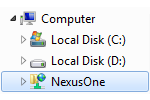latest

How to use a Nintendo Switch Pro Controller with an Android phone or tablet
Nintendo has ergonomics controller design down pat
When it comes to comfortable Bluetooth controllers, there's no better match than the Nintendo Switch Pro Controller. The sturdy and well-designed ergonomics make the Pro Controller one of the best for long gaming sessions. Its impressive design helps overcome the awkward B/A/Y/X button layout that perplexes many gamers accustomed to the Xbox controller layout.
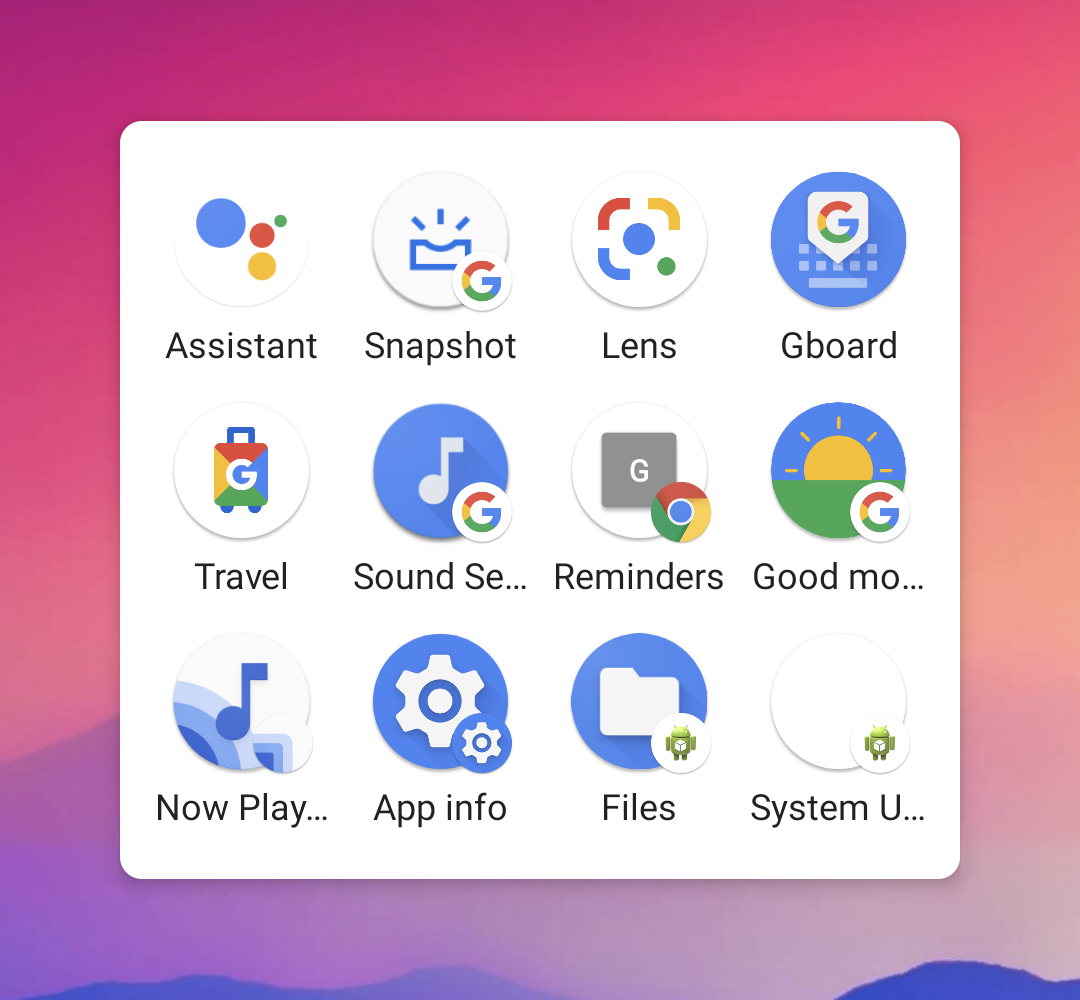
30+ forgotten or hidden shortcuts for your Android homescreen
Stop wasting your time digging into apps and settings
Read update
When you spend a great deal of your day digging into Android like we do, you start looking for ways to get to things faster. One shortcut can save us several taps and seconds of valuable time, which add up over a day, week, and more. Over the years, I've uncovered more and more interesting Android or Google-specific shortcuts that save me every day from the menial and repetitive task of digging into settings or apps. In this article, I'll share some of these shortcuts with you so you too can feel the small joy of reaching your favorite features and settings faster and more efficiently.
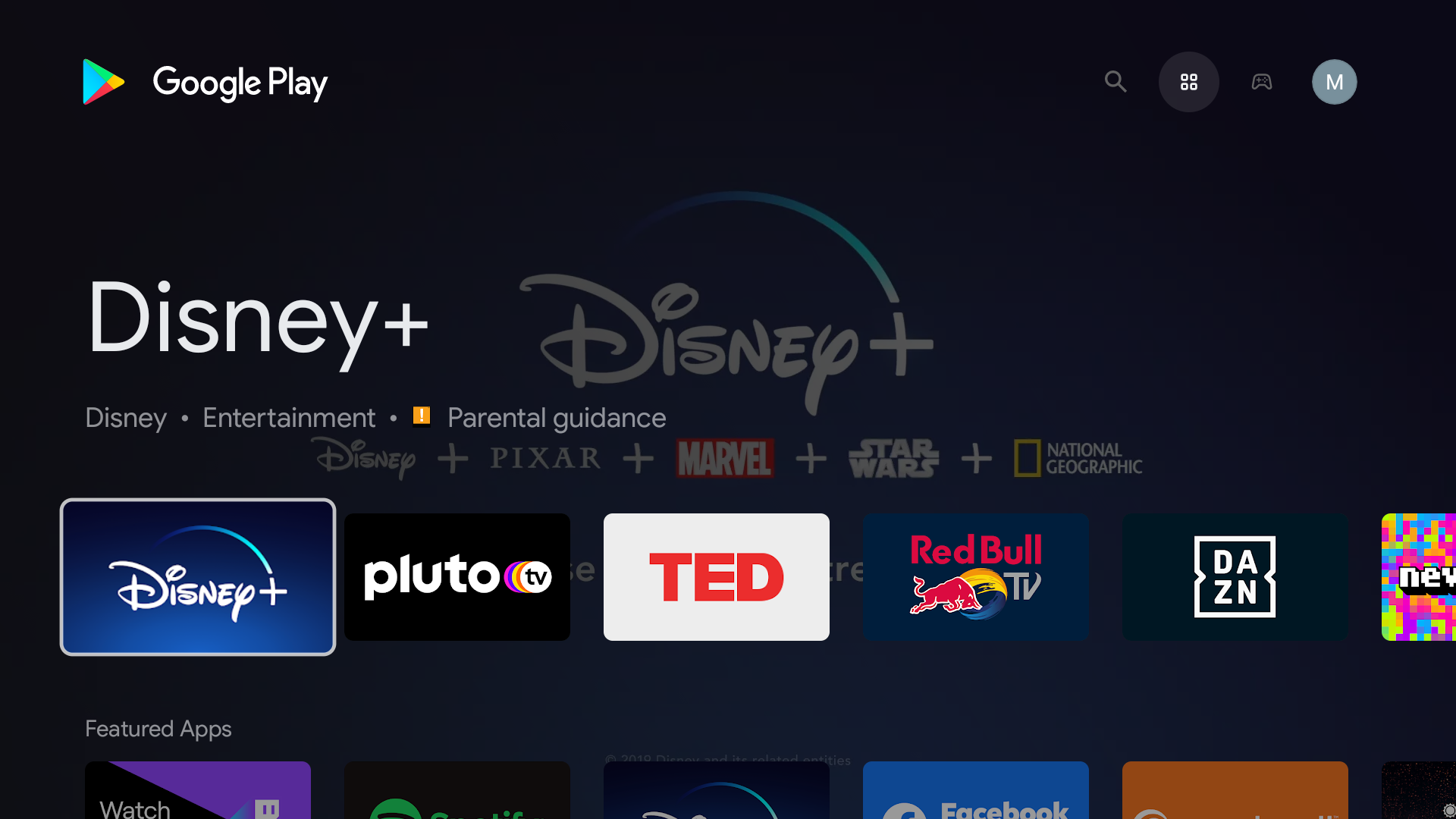
Read update
By now, many of us are familiar with Google TV, the interface layer that Google introduced with last year's Chromecast and later spread to other Android TV units. The homescreen is focused on recommending shows and movies for you, relegating some of your apps along with app search and discovery to a secondary tab. A major side effect is the lack of proper access to the full Play Store, even though the app is still there. Here are some tricks you can use to open it.

How to hack a GPS into your DSLR camera using Google Photos
Make sure your camera's clock is set correctly, though
It's almost shocking the extent to which smartphones have replaced dedicated cameras in many of our lives. Between the advanced optics, next-level image processing, and being able to share pics with just a couple taps, who would ever dream about lugging around an old-fashioned point-and-shoot digicam? But for as far we've come, there's still a lot of appeal in larger, more flexible cameras, with their big sensors and interchangeable lenses. As it turns out, you can use your phone to bring a little bit of extra smarts to even a dumb DSLR, helping to modernize your Google Photos pics with GPS info.

How to get rid of Google Photos' out-of-sync changes prompt on Android 11
The fix requires an ADB shell command and only works on some phones
Android 11 introduced a new file accessing API, Scoped Storage. It essentially doesn't allow apps to access all files on your phone anymore, which is great for security. However, Scoped Storage also comes with some unwanted consequences. Non-Pixel phones running Android 11 have to ask users to confirm that they want to delete or restore images in Google Photos since the app isn't allowed to delete and restore files without explicit user consent anymore. Luckily, there's a fix for some phones.
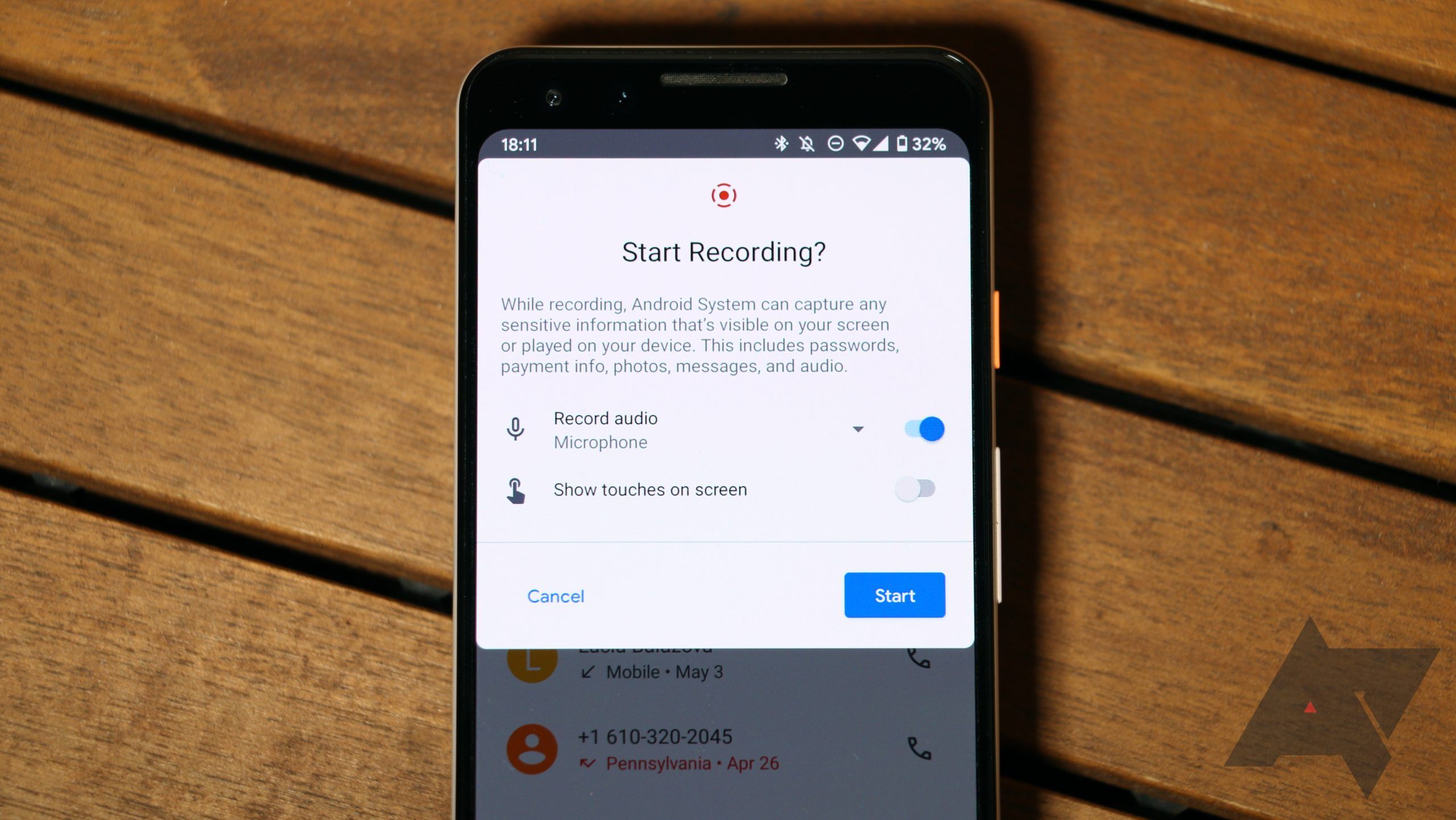
Tip: Android 11's built-in screen recorder also works for voice calls
The other party won't be notified, so use this feature with due diligence
Android 11 is the first Android version to ship with a built-in screen recorder on Pixel phones. The native solution has a few tricks up its sleeve compared to third-party options. It's capable of recording sound in a few more places, and you can use that to your advantage when you want to record a phone call (if call recording isn't live in your Phone app, that is). Google even advertises as much in one of its YouTube videos detailing Android 11's top features.

How to use touch controls when playing Google Stadia on your phone or tablet
Because pockets and game controllers don't play nice with each other
Gamers would be hard-pressed to find a single instance where touchscreen controls outperform a handheld controller or mouse/keyboard setup. However, the folks at Stadia understand that players don't always have access to the right peripherals when it's time to play. Here's everything you need to know about how to use the native on-screen touch controls in the Google Stadia app.
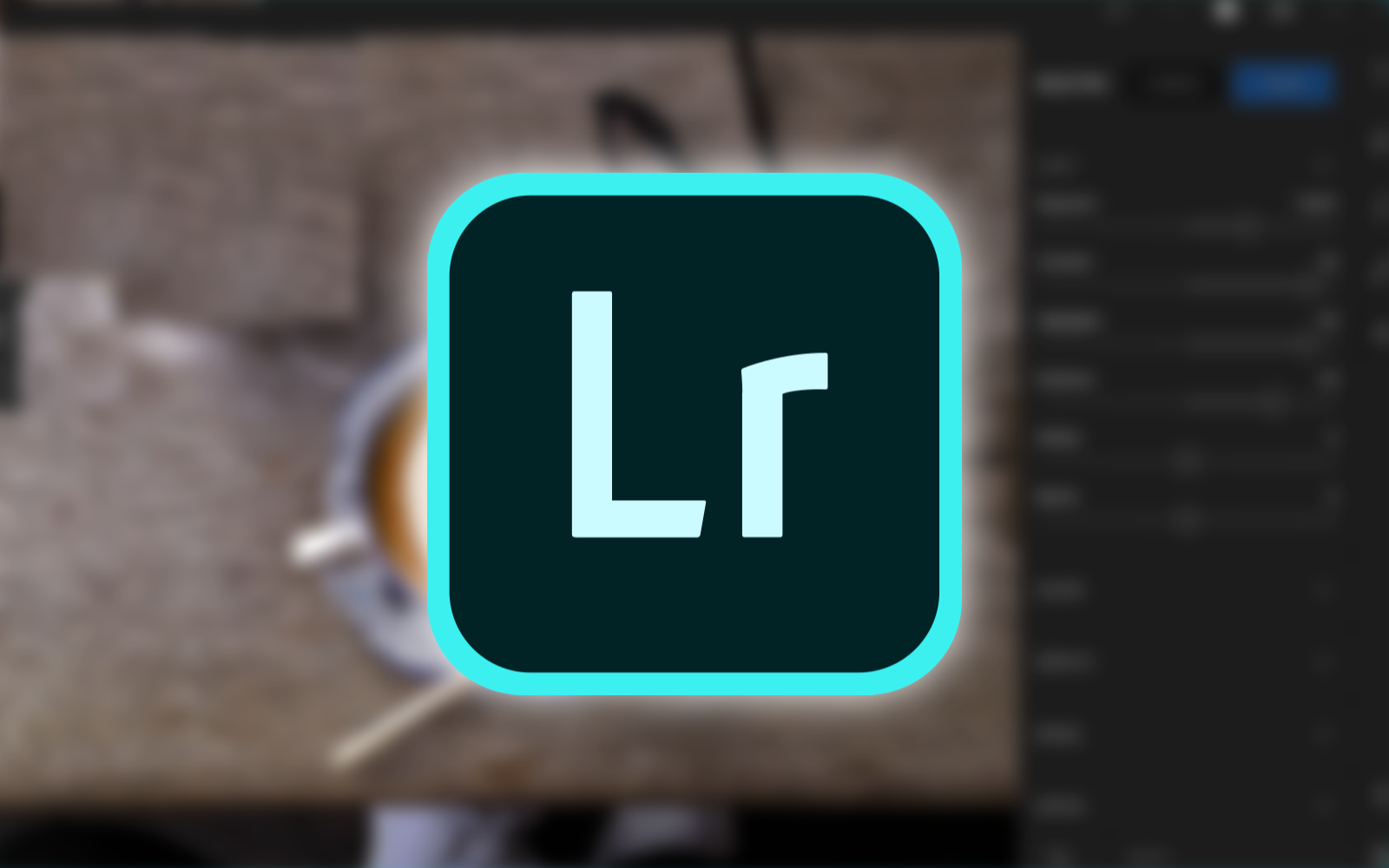
Adobe's Max conference is scheduled to start today, and expectations point to an announcement of Illustrator and Photoshop CC for iPad. Android rumors are less tangible, but users can whet their appetite with an update to Lightroom v5.0.
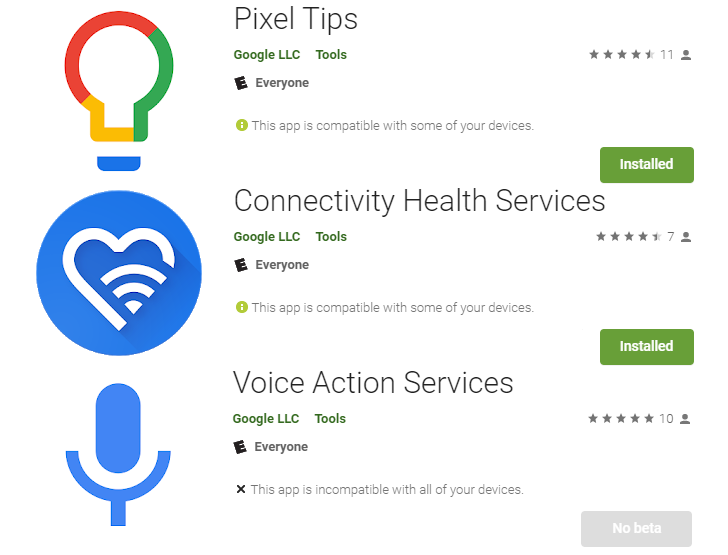
Read update
- This one sure had us scratching our head when we first unearthed it, but only now is the picture properly coming in to focus. Google has confirmed that the creation of Voice Action Services is part of an effort to comply with regulatory efforts in the European Union for OEMs who don't want their phones to bundle a broader collection of Google services.
Earlier this month, Google pushed up a Play Store listing for its new Search Suggestions app for Pixel phones, which powers — as you'd likely guess from the name — both the search functionality inside the Settings app and the suggestions which appear at the top. Now three more Pixel-specific apps have hit the Play Store: Pixel Tips, Connectivity Health Services, and Voice Action Services. Pixel Tips powers an animated guide that introduces you to your Pixel 3, Voice Action Services is connected in some imprecisely defined way to voice-based Assistant actions, and Connectivity Health Services does... something, probably.
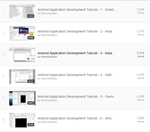
There are many ways to get into Android development - buying and reading Android books, visiting a plethora of Android-themed dev sites, navigating thousands of StackOverflow.com questions tagged with "Android," or even entering our book giveaways.

Have you ever been in a situation where you needed to remotely access an account but couldn’t remember its password? I know that I have done so all too many times, so I started looking for a secure solution to this quandary. Although there are several good options, I chose KeePass - read on to discover how you can too.