latest

Android 12 makes managing your trash files easier
A shortcut to the trash in the Files app right in settings
Even though we're nearing platform stability, Android 12's latest beta still has a lot of new features to offer. Among them is a new way to access and empty your trash, previously only available through the pre-installed Files app. You can access your trash files via the Storage section in system settings now.
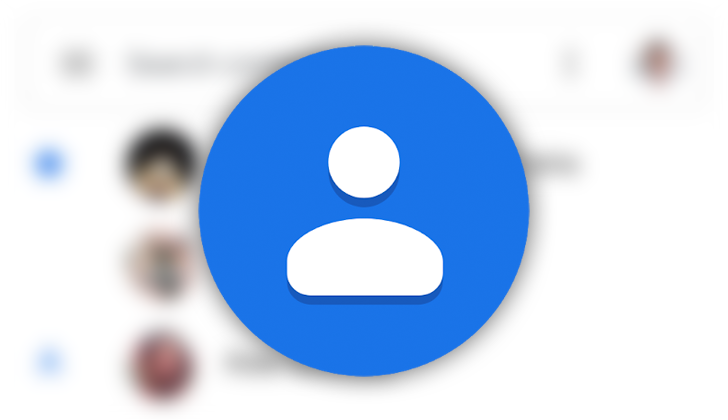
Some of us are better at keeping our contacts list neat and tidy than others (yes, I do still have the numbers of all those old high school friends I haven't seen in years). Clearing outdated entries is an excellent habit to develop, but no one wants to delete vital information accidentally. That's why Google added a trash folder to Contacts on the web last year, a helpful tool only held back by its missing mobile support. At least, it was missing, as it seems the Contacts app has picked up the feature relatively recently.

Three hidden Chrome OS 91 features you should enable right now
Quality of life improvements to your Chromebook
It's been a few days since Chrome OS 91 landed on Chromebooks, which introduced helpful features like Nearby Share and a competent media player. Following its release, we've been digging into the new update and uncovering even more that could improve your Chromebook experience. Here are three experimental but helpful features we've found that you can try right now.

Last year, Android 11 picked up a "hidden" feature straight out of the 90s: A "trash can" for deleted files. At the time, trashed files weren't actually user-manageable. Apps could mark items for deletion (they'd bite the dust 30 days later) and offer their own ways to restore them, but it wasn't the sort of centralized "trash can" or "recycle bin" for actually deleted files we're used to from other platforms. But based on a recent report, that could change in Android 12.

The Chrome OS file manager will soon get a trash can
Users will get a second chance to restore deleted files
Read update
The unthinkable happened: You just deleted the wrong file by accident, and it happened to be a school essay that you spent days working on. If you didn't save a backup of the document on your Chromebook, unfortunately, there is nothing you can do to get that file back. With Windows, the Recycle Bin gives us a second chance to restore a file or folder you deleted from the file manager, but with a Chromebook, the files are permanently erased from your device. It sure looks like the developers at Google have become sympathetic to us accidental-deleters, and are working on a way to bring back recently deleted files.

Google Drive will finally start taking out the trash in October
Yes, all those blank Google Docs you deleted have just been sitting there
Contrary to popular belief (or at least the beliefs of AP staff), Google doesn't actually automatically empty its Drive trash items. Soon, it will; Google has just announced that Drive will delete all trash items after 30 days, starting in mid-October.
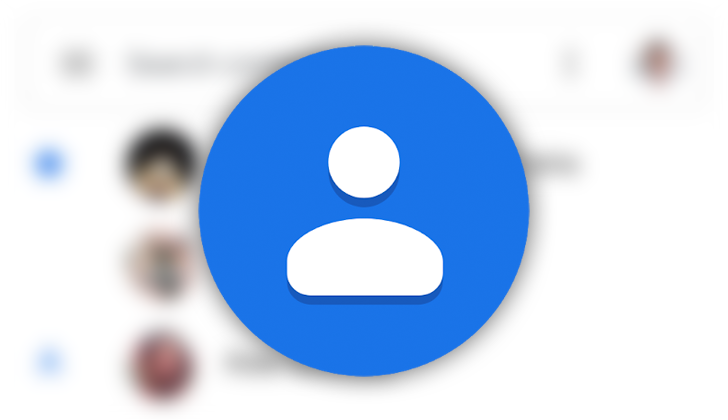
Google Contacts site picks up Trash feature in case you accidentally delete a contact
Apparently that happens to people
The Google Contacts site is picking up a new feature: Trash. No, we're not saying Google Contacts is garbage, we mean Trash as in a trashcan, like a place deleted stuff goes to before it's actually thrown away. Google Contacts's new Trash feature will store ostensibly deleted contacts for 30 days before it truly gets rid of them, giving you a grace period to recover them should it happen accidentally. However, the feature is web-only for now.

Like countless other people, I've accidentally deleted files I didn't mean to get rid of; it's frustrating, but you can usually find them in a "Trash" or "Recycle Bin" folder and restore them. Until today, Google Docs, Sheets, and Slides users on Android who accidentally deleted documents they were working on were forced to exit their current app, open Drive, slide out the hamburger menu, click "Trash", and retrieve their work there. Pretty tedious, right? Don't worry, because Google's got a solution for you.
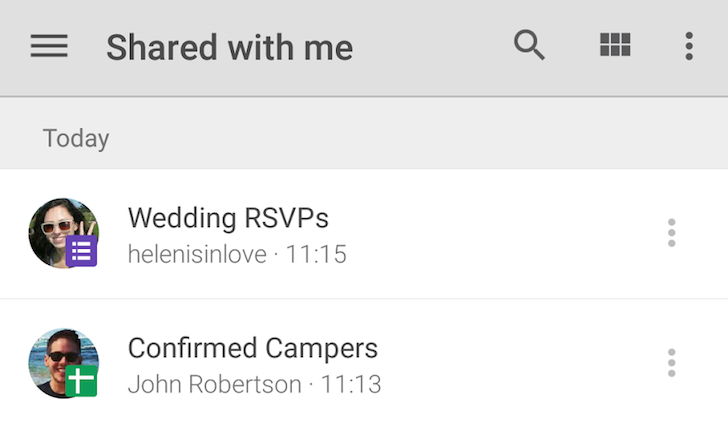
Read update
Things are shaking a bit in the Google Drive app on Android. Last week, the app got an update to let you control notifications for shared files and now it's ready to add a couple of other new features.





