latest
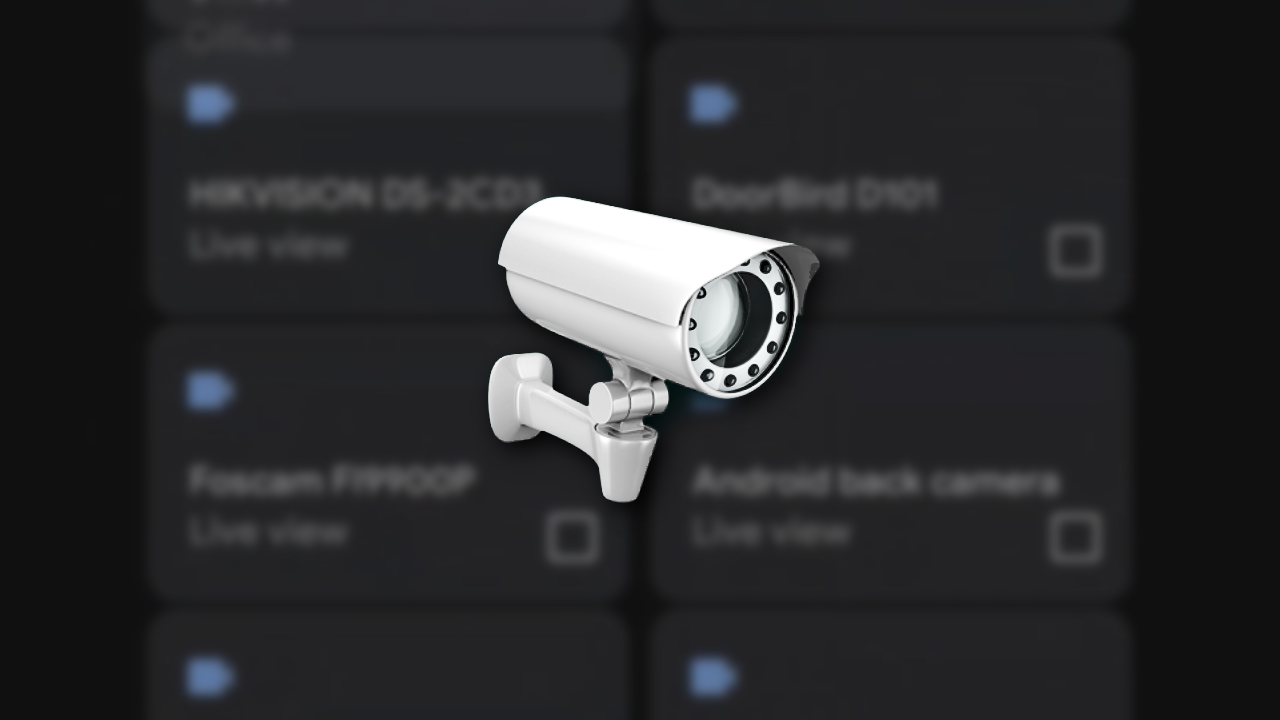
tinyCam is one of the first third-party apps to use Android 11's new power menu
The power button is the one button to rule them all
Android 11 brings a whole new look to the power menu — not just for reboots and shutdowns anymore, users will be able to change their tap-to-pay card on the fly and even control their smart home devices, too. tinyCam, a third-party monitoring app for smart home cameras, is trying to take full advantage of that space as it beta tests live monitoring from right within the power menu.

We've covered tinyCam quite a few times in the past; it's one of the best IP camera monitors on the Play Store. It works with just about every internet-connected camera, uploads video to local or cloud storage, runs a web server for remote access, and more. Now you can even view your camera feeds in your car, if you install the new experimental tinyCam PRO beta.

One of the biggest trends in consumer technology over the last few years has been the rise of the smart home. The number of different device categories that now make up the 'Internet of Things' (IoT) has grown immensely, with connected appliances now found in many households across the US and beyond.The smart home was once an expensive hobby for tech-fiends only but has now become an affordable aspiration for normal people. You can get started for less than $30 these days, with some lights or a smart switch that can connect to your Wi-Fi network and be controlled with your phone. If you want to go all in, you could end up spending thousands on the connected home of the future.With so many different products available, the smart home sector can be a little daunting. So let's break down the key categories and take a look at some of the best options in each one.

Yesterday the network camera management app tinyCam Monitor PRO was updated to v9, bringing a ton of new features like MP4 recording to FTP servers, 'Webhooks on motion' for motion-detecting automation, and additional support for features in Android 8.0 Oreo such as adaptive icons and PiP, among a tremendous list of changes. To celebrate the occasion, it's even on sale for 50% off at just $1.99.
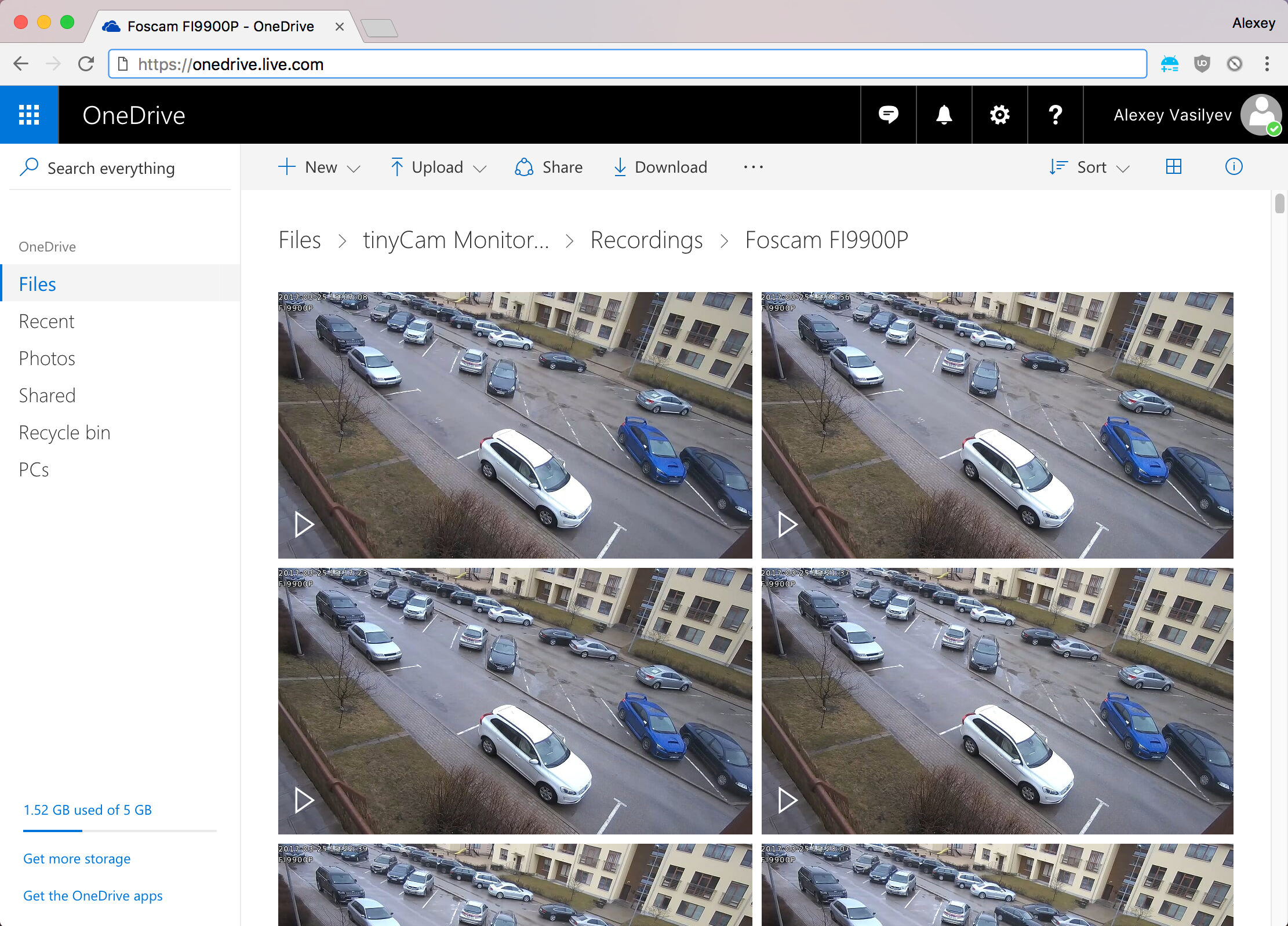
If you own a home security camera, chances are you've already heard of tinyCam Monitor. It's one of the most full-featured surveillance apps on the Play Store, and pairing it with any average security camera will get you virtually all the functionality of something more professional like the Dropcam for a fraction of the price.
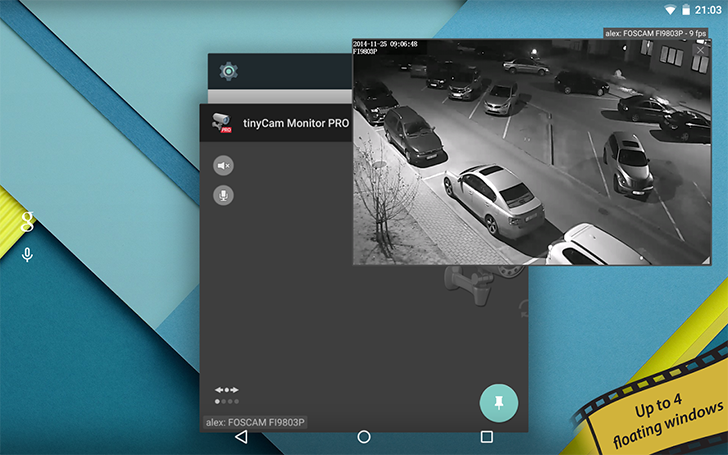
tinyCam Monitor is probably the most feature-packed remote surveillance app on the Play Store. Almost everything you could imagine is here - two-way audio for select cameras, SSL support, MP4 video recording, Google Cast and Android TV support, and even a built-in web server. Version 7.0 of tinyCam has just been released, and to celebrate, the Pro version is 50% off until September 20.
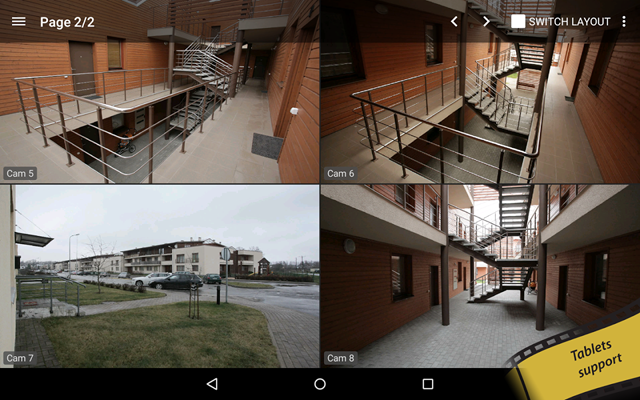
Web-accessible cameras don't need much in terms of bells and whistles, but that doesn't mean you can't have them all the same. That seems to be the development direction behind TinyCam, one of the most popular IP camera viewers on the Play Store. The latest update adds some API strings that make it more compatible with the experimental multi-window mode everyone's raving about in Android N. That should be extremely handy for watching your front door and browsing Android Police at the same time.

If you have a connected security camera somewhere without a dedicated application, chances are you're using tinyCam to login remotely and stream the video feed to your device. The app is one of the best in its niche and gets frequent updates to stay current with design guidelines and add cool features like a Wear client and a built-in web server.

tinyCam Monitor Pro v6.2 Brings Built-In Web Server Enabling Remote Playback Of Recordings, And More
tinyCam recently made the big leap to version six dot oh, dragging along a new icon and material design. On the functionality front, we saw the introduction of 24/7 background video recording. This allowed users to keep recording long after they've switched their attention to another app.

tinyCam Monitor lets you view what's going on in front of your network or IP camera, cast the footage to a Chromecast, or keep tabs from an Android TV. It even supports Android Wear. Needless to say, the app does a thorough job of letting you use your Android device to keep an eye on things.








