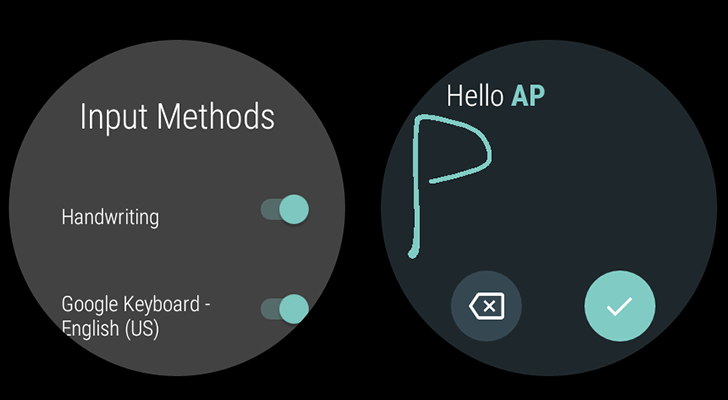latest
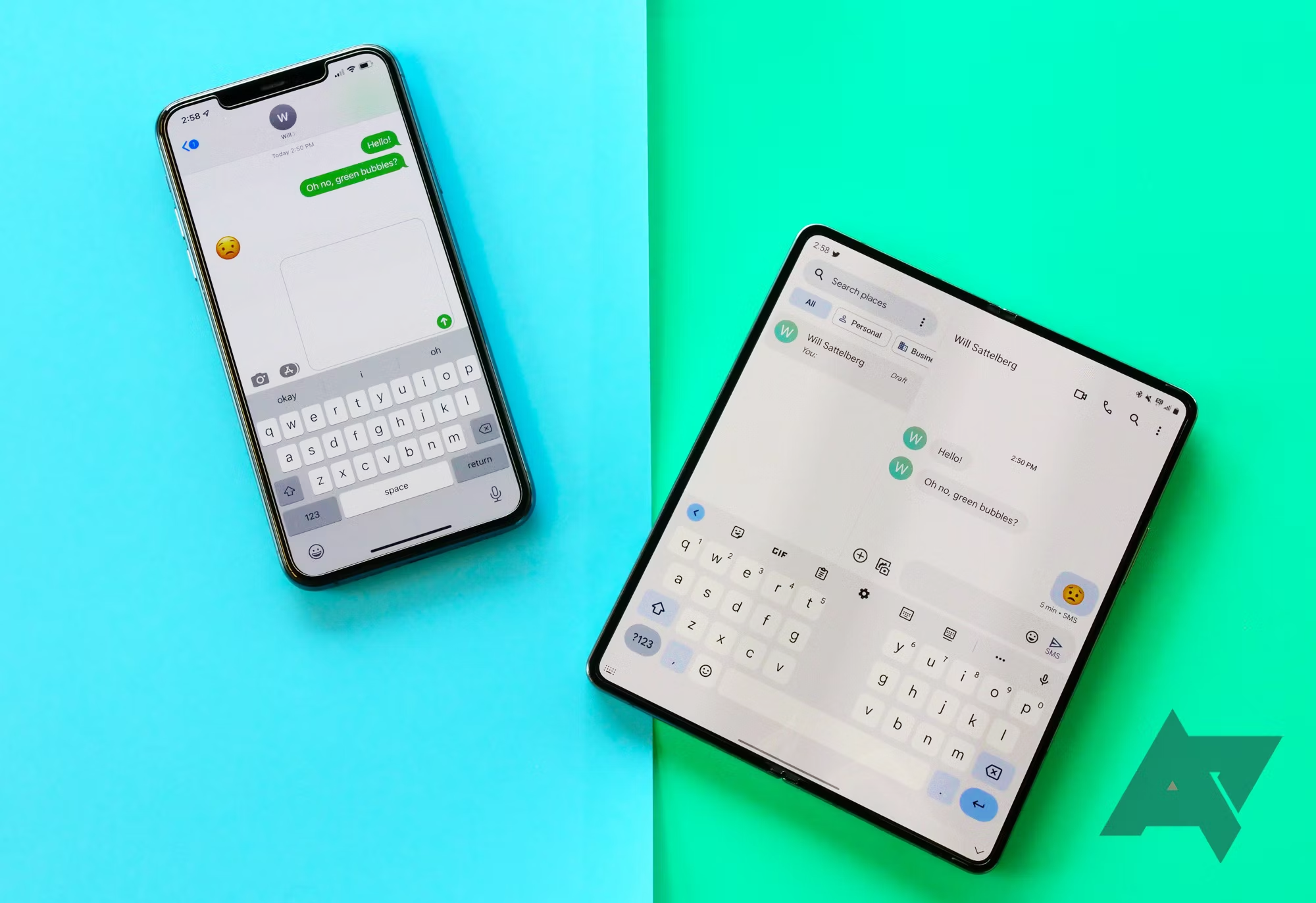
The 8 best free texting apps in the Play Store
Abandon your basic SMS and start sending messages in style
Communication has come a long way since the advent of writing, from letters to SMS messaging. Now, most communication occurs via messaging apps, which often have end-to-end encryption, free text messaging and phone calls, and handy voice messages. Text messaging apps come in a wide variety, from team-oriented apps such as Slack to casual apps like Skype and Viber. All you need is a contemporary Android tablet and a stable internet connection. This article lists the best free texting apps for Android, iOS, and Windows.

What does 'sent as SMS via server' mean?
Getting a strange message about SMS sent via server? Here's exactly what that means and why it happens
Sometimes, particularly on your Android phone, you may get a tagalong message with a text that says, "Sent as SMS via Server," when sending and receiving texts. We understand if that makes you a little nervous. It's not apparent what it means, and it makes you wonder if your text went through, if something is wrong with your data plan, and other bad scenarios.
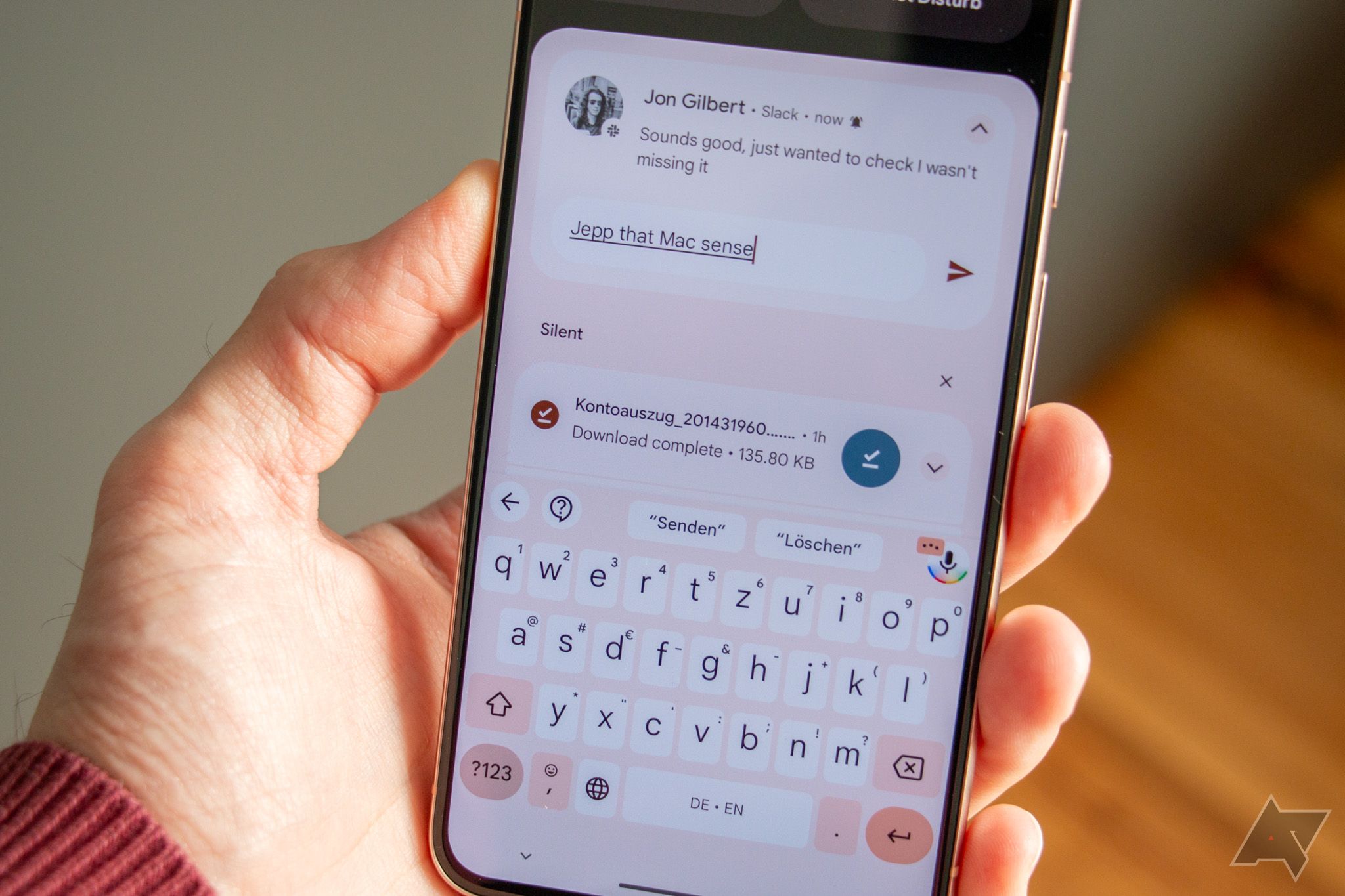
The internet is filled with scams. Fake ads, phishing emails, spam calls, and text messages are some of the ways you can lose your data and money. Nowadays, many scams are created by bots powered by advanced algorithms. Phishing texts are another type of scam, and they're growing in popularity. You can still be vulnerable even if you use one of our favorite Android phones. Let's look at what these so-called "phishing texts" are and how you can protect yourself against them.

WhatsApp is picking up some advanced text formatting options
Code blocks, quotes, bulleted lists, and more
In the digital era, our primary mode of communication is increasingly transitioning to online platforms from SMS and the like, and these platforms are in a constant race to offer the most advanced, user-friendly features. Among the giants of secure digital messaging, WhatsApp is gearing up to make significant strides by rolling out new text formatting tools, suggesting a promising future for its users.

Ex-Googler proposes a fix for dreadful text editing on mobile
'Eloquent' app prototype focuses on unambiguous taps and clearer text context
Smartphones have revolutionized the way we communicate, but one persistent challenge remains: mobile text editing. Most of us have experienced the hassle of selecting text, struggling to place the cursor accurately, and trying not to invoke unwanted menus on our smartphones. However, ex-Googler Scott Jenson envisions a solution that could change the way we think about mobile text interactions.

WhatsApp is still working on password-protected Google Drive backups
The encrypted backups have been coming for a long time
It's been almost exactly a year since the last time we saw leaked screenshots of an encrypted cloud backup feature for WhatsApp. Today we see a more fleshed-out version of that tool, offering a password protected backup of your messages that uploads to Google Drive on Android and iCloud on iOS. Unfortunately, there's still no indication of when it's actually going to go live.
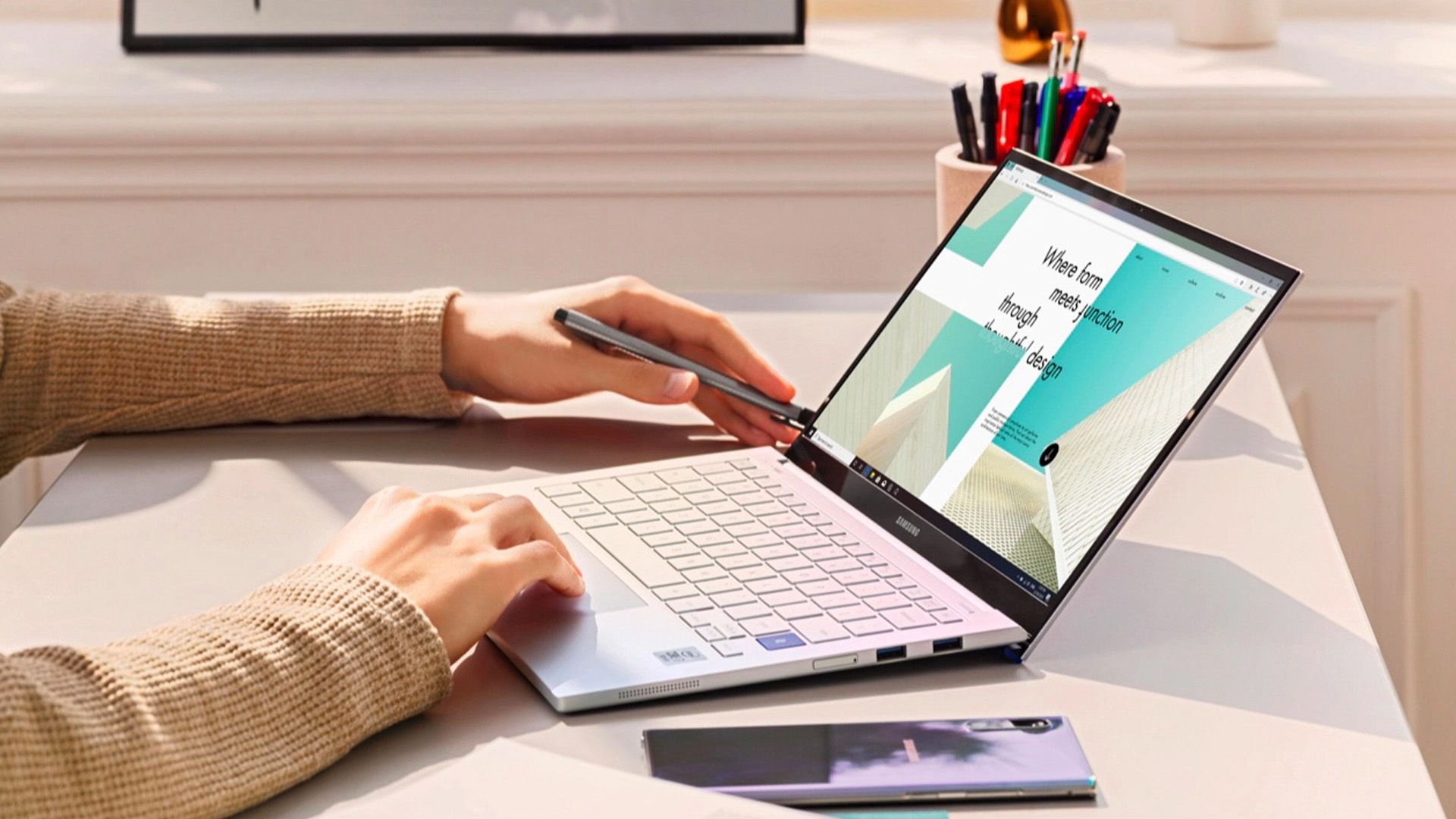
Samsung SMS Messaging app for Windows spotted in the Microsoft Store
It's in a closed test for now, and might be limited to Samsung-branded laptops
There are a bunch of ways to access text messages from a desktop, including solutions from Google and Microsoft. And you know Samsung: once lots of other companies do something, it just has to have its own proprietary solution, too. Now we're getting early signs of a Samsung Messaging app hanging out in the Microsoft Store, which describes itself as a way to send and receive texts from your phone in Windows.

WhatsApp's search function has never been great. It does help you find your conversations and certain keywords if you know what you're looking for, but it has always only displayed text as results. WhatsApp wants to change that, as WABetaInfo and our tipster Moshe have spotted. The developers are testing an Advanced Search mode that helps you narrow down your results with specific filters, like text, images, videos, GIFs, audio, and more.

How to simultaneously use two WhatsApp numbers on your phone
Dual-SIM is great, but dual-messaging is better
If you have a dual SIM phone, you already know the tremendous convenience the experience can provide. But for all the benefits, there are still apps out there that don't really recognize the dual SIM use case, like WhatsApp. Traditionally, using two WhatsApp accounts on a single smartphone wasn't really possible, but many phones now include built-in features like app cloning or work profiles that allow you to keep two instances of a single app on your device. Even if your phone doesn't have such an option, we've got other ways to work around this annoying limitation in our guide. Read on for more.

Zoleo adds satellite-based texting to any smartphone for the low price of $200
"r u 🧗 on the top of the mountain ⛰️ yet?"
Satellite phones are great and all, but what if you want to send text messages from remote locations? Toronto-based tech company Zoleo believes it has the solution: a large device of the same name that connects to your smartphone, granting you the ability to send and receive messages with hundreds of characters from anywhere on Earth.

Research by the AAA Foundation for Traffic Safety has found that both Android Auto and Apple CarPlay are less distracting than various infotainment systems built into 10 model year 2017 and 2018 vehicles. The study compared how much attention various tasks require on each platform and found Android Auto's attention demand to be moderate, whereas overall demand of native systems was found to be very high.

Back in April, Google announced that it was pausing work on its Allo chat client to focus more on its RCS-enabled texting app, Android Messages. News of an upcoming web client for Messages was released alongside the announcement (something we’d known about for months), making it seem like Google was all-in on its SMS and RCS platform going forward. Now, that web client has arrived, and RCS continues its rollout around the world. The one, slight wrinkle? Google’s branded carrier, Project Fi, doesn’t even support RCS. And there’s still no timeline as to when it will.
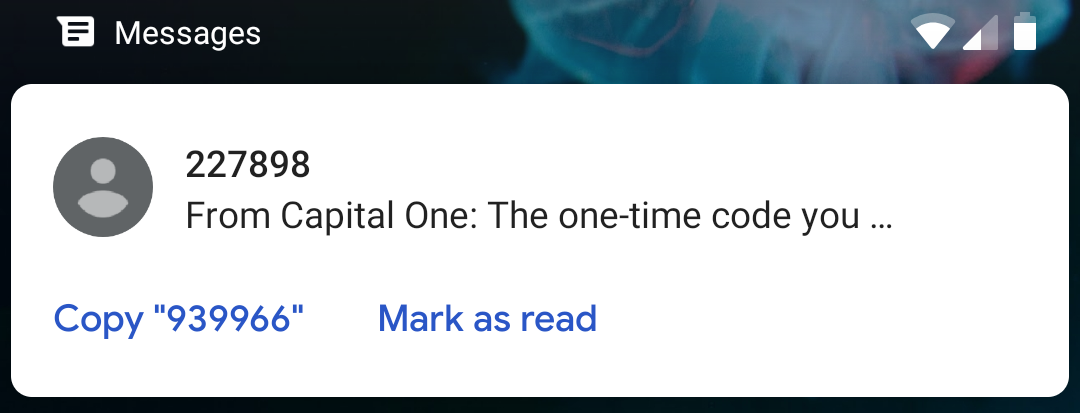
Two-factor authentication is a great way to make your accounts more secure, but using SMS messages for the codes is a bit of a hassle: request code, switch apps, copy code, switch apps, paste code (or read and remember the code, but what is this, the 1840s?). Android Messages has a new trick that makes the process a little easier: it now parses 2FA codes from texts and presents the option to copy them with a single tap.

Believe it or don't, some people still pay for and allegedly use landline telephones. Most of them are either A) business owners or B) old, and in fact the only person I know with a landline phone in her house is my grandmother. (Though technically, she's using Verizon wireless service with a landline telephone adapter.... so I guess I don't know anyone with a landline?) Anyway, yes, they're still around, and in some cases still necessary. And if for some reason you want to use text messages with your landline, AT&T would like a word with you.

Messenger is Google's basic alternative to Hangouts for sending SMS messages, and today it has received an update bringing along a widely-requested feature. No reason to tease you about it. Let's jump in.

LG G2 owners on the Un-carrier's network with a tendency to fly often are in for a treat. T-Mobile is now rolling out an over-the-air update that will add Gogo inflight texting support to the device. Users will not only be able to stay in touch with folks on the ground, they won't have to pay anything extra for the privilege.

T-Mobile has posted the changelog for an over-the-air update now rolling out to Xperia Z1s owners. The primary new feature is the inclusion of in-flight texting support. This way users can communicate with folks on the ground for free via Gogo thanks to a partnership T-Mobile debuted a couple months back.

Before the release of Android 4.4, stock Android came with a basic SMS app. It served as a simple way to exchange text messages the old-school way, without dealing with data connections or usernames. Then the functionality got merged into Hangouts, and while a new standard Messenger app is returning for 5.0, there are many people with devices that won't see that update for months—if ever.

They grow up so quickly. Just this summer, Pushbullet learned how to let its users respond to SMS messages via EvolveSMS. Then a few months later, it extended this functionality to all texting apps. Now the service is ready to give its users more than the ability to reply to text messages, but the power to start conversations from their computers as well.