latest

How to retrieve deleted texts on your Samsung phone
Lost your texts? Here are a few tips to bring back your messages
Social media and instant messaging apps help us connect with our loved ones in various ways. From making plans to sharing important information to sending quick replies, texting is many people's main form of communication.

How to enable, disable, and use RCS Chat in Google Messages
It's probably time we moved on from the old SMS standard
The RCS messaging protocol has been a long time coming. While iPhone owners have had iMessages for years, Android users often relied on third-party messaging apps like WhatsApp, as US carriers were slow to warm up to RCS. Google has been leading the push for RCS in recent years, and Messages' adoption of the RCS standard has made the app better and brought interactive texting to Android.

How to retrieve deleted text messages on Android
Recovering your deleted text messages is tricky on Android
Did you accidentally delete important messages and thought you'd lost them forever? There are a few ways to get such messages back. The chances of retrieval depend on certain factors, like how often you back up your data, how recently you deleted it, and the messaging app you use.
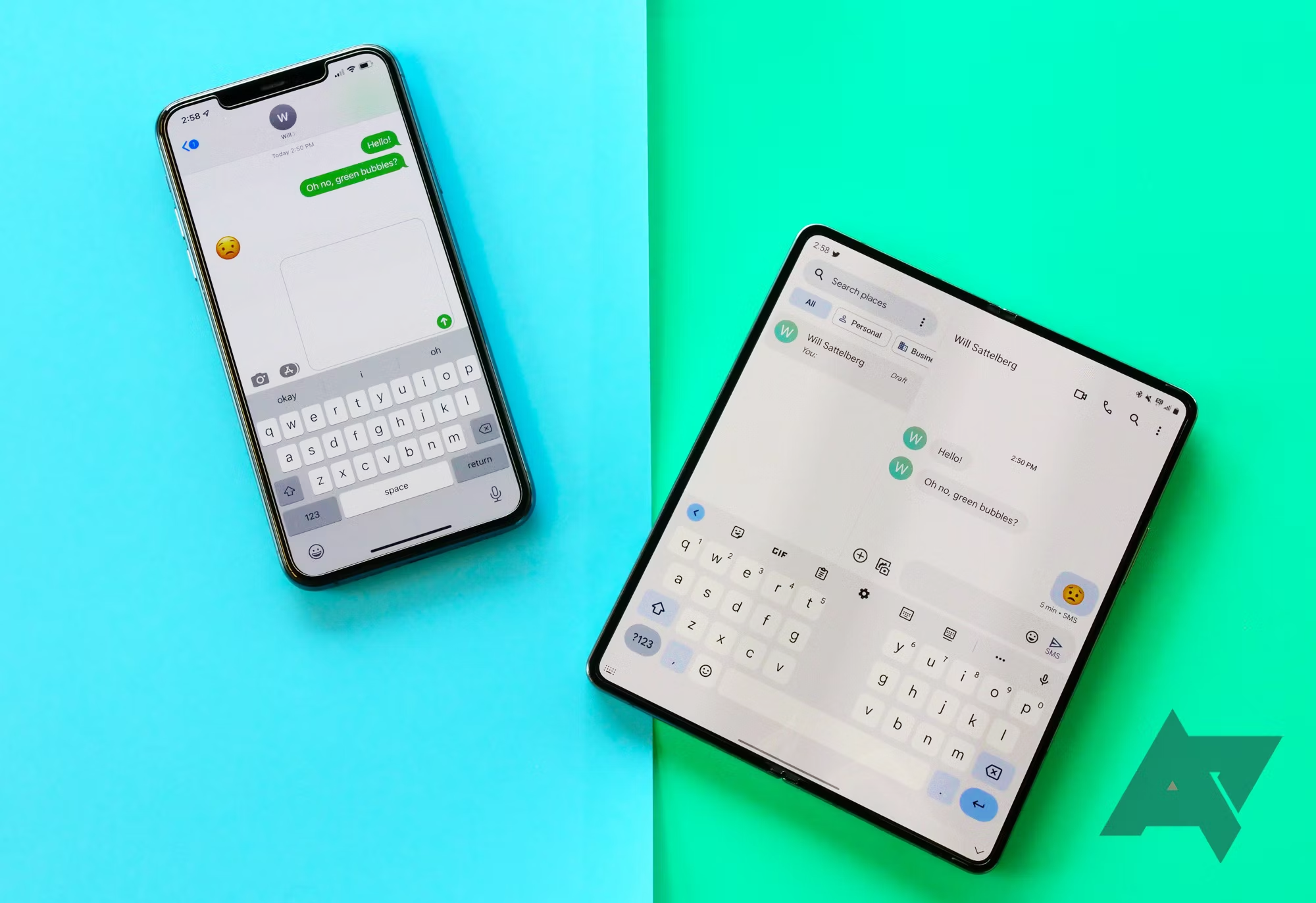
The cell phone wasn't quite 10 years old in December 1992. The switch from analog 1G networks to the advanced digital 2G networks occurred the previous year. Sony's revolutionary light-weight, rechargeable lithium-ion battery was primed to change the mobile technology landscape. In Britain, the world's first SMS text message was sent between two engineers, unaware of how it would change the world or of the amazing 5G Android phones that you would one day be able to send them on.

How to print text messages from your Android phone or tablet
Get a physical copy of your messages in no time at all
Messaging is one of the most used forms of communication in the world. In the US, texting through your carrier is the most used form of messaging. Since texting is used for so much communication, you may need to print some text messages from a pleasant conversation you want to remember or if you need to use text messages as evidence in a court case. There isn't a built-in feature to print text messages on your affordable Android phone, but you can use a workaround to print images of your texts.

7 Samsung Messages tips and tricks you need to know
A handful of ways to text better on your Galaxy phone
Most Samsung smartphones have their exclusive messaging app preinstalled alongside Google Messages. Select models like the Galaxy S24 and S22 series stand apart from their siblings as Google's app is set as the default texting app.
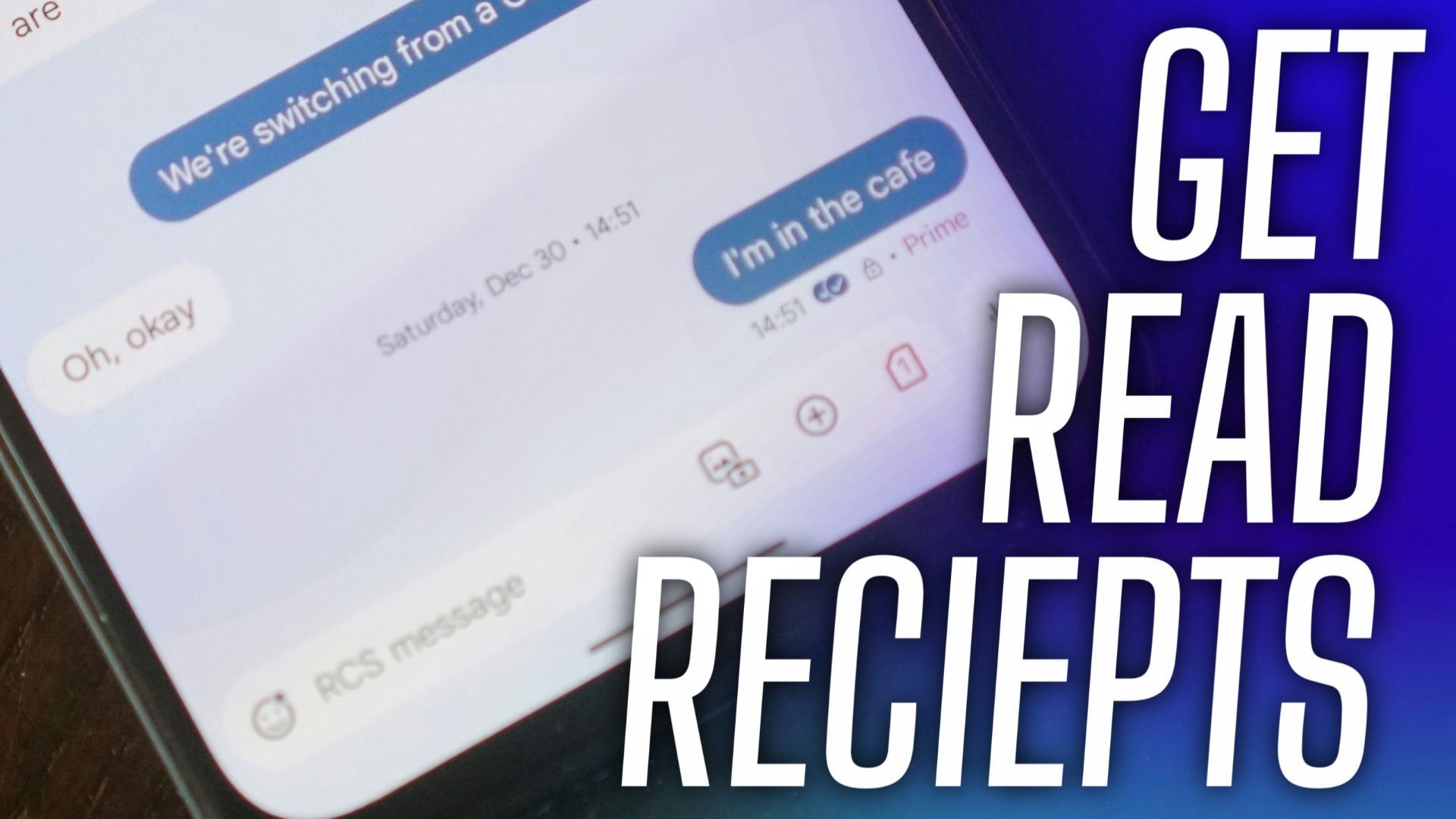
How to know if someone read your text messages on Android
You should know if someone is lying through their teeth about missing your text
WhatsApp, Telegram, Messenger, and Google Messages are some of the best communication apps that let you see if someone reads your text. When your friends, family, or coworkers make excuses about missing your messages, use the following tips to find out whether your message was seen.
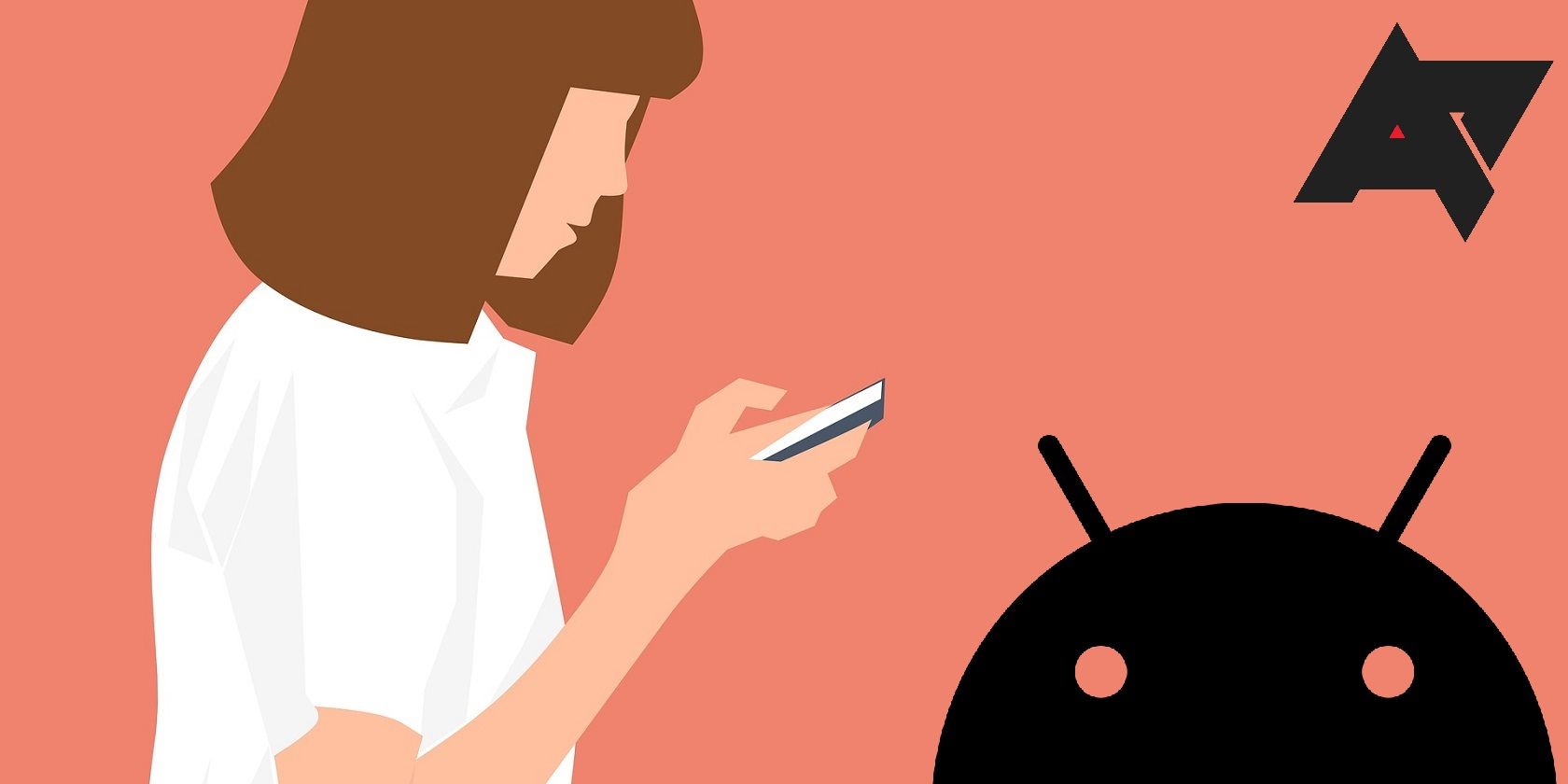
Before you reset your phone or switch to one of the best 5G smartphones, back up your data. Also, back up your SMS to retain important texts for later reference. Backing up text messages is a breeze whether you use a Samsung Galaxy, a Google Pixel, or another device. You can opt for automatic backup by Google or do it manually using various third-party apps.

Scammers have become more sophisticated over the years. Instead of sending spam text messages, they contact you over text messages sent from an email address. Spam detection on the best foldables and Android phones has come a long way, but such messages can slip through their filters.

How to turn off SMS voicemail transcriptions on your iPhone
Getting annoying texts from your voicemails? Here's how to turn that feature off
Some phone service providers, notably T-Mobile and Verizon, offer a service that sends voicemails as texts. You may get a message that says a voicemail was deposited as a text and then a text message with the voicemail transcription. This transcription is handy when your visual voicemail doesn't work or if you don't have this service.
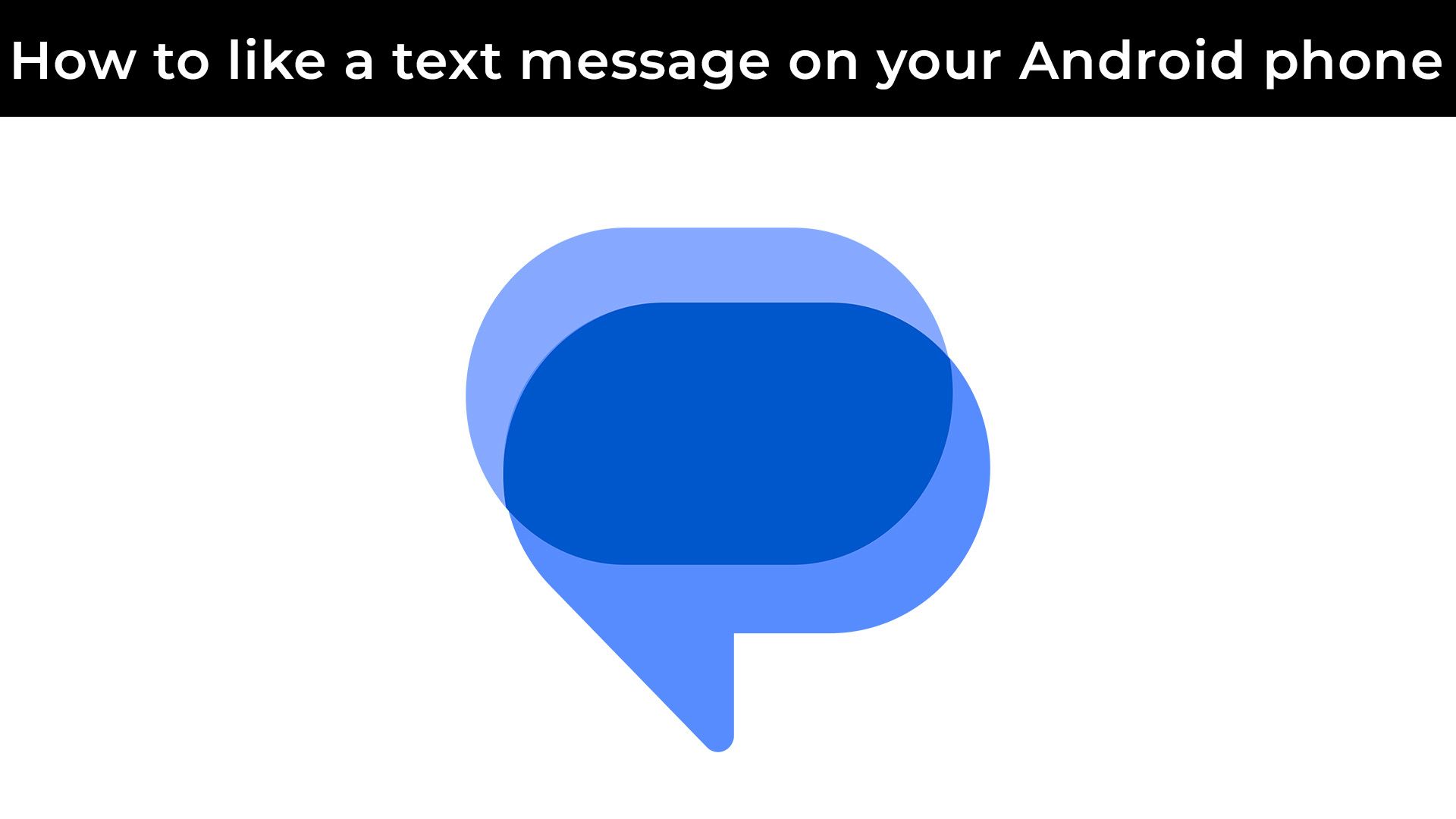
How to like a text message on your Android phone
Like a text message on Android and send message reactions!
Do you receive messages from a friend with an iPhone that say they "liked" your message? Instead of this reaction appearing as a thumbs up as it does on an iPhone, it appears as text. The top end-to-end encrypted messaging apps let you give and receive reactions like iMessage. Reacting to messages on Android text messaging requires activating RCS messaging. Short for Rich Chatting Service (RCS), RCS improves traditional SMS/MMS messaging with features like read receipts, typing indicators, and message reactions.

There are a lot of scams online, and it's becoming increasingly difficult to dodge scammers who target you via phishing texts, emails, fake ads, and spam calls. To make matters worse, tricksters use bots and advanced algorithms to make you fall into their traps. An average smartphone user receives numerous spam and phishing messages daily.
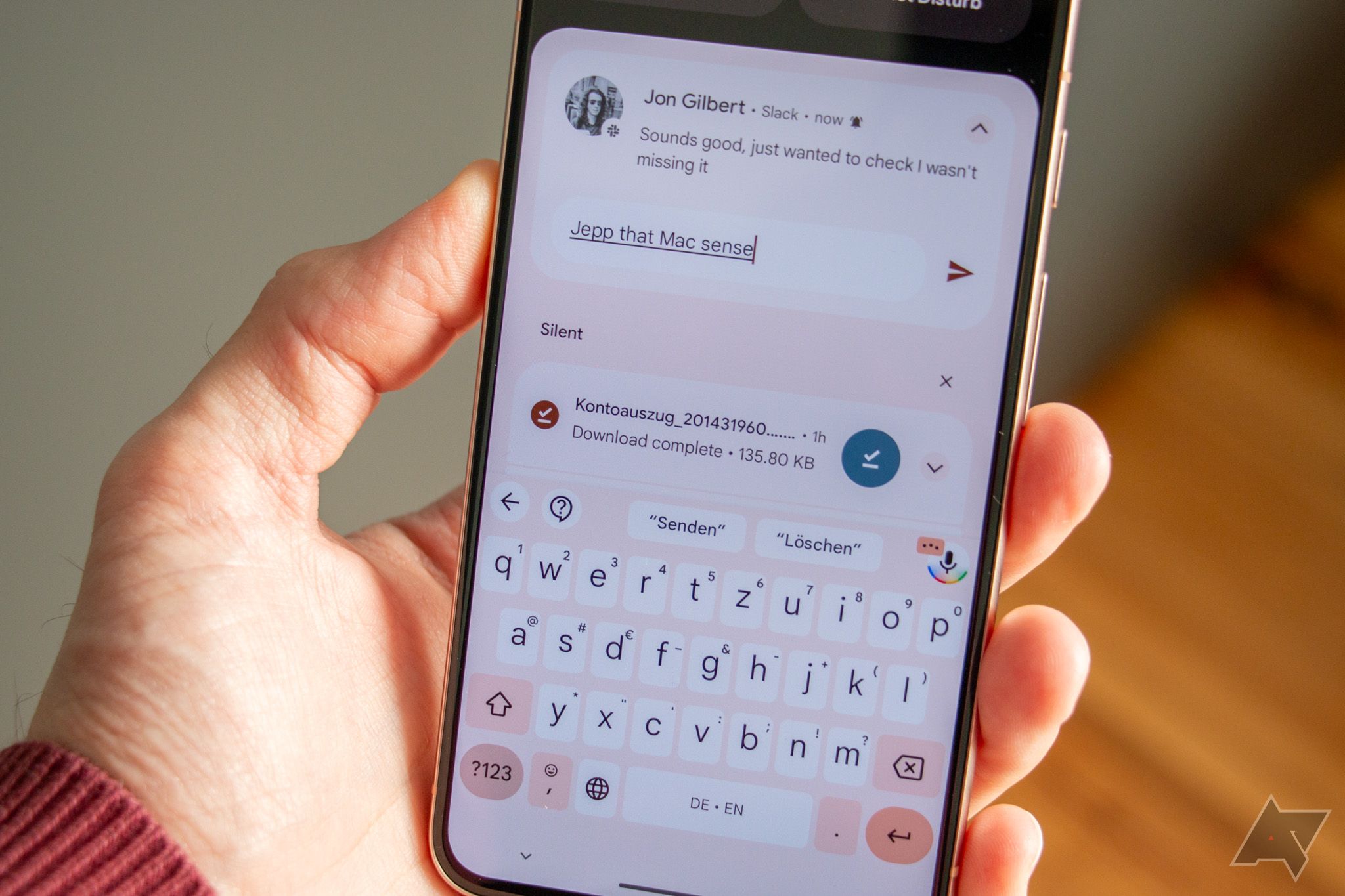
The internet is filled with scams. Fake ads, phishing emails, spam calls, and text messages are some of the ways you can lose your data and money. Nowadays, many scams are created by bots powered by advanced algorithms. Phishing texts are another type of scam, and they're growing in popularity. You can still be vulnerable even if you use one of our favorite Android phones. Let's look at what these so-called "phishing texts" are and how you can protect yourself against them.

Why text message videos are blurry, and how to fix the problem
Media sent between iPhones looks pristine, but Android phones don't get the same treatment
Even if you figure out the secret behind taking a fantastic photo with your Android phone, think twice before you send it to a friend. If you send it via a text message, they may receive a blurry image instead of the crystal-clear picture you took. Due to a few factors, media attachments like photos and videos can lose quality when sent over text messages, depending on the receiver and their phone.

How to automatically delete 2FA texts from Android
OTPs be gone! Make your 2FA texts vanish without tapping any buttons
Two-factor authentication (2FA) messages block unauthorized access to your accounts. If you activated 2FA, you can choose to receive a one-time password (OTP) on the associated mobile number. It's valid for a few seconds or minutes and verifies your identity. Although they have a temporary use, attackers may intercept OTPs with phishing attempts and enter your account. So you should delete them after use.
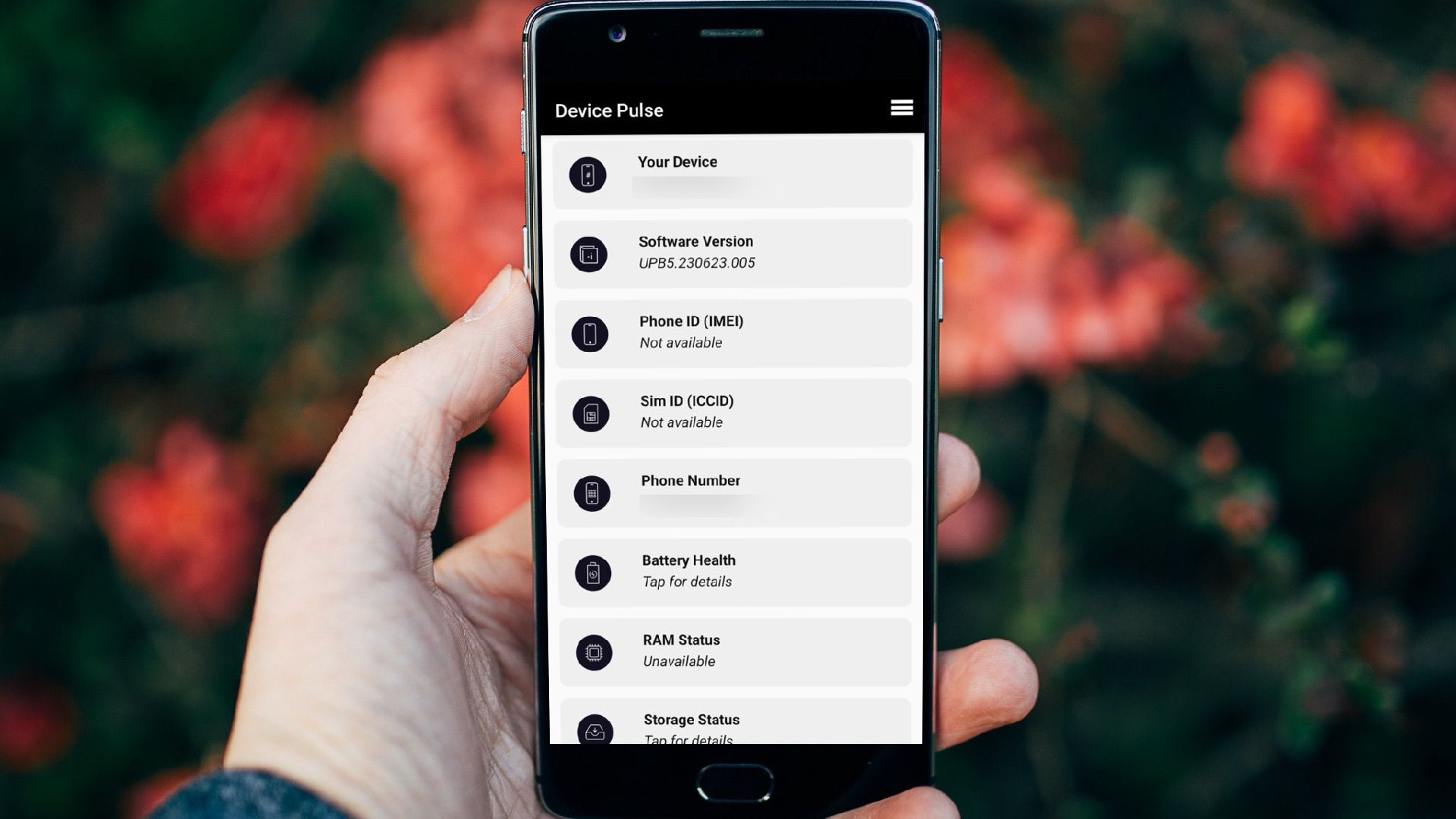
What is Device Pulse on TracFone?
Device Pulse isn't spyware, but the amount of data collected by the app can distress you
Device Pulse is an instant messaging app that comes pre-installed on all TracFone smartphones. Unlike Samsung Messages and the other default message apps on top-budget Android phones, Device Pulse isn't limited to sending or receiving messages over the carrier. It shows all your device details, including the IMEI number, SIM ID, phone number, battery health, storage, and more.
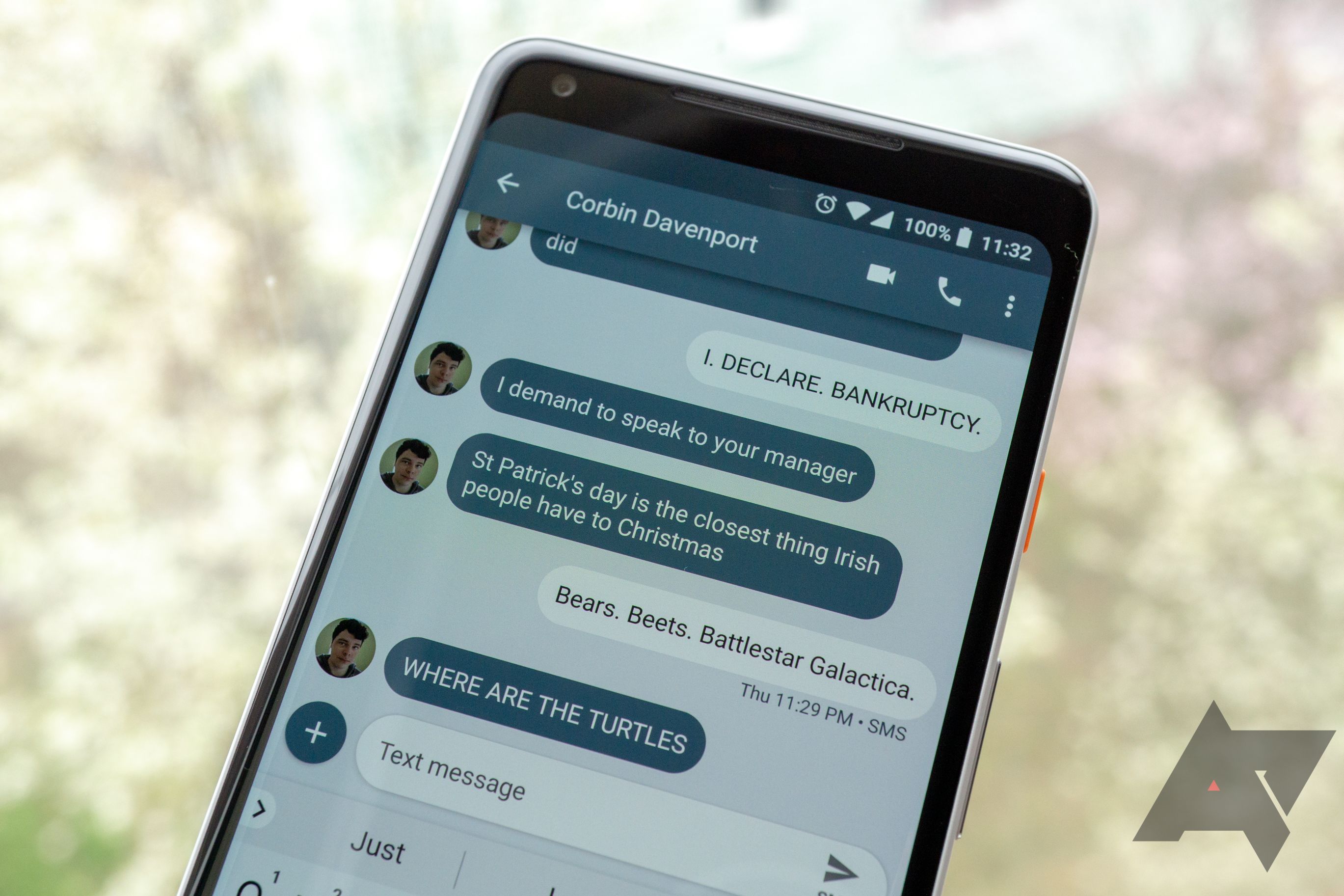
Texting on Android has improved over the years thanks to various security and interactive features brought through RCS chat. Now, your messages are end-to-end encrypted, and you can share high-quality media files, see typing indicators, and react to messages without a third-party app. But what good is it if the text isn't readable or the bubbles look bland? Whether you want to make conversations pop or improve readability on your pocket-friendly Android phone, this guide focuses on how to change the color of the text bubbles on Android.
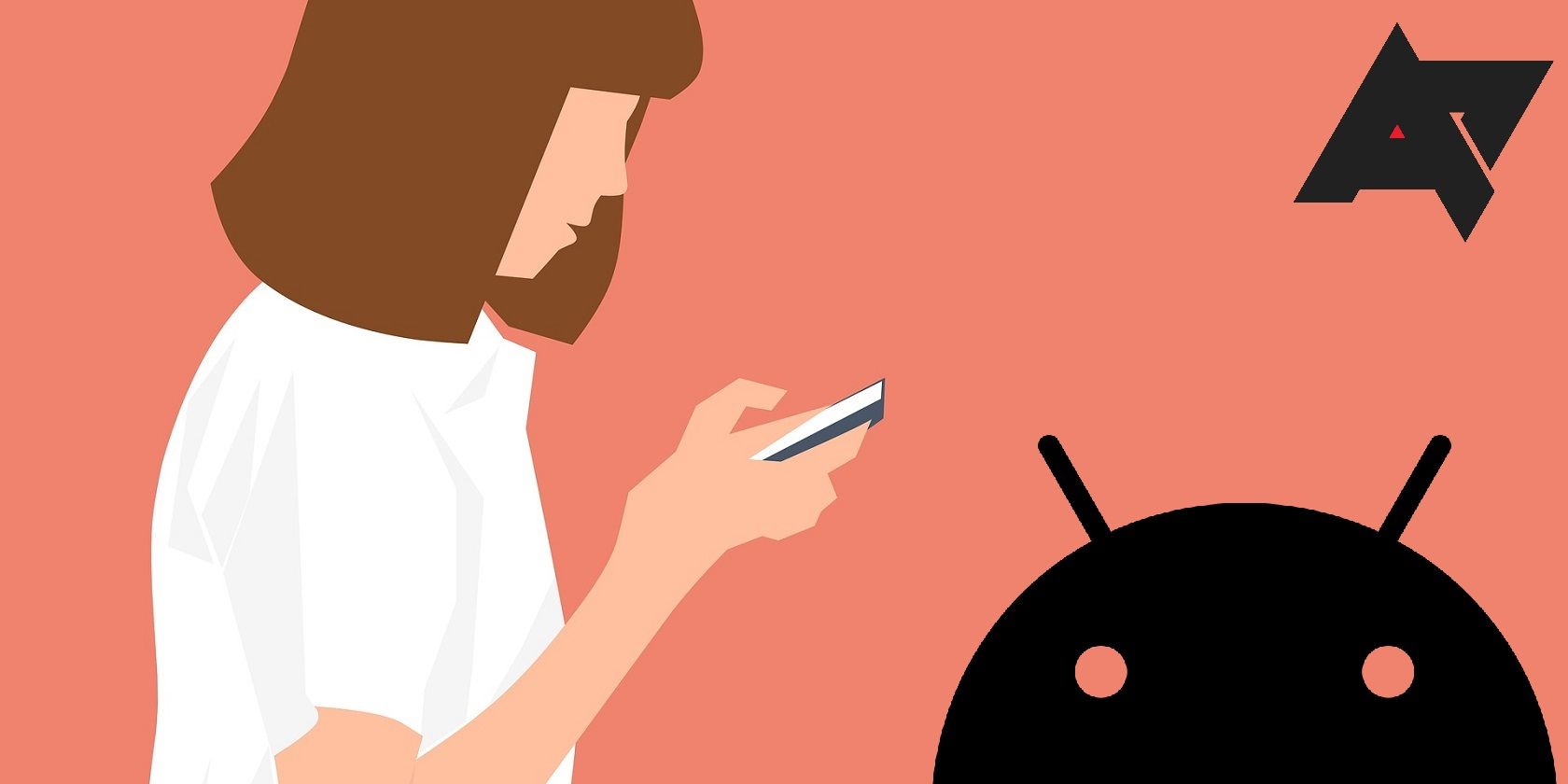
Between corporate spam and unwelcome messages from who-knows-where, having a conversational off switch in your digital tool kit is a good idea. Malicious texts can contain threats to digital safety and security. As a result, many are beginning to search for ways to deal with excessive spam.
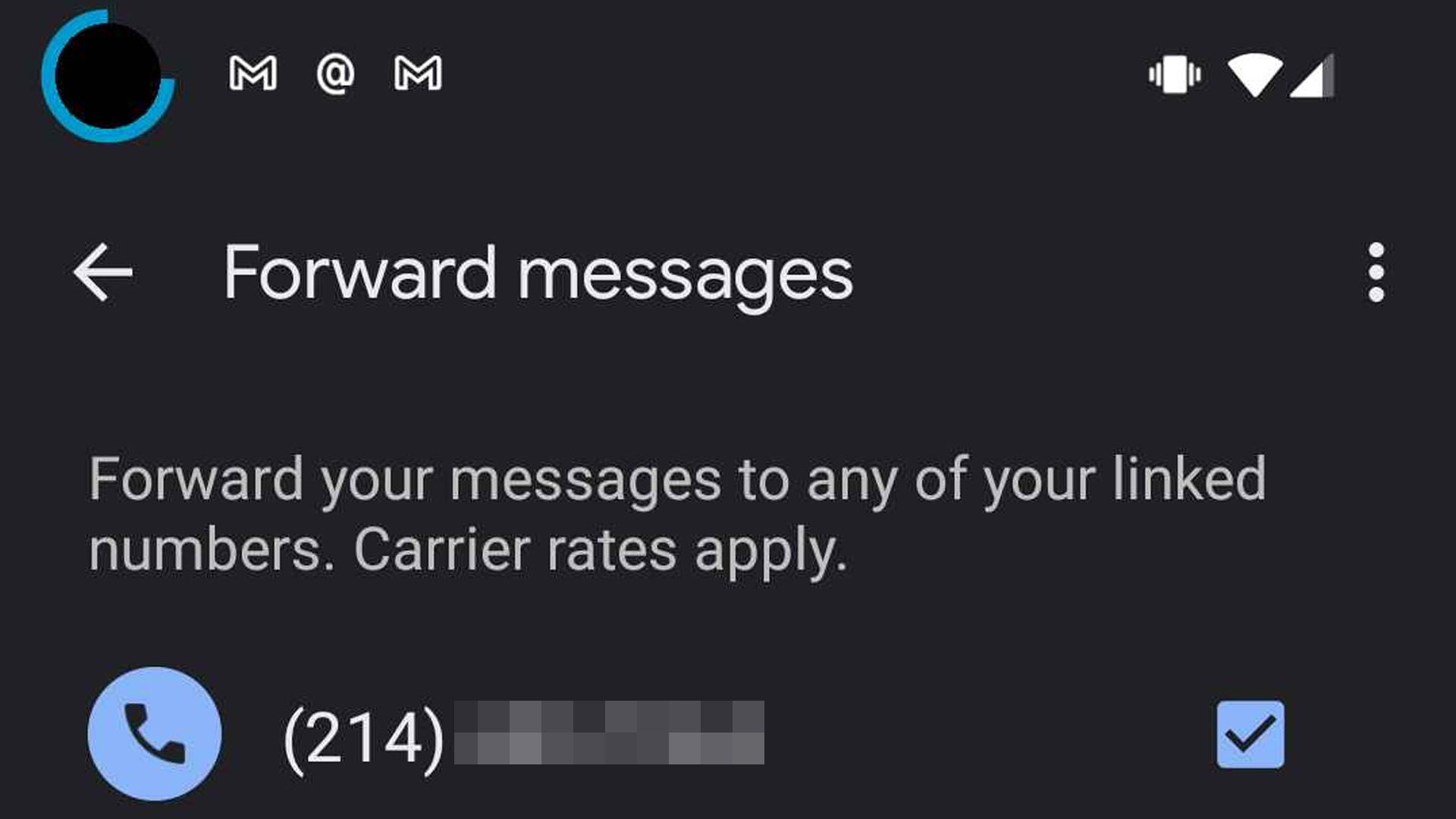
Google Voice won't forward text messages to outside numbers much longer
Call forwarding isn't affected, at least for now
The slow, painful stagnation of Google's call forwarding service continues. An update to the support text for Google Voice says that soon SMS forwarding for Google Voice will no longer operate. That will leave the Google Voice app, on your phone or the web, as the only place that they're visible. Google says that carriers are beginning to block these messages, which is, indeed, something we've observed over the last few weeks.
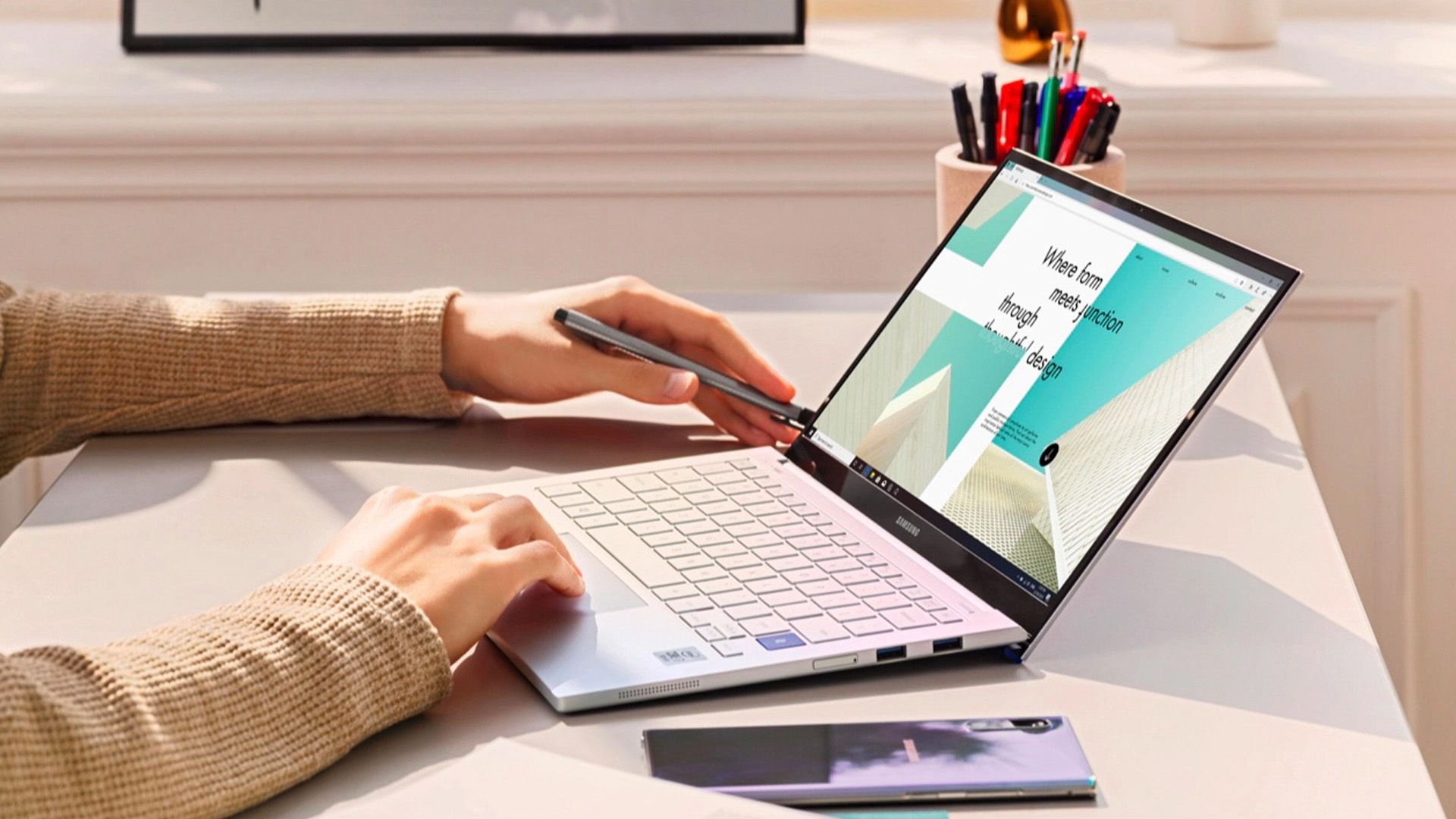
Samsung SMS Messaging app for Windows spotted in the Microsoft Store
It's in a closed test for now, and might be limited to Samsung-branded laptops
There are a bunch of ways to access text messages from a desktop, including solutions from Google and Microsoft. And you know Samsung: once lots of other companies do something, it just has to have its own proprietary solution, too. Now we're getting early signs of a Samsung Messaging app hanging out in the Microsoft Store, which describes itself as a way to send and receive texts from your phone in Windows.
















