latest

Every chat app wants to be the next big social media platform, and it's hurting the web
Your Telegram group may just be holding back the internet
Gone are the days of simple text-based conversations with you and your close friends. Today's chat apps are morphing into a chaotic blend of instant forums and social media, complete with file sharing and live streams. I'm sorry, but this evolution from linear messaging to a cluttered and bloated mess isn't progress, nor is it the answer to big tech dominance. Instead, it creates a landscape where valuable information gets buried in mindless conversations and memes, never again to see the light of day.

Telegram finally catches up to WhatsApp with custom stickers
For once, Telegram gets a feature WhatsApp already had
Whether your instant messenger of choice is Meta’s WhatsApp or Google-owned Messages, your preference may be dependent on how much you can customize your experience. From GIFs to animated reactions, these types of features can help you express your messages in unique ways. Perhaps in an attempt to keep up with competitors that offer such features, Telegram is now rolling out a long-awaited option for users.

How to export Telegram chats, groups, channels, and images (HTML and JSON)
Telegram has data export built into its platform
If you use Telegram to send messages, you likely use the mobile app. Whether downloading photos your friend sent you or backing up your chats, you'll want to export your data. You can't export your data using the mobile app. Telegram has data export built into its platform, even if you don't have Telegram Premium, but only if you use the desktop application. It's available for Windows, macOS, and Linux. You could even use one of our favorite Chromebooks.

Telegram has been on the instant messaging scene since 2013 and has grown into one of the biggest players in the market. However, you might not know it if you live in the US, where Meta's messengers dominate the scene. If you are one of the millions of people in the US who use Telegram on the web or your mobile device, you may have heard about the Premium subscription service currently available for $5 a month. So what is Telegram Premium, and is the upgrade worth it?

Telegram is one of the most popular social apps. Like most messaging apps, it sends notifications. Telegram notifies you when you receive a new text or call or when a group or channel admin pins a message. You also receive a notification when someone from your device contacts joins Telegram. If you don't find these notifications useful, turn them off from the settings. We show you how to turn off Telegram's new user notifications on various devices, including your budget Android phone, iPhone, and Windows PCs.

Telegram's new peer-to-peer SMS relay is an absolute privacy nightmare
In exchange, you get free Telegram Premium
Telegram has started offering some of its users free access to its Premium subscription in exchange for access to their phones for sending out login verification codes via SMS. The feature is potentially a privacy and spam nightmare, as participants will presumably be able to see the numbers that their phones are sending out codes to. Even though they’re not allowed to contact these numbers as per the terms of service, Telegram shouldn’t provide random users with other users’ phone numbers for whatever reason.

How to delete your Telegram account
When you don't want to be on Telegram any longer, remove your account
Telegram is a popular messaging app for Android that focuses on privacy and encryption. The app is packed with features like secret chats, chatbots, message translation, and chat tools. It's available on all Android devices, from budget-friendly phones to the latest flagships, and it's also accessible on iOS, PCs, and Macs.

Telegram’s latest update adds a slick new Thanos Snap effect
The new version also introduces a redesigned call interface
Telegram is among our favorite messaging apps for a good reason. It provides a great chatting experience, with the team behind the service constantly updating the app with new features and changes. In 2023 alone, Telegram rolled out nine significant updates, and right at the end of the year, it rolled out Telegram 10.5 with some major enhancements, including a redesigned voice and video call interface, a new vaporize effect when you delete messages, and more.

How to translate Telegram messages
It’s getting easier to chat with your friends from across the world
How do you chat with people of different languages? Do you manually copy text to Google Translate to read and reply in your language? Perhaps you use Google Live Translate on your top Google Pixel device. What if you don't own a Pixel smartphone or copying and pasting text into Google Translate feels cumbersome?

Telegram's latest update makes it easier to find channels you'll love
You can also repost stories, change profile colors, and more
Telegram is one of the most-downloaded apps in the world, and for good reason. It’s constantly churning out updates to enhance the user experience, and because it’s relied on by many international organizations and has great privacy and encryption, there’s no wonder it continues to grow. As with last month, Telegram just released a fairly substantial update with features that you probably won’t use too often, but still want to have on hand just in case.

Telegram’s latest update makes replies more customizable
Quote specific parts of a message when replying
Telegram is one of our favorite messaging apps for Android. While Meta has rapidly added new features to WhatsApp in recent years, Telegram offers a much more enjoyable messaging experience thanks to its extensive and customizable options. And the experience keeps improving as the service regularly adds innovative new features. With the latest update, Telegram is making things even better by letting you quote specific parts while replying to a message, configurable link previews, new Premium features, and more.

Telegram is among the most popular instant messaging apps. It's known for its focus on privacy, encryption, and an open source API. Telegram also offers solid group chat features, allowing you to add a lot of people to one conversation and share large files within the group.

How to set up and use the Telegram web app on your Mac or PC
Yep, you can access Telegram from a web browser as well
Telegram is one of the best messaging apps for Android. It packs many unique features that make the messaging experience better than other chat apps. You can use Telegram on all kinds of devices, including budget Android phones. But you don't always need an app to use the service. You can use Telegram from any web browser. In this guide, we show you how to set up and use Telegram on the web.

Telegram is among the oldest of the big names in the encrypted messaging space, widely regarded as a forerunner in the features department. However, the developers refused to add support for ephemeral stories in the app for many years. It quickly became the most requested feature for the app, and devs bowed to the user requests in July this year. However, stories were available for Telegram Premium subscribers only. Now, the feature is rolling out to all Telegram users.

In case you hadn't heard, Telegram fell victim to FOMO and became just the latest of many social media platforms to add stories. The platform's implementation isn't 100% identical to what we've seen with others such as Instagram, as it has a lot more flexibility, but the main concept is the same — temporary posts that will disappear after a set period of time. When the feature was first rolled out, however, it was exclusive to Telegram's new Premium paid tier. Now, Telegram seems to be all but ready to roll out the feature to non-Premium users as well.

Telegram Stories are finally live, but only if you pay for premium
Premium subscribers can start using the feature right away
Ephemeral media is a familiar concept in social media. Ever since Snapchat popularized stories, most platforms have dabbled with similar implementations, and we aren’t just talking about communication apps like WhatsApp here. Twitter and YouTube also gave it a shot, but didn’t hit the mark. Meanwhile, Telegram hopped on the bandwagon just last month when CEO Pavel Durov announced plans to make stories a Telegram feature.

Signal is finally getting a major feature Telegram launched four years ago
Message scheduling is now rolling out to all users
Consistently ranked among the best encrypted messaging apps out there, Signal has changed with the times and added dozens of nifty new features — some visual and some focusing on security and privacy. Now it's time for the latest to arrive, as Signal finally picks up the ability to schedule messages scheduling — which has been

Stories were one of Snapchat's biggest features until Instagram decided to imitate them in 2016. From there, everyone started adding stories. Some of them stuck, like WhatsApp's implementation, while others, like Twitter's or YouTube's, were less successful and actually a bit of an embarrassment. Nonetheless, even today, social media platforms are still toying around with the idea of adding stories if they haven't. One such platform is Telegram, which has just announced that, after actively resisting the change for a very, very long time, it will cave in to user feedback and become the latest platform to add stories. At least they'll come with some cool spins, though.
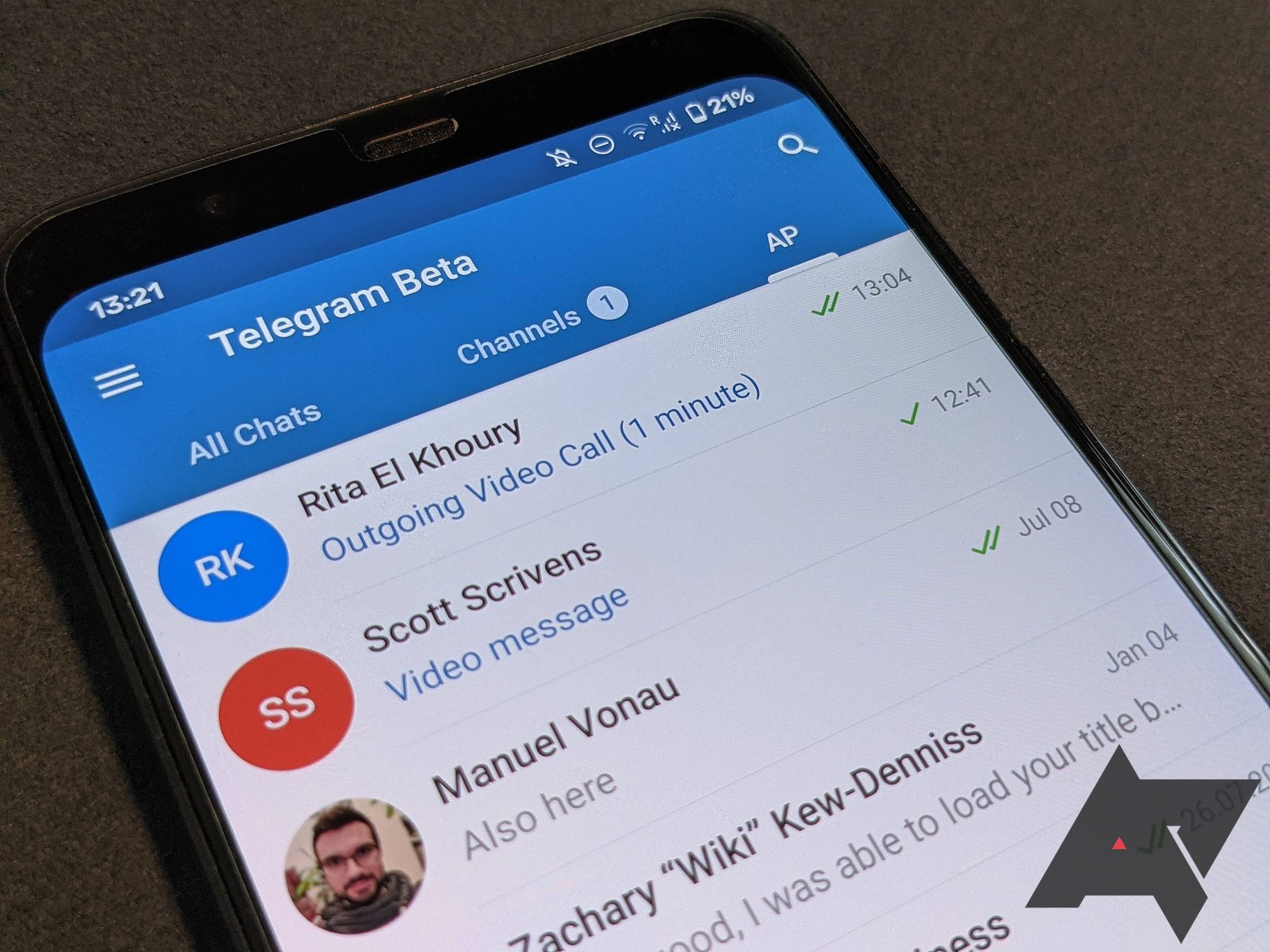
Telegram is one of the most popular messaging services, loved by its users across the globe. It's packed with features and works on almost all devices, including Android phones, iPhones, Windows PCs, Macs, and even the best Chromebooks. One of the reasons behind the app's success is its clever use of emoji and stickers. The emoji and stickers in Telegram offer quirky animations that give the app a personality and make it more fun to use. One of the best uses of emoji in Telegram is for reacting to messages.
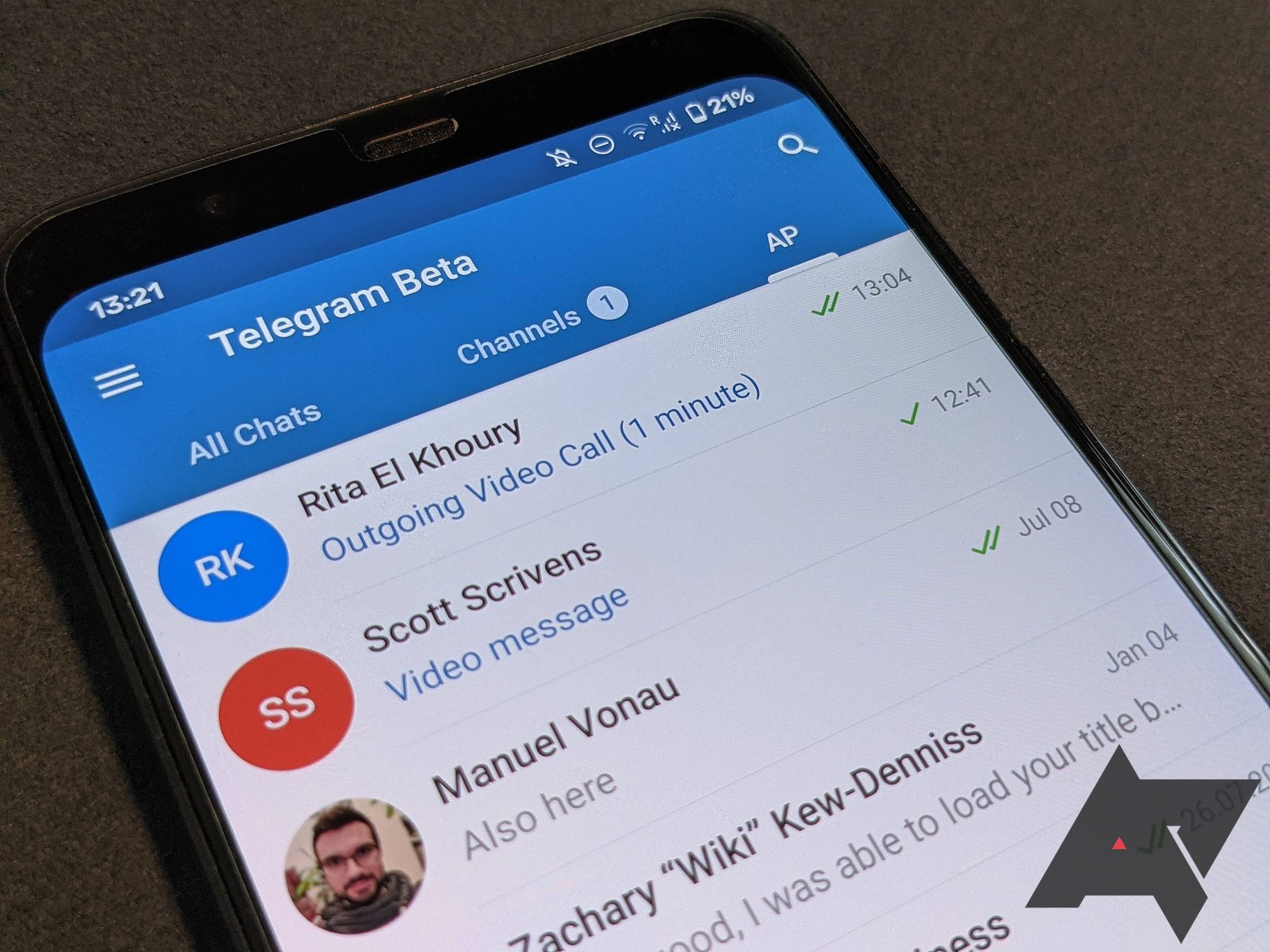
How to use spoiler styling in Telegram for Android
Because spilling ████████ is the new Black Panther isn’t very cool
It's impossible to steer clear of pop culture spoilers when they are practically everywhere on the internet and, sometimes, in your chat box. While you can avoid reading an online review until you've watched the last episode of The Last of Us, how will you stop that diehard MCU fan in your chat group from spoiling the movie you've been eagerly waiting for?
















