latest
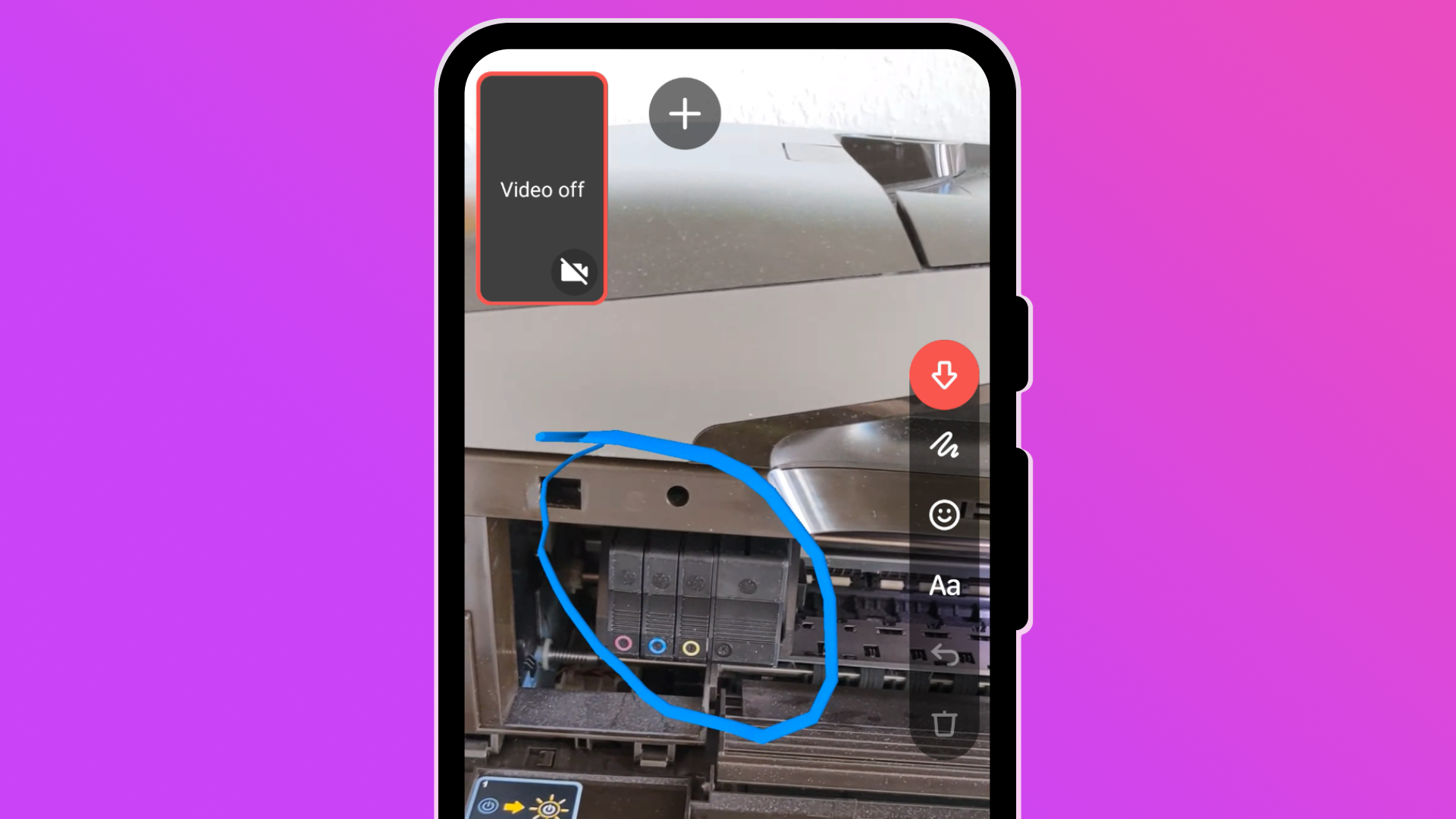
I used AR to give my uncle remote tech support, and it actually worked
Finally, you can help your family fix their tech long before coming home for the holidays
Sometimes, remote tech support involves more than just taking over your parents' computer using TeamViewer and co, like when the laptop just won't turn on or when the TV doesn't automatically default to the right HDMI input. That's where video calls and complicated instructions come in. "Hit this button. No, the other one. What do you mean it didn't turn on?" or "Plug in the cable. In the connector on the left, with the square plug. No, no, not this one!" are just a few conversations too many of us have probably had in their lives, these days more than ever.

TeamViewer for Android finally adds support for biometric authentication
Prevent unwanted access to your saved machines
TeamViewer for Android is a handy way to control computers, tablets, and smartphones remotely. However, it can prove to be a double-edged sword. Anyone with access to your unlocked phone can request remote control of saved systems and potentially access sensitive and confidential data. Fortunately, the latest update introduces a security feature that has been a long time coming.

Google could actually make augmented reality useful, for better or worse
Nightmare scenario: Google could make fixing your relatives' computer possible over the phone
Google can already consider ARCore a success, with the app hitting one billion installs on the Play Store in December 2020. The company has also shared that about 850 million devices with an ARCore certification are currently active, so it's no wonder Google is invested in improving the experience that gives us AR animals as well as TikTok and Duo filters. Following the I/O keynote, the company is launching ARCore 1.24, which introduces a so-called Raw Depth API and the Recording and Playback API.

New TeamViewer setting makes those help sessions with your family more secure
The company is introducing two-factor authentication for connection approval
TeamViewer is among the most established remote support services that may have been a boon to your family during the pandemic — it helps remote into their computers to fix all of their tech problems. But remote computer or phone takeovers always come with inherent risks when bad actors are involved. To further secure the process, TeamViewer has introduced a 2-factor authentication option to allow or deny connections.

TeamViewer now supports full remote control of Pixel, Xiaomi, and Oppo devices
Help! Grandpa was trying to order more corn on Facebook and installed a virus!
Troubleshooting complicated phone issues with family members who live long distances away can be tough, especially since every Android skin is different. The TeamViewer QuickSupport app makes it easy to allow remote access to a device for trusted technicians and/or knowledgeable relatives, but it didn't support full integration with Pixel and Nexus devices — until now.

10 things to do when setting up a parent or child's Android phone
Helping to lay the groundwork for a great Android experience
When setting up a phone for someone who's not especially tech-savvy (or simply doesn't care to learn about their phone), Android offers a nice amount of flexibility in terms of what you do or don't have to do. But just because the flexibility is there doesn't mean there aren't a few highly advisable, if technically totally optional, steps you can take to make that phone (and potentially the person using it) a lot less annoying. Here are 10 things we think will make any beginner's experience on an Android smartphone less frustrating, both for them and the person tasked with setting them up.
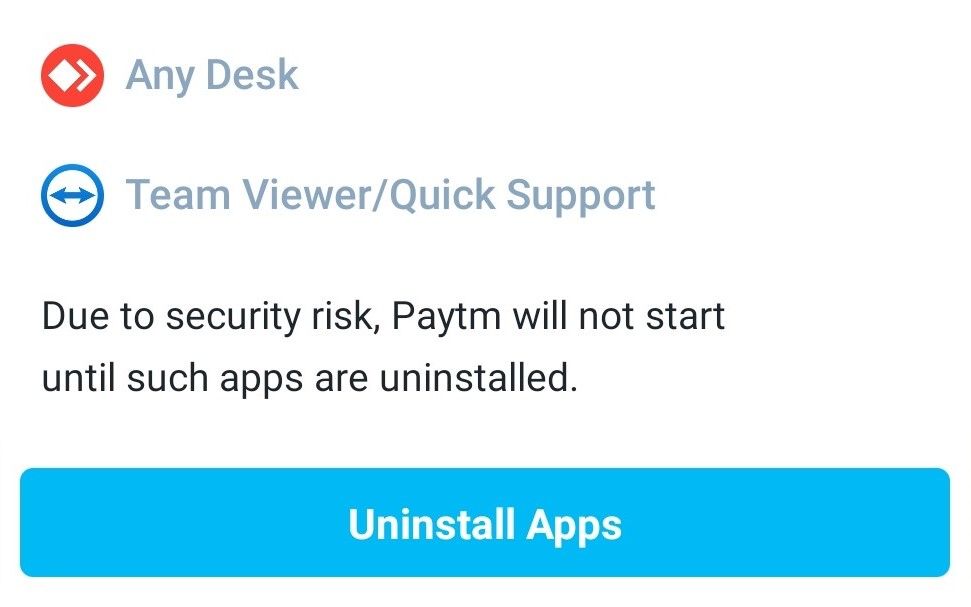
Spam and fraud protection are great features to have in apps, especially if they handle your finances. It’s one thing to take precautions, but it’s another to downright block other apps that could enable such nefarious purposes. For Paytm—a well-established, mobile-first payment service in India—remote control and screen sharing apps like TeamViewer and AnyDesk are now considered security risks.

Have you ever needed to grab a file from your computer, but you're away from home? Maybe you want to play simple PC games on your phone, or use Windows-only software on your Chromebook. Whatever you want to do, remote desktop applications allow you to connect to your computer from a phone, a tablet, or another computer.
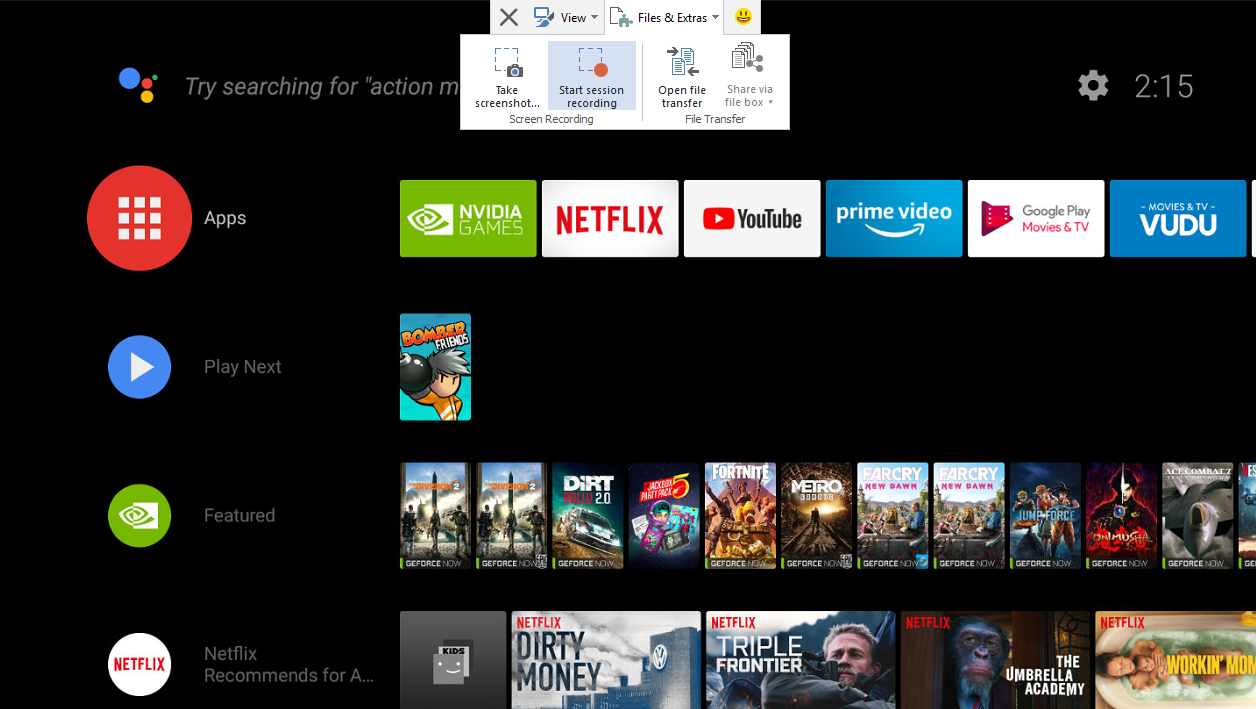
TeamViewer has been on Android for years, but the feature set varies from one device to the next. Some device makers have add-ons that allow full remote control, but you're usually stuck with a more limited experience. The app can still be useful, though. TeamViewer just added support for Android TV, and even without full remote control, TeamViewer adds some handy features to your TV box.

TeamViewer is one of the easiest ways to remotely control another computer, but it can also control select Android devices. Not all phones are compatible, as OEMs have to include the company's API, but several major manufacturers have done so.

TeamViewer, the popular remote desktop solution, has recently pushed a set of updates to its service. The new v13, which appears to be in a semi-beta state depending on your platform, arrives almost a year to the date after v12 and adds enhanced multi-platform support for streaming from iOS devices, as well as a change in UI to provide a more consistent interface across platforms, and GPU hardware acceleration.

TeamViewer is an invaluable tool for IT professionals and slightly tech-savvy people alike. Instead of trying to explain to your tech-illiterate friend or family member how to fix a computer problem, you can just get them far enough to download the QuickSupport client and take over from there. But due to Android app restrictions, the QuickSupport Android app only works on devices with a special component added to the ROM (normal screen sharing works on all Android 5.0+ devices).

Although not as fast as RDP or Chrome Remote Desktop (at least in my experience), TeamViewer is one of the easiest ways to remotely control a computer. Today TeamViewer launched the TeamViewer 12 beta, finally offering remote-to-remote control on select Android devices.

So you need to access your PC, but you aren't nearby? TeamViewer might be helpful, assuming you had the foresight to install it on your computer. If not, sucks for you because TeamViewer just got an update with several handy new features.

Samsung was the first OEM to get native TeamViewer remote control support. The necessary support for Samsung devices had been included with the TeamViewer app ever since, but things are a little different following the latest update. There are now two new apps for Samsung phones, a host and a standard quick support app.
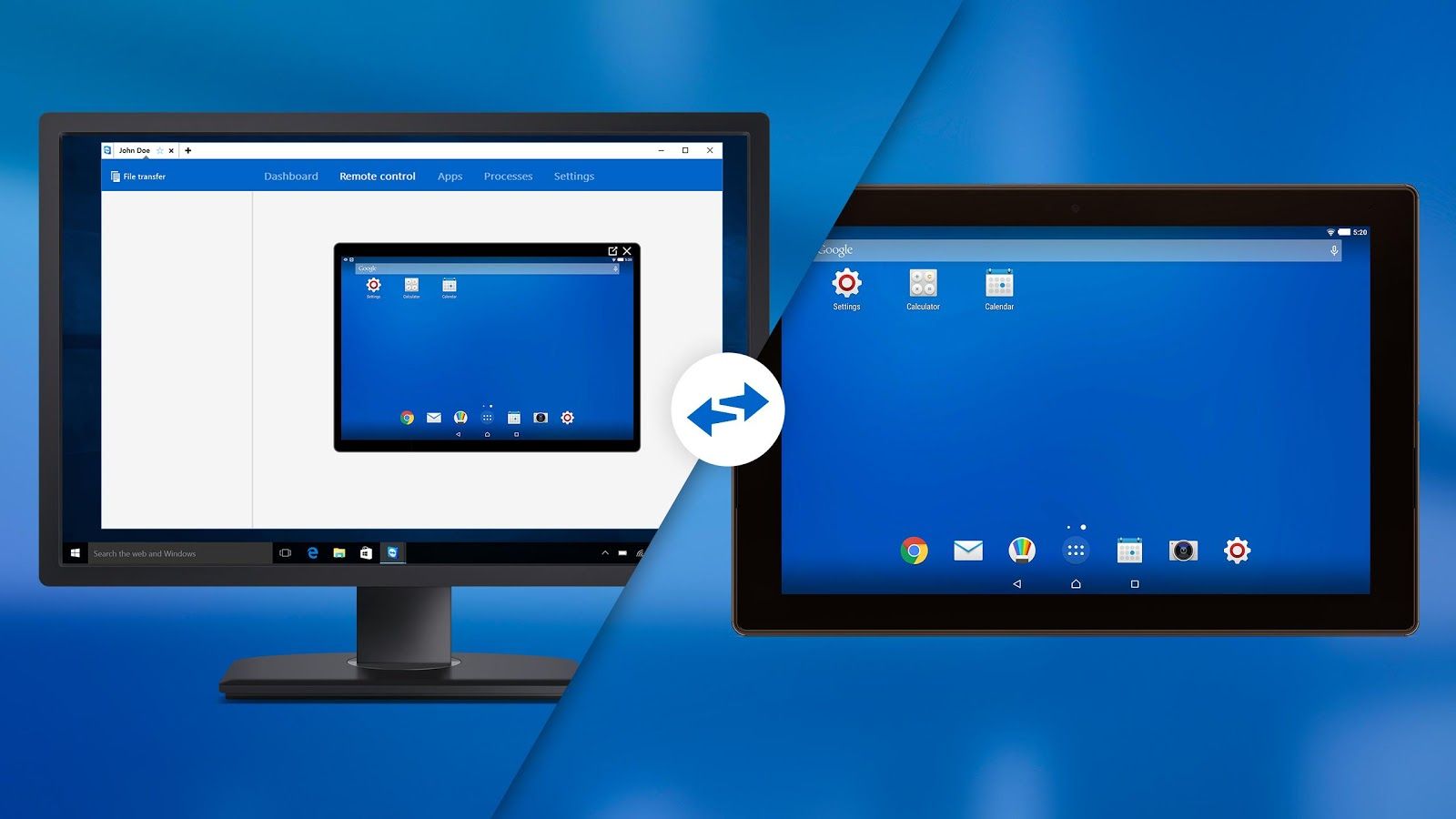
TeamViewer started beta testing a big update to its Android app (and other apps) recently, and now it's final. TeamViewer 11 is out of beta with a plethora of features that will make it less awful when someone on the other side of the country needs help with their phone. It'll still be kind of awful, but you won't want to murder the other party (probably).
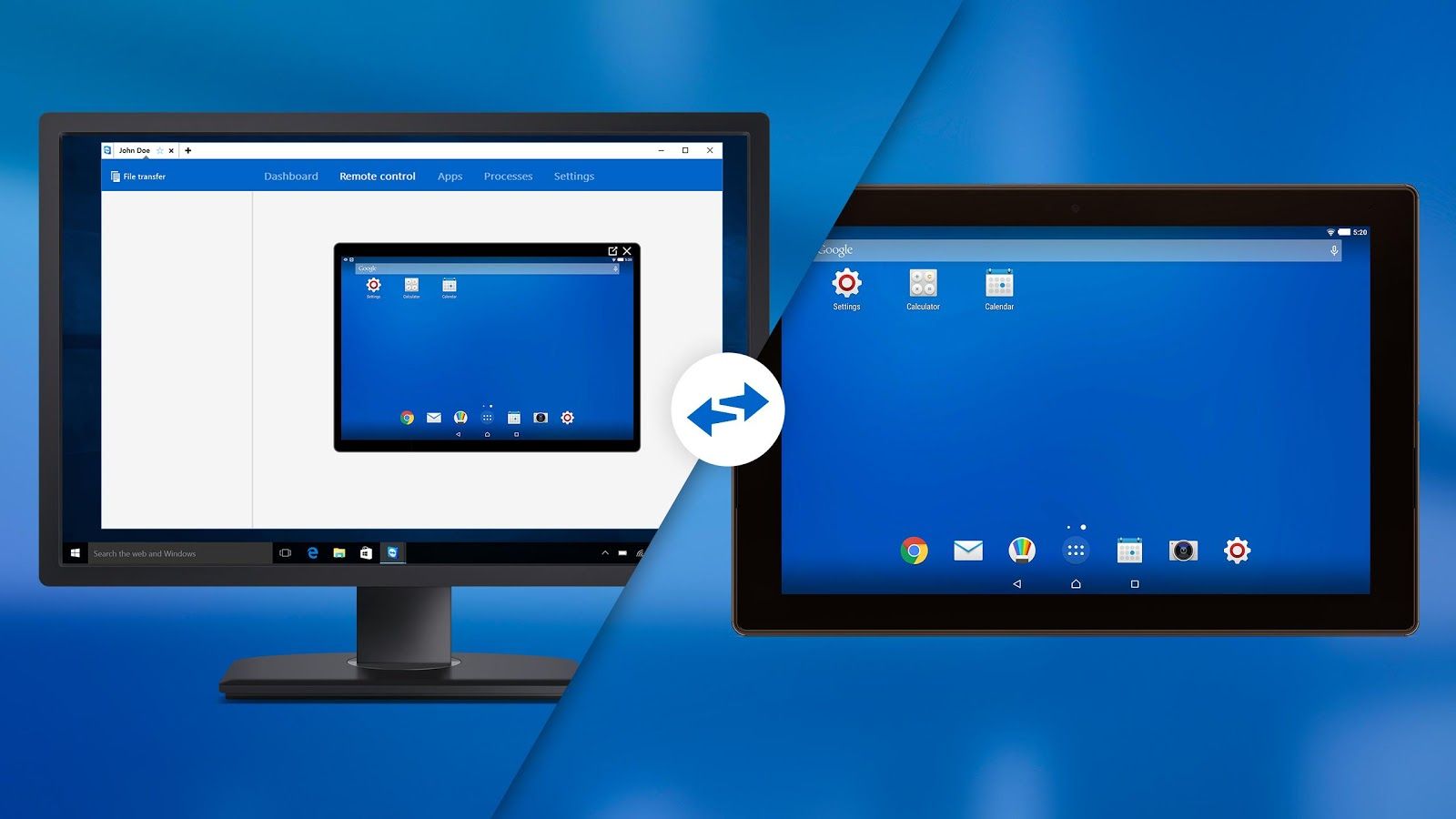
Picture this: Someone you know needs help with their Android device. Crazy, I know, but bear with me here. They need help, and no one else can do the job but you.

TeamViewer's QuickSupport app is now expanding to a dearth of new Android devices. The latest version to hit the Play Store boasts screen sharing on all phones and tablets running Lollipop. Chances are the people who need remote help from you aren't using a handset running the latest and greatest, but you never know. Maybe they just picked up a Galaxy S6 and have already run into a roadblock. You know, the same folks you helped set up an Android TV for a couple months back.

Or your mom, or grandparents, or siblings or children, whatever. The point is that TeamViewer thinks that there's a market for remote support on Android TV. The QuickSupport app allows users to remotely view and control an Android device from a standard PC - it's essentially the reverse of a conventional remote desktop app. And now it works on your TV! How 'bout that.

TeamViewer is one of the most popular ways of helping your less technologically inclined friends and family members get things working. It first supported Android devices with a Samsung tie-in a few years ago, but now it's compatible with a fair number of phones and tablets, and it's expanding again today.









